|
woody173
|
woody173
Posted 5 Years Ago
|
|
Group: Forum Members
Last Active: Last Year
Posts: 177,
Visits: 571
|
Hi I am trying to create a street scene with lots of street lights in it. when i started the lights came up with individual light controls but i closed them to save screen space. Im not even sure what they are called. Sorry guys. Is their any chanc e someone can tell me how to get them back so i can make some adjustments. Cant seem to find the command anywhere......im such a dope. Please can anyone assist. Woody
|
|
Group: Forum Members
Last Active: 3 days ago
Posts: 5.7K,
Visits: 26.4K
|
Select any light in the scene, right click on it and then click on "Script-> Control Menu". This will open the controllers for all lights in the scene again. 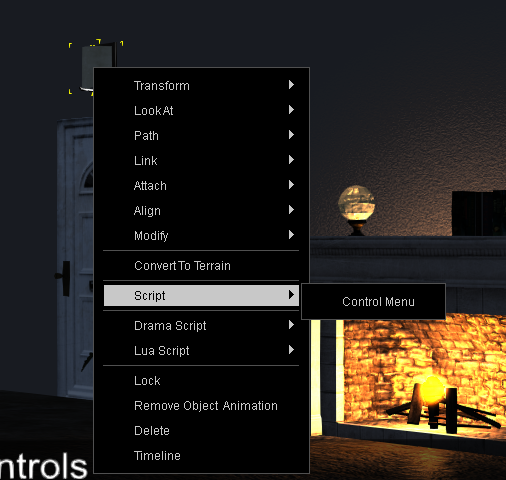 Gerry
Gerry
System: Win 10 Pro (21H2), Asus X99-E WS, CPU i7-5930K -3,5 GHz, 32 GB DDR4 2666-16 RAM, NVidia GTX 1080 Ti GPU - 11 GB VRAM(Driver Studio-536.99), Samsung 850 Pro 512 GB SSD, 6 TB HD storage.
|