|
Geoffrey James
|
Geoffrey James
Posted 5 Years Ago
|
|
Group: Forum Members
Last Active: 2 Years Ago
Posts: 90,
Visits: 346
|
Adm ittedly, I've got plenty of CPU power (18 cores at 4GHz) but I would think that the renderer might make at least SOME use of the 2 Titan RTX hardware. NOTE: the usage that IS shown on the GPUs is from the screen capture program. When that's not running both GPUs are clocking at 1-2%. Or maybe the performance monitor isn't representing the situation correctly? Is there a switch somewhere I've missed? I'm flummoxed!
Geoffrey James
Intel Core i9-9980XE 18 Cores @ 4.5GHz, 128GB @ 3000MHZ, 2 NVIDIA® TITAN RTX, 512GB SSD, 2TB SSD, 10TB HDD, 1200 Watt PS, Viewsonic 43" 4K.
Edited
5 Years Ago by
Geoffrey James
|
|
4u2ges
|
4u2ges
Posted 5 Years Ago
|
|
Group: Forum Members
Last Active: Yesterday
Posts: 5.0K,
Visits: 15.9K
|
The right counter to look at would be "Compute" counter, or better yet download GPUZ - very handy for monitoring Iray render. 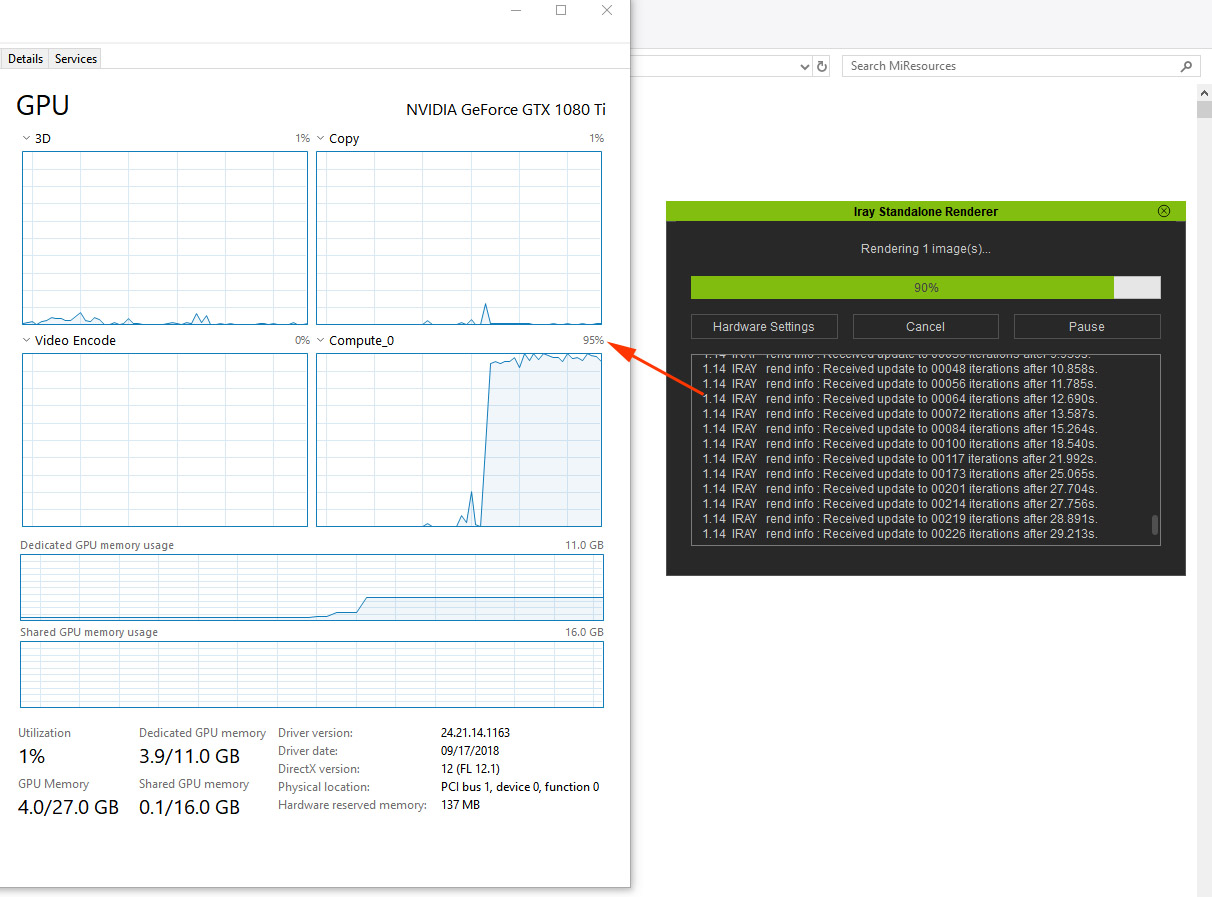
|
|
Geoffrey James
|
Geoffrey James
Posted 5 Years Ago
|
|
Group: Forum Members
Last Active: 2 Years Ago
Posts: 90,
Visits: 346
|
Problem solved. GPUZ shows 99% GPU usage. The Microsoft-supplied monitor is--typically--not very well programmed. Sigh.
Thanks for your help.
GPUZ is really interesting. It even tells you the nanometers of the chips in the card. Kewl.
Geoffrey James
Intel Core i9-9980XE 18 Cores @ 4.5GHz, 128GB @ 3000MHZ, 2 NVIDIA® TITAN RTX, 512GB SSD, 2TB SSD, 10TB HDD, 1200 Watt PS, Viewsonic 43" 4K.
|