@Devil Davaj
I could not find the same model you tested in the Sketch fab.
As Vidi san says you can not convert OBJ character to non standard for iClone.
You need to get a FBX data by creating bones and skinning for the OBJ model by other tools first .
If you want to import a OBJ model to iClone, open the model in 3DXchange and go to File/Export.
It becomes Props for iClone use.
As for non standard character needs, please refer to the following simplified steps for
using other FBX ready sample model in Sketch fab site:
https://sketchfab.com/3d-models/dreamword-sexy-future-girls-b2f4fe8186ef4cc7943bc2d95d6cc46d
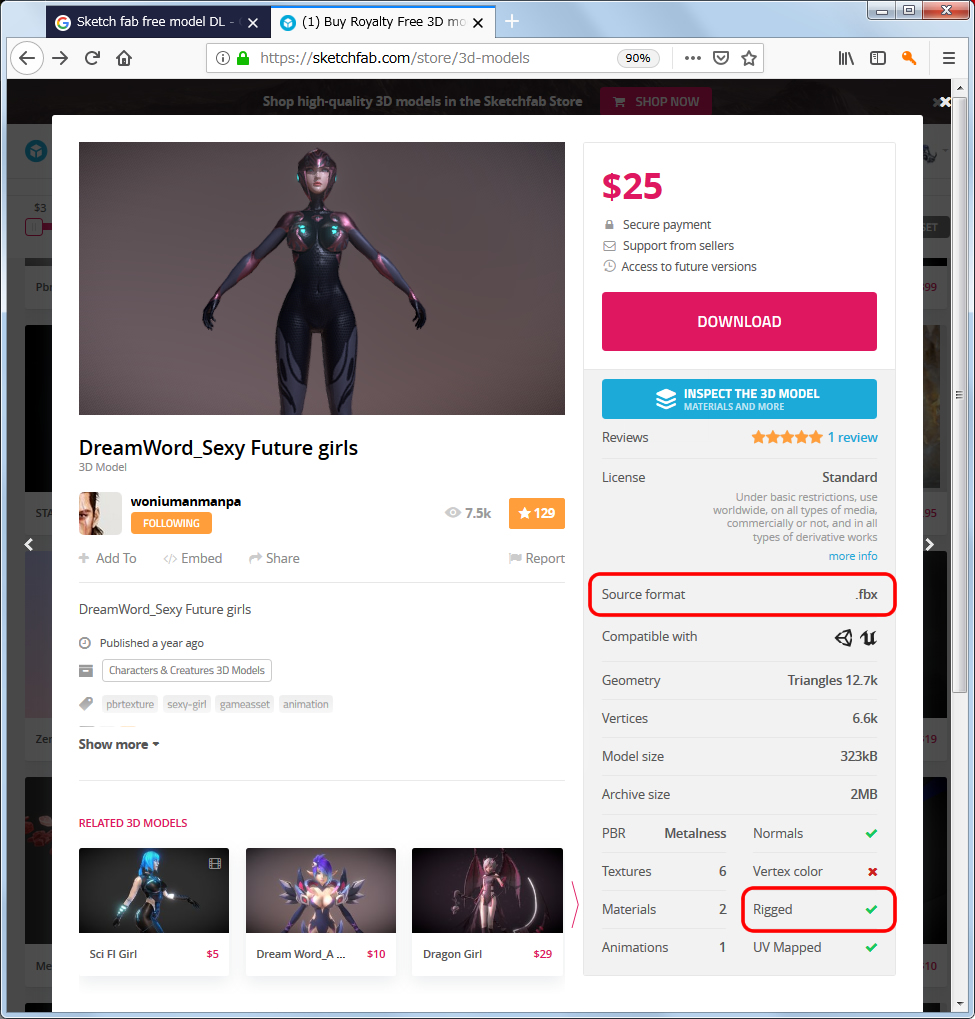
1. Check the Source format. (.fbx)
2. Check the Rigged mark (Green color mark)
3. Download the model data and unzip the file.
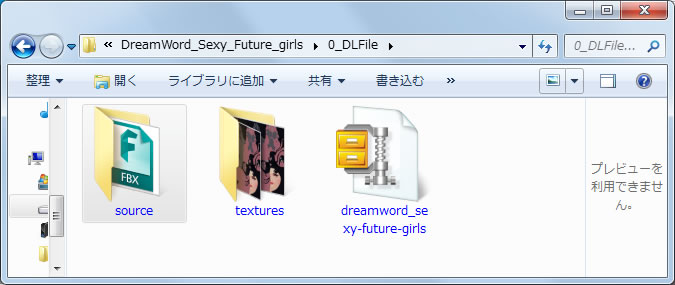
4. Open the source file and drag the FBX file onto the 3DXchange viewer.
5. Add textures from Downloaded textures file.
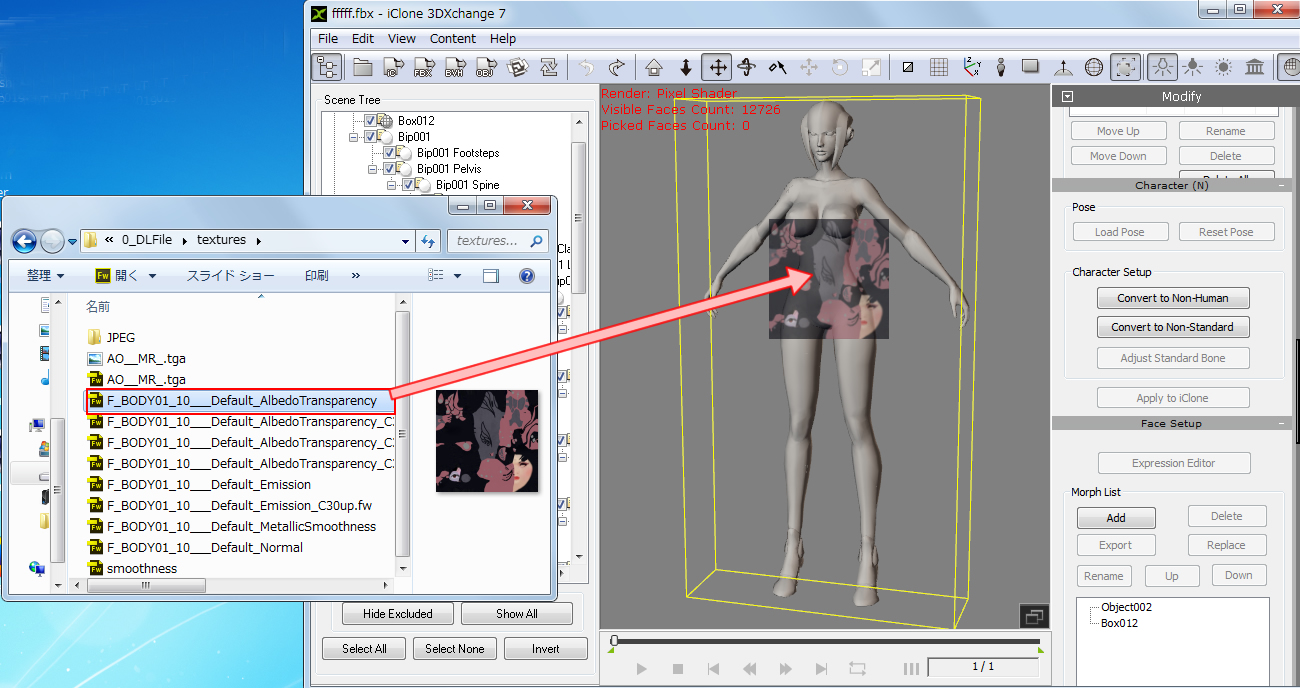
6. Go to Characterization Presets and select '3ds Max Biped' in this case.
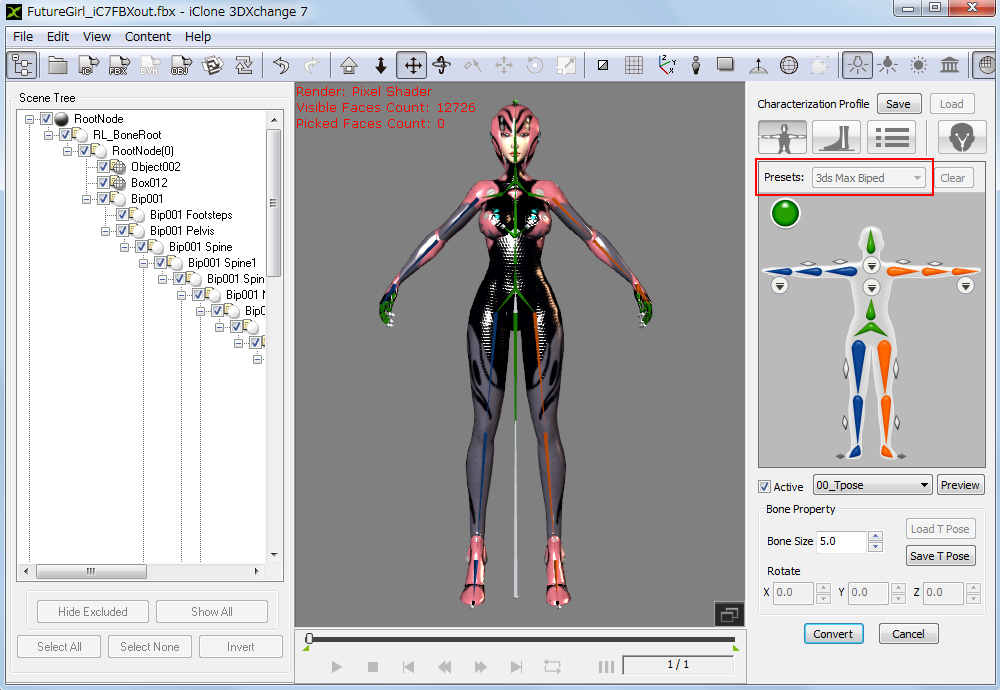
7. Select both Upper arms one by one and make T-pose. Check the scale with Yellow dummy.
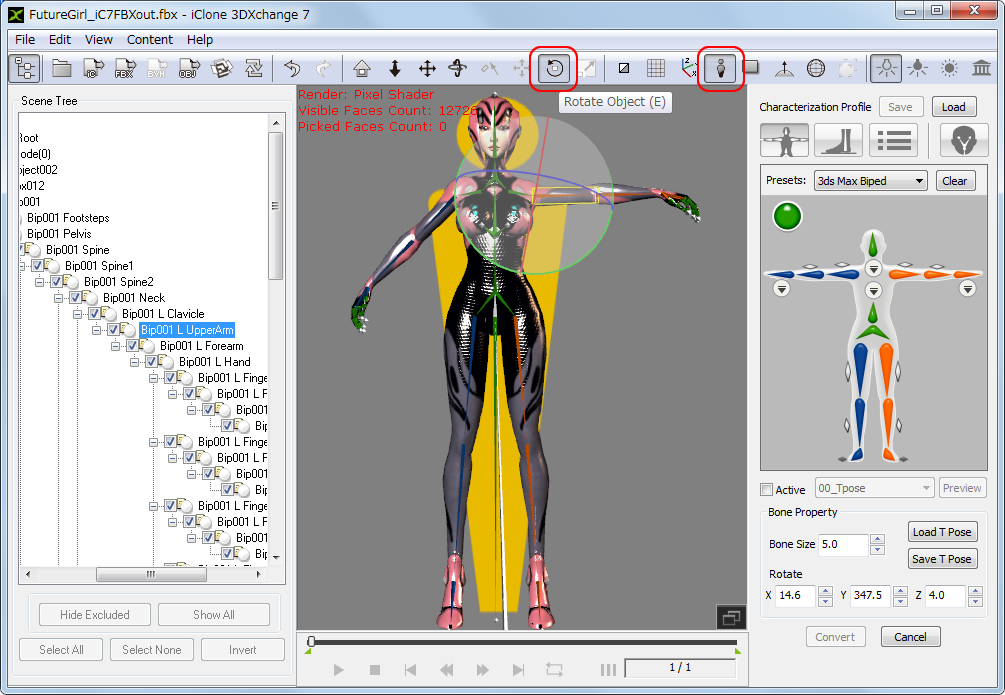
8. Check Active and push 'Convert' button.
9. Push 'Apply to iClone' button.
Thank you,
Hiro