|
noicoppia2013
|
noicoppia2013
Posted 5 Years Ago
|
|
Group: Forum Members
Last Active: 5 Years Ago
Posts: 2,
Visits: 31
|
Hello there, i've try to fix a collision problem on boots with (conform > caclulate collision) but it wont work. How to fix this? Thanks! 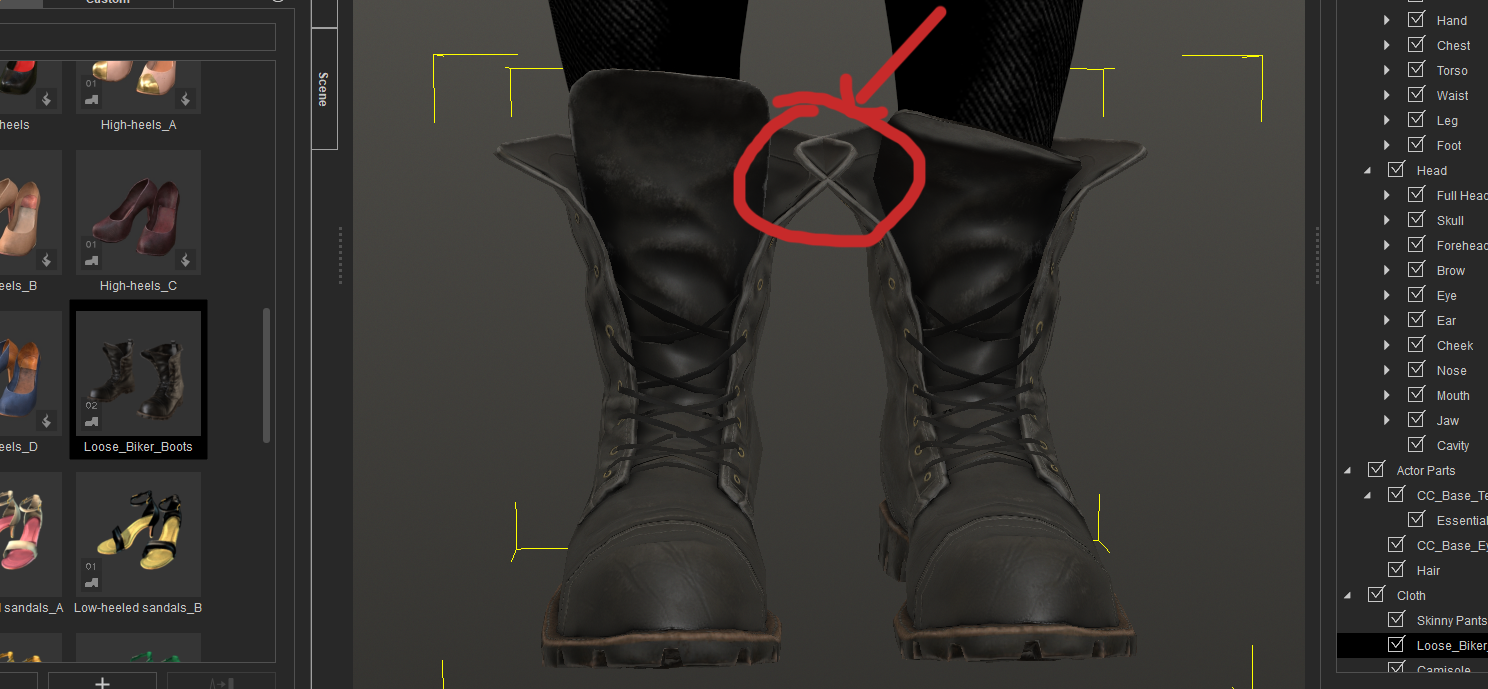
|
|
Kelleytoons
|
Kelleytoons
Posted 5 Years Ago
|
|
Group: Forum Members
Last Active: Yesterday
Posts: 9.1K,
Visits: 21.8K
|
Well, this isn't a "collision problem" per se. What do you want to have happen? If you mean when you pose the person you want the one boot to push back the top of the other boot you would have to set weight maps on the boot material (at the top) and turn physics on and then enable collisions (and most likely adjust or add a collision shape to that foot -- offhand I'm not sure there are collision shapes on the feet. There might be, but I've honestly never looked). It's a lot of work to go through and if it were me I'd just make sure those boot tops are pushed back with edit mesh.
Alienware Aurora R12, Win 10, i9-119000KF, 3.5GHz CPU, 128GB RAM, RTX 3090 (24GB), Samsung 960 Pro 4TB M-2 SSD, TB+ Disk space
Mike "ex-genius" Kelley
|