To reduce the amount of character blueprints in Unreal, and to streamline the process of setting up materials and textures it makes sense to reuse meshes, and materials in a single character blueprint.
Texture based blueprint modificationsAn example of the character blueprint type soldier, setup to randomly yield different soldier types. This can be made with picking from a couple of premade CC skeleton meshes, and then set different materials. Many CC pack assets share the same mesh, only the textures are different. Thus, you have to only setup materials for each imported mesh asset type once. You can even share normal texture maps in many instances, further reducing the amount of different loaded textures at runtime.
There is a limited amount of skin body textures, and these share a couple of character bases, hence you can load different skins, depending on the skeletal mesh. I also recommend to set the GameOne Tongue, and GameOneEye, different eye colors can be prepared in Photoshop, since CC3 only offers a blue eye Game version. Texture resolution can be reduced to 256 pixels for the tongue, nails, eyelashes, teeth, eyes, 512, for shoes, though I keep the main visible textures at 1024, unless they are only partially visible, like the Arm hands.
Example of a Blueprint setup with 3 different skeletal mesh types, one wearing a long shirt, one a short shirt, and one wears a vest.
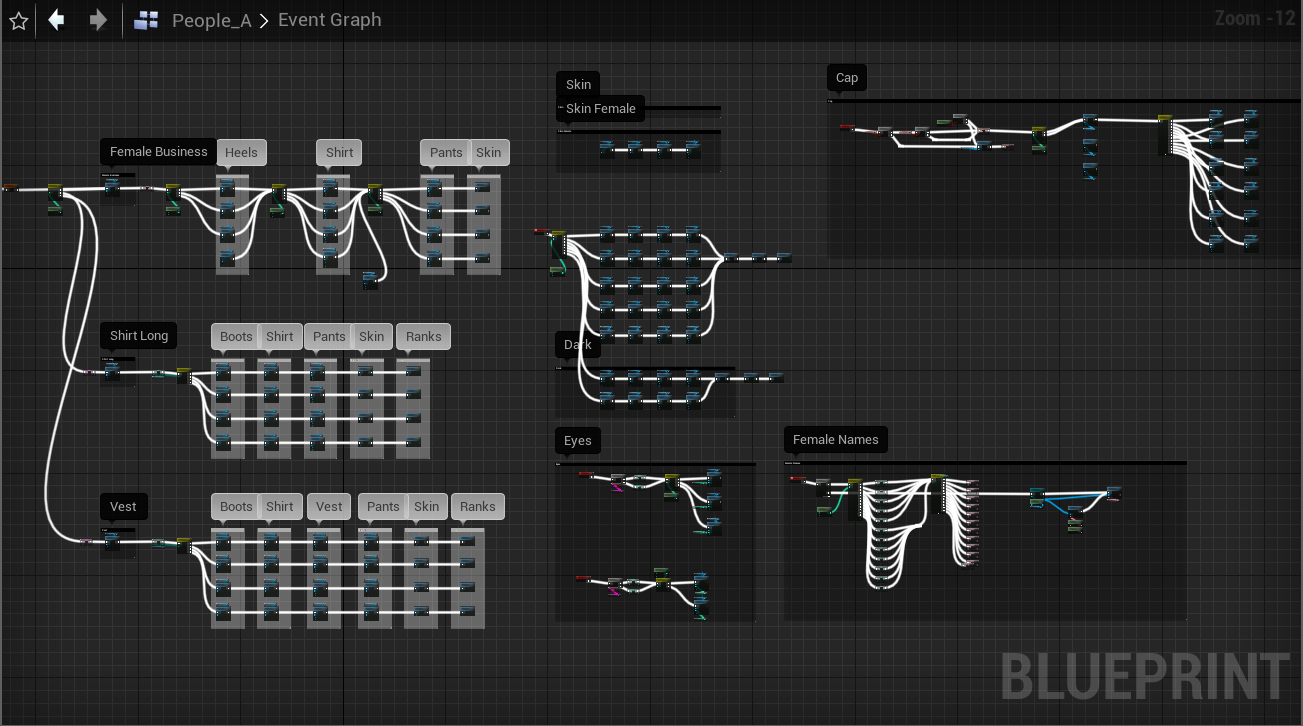
Female business type, randomly spawns different business suit, heels, pants, shirt, and eye and body color.
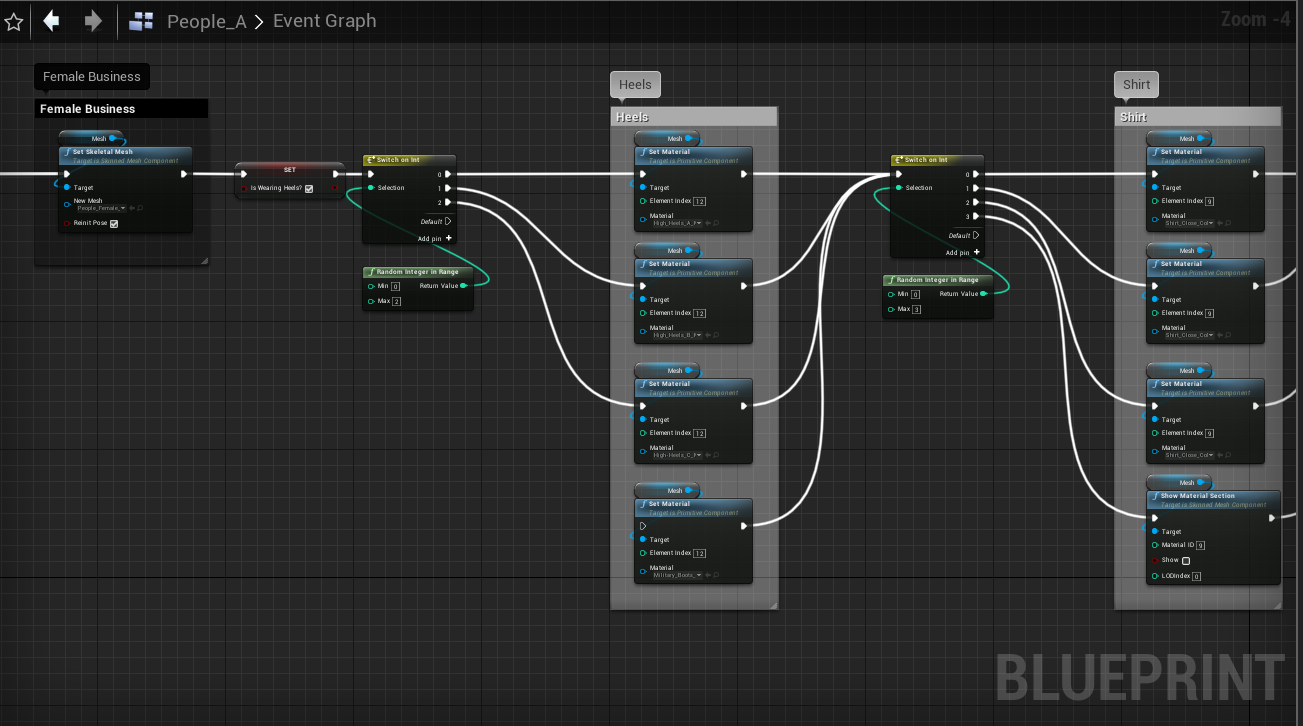
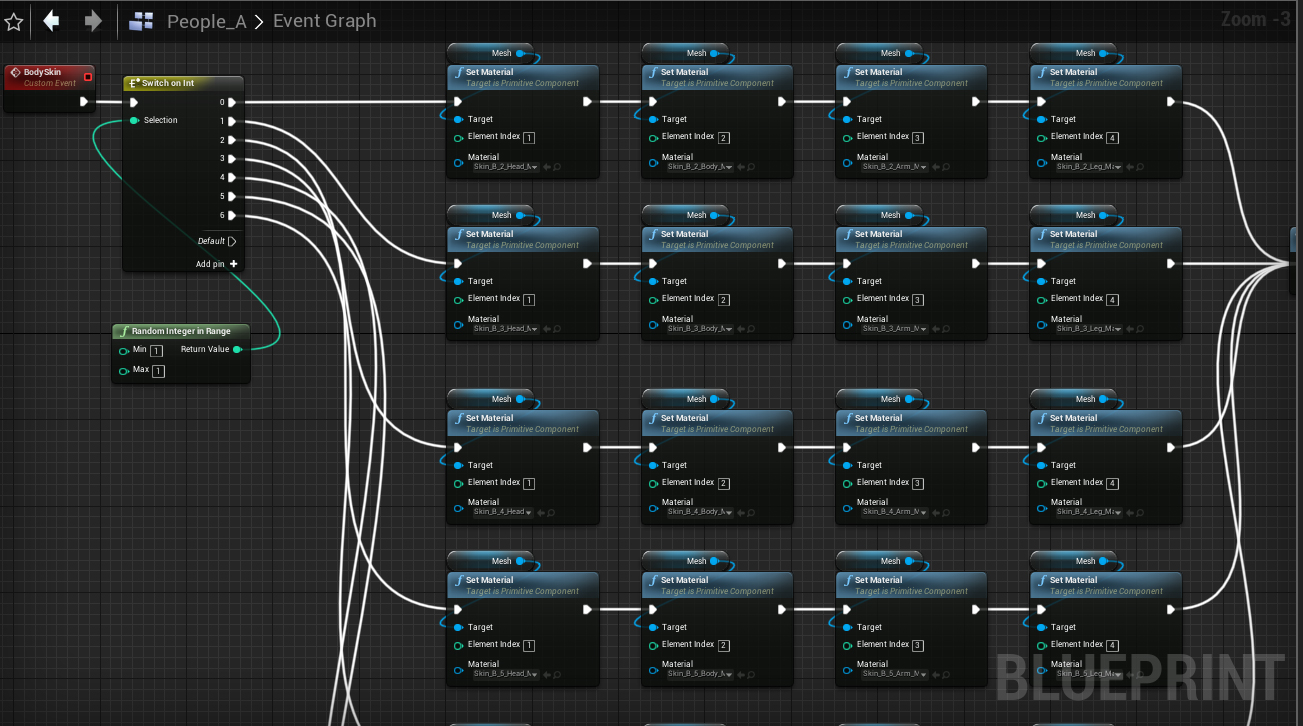
A character mesh wearing a vest.
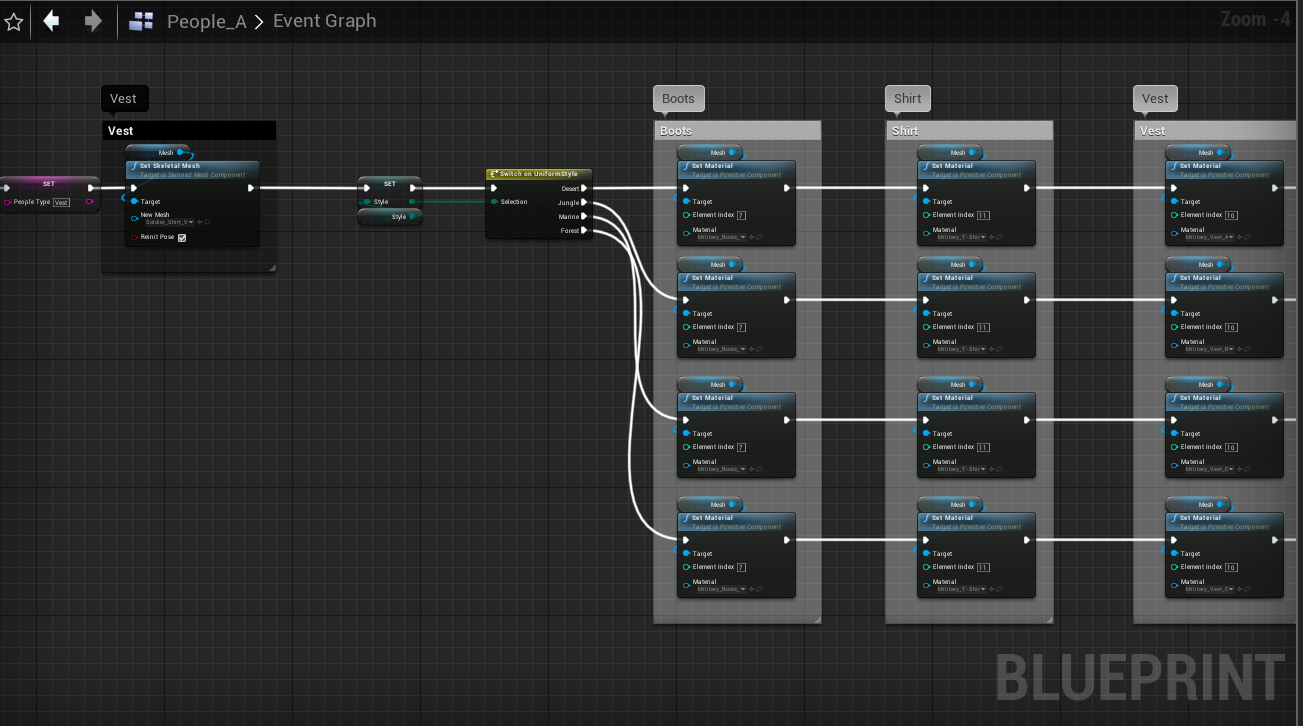
Here I use a enum list for setting different character names.
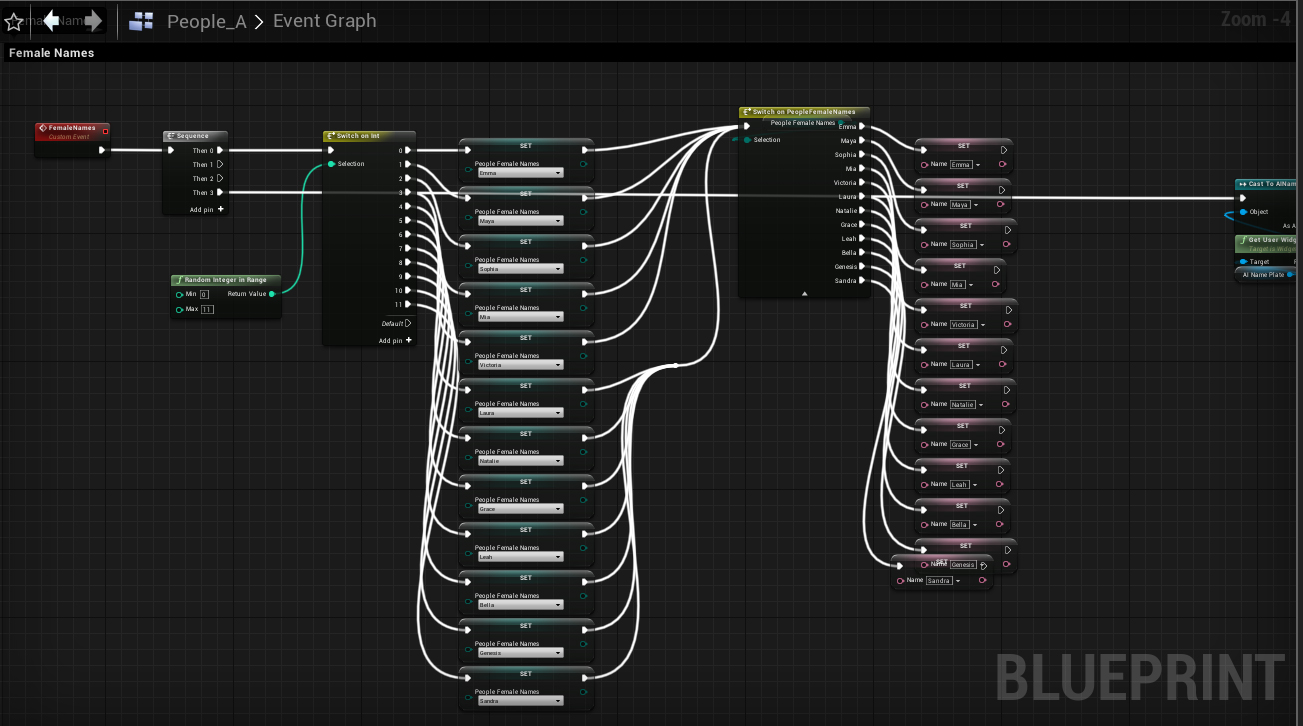
Todo: This method can be extended with setting different morph target settings, switching eyebrow color (which until at least CC3.04 requires modifying the Head Skin texture), Setting different hair color, to alter the character appearance even further.
Edited
5 Years Ago by
roboter