|
Dorothy Jean
|
Dorothy Jean
Posted 5 Years Ago
|
|
Group: Forum Members
Last Active: 2 days ago
Posts: 266,
Visits: 1.1K
|
Hello, I downloaded some skin from the marketplace and am unable to locate it in CC3. I found the folder, but its hidden in CC3. I have the latest version of CC3. Is this a known issue?? Please help!

|
|
Group: Forum Members
Last Active: Yesterday
Posts: 5.7K,
Visits: 26.4K
|
Hi Dorothy,
When you download and install an item from either the Content Store or Marketplace you are given the option of saving the installation file after install. This file contains the full path details of the items purchased - something like this:
iClone Character Creator 3 Content install finished! You may find your content in the following and [Save Log] to view it later:
ccSkin: (21 items)
G:/IC7/Template/Character Creator 3 Template/Skin/Normal/CC3_RTL
G:/IC7/Template/Character Creator 3 Template/Skin/Normal/CC3_RTL/High Resolution
In CC3 it looks like this in the Content Manager:
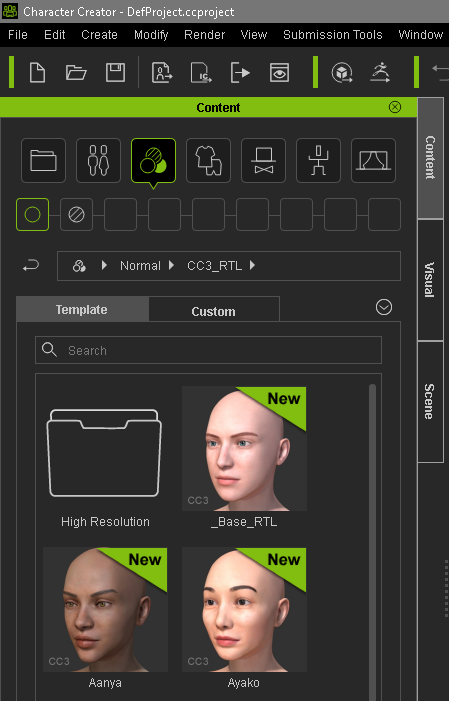
If you didn't save the installation text file you can regenerate it by downloading the content again, overwriting the previous files, and then at least view the install file before exiting.
Gerry
System: Win 10 Pro (21H2), Asus X99-E WS, CPU i7-5930K -3,5 GHz, 32 GB DDR4 2666-16 RAM, NVidia GTX 1080 Ti GPU - 11 GB VRAM(Driver Studio-536.99), Samsung 850 Pro 512 GB SSD, 6 TB HD storage.
Edited
5 Years Ago by
wires
|