I made a little test, it's far from perfect but it was really quick to do so I guess we can do much better.
Basically, there is two clothes : the "real" one, set on the avatar, and the "fake" one with cloth simulation.
Here are the main steps :
- First, I add the fake cloth with opacity 0 at the exact same position as the real one.
(Don't know if there's a better way but to get the prop version of the cloth what I do is : load the avatar to 3dxchange, export it as .obj, load the obj and then only export the desired cloth as a prop)
- I link it to one of the avatar's hand
- I activate physics for the fake cloth (you have to use a custom weight map in order to have one static side, the one being grabbed. If you don't do this, the cloth will fall on the ground)
- Then I set the real cloth opacity to 0 when it is being grabbed.
- At the same time the fake cloth is set to opacity 100
- If needed we can adjust the position of the fake cloth, and voilà...
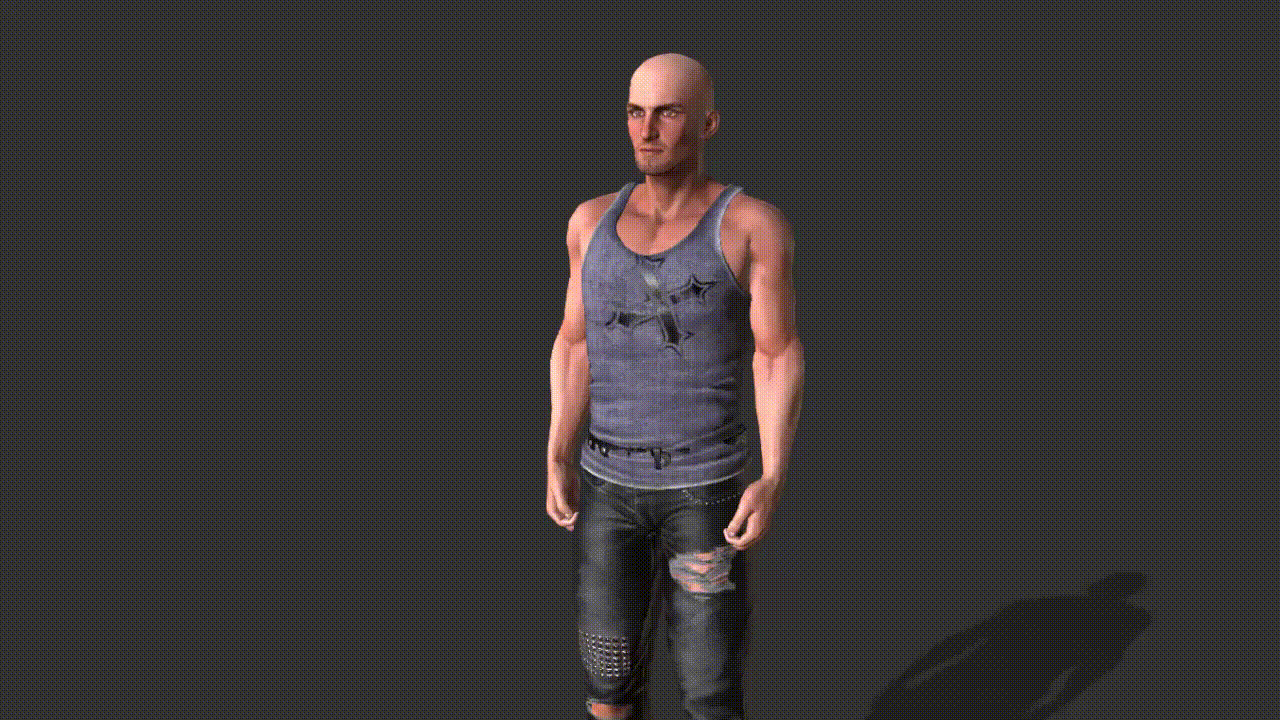
There's of course a lot to do to have something really good. But I think you can do this sort of thing.
Edited
5 Years Ago by
Walvince