|
Author
|
Message
|
|
lollosone
|
lollosone
Posted 5 Years Ago
|
|
Group: Forum Members
Last Active: Last Year
Posts: 95,
Visits: 339
|
I am having hard time to make this work I did export Aiko3 and Aiko7 from DAZ studio; I use transformer to import the figures, all works fine. Until I save the preset. This is how it looks when I start a new scene  And this is how it looks like once I import Aiko3  Then I save the preset as custom preset, so I can load it again at later time 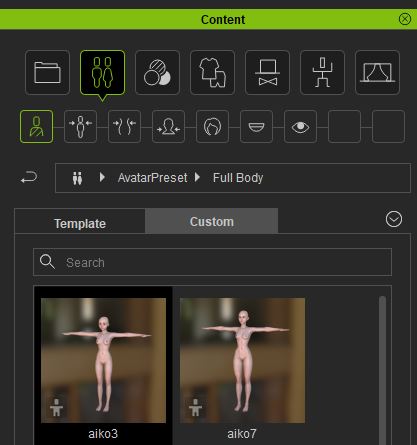 At this point I would expect to see the preset loaded if I start a new project and click on the preset, but what I get is nothing like what I imported.  As you can see, it does look nothing like the imported preset. What is going wrong here?
|
|
|
|
|
Miranda (RL)
|
Miranda (RL)
Posted 5 Years Ago
|
|
Group: Administrators
Last Active: 2 Years Ago
Posts: 1.8K,
Visits: 11.2K
|
Avatar preset includes morph slider data & skin textures. To use Aiko's morph as a library, you have to create morph slider first. 1. Create slider (source: neutral base; target: Aiko avatar) ( manual) 2. Apply the newly created slider on the neutral base 3. Save the avatar preset
|
|
|
|
|
lollosone
|
lollosone
Posted 5 Years Ago
|
|
Group: Forum Members
Last Active: Last Year
Posts: 95,
Visits: 339
|
Miranda (RL) (3/19/2019)
Avatar preset includes morph slider data & skin textures. To use Aiko's morph as a library, you have to create morph slider first. 1. Create slider (source: neutral base; target: Aiko avatar) ( manual) 2. Apply the newly created slider on the neutral base 3. Save the avatar preset Ok, this doesn't seem to be explained much anywhere. I saw some videos on your youtube channel that show clothing mods and then the instructor would press the + sign to add them to the library. I assumed that was the same principle when loading morphs. My assumption was validated by the fact that the new avatar with the morph applied was saved, and a thumbnail saved; so I thought that this was the actual workflow. Will try your steps now; thanks for the clarification
|
|
|
|
|
lollosone
|
lollosone
Posted 5 Years Ago
|
|
Group: Forum Members
Last Active: Last Year
Posts: 95,
Visits: 339
|
I did export from DAZ as FBX, not as OBJ, and the morph accept only OBJ This does not seem to work. When I export as OBJ from DAZ, I don't get an objkey, which is required by CC3 to add a morph. I am not sure how much more complicate this process can be, considering that all that is expected is to save the morph as applied from transformer.
Edited
5 Years Ago by
lollosone
|
|
|
|
|
Miranda (RL)
|
Miranda (RL)
Posted 5 Years Ago
|
|
Group: Administrators
Last Active: 2 Years Ago
Posts: 1.8K,
Visits: 11.2K
|
I found what I described is not that clear enough, sorry about that. You don't have to save Daz morph as neither FBX nor OBJ.
1. Once you convert Aiko into CC via Transformer, you can directly go to Morph Slider Editor (Create > New Morph Slider). Source: default morph (neutral base, means there is no morph slider data on this base) Target: current morph (Aiko, as what you see from the view port) 2. Once the morph sliders are created, you can reset the character to be neutral. 3. Apply the Aiko slider on the neutral base. 4. Click + in the Content Manager to save Aiko Avatar Preset.
|
|
|
|
|
lollosone
|
lollosone
Posted 5 Years Ago
|
|
Group: Forum Members
Last Active: Last Year
Posts: 95,
Visits: 339
|
Miranda (RL) (3/21/2019)
I found what I described is not that clear enough, sorry about that. You don't have to save Daz morph as neither FBX nor OBJ.
1. Once you convert Aiko into CC via Transformer, you can directly go to Morph Slider Editor (Create > New Morph Slider). Source: default morph (neutral base, means there is no morph slider data on this base) Target: current morph (Aiko, as what you see from the view port) 2. Once the morph sliders are created, you can reset the character to be neutral. 3. Apply the Aiko slider on the neutral base. 4. Click + in the Content Manager to save Aiko Avatar Preset. Thanks for the clarification; I was not sure if there was something that I was missing. I tried your workflow and there is a problem when I try to reset. I can't reset the figure because the reset button is greyed out, once I apply the Aiko3 via transform and create the slider for the morph. So I can't set the figure to the neutral base, to then apply the slider value. I tried all the options but no luck. Is there a bug that does not allow the reset button to work, when a transformer character is applied?
|
|
|
|
|
Miranda (RL)
|
Miranda (RL)
Posted 5 Years Ago
|
|
Group: Administrators
Last Active: 2 Years Ago
Posts: 1.8K,
Visits: 11.2K
|
2. Once the morph sliders are created, you can reset the character to be neutral. Start a new project, or load the embedded female or male character. Then click the reset button.  Is there a bug that does not allow the reset button to work, when a transformer character is applied? It's not a bug. To perfectly transforming Daz/Poser character into CC, the Transformer tool resets the morph data during the transformation to keep the body shape. Which means that there will be no morph data on a transformed character.
|
|
|
|
|
lollosone
|
lollosone
Posted 5 Years Ago
|
|
Group: Forum Members
Last Active: Last Year
Posts: 95,
Visits: 339
|
Oh, I see, the slider with the morph is saved in the app even if you reset the project. I thought it was saved at figure level, not at application level. Getting progress; I can apply the morph but the teeth and face are quite off; the body too is distorted quite noticeably, when I apply the slider to 100%, compared to the output I get right after applying Aiko3 from transformer. 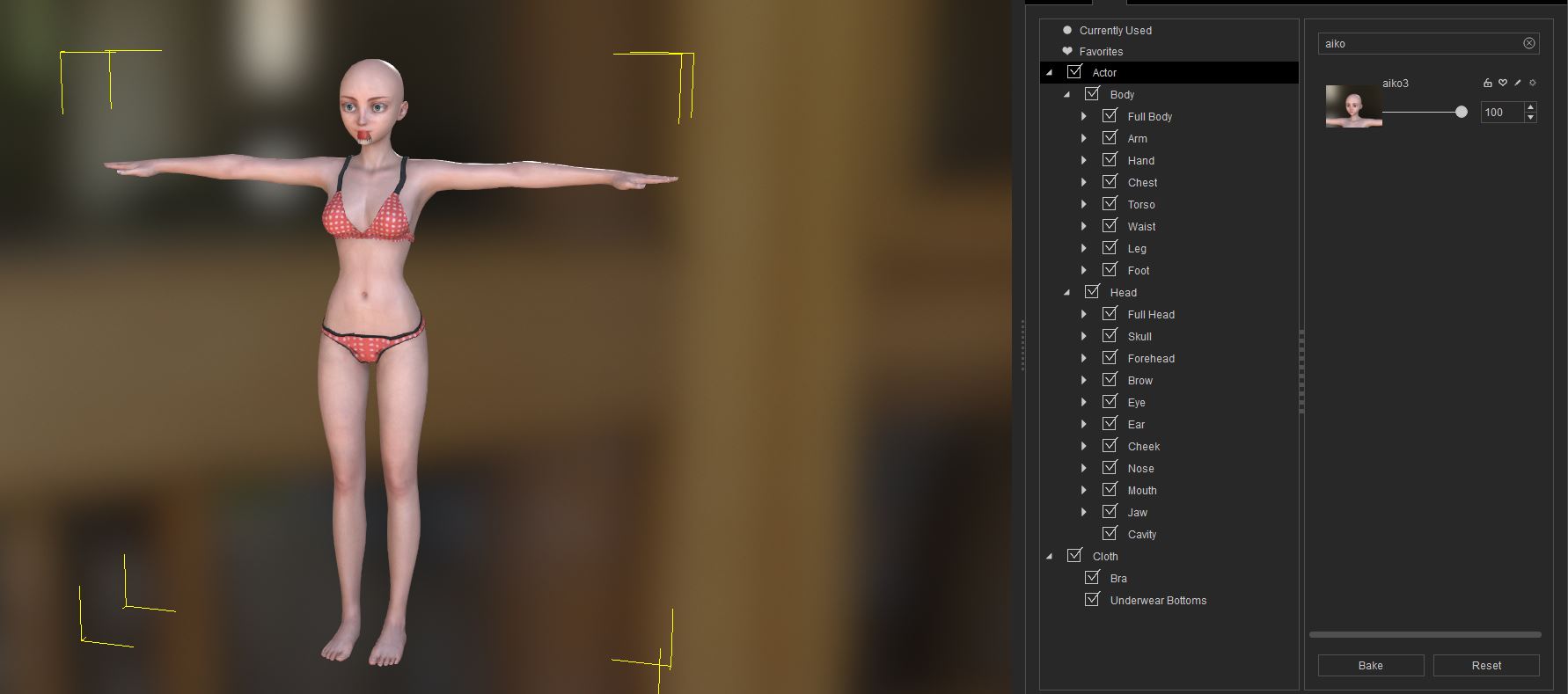 
Edited
5 Years Ago by
lollosone
|
|
|
|
|
lollosone
|
lollosone
Posted 5 Years Ago
|
|
Group: Forum Members
Last Active: Last Year
Posts: 95,
Visits: 339
|
Miranda (RL) (3/22/2019)
To perfectly transforming Daz/Poser character into CC, the Transformer tool resets the morph data during the transformation to keep the body shape.
Which means that there will be no morph data on a transformed character.
I think I tried all the various iterations and the teeth continue to be sticking out no matter what I do. For some reasons the morph when using the slider, does not account for the teeth, although it is correctly applied when using transformer. This looks a bug to me; unless there is a step that I am not aware of. I do get the same results either if I start from the standard female figure when I create a new project, or if I reset the morphs on the figure, before apply the slider. Thanks
|
|
|
|
|
lollosone
|
lollosone
Posted 5 Years Ago
|
|
Group: Forum Members
Last Active: Last Year
Posts: 95,
Visits: 339
|
I guess it is time to fire up a support request. Thanks for the hints!
|
|
|
|