It looks like two things are going on here.
There is some stretching of verts attached to the wrong leg, I think.
To remedy that, try modeling the pants in an A pose. You can then pose the character to the pants before using the auto-weighting. That will insure the inner thighs do not effect each other.
The second issue can be fixed by, with the pants selected, clicking "Conform" in the Modify panel and then "Calculate Collision" in the panel. At the bottom of the panel is a "Layer Settings". If you open that, you can set the "Auto Hide Mesh". You can also manually hide mesh using the mesh editing tools. The auto hide will hide mesh under the pants.
When you export the character as FBX, don't forget to check the "Delete Hidden Mesh" box.
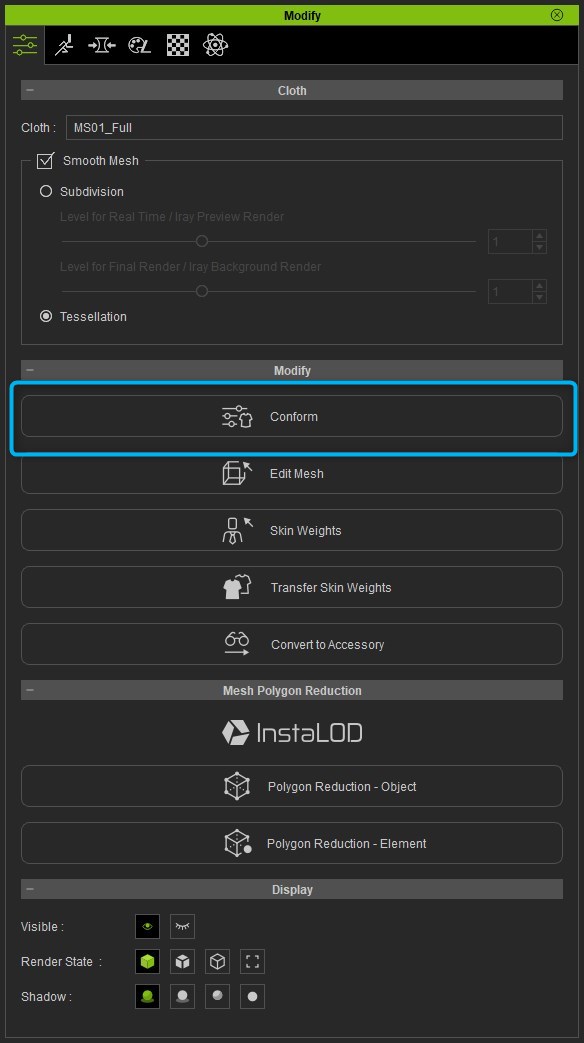
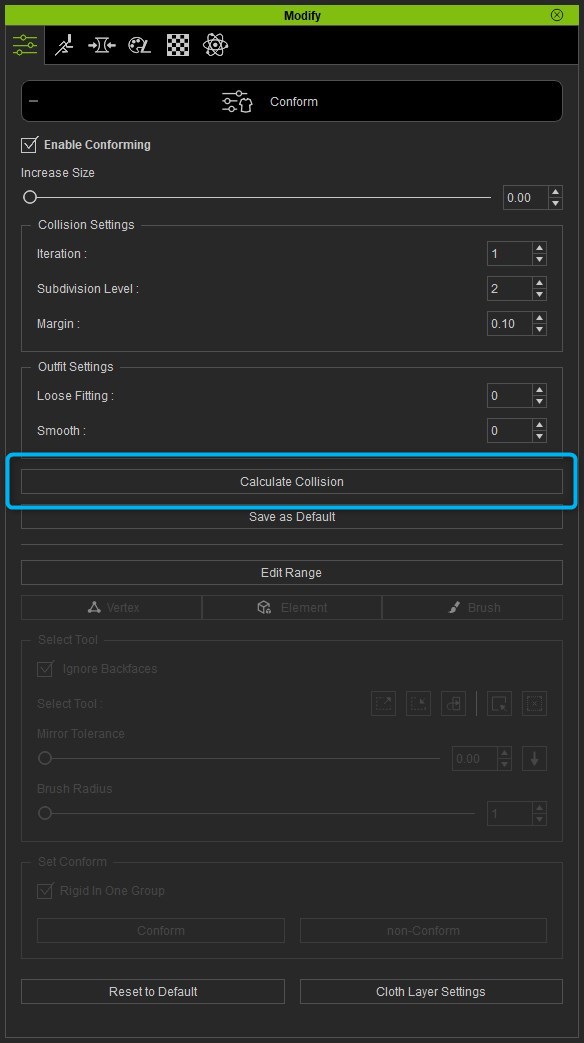
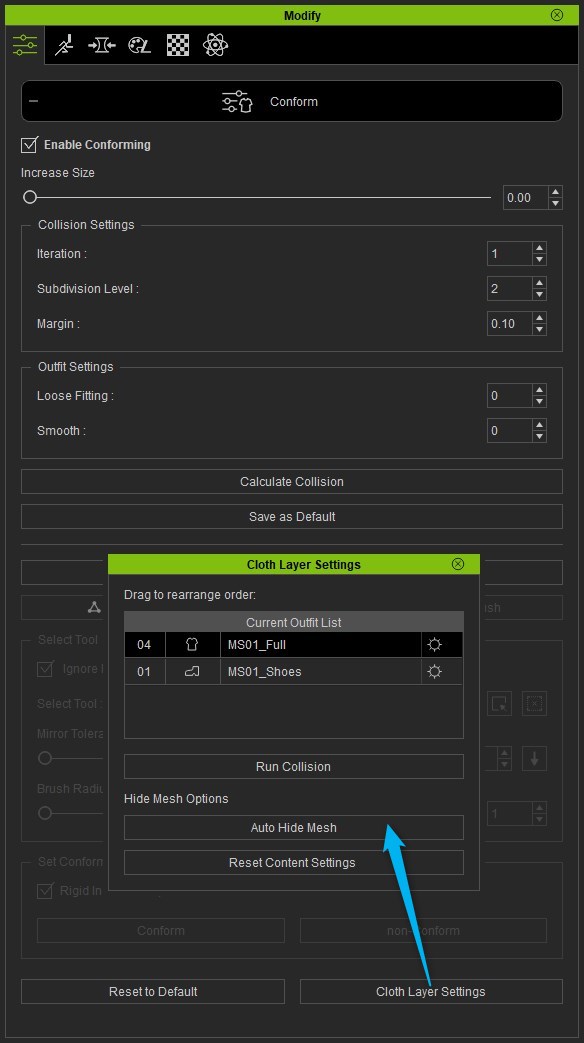
Edited
5 Years Ago by
Rampa