vidi (3/18/2019)
I had the same Problem, because I use the GOZ Button and not the ALL Button in Zbrush .Unfortunately, the issue persists even when using the ALL button in ZBrush.
This is the window I get in CC3 when hitting the all button. It seems like CC3 is unable to see which version it should take from ZBrush, and I'm only able to 'create cloth' or 'create acc' with the real body mesh.
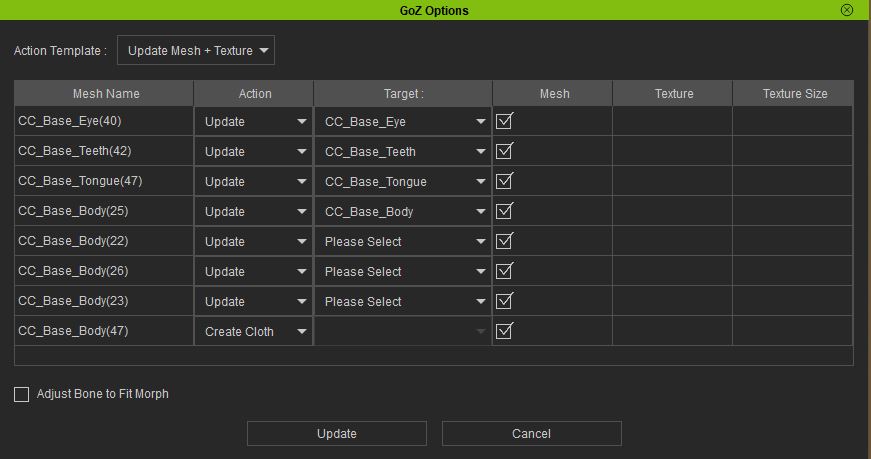
This only happens however, if I've chosen to split up the body parts before exporting to ZBrush. Like this:
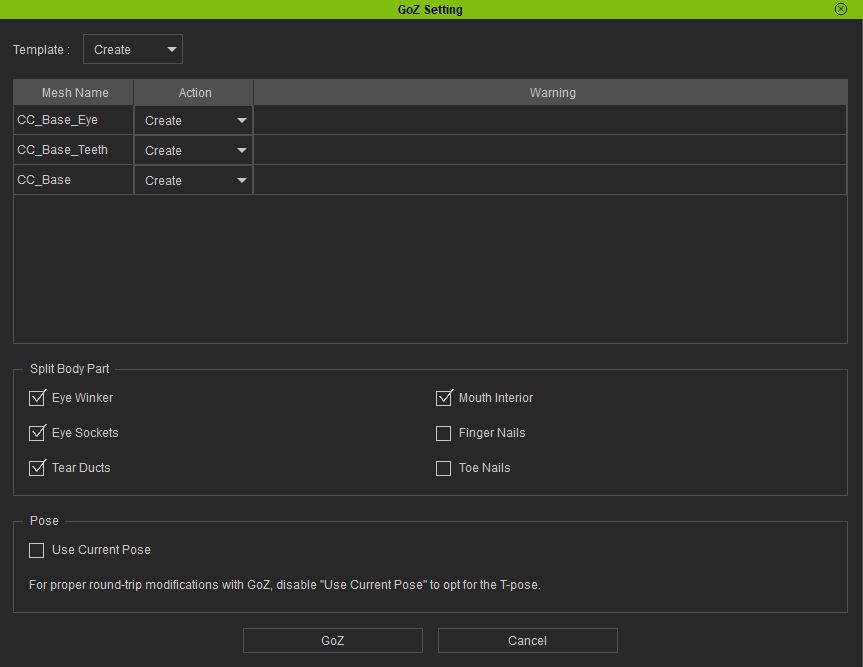
But it is crucial that I can, since I cannot get the clean look required for the character with the 'eye winkers' incorporated into the body mesh.
So it seems like the issue stems from CC3 not recognizing the model once it returns from ZBrush with modifications.