Miranda (RL) (7/11/2019)
Hi Tony,
Any reference images?
Thanks!
Hi Miranda!
2 things
1) Dark Left-eye import issue - for some reason the import sets up the wrong eye texture for the Left eye. So we have -
(a) Std_Eye_
L_PBR_LWHQ_Inst
(b) Std_Eye_R_PBR_LWHQ_Inst
Both are the parent materials having sub textures.
On import, it looks like the Right eye parent material pulls in the correct PBR eye diffuse texture that CC 3.04 had exported out with FBX, it is called "Std_Eye_R_PBR_Diffuse" on import.
Plugin assigns this to the UE4 Right-eye Sclera and Iris color correctly.
But the Left eye parent material pulls in another map, almost looks like some default CC Texture, called "Std_Eye_R_Diffuse".
And it looks like a default RL-created CC eye texture of some sort, that has a purple Iris.
And the plugin assigns this map to UE4 Left-eye Sclera and Iris color.

So ultimately it seems both the L and R eye should be inputting whatever L and R eye CC3 had exported out, buyt for some reason Left eye is inputting some default purple eye texture.
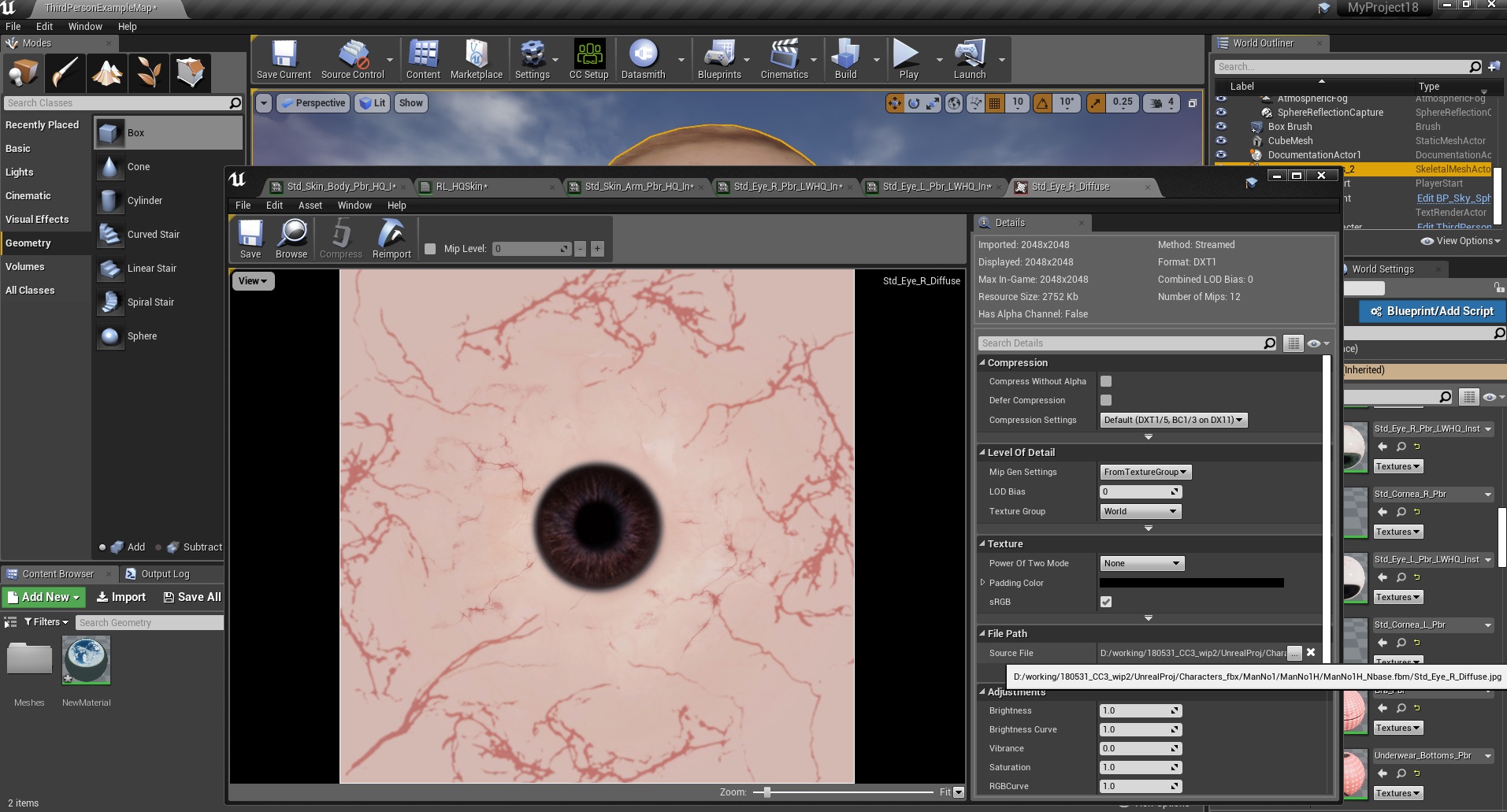
2) Eye and lashes shadow RTX GI issue-
This occurs whenever you apply Raytracing Global Illumination, in Post Processing.
RTX GI Off
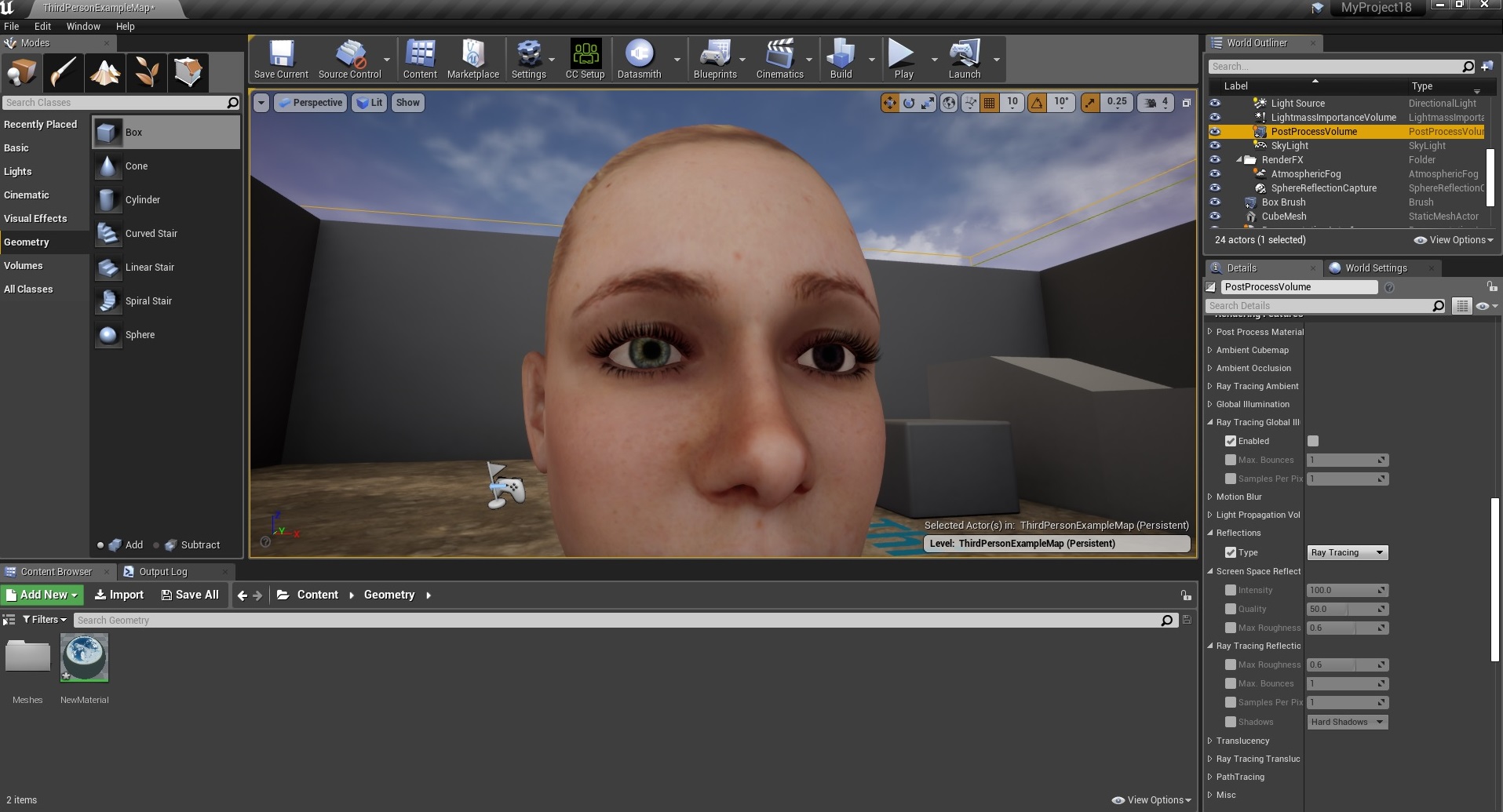
RTX GI On
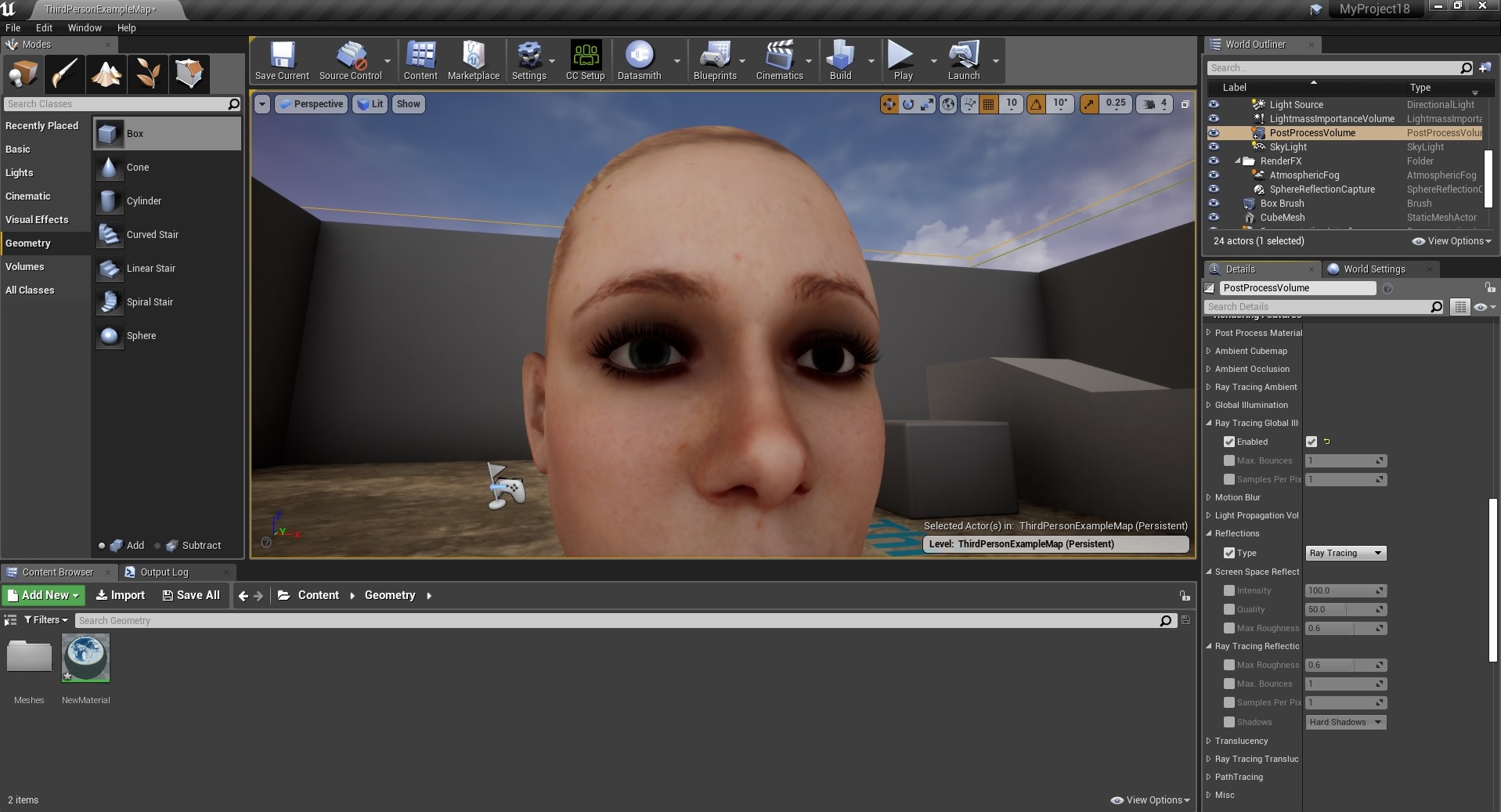
Now, I would think just lighting scene better would fix, right?
But no, the shadow always remains, essentially continually darkening the eye geometry. You can flood the scene heavy and you will alwys see these 2 shadows, and the eye looks like it has a giant pupil. tweaking the scale doesn't help either because its a shadow that is always there.
Seems like this would be more a "Known Issue" with UE4 sort of thing.