Here's my system spec : i7-7700K, 32GB memory, GTX 1080 Ti 11GB(driver ver. 417.35), win 10, and both iClone and Iray plugin is lastest version.
I thought in the first place there's some kind of glitch in Iray plugin because those grid dots were also appeared on my colleague's PC. Her system specifications are pretty much same with me, and graphic card driver version is 416.34. Dots were always there if it's default iClone lighting or not. Render settings were Photoreal, GI bounce 8, itereation 500 with De-Noise 499.
.......And I didn't thought of Standalone Renderer until now. I tried saving MI scene option and loaded it from Standalone Renderer, and the result was clean! But the third render option, iClone Render(Image Sequence) still gave me the same dots. Iteration here is 150, De-Noise 149.
Iray preview render
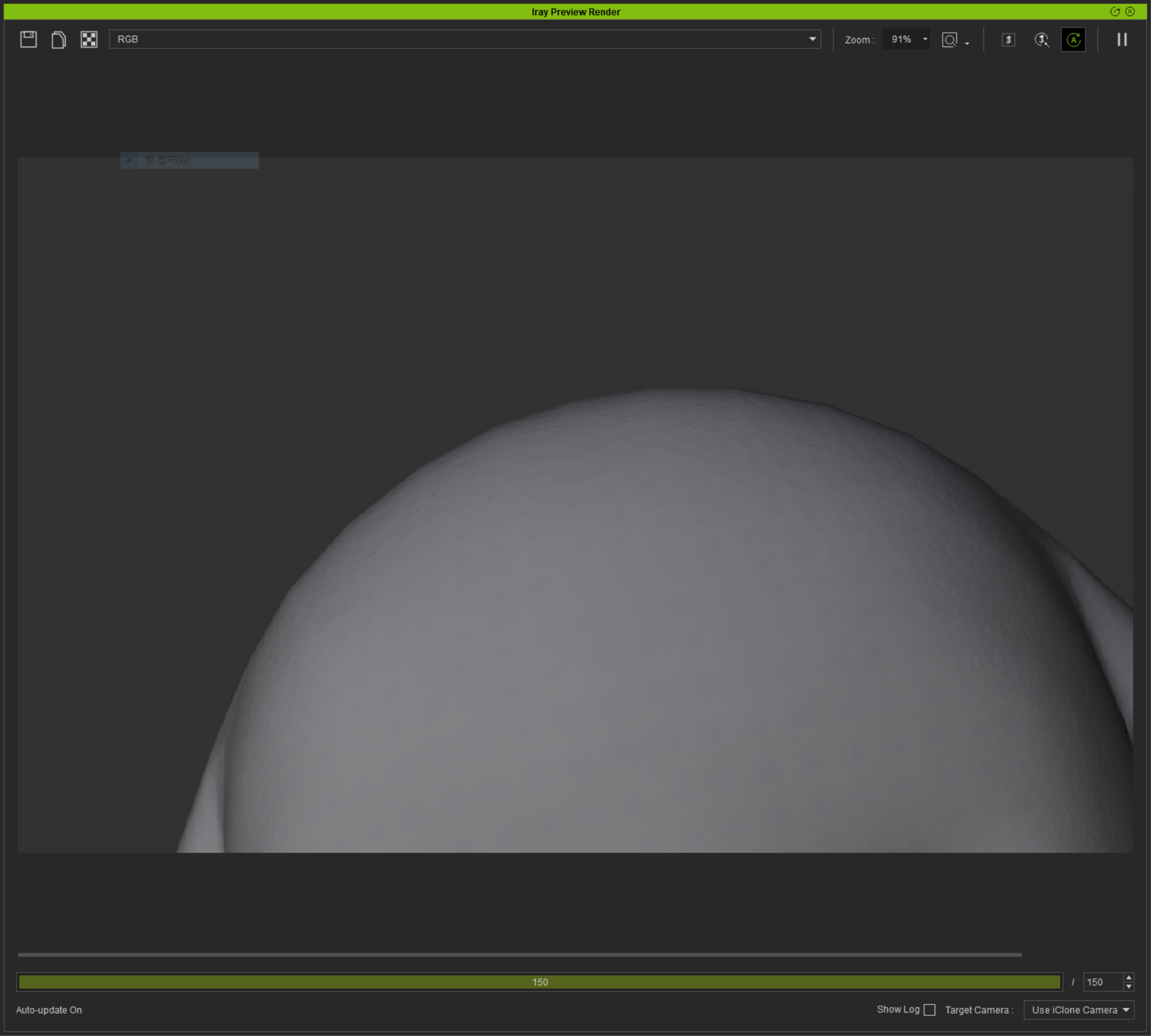
Iray iClone Render(Image Sequence)
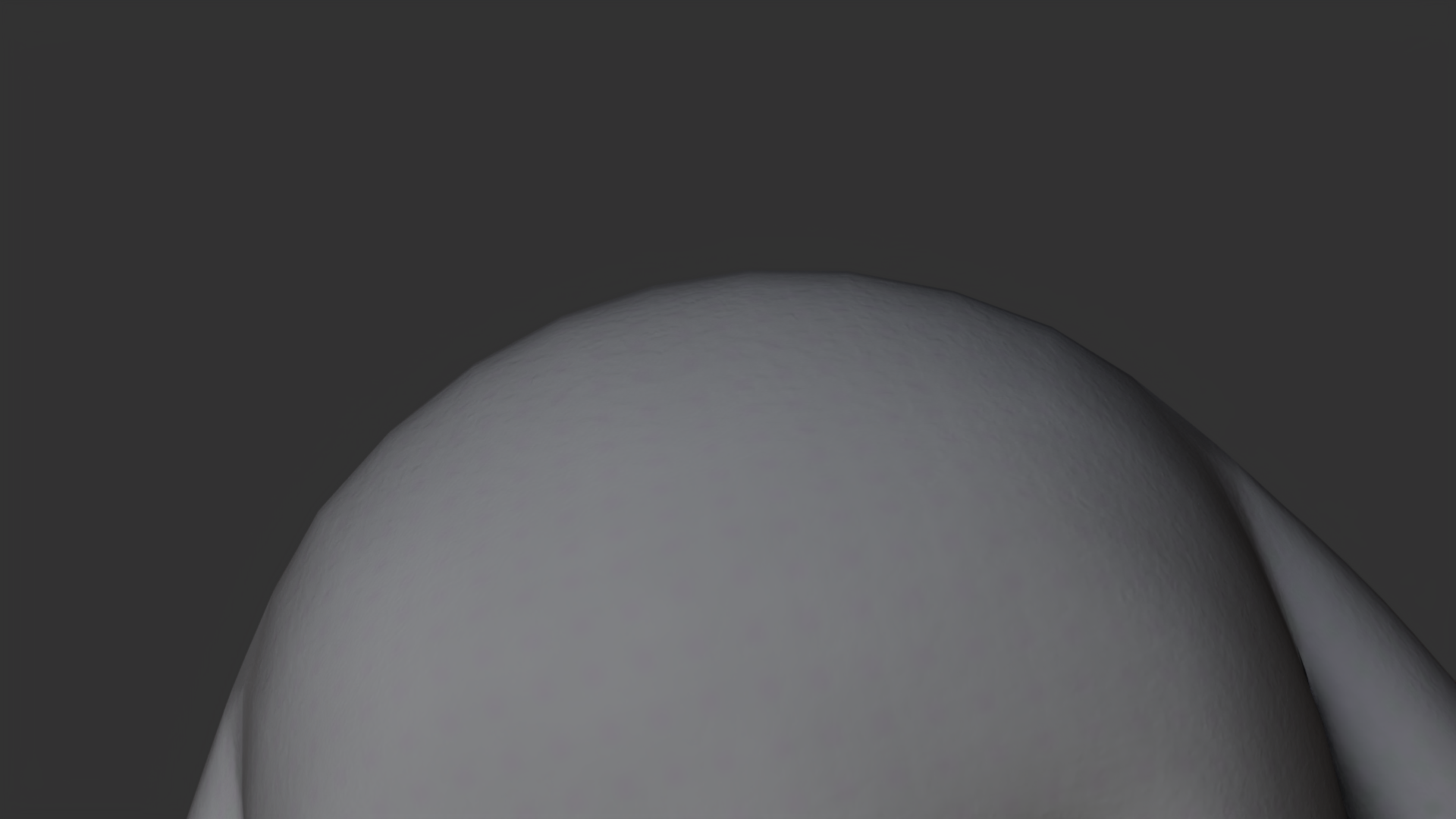
And Standalone Render with a saved MI scene file.
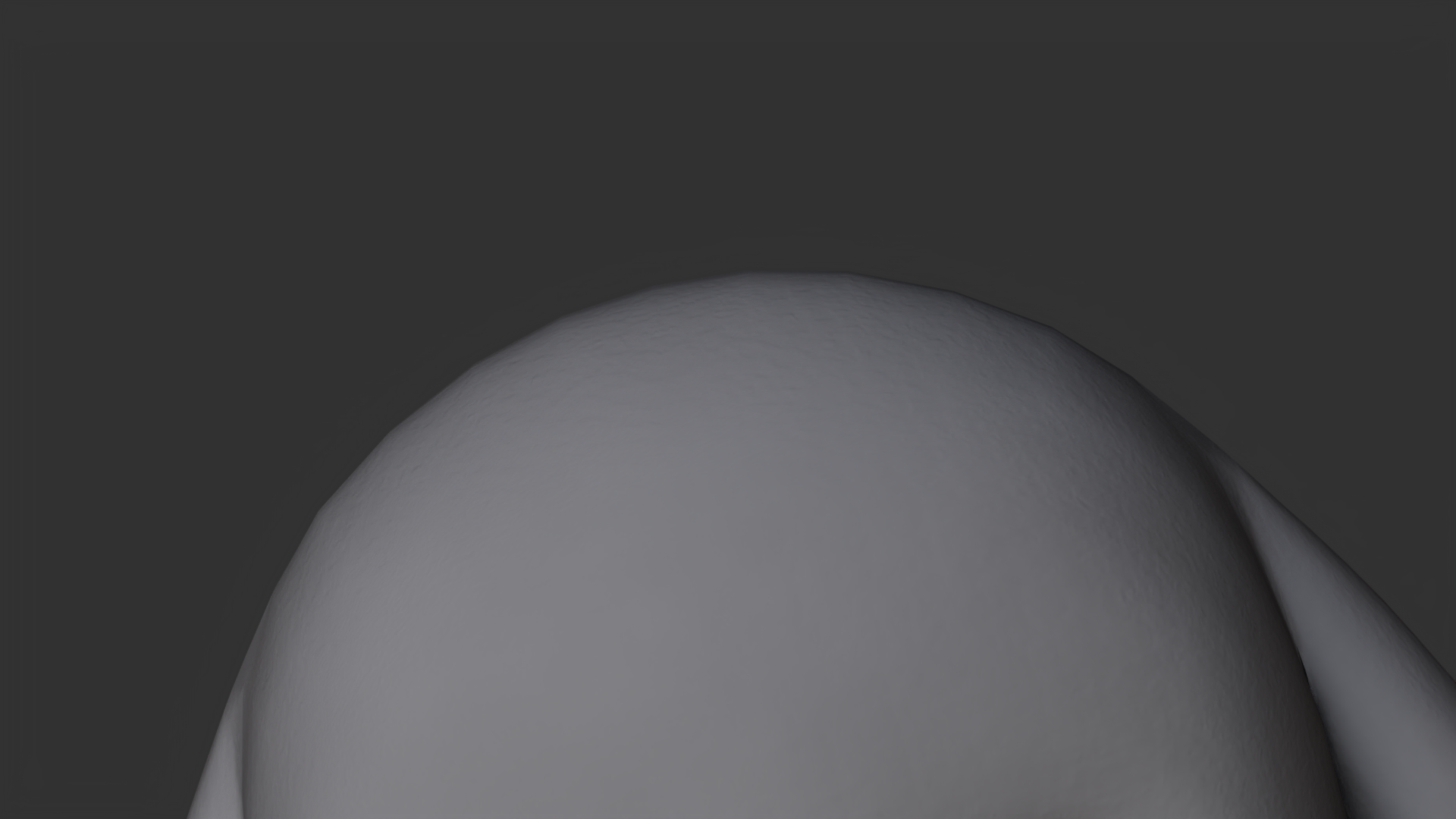
Does this mean I've got iClone visual setting wrong or something like that? Well I should update my graphic card driver and test some more options.
And thank you animagic, for your kind answer.