|
Evil_Fischi
|
Evil_Fischi
Posted 5 Years Ago
|
|
Group: Forum Members
Last Active: 4 Years Ago
Posts: 5,
Visits: 24
|
Hi there, I started testing iClone with my perception neuron suit via Motion Live, so I am pretty new to the programm. In perception neuron the tracking works fine like here: 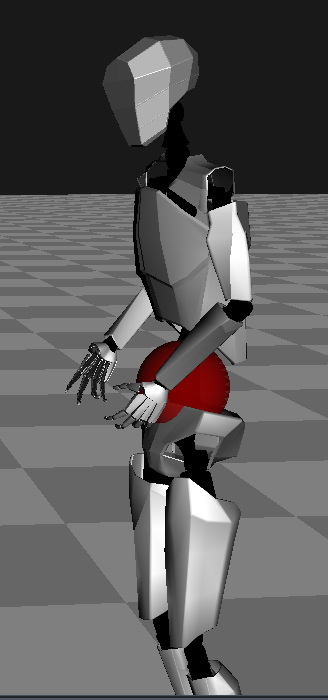 But when I stream the mocap to iClone the hands are intersecting heavily with the body. Are there any settings I missed for the correct transmission of the mocap data?  I have the feeling that the hip is moved forward in iClone. Is there a way to counter this? The error occurs with different default characters. Greetings Evil_Fischi
|
|
smezerette
|
smezerette
Posted 5 Years Ago
|
|
Group: Forum Members
Last Active: 3 Years Ago
Posts: 2,
Visits: 24
|
I have the same trouble. If someone could help us, it will be great.
|
|
Peter (RL)
|
Peter (RL)
Posted 5 Years Ago
|
|
Group: Administrators
Last Active: 4 minutes ago
Posts: 22.7K,
Visits: 35.7K
|
|
|
smezerette
|
smezerette
Posted 5 Years Ago
|
|
Group: Forum Members
Last Active: 3 Years Ago
Posts: 2,
Visits: 24
|
Thanks Peter. We have made all this set up and the trouble still here. I have watch your video and we also watch that sometimes hands pass trough hip or leg (so the same probleme) at 0'45/0'49/1'01 etc
Do you have any other issue? (colision set up or margin?)
|
|
333dddsss
|
333dddsss
Posted 5 Years Ago
|
|
Group: Forum Members
Last Active: 5 Years Ago
Posts: 5,
Visits: 45
|
exactly the same
arm offset is tooo bad
what can i do ???
|
|
Group: Forum Members
Last Active: 4 Years Ago
Posts: 220,
Visits: 2.5K
|
I have solved these problems. The Axis Neuron robot avatar is a poor visual representation. Motion Live is accurate. Body measurement inputs in Axis Neuron is a surprising amount of trial & error; following the instruction materials (trying to imagine where your bones are floating inside) will give you inaccurate measurements. Try measuring your whole leg from hip-down and then subtracting the lower leg measurement from the total, for example. Now, the real issue: calibration... For a Chinese woman, I guess the suit might work correctly out of the box. Me? I have wide shoulders. This trait causes a weird effect with PN that is only noticeable in Motion Live; my avatar's shoulders appear close-set and drooping - the total opposite of how I am. In order to correct this, I have to scrunch my shoulders up high and close during the 'A Pose.' From: https://neuronmocap.com/forum/learn-my-mistakes-some-tips-and-pointers-better-mocap-session...if you find that your character is standing with his feet too far apart or too close together, (or any other postural issues) you need to adjust your real world feet (or other body parts) accordingly while running the suit's calibration. If your character's feet are too close together as mine were, then move your feet closer together while calibrating. This may seem counter intuitive but the calibration sets up the neutral pose of your character so if you do this with your feet shoulder width apart, then when you stand with your feet closer together during your performance, the charcter's feet will end up crossing.
I was having major problems with the thumb calibration. I mostly corrected the problem by a custom calibration technique:
A pose - thumb folded inside across the palm, almost touching the pinkie
T pose - thumbs wide, 90 degrees
S pose - thumbs relaxed, 45 degrees
Other PN stuff I've observed that may be helpful:
-Using the fingerless gloves means you should be at 17 neurons (if I recall correctly), and capturing at 120fps VS 60fps with >17 neurons. I tested this and could not tell a difference.
-USB should be faster than WIFI, however I tested this and could not tell a difference.
-The Motion Live Plugin and the Shutter are useful to guarantee acceptable calibration results. It is difficult to tell if the shoulders are properly aligned by looking at the robot. I am able to recalibrate with the Shutter very quickly if needed. This has helped me develop the muscle memory for calibration.
-It can't really capture lightning-fast movements. Things like fighting, I feel the results are acceptable but just on the edge of needing to be manually sped-up.
CC3 & Daz Tricks | CC3 to Unity workflow
|
|
Group: Forum Members
Last Active: 4 Years Ago
Posts: 220,
Visits: 2.5K
|
One more thing: To keep arms from intersecting with the body and hands from crossing while clapping, calibrate with your arms pinned very close to your sides during your 'A Pose.'
CC3 & Daz Tricks | CC3 to Unity workflow
|