|
Dorothy Jean
|
Dorothy Jean
Posted 5 Years Ago
|
|
Group: Forum Members
Last Active: Last Month
Posts: 266,
Visits: 1.1K
|
Hello, I have been attempting to export an FBX clothes character into blender so I can edit the mesh to create different morphs. I have read a lot about this already and have followed any tips that have been given about export and import settings but nothing has worked. I always get an error like this when i try and import the FBX into CC3. Normally it gets to 16% then waits a while then gives this error. 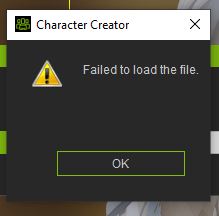 if someone could provide photos of the exact settings that would be great.

|
|
Group: Forum Members
Last Active: 19 minutes ago
Posts: 8.1K,
Visits: 60.5K
|
You need to make sure and quit/restart Blender for every character or attempt.
The reason is that Blender hangs onto the materials from the previous character, and you end up with the wrong names. The names with numbers appended.
|
|
mchacon_662011
|
mchacon_662011
Posted 5 Years Ago
|
|
Group: Forum Members
Last Active: 2 Years Ago
Posts: 19,
Visits: 130
|
I am no kind of expert--this is like Day 3 for me--but I have been working on going to and from Blender with some degree of success . . . so here goes.
1. When working with a .fbx in Blender, this is what works for me:
(a) DO NOT delete any of the original mesh. I'm not even sure how much you can deform it before you'll get an error (I tried deforming one of mine and got a ton of 'em).
- I created the "suit" (using the YouTube) and accidentally deleted the mesh under it. It took me a while to figure that stuff out.
2. I found it better to use the downloadable templates to create accessories and things and then load them INTO CC3 rather than taking a model from CC3, creating accessories in Blender, and then loading it back in.
3. As for the settings:
(a) Main tab: just Mesh and Armat and Mesh
(b) Geometry: I unchecked Apply Modifiers.
(c) Armatures: Be SURE to uncheck Add Leaf Bones. Will kill it dead.
(c) Animation: I unchecked Baked Animation and everything else grays out.
That worked for me reasonably reliably. Let me know if it helps.
|