|
Author
|
Message
|
|
videodv
|
videodv
Posted 5 Years Ago
|
|
Group: Forum Members
Last Active: Last Year
Posts: 342,
Visits: 12.0K
|
Hi All While working on a digital clock script I have found the following. If I turn on the props in the manager the script works. 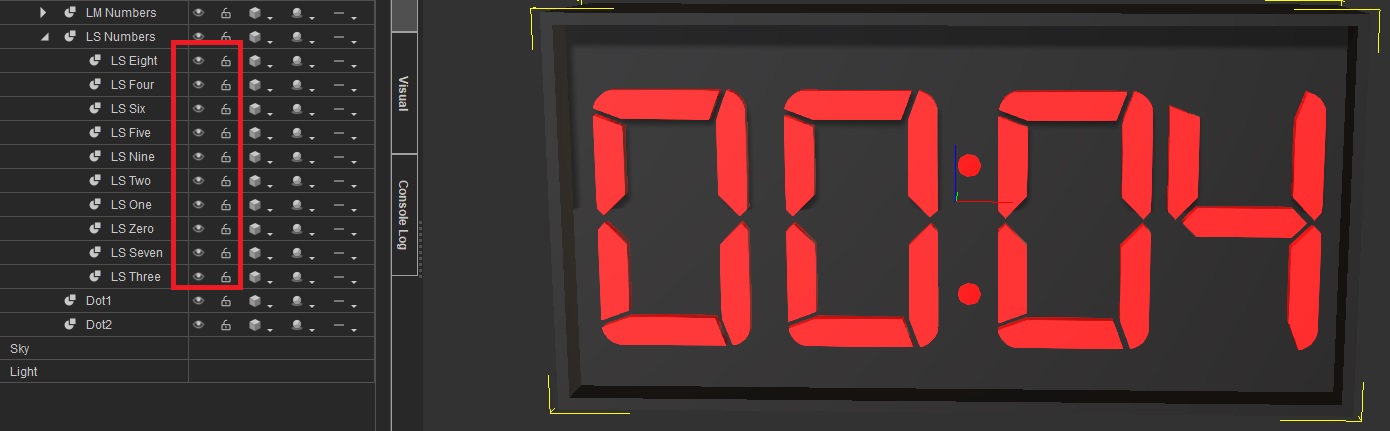 If I turn off the props in the manager the script will not work' 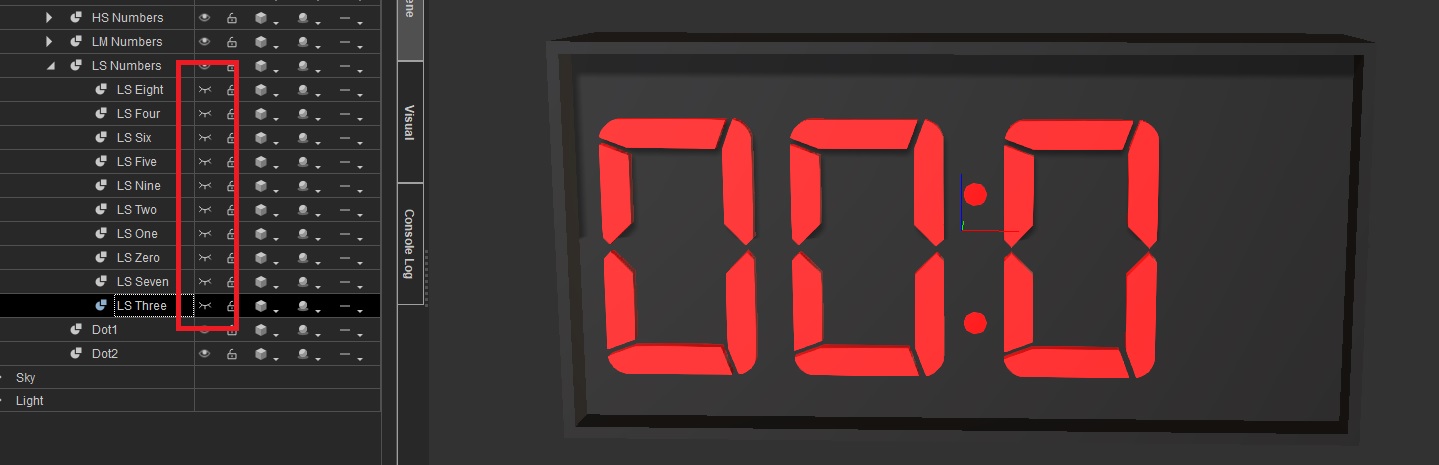 Just wondering if others have come across this and if this should be the case as I am turning the visablity on and off through scripting it should not matter if the props are turned on or off in the manager? Is this correct or is this a bug? Chris.
|
|
|
|
|
justaviking
|
justaviking
Posted 5 Years Ago
|
|
Group: Forum Members
Last Active: Last Week
Posts: 8.2K,
Visits: 26.5K
|
My first reaction is, "This is correct."
If you (as the user) turn the prop "off" ("invisible"), then of course you won't see it, right? Sort of a "manual override" is how I interpret what's happening.
What method are you using to turn numbers on/off?
I've not gotten into the Python aspect yet, though I enjoy reading about other people's adventures, so don't put too much credibility into my opinion.
iClone 7... Character Creator... Substance Designer/Painter... Blender... Audacity...
Desktop (homebuilt) - Windows 10, Ryzen 9 3900x CPU, GTX 1080 GPU (8GB), 32GB RAM, Asus X570 Pro motherboard, 2TB SSD, terabytes of disk space, dual monitors.
Laptop - Windows 10, MSI GS63VR STEALTH-252, 16GB RAM, GTX 1060 (6GB), 256GB SSD and 1TB HDD
Edited
5 Years Ago by
justaviking
|
|
|
|
|
animagic
|
animagic
Posted 5 Years Ago
|
|
Group: Forum Members
Last Active: 8 hours ago
Posts: 15.7K,
Visits: 30.5K
|
If things are hidden in the Scene Manager they are truly hidden, as if the weren't present in the scene. That is different from turning Visibility on and off, which would be the correct way to do this.
|
|
|
|
|
videodv
|
videodv
Posted 5 Years Ago
|
|
Group: Forum Members
Last Active: Last Year
Posts: 342,
Visits: 12.0K
|
animagic (2/21/2019)
If things are hidden in the Scene Manager they are truly hidden, as if the weren't present in the scene. That is different from turning Visibility on and off, which would be the correct way to do this.Thats what I thought but I thought I would ask just incase. Chris.
|
|
|
|
|
videodv
|
videodv
Posted 5 Years Ago
|
|
Group: Forum Members
Last Active: Last Year
Posts: 342,
Visits: 12.0K
|
Hi All
Just a quick update I have now finished my digital clock script for the moment.
The script is getting the time from the system clock, just wondering if I shoud set it up so I can set it with either the system clock time or to be able to set the time manually.
Any thoughts?
Chris.
|
|
|
|
|
justaviking
|
justaviking
Posted 5 Years Ago
|
|
Group: Forum Members
Last Active: Last Week
Posts: 8.2K,
Visits: 26.5K
|
That's really cool.
Yeah, giving the option of setting your own time would be fantastic, that way you can have the clock in your video show 2:30 in the afternoon when you're actually working on the project at 11:00 at night.
Thanks a bunch for sharing your idea. So many possibilities.
iClone 7... Character Creator... Substance Designer/Painter... Blender... Audacity...
Desktop (homebuilt) - Windows 10, Ryzen 9 3900x CPU, GTX 1080 GPU (8GB), 32GB RAM, Asus X570 Pro motherboard, 2TB SSD, terabytes of disk space, dual monitors.
Laptop - Windows 10, MSI GS63VR STEALTH-252, 16GB RAM, GTX 1060 (6GB), 256GB SSD and 1TB HDD
Edited
5 Years Ago by
justaviking
|
|
|
|
|
videodv
|
videodv
Posted 5 Years Ago
|
|
Group: Forum Members
Last Active: Last Year
Posts: 342,
Visits: 12.0K
|
justaviking (2/26/2019)
That's really cool.
Yeah, giving the option of setting your own time would be fantastic, that way you can have the clock in your video show 2:30 in the afternoon when you're actually working on the project at 11:00 at night.
Thanks a bunch for sharing your idea. So many possibilities.I have now setup a UI that will now allow me to set the time with either the system clock or I can set the time manually. I forgot to say the example above is for a full digital clock but I have also got two others one just shows the seconds and the other shows minutes and seconds. Chris.
|
|
|
|
|
justaviking
|
justaviking
Posted 5 Years Ago
|
|
Group: Forum Members
Last Active: Last Week
Posts: 8.2K,
Visits: 26.5K
|
Sweet. 
iClone 7... Character Creator... Substance Designer/Painter... Blender... Audacity...
Desktop (homebuilt) - Windows 10, Ryzen 9 3900x CPU, GTX 1080 GPU (8GB), 32GB RAM, Asus X570 Pro motherboard, 2TB SSD, terabytes of disk space, dual monitors.
Laptop - Windows 10, MSI GS63VR STEALTH-252, 16GB RAM, GTX 1060 (6GB), 256GB SSD and 1TB HDD
|
|
|
|