|
themajestic.3d
|
themajestic.3d
Posted 5 Years Ago
|
|
Group: Forum Members
Last Active: Last Year
Posts: 36,
Visits: 424
|
Hi,
I have a Nvidia RTX 2080 (8GB) with the last drivers (418.91). I am previewing the examples using Iray Preview button. I always get the message "out of memmory" in GPU field of preview window (it's false, I have 5-6 GB)
What happen?
Thank you very much.
|
|
justaviking
|
justaviking
Posted 5 Years Ago
|
|
Group: Forum Members
Last Active: Last Week
Posts: 8.2K,
Visits: 26.5K
|
I'm on a GTX 1080.
I've not had issues with Preview, I get that problem sometimes when I rendering using the Background Renderer method.
Closing iClone, etc., does not help me.
A *REBOOT* fixes it for me.
I suspect it's more of an Iray issue (not Reallusion's fault), but it's hard to be certain.
iClone 7... Character Creator... Substance Designer/Painter... Blender... Audacity...
Desktop (homebuilt) - Windows 10, Ryzen 9 3900x CPU, GTX 1080 GPU (8GB), 32GB RAM, Asus X570 Pro motherboard, 2TB SSD, terabytes of disk space, dual monitors.
Laptop - Windows 10, MSI GS63VR STEALTH-252, 16GB RAM, GTX 1060 (6GB), 256GB SSD and 1TB HDD
|
|
maya1972
|
maya1972
Posted 5 Years Ago
|
|
Group: Forum Members
Last Active: Last Month
Posts: 9,
Visits: 634
|
It happened to me too, I had to reinstall the old drivers nvidia 417.71.E everything works fine I do not know if there is a problem with iclone 7? I have already reported to the assistance
Edited
5 Years Ago by
maya1972
|
|
ckalan1
|
ckalan1
Posted 5 Years Ago
|
|
Group: Forum Members
Last Active: Yesterday
Posts: 276,
Visits: 10.5K
|
I had GPU out of memory messages with the latest drivers. I installed the 417.22 drivers and everything works now. The latest drivers worked on other graphics programs. I think iclone is the culprit. Here is a link https://www.nvidia.com/Download/Find.aspx?lang=en-usCraig
|
|
DroneMaster
|
DroneMaster
Posted 5 Years Ago
|
|
Group: Forum Members
Last Active: Last Year
Posts: 402,
Visits: 11.6K
|
I have a GTX1080 t1. I was using the 411.71 driver and iRay and it was working relatively "fast" in the preview window. I noticed there was a new driver version so I installed the 418.81 driver. That's when I started to get the "Out of Memory" messages. I rolled back the driver to 411.71 and all was good again. Then I noticed another new driver and installed the 418.91. Got the same "Out of Memory" message and rolled the driver back to 411.71 again. Obviously, something changed at Nvidia's end. RL may have known about this change as they have a whole section in their help files about these "Out of Memory" messages. My solution is not to update the video drivers anymore. The difference in time to render the preview from one driver to the next at 1000 iterations was about 8 times. Not the end of the world but too long for near instant gratification. It's disappointing to learn that the RTX series of cards use the same 418 drivers too. I'm not gonna be in any rush to upgrade the video card either.
https://www.artstation.com/pascalcomics
https://www.renderosity.com/users/Pascal_Comics/gallery
https://www.deviantart.com/pascalcomics/gallery
|
|
ToKoMotion
|
ToKoMotion
Posted 5 Years Ago
|
|
Group: Forum Members
Last Active: Yesterday
Posts: 677,
Visits: 30.6K
|
Hi. I was struggling with that problem as well. Thanks for your all your help - installing the older driver 417.71 worked and my GTX1080ti finally performs again as it should be  . .
________________________________________________
FOLLOW ME:
|
|
animagic
|
animagic
Posted 5 Years Ago
|
|
Group: Forum Members
Last Active: 2 hours ago
Posts: 15.7K,
Visits: 30.5K
|
Often driver updates are related to support for new games (which is irrelevant for iClone) and sometimes for new GPUs. So updating is not always necessary for running iClone. It's peculiar that this update seems to affect Iray, which comes from Nvidia. It would be good to have some official clarity from RL.
|
|
louiggii
|
louiggii
Posted 5 Years Ago
|
|
Group: Forum Members
Last Active: Last Month
Posts: 14,
Visits: 12.2K
|
Octane and Daz studio users are reporting the same problem with drivers 418. Go back to 417. until Nvidia fixes the problem.
|
|
Genursus
|
Genursus
Posted 5 Years Ago
|
|
Group: Forum Members
Last Active: Last Year
Posts: 58,
Visits: 1.7K
|
The new driver just released (version 419.17) seems to have fixed the problem.
|
|
m.altajer93
|
m.altajer93
Posted 3 Years Ago
|
|
Group: Forum Members
Last Active: 3 Years Ago
Posts: 7,
Visits: 52
|
hello, I'm facing the same issue with the new driver 461 ? and my gpu is rtx 3070 ... should I downgrade to older drive? 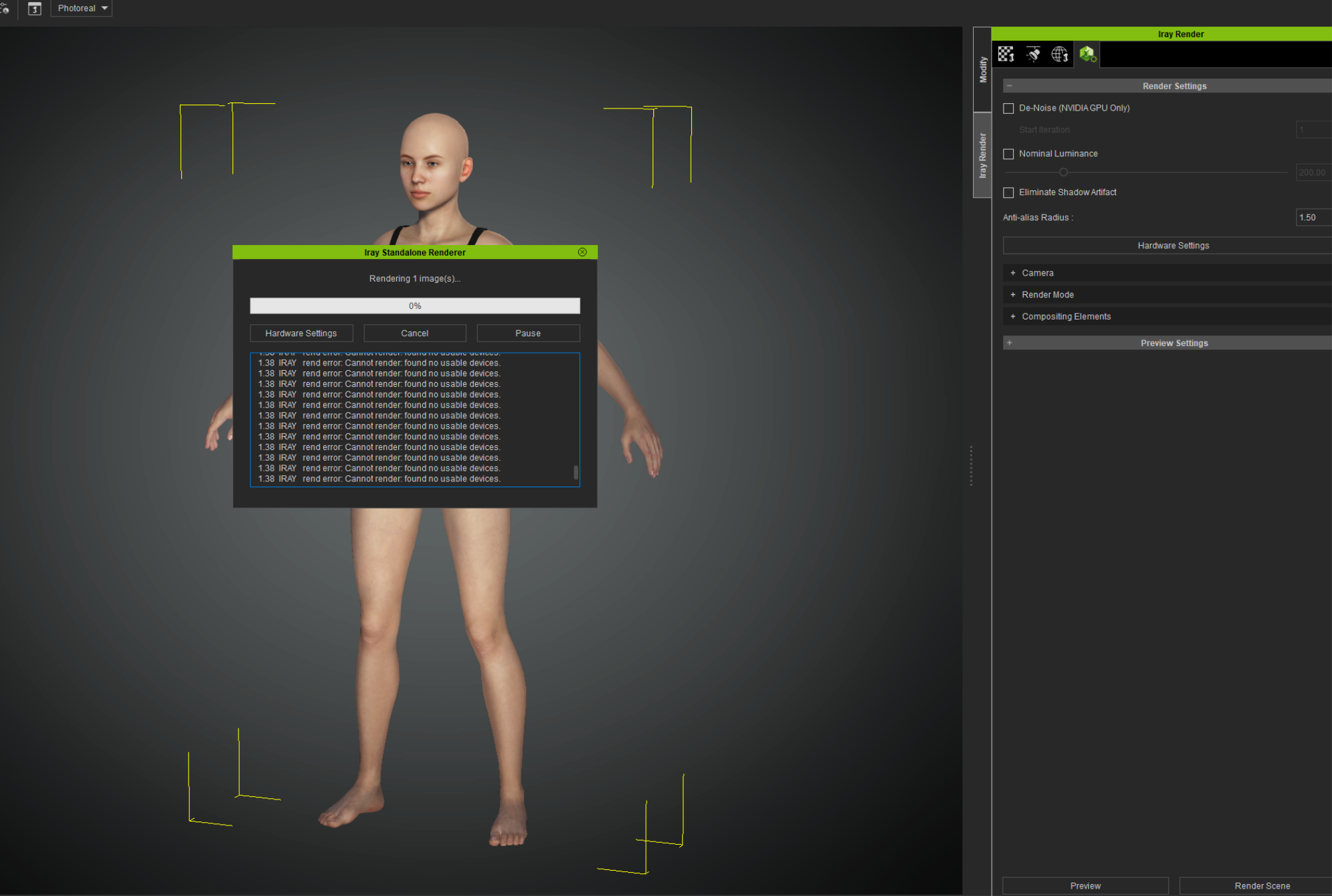
Edited
3 Years Ago by
m.altajer93
|