|
Author
|
Message
|
|
justaviking
|
justaviking
Posted 5 Years Ago
|
|
Group: Forum Members
Last Active: 2 Weeks Ago
Posts: 8.2K,
Visits: 26.5K
|
I'm starting this thread as a place to share advice and lessons-learned related to using Iray for iClone projects.Ideally "problem solving" and "long discussions" will be kept to a minimum, though I'm realistic enough to know there will always be some of that.I'll start...
ANIMATION TIP - Do a one-frame-per-second "Preview" Iray render before doing your final render.
Due to the long render times for Iray animations, you really want to minimize the chances of needing to re-render your scene.I recommend doing "preview" animation with these characteristics to speed up the process:- LOW FRAME RATE, such as "1 frame per second" - that means your render will take 1/30th of the normal time for most videos- LOW RESOLUTION, such as 1280x720, or even a bit lower- LOW ITERATION COUNT, such as 50 or 100 max iterations, rather than 200-500WHY?- This is good enough to make sure everything in your scene is "correct" throughout the animation sequence, which is especially important if your camera moves around.OTHER NOTES:- I wish I did the "1 frame per second" for some of my slow-rendering "Native renderer" projects- You might want ot preview a few high-quality single-frame images for the "look" of the scene. This is to ensure the overall scene will turn out the way you expect.- For example... see my very next post about double-vs-single sided surfaces...
iClone 7... Character Creator... Substance Designer/Painter... Blender... Audacity...
Desktop (homebuilt) - Windows 10, Ryzen 9 3900x CPU, GTX 1080 GPU (8GB), 32GB RAM, Asus X570 Pro motherboard, 2TB SSD, terabytes of disk space, dual monitors.
Laptop - Windows 10, MSI GS63VR STEALTH-252, 16GB RAM, GTX 1060 (6GB), 256GB SSD and 1TB HDD
Edited
5 Years Ago by
justaviking
|
|
|
|
|
justaviking
|
justaviking
Posted 5 Years Ago
|
|
Group: Forum Members
Last Active: 2 Weeks Ago
Posts: 8.2K,
Visits: 26.5K
|
LESSON LEARNED – Iray surfaces are 2-sided, so you cannot see through walls or sky domes
It is common in iClone for surfaces to be “1-sided” by default. That means if you are filming inside a room, and the camera backs up so it’s actually outside the room, iClone is happy because it can “see through the wall.”
However, in Iray, the surfaces are 2-sided because that is the most physically realistic. If you hold up a piece of cardboard, it is not opaque on one side and transparent of the other.
WHY THIS MATTERS: If the camera backs up outside of the room, you will suddenly be rendering a close-up view of the outer surface of the wall.
This also holds true for the Sky Dome, which is how I first found out. When I zoomed way out to render a wide “outdoor scene,” my image seemed to disappear in Iray. I thought something was broken, but it was behaving correctly. That’s because the camera was now looking at outside of the sky dome. In iClone it was fine, because it was a one-sided surface, but Iray was “correctly” rendering the outer surface of that huge sphere that the camera was now looking at.
OTHER NOTES: - This is why I suggested the low-frame-rate “preview” render in my previous post, because that would most likely catch “surprises” like this, especially as your camera and things in your scene move around. - Based on a bit of research, it should be possible to use the “MDL” materials if you really need something like a “two-way” mirror, but that would be a rare exception and I’ve not tested that yet.
iClone 7... Character Creator... Substance Designer/Painter... Blender... Audacity...
Desktop (homebuilt) - Windows 10, Ryzen 9 3900x CPU, GTX 1080 GPU (8GB), 32GB RAM, Asus X570 Pro motherboard, 2TB SSD, terabytes of disk space, dual monitors.
Laptop - Windows 10, MSI GS63VR STEALTH-252, 16GB RAM, GTX 1060 (6GB), 256GB SSD and 1TB HDD
Edited
5 Years Ago by
justaviking
|
|
|
|
|
nealtucker
|
nealtucker
Posted 5 Years Ago
|
|
Group: Forum Members
Last Active: 2 Years Ago
Posts: 209,
Visits: 1.3K
|
Thanks for this thread, I think we'll need something like this as there is not much info at the moment, I'm just pressing and sliding things to see what happens without really knowing what does what. I did see on the sales page for the render settings it had 4 GTX 1080 GPUs loaded so at least there is the chance to cut down render times if doing a full animation project if funds permit? N.
---------------------------------------------------------------------------------------------------------------------------------------
View my latest Iclone project THEY ARE HERE Renegades versus the overlords 
|
|
|
|
|
kungphu
|
kungphu
Posted 5 Years Ago
|
|
Group: Forum Members
Last Active: Last Month
Posts: 997,
Visits: 7.1K
|
Good things to know would be if I have 4 gpus, how are they used by Iray? Am I bottle necked by the one with the least amount of ram? Or does it combine all ram together and treat accordingly. I’ve read people stating both sides. Meaning if you have 3 gpus with 11gb and one 9gb gpu, iray uses 42gb total. But I’d also read that you’re choked by the 9gb card and that’s the max it will use per gpu. Zero confidence in that last scenario thisnthis was just on a forum by a user. Nothing from Nvdia, just someone saying that’s how it worked.
My "NEWEST" Latest Movie Made With Amaaaazing iClone Movie Made With Amaaaazing iClone
—> High Noon”ish” in Narrow Valley<—
|
|
|
|
|
justaviking
|
justaviking
Posted 5 Years Ago
|
|
Group: Forum Members
Last Active: 2 Weeks Ago
Posts: 8.2K,
Visits: 26.5K
|
kungphu (1/30/2019)
Good things to know would be if I have 4 gpus, how are they used by Iray? Am I bottle necked by the one with the least amount of ram? Or does it combine all ram together and treat accordingly. I’ve read people stating both sides. Meaning if you have 3 gpus with 11gb and one 9gb gpu, iray uses 42gb total. But I’d also read that you’re choked by the 9gb card and that’s the max it will use per gpu. Zero confidence in that last scenario thisnthis was just on a forum by a user. Nothing from Nvdia, just someone saying that’s how it worked.
Generally speaking, GPU memory is NOT additive. So 6+6=6. That is because each card needs to have the same data in it. You cannot render with only "half the scene" in the card's memory, so the data is simply duplicated across the cards.
What if you have a 6GB and a 9GB card both installed? You cannot "duplicate" 9GB of data onto a 6B card, so that is why the lowest-memory card is the limiting factor.
I am not certain about Iray, but it would be safest to assume similar behavior, even though Iray is not a game engine, obviously. I do know if you exceed your card's VRAM, Iray will default back to the CPU (horribly slow in comparison). I do not know what happens if you have 6GB card and a 9GB card, and you try to render an 8GB scene. Will it run the 9GB card and the CPU, and gracefully ignore the 6GB card? Interesting question.
The GOOD NEWS is Iray does support multi-GPU setups (thought iClone does not). So two cards will render approximately Iray close to twice as fast (maybe 1.8x?), provided the scenes fit in your VRAM.
iClone 7... Character Creator... Substance Designer/Painter... Blender... Audacity...
Desktop (homebuilt) - Windows 10, Ryzen 9 3900x CPU, GTX 1080 GPU (8GB), 32GB RAM, Asus X570 Pro motherboard, 2TB SSD, terabytes of disk space, dual monitors.
Laptop - Windows 10, MSI GS63VR STEALTH-252, 16GB RAM, GTX 1060 (6GB), 256GB SSD and 1TB HDD
|
|
|
|
|
animagic
|
animagic
Posted 5 Years Ago
|
|
Group: Forum Members
Last Active: 13 hours ago
Posts: 15.7K,
Visits: 30.5K
|
From what I've read it is safest to assume that the lowest VRAM amount is what Iray will consider. So it is best to have all cards with the same VRAM amount for Iray. For that reason it is better to buy a single card with the maximum amount of VRAM. Which makes the Titan RTX with 24 GB interesting, although expensive.
Edited
5 Years Ago by
animagic
|
|
|
|
|
animagic
|
animagic
Posted 5 Years Ago
|
|
Group: Forum Members
Last Active: 13 hours ago
Posts: 15.7K,
Visits: 30.5K
|
I would like to add something about lighting. One of the consequence of Iray seeing everything as double-sided is that an interior scene may look much darker than in iClone. The reason for this is that light sources will cast a shadow, regardless of origin. This is different from iClone where IBL, point lights, and emissive surfaces don't cast shadows. So an interior that is IBL-lit in iClone will be dark in Iray. Therefore, reconsidering lighting would be one of the first things to do when preparing a scene for Iray. I gave an example of the use of emissive lighting in response to a question in another thread. 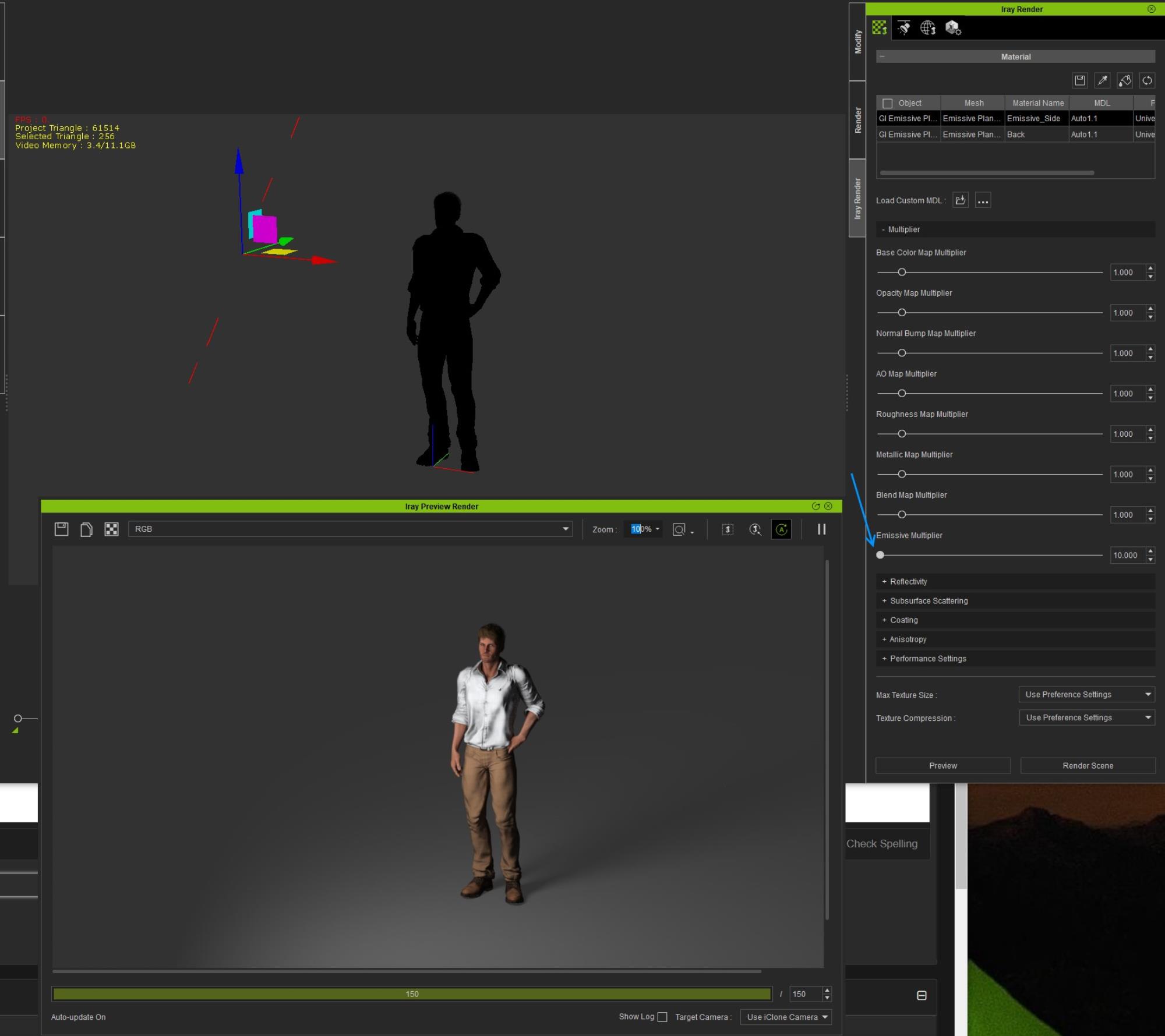 When using emissive light sources, it is important to set the Emissive Multiplier in Iray to a value > 1. This conversion is not done automatically fro some reason so you may wonder why the emissive surface has no effect. There are a few other things to note. The emissive surface need to be set to dummy if it is in camera view, but it will continue to emit. I thought it would do the same in iClone. (I just checked again, and after setting the emissive surface as dummy you have to reselect Emit GI again...) BTW, Note that GI settings in iClone are not relevant for Iray. The other thing is that the size of the emitting surface influences the shadow, the larger the softer. So if your shadows are too harsh with regular lights you can try with emissive surfaces.
|
|
|
|
|
kungphu
|
kungphu
Posted 5 Years Ago
|
|
Group: Forum Members
Last Active: Last Month
Posts: 997,
Visits: 7.1K
|
Here are some benchmarks when looking at buying additional or new GPU’s. Some interesting stuff here. You can see finishing returns with multiple GPUs.  My "NEWEST" Latest
My "NEWEST" Latest Movie Made With Amaaaazing iClone Movie Made With Amaaaazing iClone
—> High Noon”ish” in Narrow Valley<—
|
|
|
|
|
animagic
|
animagic
Posted 5 Years Ago
|
|
Group: Forum Members
Last Active: 13 hours ago
Posts: 15.7K,
Visits: 30.5K
|
Interesting list One thing to realize about benchmarks is that they usually concern relatively simple scenes. Also, if time is money, 19 seconds is better than 85 seconds (1:25). I'm a bit surprised that a 1070 would perform slightly better than a 1080. Also, renderers are supposed to scale, so 8 times 1080 ti should do much better than 4. While working with Iray thus far, I have found that having enough VRAM is critical. So before anything else (like doubling GPUs), get a GPU with as much VRAM as you can afford.
|
|
|
|
|
charly Rama
|
charly Rama
Posted 5 Years Ago
|
|
Group: Forum Members
Last Active: 7 hours ago
Posts: 1.9K,
Visits: 16.8K
|
animagic (1/31/2019)
I'm a bit surprised that a 1070 would perform slightly better than a 1080. That's why I bought 1070  (no I didn't have enougth money) (no I didn't have enougth money)
Thank you so much guys for all these advices
Edited
5 Years Ago by
charly Rama
|
|
|
|