|
Author
|
Message
|
|
Colonel_Klink
|
Colonel_Klink
Posted 5 Years Ago
|
|
Group: Forum Members
Last Active: 3 Months Ago
Posts: 1.0K,
Visits: 7.4K
|
Many years ago (17 to be precise) I built a Cessna T-37 model for the game "Operation Flashpoint". So on bit of a whimsical tour I decided to upgrade the model for iClone... The transition from it's early days in a 3D application called oxygen to Blender for additional modeling and rigging with bones has been fine, however I'm finding it difficult to work out how to get the takes (from Blender animation timeline) to work as 'perform' commands in iClone. I know how to set up the clips in both Blender and 3DXchange, but each time I use a perform command it resets any other animations. For example I might want to raise the undercarriage which is fine, but the moment I animate the elevator or ailerons the under carriage resets to down position. I have tried using the torus animation method of setting up individual parts centered at 0,0,0 with localised pivots for each part as well, which is mentioned on this site, and other localised methods of animating and capturing 'perform' sections. Always I get the same result; any new perform resets the animations. Any ideas please, would be greatly appreciated. 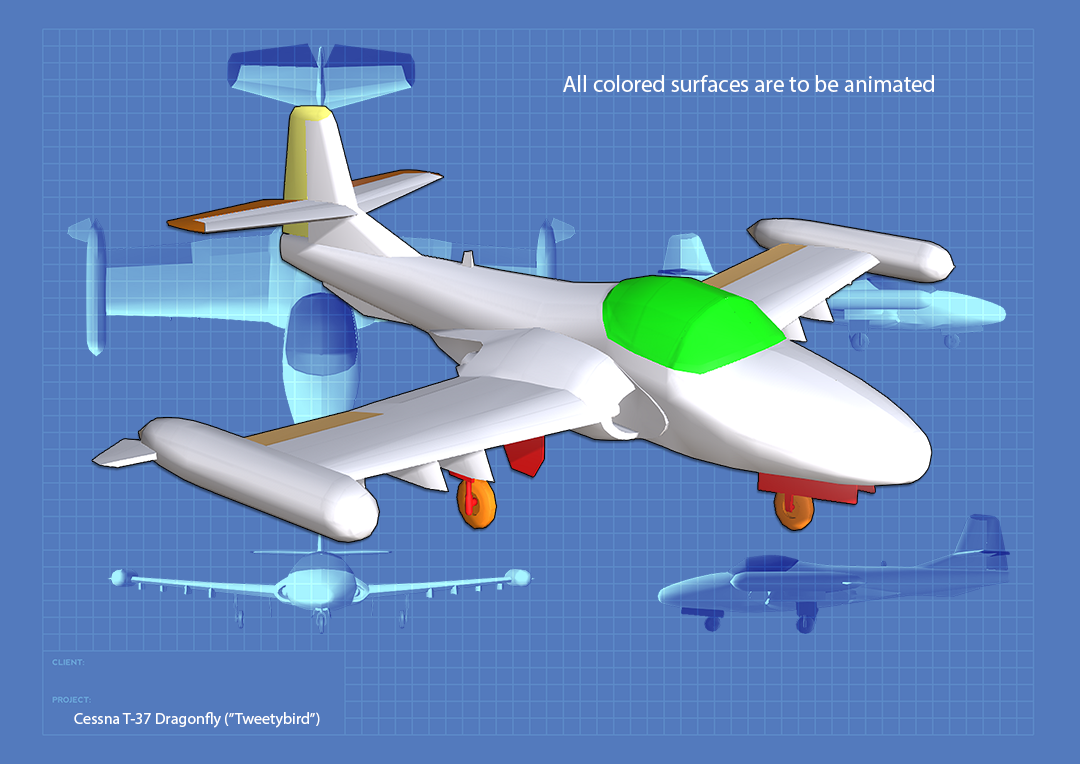 Set up of animated parts 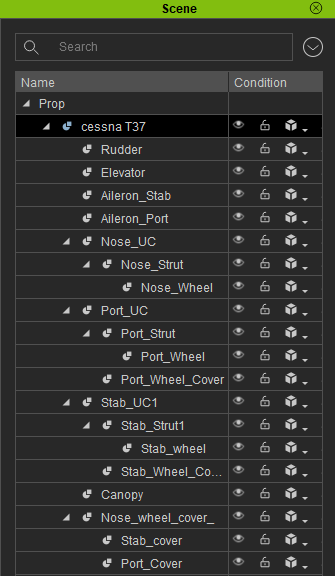
* * * * * * * * * * * * * * * * * *
See all my content in one place
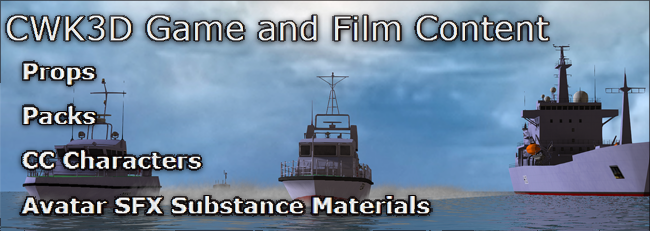
Facebook Page: CWK3D Game and Film Content
Cancer Survivor - Retired Teacher - Geriatric Icloner still learning
Hardware: ZX80; Operating System- ZX80 Basic; CPU - ZX80 @ 3.25 MHz; Memory - 1KB; Hard Drive - N/A; Storage - Cassette; Monitor: Any old CRT TV
Edited
5 Years Ago by
Colonel_Klink
|
|
|
|
billgucci2
|
billgucci2
Posted 5 Years Ago
|
|
Group: Banned Members
Last Active: 5 Years Ago
Posts: 27,
Visits: 207
|
In 3dxchange: Perform Panel:
Does each motion start and end at different times?
|
|
|
|
|
Colonel_Klink
|
Colonel_Klink
Posted 5 Years Ago
|
|
Group: Forum Members
Last Active: 3 Months Ago
Posts: 1.0K,
Visits: 7.4K
|
billgucci2 (1/30/2019)
In 3dxchange: Perform Panel:
Does each motion start and end at different times?Yes they do.
* * * * * * * * * * * * * * * * * *
See all my content in one place
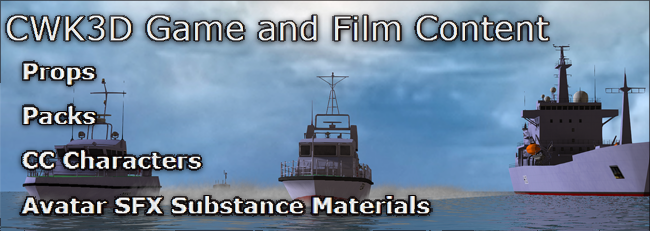
Facebook Page: CWK3D Game and Film Content
Cancer Survivor - Retired Teacher - Geriatric Icloner still learning
Hardware: ZX80; Operating System- ZX80 Basic; CPU - ZX80 @ 3.25 MHz; Memory - 1KB; Hard Drive - N/A; Storage - Cassette; Monitor: Any old CRT TV
|
|
|
|
|
Rampa
|
|
|
Group: Forum Members
Last Active: 2 hours ago
Posts: 8.1K,
Visits: 60.5K
|
Is the model rigged to a skeleton, or are you attaching the different parts as sub-props?
|
|
|
|
|
Colonel_Klink
|
Colonel_Klink
Posted 5 Years Ago
|
|
Group: Forum Members
Last Active: 3 Months Ago
Posts: 1.0K,
Visits: 7.4K
|
Rampa (1/30/2019)
Is the model rigged to a skeleton, or are you attaching the different parts as sub-props?I have tried both methods. The picture is the second method. At this point the pivot points are set at each part. I can get the parts animated, but the perform part has me stumped.
* * * * * * * * * * * * * * * * * *
See all my content in one place
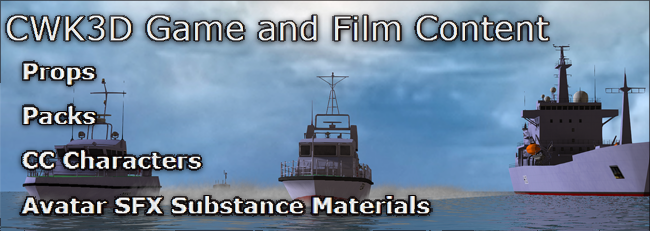
Facebook Page: CWK3D Game and Film Content
Cancer Survivor - Retired Teacher - Geriatric Icloner still learning
Hardware: ZX80; Operating System- ZX80 Basic; CPU - ZX80 @ 3.25 MHz; Memory - 1KB; Hard Drive - N/A; Storage - Cassette; Monitor: Any old CRT TV
|
|
|
|
|
Kelleytoons
|
Kelleytoons
Posted 5 Years Ago
|
|
Group: Forum Members
Last Active: Yesterday
Posts: 9.1K,
Visits: 21.8K
|
When you say "ANY ideas" I assume you only mean ideas hat work as performs, because you are selling this prop, right? Because the idea that immediately occurs to me nowadays is to use Python instead. I do this and it works fine -- my script animates the subprops and can do it independently of each other (I'm going to guess a perform acts like a motion clip on the entire model and thus you can only have one because the other ones reset -- however, I'm pretty ignorant about that whole process). Just a thought.
Alienware Aurora R12, Win 10, i9-119000KF, 3.5GHz CPU, 128GB RAM, RTX 3090 (24GB), Samsung 960 Pro 4TB M-2 SSD, TB+ Disk space
Mike "ex-genius" Kelley
|
|
|
|
|
GrannyJ
|
GrannyJ
Posted 5 Years Ago
|
|
Group: Forum Members
Last Active: 3 Years Ago
Posts: 502,
Visits: 1.5K
|
It was easier in previous versions of iClone, but it can be done in 7 & you can have multiple performs for a single prop. First- in iClone, select each sub-props and ensure the pivot points of EACH sub prop is set to rotate that item exactly where you need it (for example center, center for wheels, at hinge edge for doors, etc). use edit pivot if the prop is not square to the world axis. Second - once the main prop (in this case the plane) is set to center bottom middle & all sub-props have their respective pivot points set, select the plane & MERGE the subprops. Third - select the plane prop once all sub-props have been merged, right click on it in your scene & select modify-animation, then click the EDIT ANIMATION LAYER in the modify panel. Using your timeline and the animation editor with everything expanded, you can select the individual parts that were merged and animate. Once you have completely animated all the parts you want for this single perform function, collect the clip & add it to the plane's perform menu. You can repeat the process to add multiple performs as the plane can have as many animations in the perform menu as you desire. For example, one perform may be "lower flaps", another may be "lower flaps_turn rudder", another may be "lower flaps&wheels", etc. I use this methodology regularly for animating appliances, amusement park rides, doors, windows with shutters, bicycles, motorcycles, etc. If you would like further clarification, and /or demonstration, please email me at grannyj@grannyjs3dattic.com and we can arrange a time when I will share my screen & walk you through it.

iClone Certified Content Developer and Author of the Pinky Frink® Adventure Series & the Pinky Frink® Learning Books
site: Granny J's 3D Attic SKYPE = grannyjsplace email: grannyj@grannyjs3dattic.com
MY RIG: GPU: Dual GeForce GTX 970M | CPU: Intel(R) Core(TM)i7-5930K @3.50GHz| 32.00 GB RAM | OS: Win 7 Pro SP1 | DX11
Edited
5 Years Ago by
GrannyJ
|
|
|
|
|
Colonel_Klink
|
Colonel_Klink
Posted 5 Years Ago
|
|
Group: Forum Members
Last Active: 3 Months Ago
Posts: 1.0K,
Visits: 7.4K
|
Kelleytoons (1/30/2019)
When you say "ANY ideas" I assume you only mean ideas hat work as performs, because you are selling this prop, right?
Because the idea that immediately occurs to me nowadays is to use Python instead. I do this and it works fine -- my script animates the subprops and can do it independently of each other (I'm going to guess a perform acts like a motion clip on the entire model and thus you can only have one because the other ones reset -- however, I'm pretty ignorant about that whole process).
Just a thought.HI Mike. I used to animate (or should I say set up a model for animation) models when I worked for Bohemia Interactive creating aircraft for their military sim. Generally the game engine would have the animations built in and I'd have to set the models pivot points (rudder, flaps, etc) in the model itself then create a c++ configuration file that set up my (aircraft say) as a subclass of the base aircraft class that was in the game engine. That done it was a matter of compiling the model and configuration file and the model was good to go. However if there were additional parts of the model that needed to be animated within the model (gun turrets, opening canopies, doors, etc) a secondary file would be created. This was essentially a script file that pertained to the particular model which allowed the player to access those extra functions. While it sounds complicated it isn't once one understands the concepts and commands needed in both configuration and scripting files. That said I have been quite excited about the use of python to animate props in iClone. Given time I guess I will give it a shot. In the meantime I've always been confused with iClone's animation and perform commands. I can recall the vehicle in iClone 5 which used the perform commands to move the vehicle and open and close doors, all that seemed to work fine without one perform resetting another. I do think aml scripting language was used then. Hence the dilemma at which I am now facing. And yes, this aircraft, along with several others will be put up into the store.
* * * * * * * * * * * * * * * * * *
See all my content in one place
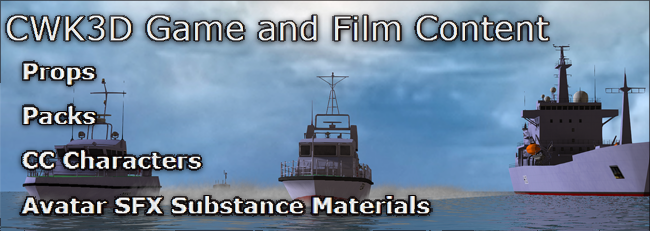
Facebook Page: CWK3D Game and Film Content
Cancer Survivor - Retired Teacher - Geriatric Icloner still learning
Hardware: ZX80; Operating System- ZX80 Basic; CPU - ZX80 @ 3.25 MHz; Memory - 1KB; Hard Drive - N/A; Storage - Cassette; Monitor: Any old CRT TV
Edited
5 Years Ago by
Colonel_Klink
|
|
|
|
billgucci2
|
billgucci2
Posted 5 Years Ago
|
|
Group: Banned Members
Last Active: 5 Years Ago
Posts: 27,
Visits: 207
|
Colonel_Klink,
Did you follow what Granny J said....
Parent - Plane... pivot: bottom center
Sub-Props - pivots set where needed.
Select plane and merge Sub-Props.
Select plane and open the "Edit Animation Layer."
Animate Sub-Props.
Add to Perform.
Done
|
|
|
|
|
GrannyJ
|
GrannyJ
Posted 5 Years Ago
|
|
Group: Forum Members
Last Active: 3 Years Ago
Posts: 502,
Visits: 1.5K
|
@Colonel_Klink It is a rather simple, be it tedious process, but it is easy to do. Just follow the steps I outlined. If you'd like, send me your plane ( you can email it to grannyj@grannyjs3dattic.com or put it up on Dropbox or Google Docs & send me the link) and a list of the animations you want in the plane's perform menu & I will create a step-by-step tutorial for you to go by.

iClone Certified Content Developer and Author of the Pinky Frink® Adventure Series & the Pinky Frink® Learning Books
site: Granny J's 3D Attic SKYPE = grannyjsplace email: grannyj@grannyjs3dattic.com
MY RIG: GPU: Dual GeForce GTX 970M | CPU: Intel(R) Core(TM)i7-5930K @3.50GHz| 32.00 GB RAM | OS: Win 7 Pro SP1 | DX11
|
|
|
|