GrannyJ (1/30/2019)
It was easier in previous versions of iClone, but it can be done in 7 & you can have multiple performs for a single prop.
First- in iClone, select each sub-props and ensure the pivot points of EACH sub prop is set to rotate that item exactly where you need it (for example center, center for wheels, at hinge edge for doors, etc). use edit pivot if the prop is not square to the world axis.
Second - once the main prop (in this case the plane) is set to center bottom middle & all sub-props have their respective pivot points set, select the plane & MERGE the subprops.
Third - select the plane prop once all sub-props have been merged, right click on it in your scene & select modify-animation, then click the EDIT ANIMATION LAYER in the modify panel. Using your timeline and the animation editor with everything expanded, you can select the individual parts that were merged and animate. Once you have completely animated all the parts you want for this single perform function, collect the clip & add it to the plane's perform menu. You can repeat the process to add multiple performs as the plane can have as many animations in the perform menu as you desire. For example, one perform may be "lower flaps", another may be "lower flaps_turn rudder", another may be "lower flaps&wheels", etc.
I use this methodology regularly for animating appliances, amusement park rides, doors, windows with shutters, bicycles, motorcycles, etc.
If you would like further clarification, and /or demonstration, please email me at
grannyj@grannyjs3dattic.com and we can arrange a time when I will share my screen & walk you through it.
Hi GrannyJ
I have followed the steps above using blocks and rotating one which is parented to another block. For some reason when I use the transform dialog the perform command rotates the parent as well.
* * * * * * * * * * * * * * * * * *
See all my content in one place
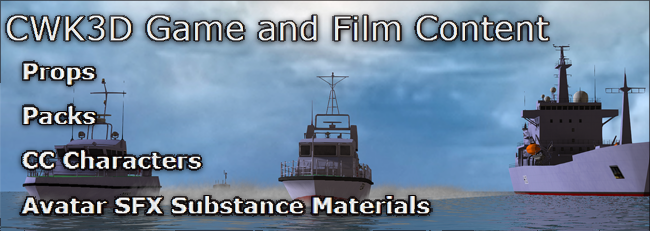
Facebook Page: CWK3D Game and Film Content
Cancer Survivor - Retired Teacher - Geriatric Icloner still learning
Hardware: ZX80; Operating System- ZX80 Basic; CPU - ZX80 @ 3.25 MHz; Memory - 1KB; Hard Drive - N/A; Storage - Cassette; Monitor: Any old CRT TV