|
Nebula480
|
Nebula480
Posted 5 Years Ago
|
|
Group: Forum Members
Last Active: 2 Weeks Ago
Posts: 32,
Visits: 297
|
I'm certain I've missed something as I don't have experience with rigging bones but when I try to move my character around in Blender after having had him exported from CC3, only certain bones move the arm where all the bones move with it. When I move other segments like fingers or even arm bones, the rest don't follow which just disfigures the mesh. Not sure how to solve it or if its just a Blender/CC3 issue. Any help is appreciated. Also, I notice that when I move any bone around, there appears to be another set of bones identical to it underneath? Happens with every character. I'm so confused. 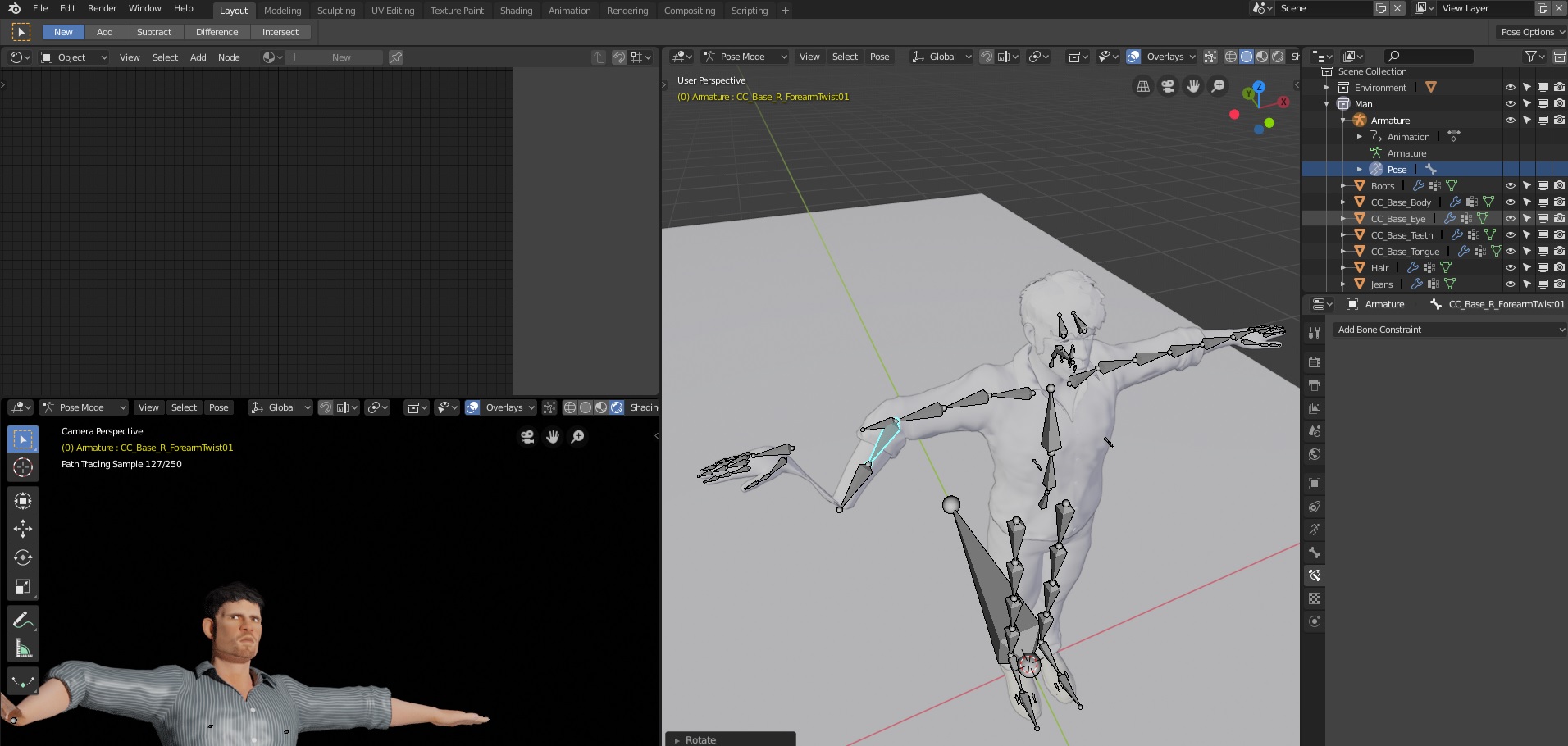
Edited
5 Years Ago by
delock51
|
billgucci2
|
billgucci2
Posted 5 Years Ago
|
|
Group: Banned Members
Last Active: 5 Years Ago
Posts: 27,
Visits: 207
|
The bones serves two purposes.
1. Skin-Bones - Are weight painted to a bone and moves the mesh.
2, Twist-Bones - Rotates another "Bone.
Twist Bones: (Arms) for example:
When the Hand rotates... the upper and lower arm need twist bones to "Softly" rotate the (MIDDLE) of the arm.
The arm mesh twist evenly with no distortion..... looks nice.
Also:
When a character is rigged and the arm is rotated...
"Rotation" problems (Often) occur at the shoulder and upper arm area. This problem is known as "Gimbal Lock."
Gimbal Lock is when you "lose" a rotation axis. (x,y,z).
Another bone is added to give you (BACK) the lost rotation axis.
Try This: Open Note Pad
Work on limb by limb. (Choose one of the arms)
Pick the bone that appears to be the shoulder.
Rotate it. Does the shoulder rotates as you expect?
If Yes... "Write it Down"
Pick the bone that appears to be the Upper Arm.
Does it rotate as you expect?
If Yes... "Write it Down"
Test every bone in (One) arm and (One) leg.
Use these bones to animate with.
Takes time, but you will clearly understand which bone to use.
|
billgucci2
|
billgucci2
Posted 5 Years Ago
|
|
Group: Banned Members
Last Active: 5 Years Ago
Posts: 27,
Visits: 207
|
delock51,
Use the note pad method for characters created in other software and you'll quickly find the bones to map to 3dxchange or CC.
Example:
Some programs use (3) Pelvis bones. Find the bone that transforms the entire Pelvis as expected and write it down
|