|
Colonel_Klink
|
Colonel_Klink
Posted 5 Years Ago
|
|
Group: Forum Members
Last Active: 3 Months Ago
Posts: 1.0K,
Visits: 7.4K
|
Hi guys'n'gals, Just a little png export problem as seen in the picture below. Not sure how long this has been an issue as I haven't exported an image from iClone 7 for nearly a year. The png renders from iClone 6 are perfect but the catch is no character created in CC3 will load into iClone 6 even though the characters are CC1 bases. Putting a green screen behind the character in iClone fixes the problem. However that and then removing the green screen in Photoshop is time consuming and an unnecessary step. 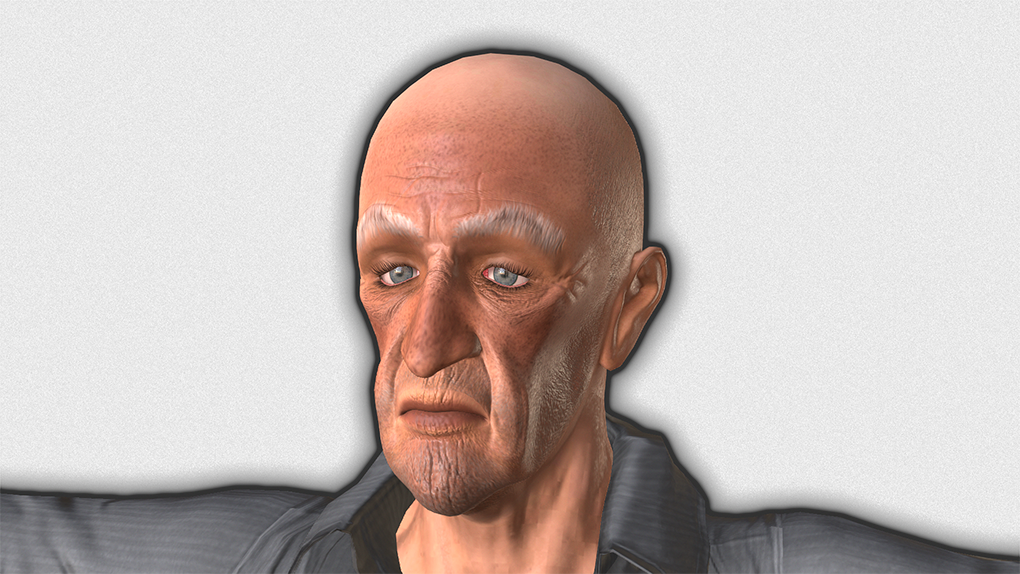
* * * * * * * * * * * * * * * * * *
See all my content in one place
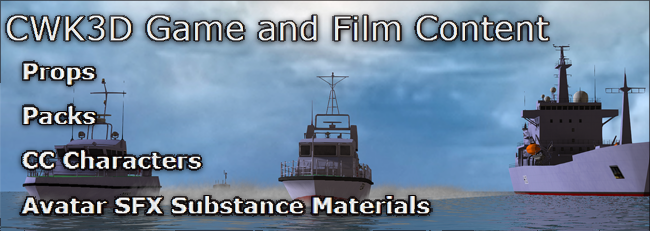
Facebook Page: CWK3D Game and Film Content
Cancer Survivor - Retired Teacher - Geriatric Icloner still learning
Hardware: ZX80; Operating System- ZX80 Basic; CPU - ZX80 @ 3.25 MHz; Memory - 1KB; Hard Drive - N/A; Storage - Cassette; Monitor: Any old CRT TV
|
|
animagic
|
animagic
Posted 5 Years Ago
|
|
Group: Forum Members
Last Active: 25 minutes ago
Posts: 15.7K,
Visits: 30.5K
|
RL has added a default static noise effect to smooth color banding. This should be disabled for PNG exports that require a clean background. 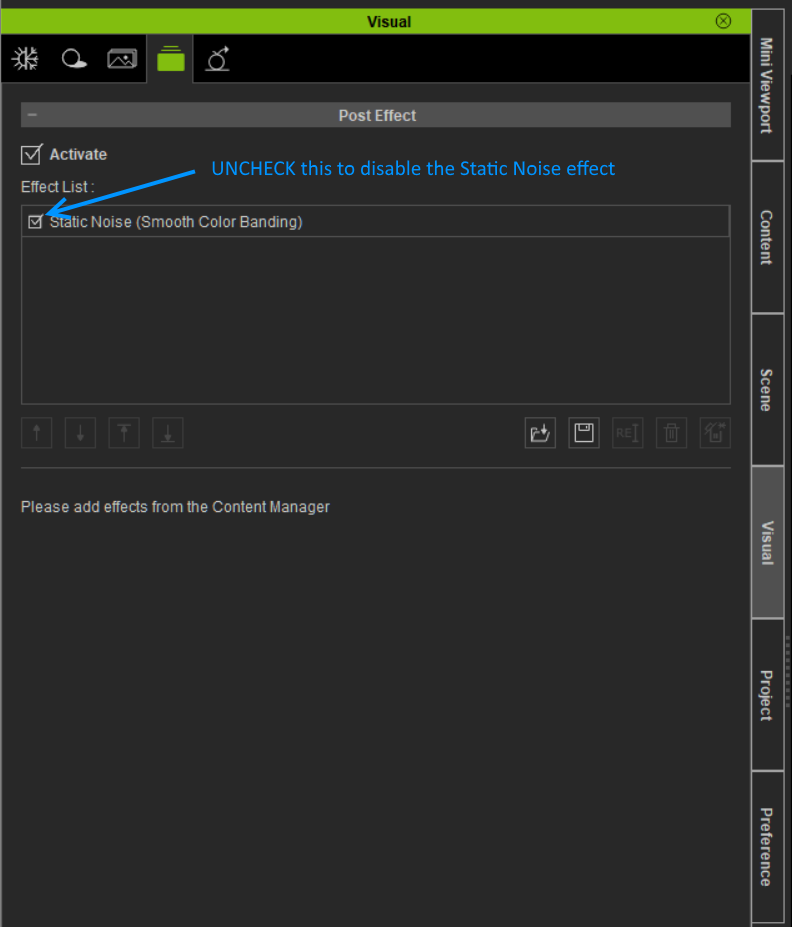
Edited
5 Years Ago by
animagic
|
|
Colonel_Klink
|
Colonel_Klink
Posted 5 Years Ago
|
|
Group: Forum Members
Last Active: 3 Months Ago
Posts: 1.0K,
Visits: 7.4K
|
Thanks animagic, tried that, but sadly it didn't stop the halo effect
* * * * * * * * * * * * * * * * * *
See all my content in one place
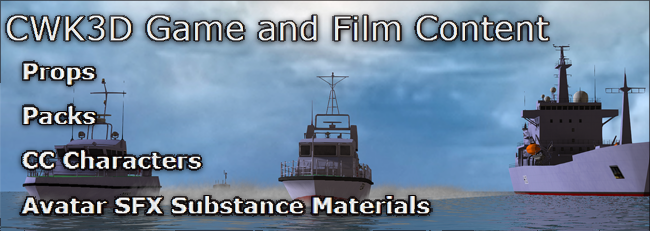
Facebook Page: CWK3D Game and Film Content
Cancer Survivor - Retired Teacher - Geriatric Icloner still learning
Hardware: ZX80; Operating System- ZX80 Basic; CPU - ZX80 @ 3.25 MHz; Memory - 1KB; Hard Drive - N/A; Storage - Cassette; Monitor: Any old CRT TV
|
|
Group: Forum Members
Last Active: Last Week
Posts: 5.7K,
Visits: 26.4K
|
Hi Bob, The issue is caused by the presence of a Glow Map in one or more materials/textures. As soon as the strength of the Glow Map is set to 0 (zero), or even better deleted from the material the "shadows" will not appear in the image. You'll need to check each and every material in the character to remove the problem.
Gerry
System: Win 10 Pro (21H2), Asus X99-E WS, CPU i7-5930K -3,5 GHz, 32 GB DDR4 2666-16 RAM, NVidia GTX 1080 Ti GPU - 11 GB VRAM(Driver Studio-536.99), Samsung 850 Pro 512 GB SSD, 6 TB HD storage.
|
|
Colonel_Klink
|
Colonel_Klink
Posted 5 Years Ago
|
|
Group: Forum Members
Last Active: 3 Months Ago
Posts: 1.0K,
Visits: 7.4K
|
Thanks Gerry. That fixed it. I had to set all materials' glow to 0. I wonder what causes that.
* * * * * * * * * * * * * * * * * *
See all my content in one place
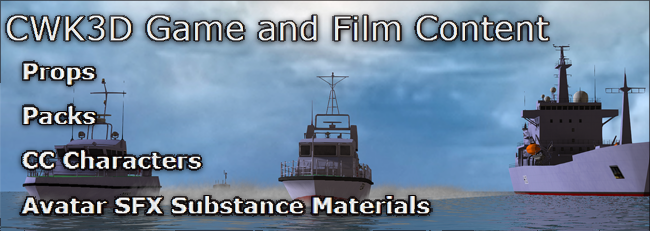
Facebook Page: CWK3D Game and Film Content
Cancer Survivor - Retired Teacher - Geriatric Icloner still learning
Hardware: ZX80; Operating System- ZX80 Basic; CPU - ZX80 @ 3.25 MHz; Memory - 1KB; Hard Drive - N/A; Storage - Cassette; Monitor: Any old CRT TV
|