|
Author
|
Message
|
|
wildstar
|
wildstar
Posted 5 Years Ago
|
|
Group: Forum Members
Last Active: Last Month
Posts: 1.2K,
Visits: 5.1K
|
I always found that the iclone had problems with polycount, and it does. but ... less than I thought. and I believe less than the community thought. well. this animation that I am working has a scenario with 1 million and 600 thousand polygons. (temple and terrain) I just took care of importing everything at once as a single prop. and I'm working on the scene normally. at 40 fps with an avatar of 140 k polys which confirms my suspicion. the amount of props influences more at speed than the polycount
|
|
|
|
|
Kelleytoons
|
Kelleytoons
Posted 5 Years Ago
|
|
Group: Forum Members
Last Active: Yesterday
Posts: 9.2K,
Visits: 21.8K
|
I think you're right but I'll go it a step further -- the more sub-props you have, the worse the iClone environment gets. And it gets worse rapidly -- just having five or six sub-props can slow a scene down dramatically. Unfortunately, a lot of times there is nothing you can do about it.
Alienware Aurora R16, Win 11, i9-149000KF, 3.20GHz CPU, 64GB RAM, RTX 4090 (24GB), Samsung 870 Pro 8TB, Gen3 MVNe M-2 SSD, 4TBx2, 39" Alienware Widescreen Monitor
Mike "ex-genius" Kelley
|
|
|
|
|
wildstar
|
wildstar
Posted 5 Years Ago
|
|
Group: Forum Members
Last Active: Last Month
Posts: 1.2K,
Visits: 5.1K
|
you are righ kelley. riged acessorys too. i made a riged wings for my arcangel and it only has 43k polys. when i attach it to my avatar the performance drop down about 40%¨if i have the 2 on scene ( the wing and avatar ) and animate separated the performance dont drop.
|
|
|
|
|
Lamias
|
Lamias
Posted 5 Years Ago
|
|
Group: Forum Members
Last Active: Last Year
Posts: 646,
Visits: 2.9K
|
Didn't know anything that was posted here. Good advice. Is there some way we can take advantage of this knowledge using 3DXchange? A possibility to merge many props together in some way? Or if not in 3DX, maybe in another 3D software?
___________________________________________________________________
My YouTube Channel
Phoenix 
|
|
|
|
|
AutoDidact
|
AutoDidact
Posted 5 Years Ago
|
|
Group: Forum Members
Last Active: 2 hours ago
Posts: 1.9K,
Visits: 12.2K
|
@Wildstar as you do not often seem to render finals in Iclone anyway and you build some of your set pieces in Max, you should use combined proxies whenever possible during motion dev and use the multi part, full res pieces in your render application (Unity)
I use alot of stonemason sets from Daz. Although stonemason props are very efficient Many other sci fi set pieces from Daz are not so I always combine and decimate them in C4D and send them into Iclone via 3DX.
Here is an example pic of my Iclone guy typing at his low res console and the hi res Daz figure at the hi res version in C4D.

|
|
|
|
|
Kelleytoons
|
Kelleytoons
Posted 5 Years Ago
|
|
Group: Forum Members
Last Active: Yesterday
Posts: 9.2K,
Visits: 21.8K
|
Lamias (1/20/2019)
Didn't know anything that was posted here. Good advice.
Is there some way we can take advantage of this knowledge using 3DXchange? A possibility to merge many props together in some way? Or if not in 3DX, maybe in another 3D software?
I do a lot of this in Blender. And most Daz stuff comes in as a single prop if you import it as an OBJ. So, no real worries. My biggest problem is with things that HAVE to be separate -- if you are going to animate them. You can't get away with merging parts of a car, like the wheels, doors, etc. My Robby the Robot has a TON of sub-props, all of which need to be animated. I have to put iClone in quick mode and I have a top of the line PC and GPU whenever I bring him in or the scene becomes unusable. No way around that.
Alienware Aurora R16, Win 11, i9-149000KF, 3.20GHz CPU, 64GB RAM, RTX 4090 (24GB), Samsung 870 Pro 8TB, Gen3 MVNe M-2 SSD, 4TBx2, 39" Alienware Widescreen Monitor
Mike "ex-genius" Kelley
|
|
|
|
|
Rampa
|
|
|
Group: Forum Members
Last Active: 1 hour ago
Posts: 8.1K,
Visits: 60.6K
|
Right in iClone you can merge props. They have to be attached to a parent, and then you can select the parent and click the merge button in the attach section of the modify panel. Only good for static props, of course. Not sure if this will accomplish the same goal. But if you have a lot of props in your scene, and it is causing a slowdown, then give it a shot. Select all but one prop and attach them all to that one you didn't select. Then click the merge. 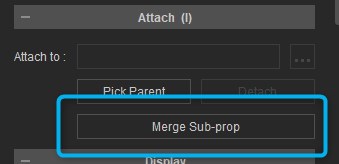
Edited
5 Years Ago by
Rampa
|
|
|
|
|
Walvince
|
Walvince
Posted 5 Years Ago
|
|
Group: Forum Members
Last Active: Last Year
Posts: 99,
Visits: 968
|
Interesting topic.
I recently saw too that having a lot of props was problematic. Sadly merging props in Iclone doesn't change anything for me.
To have a real benefit in performances, we can export to obj in 3dxchange, then import it again and finally export it in Iclone, but then we loose custom textures that have materials on it.
|
|
|
|
|
GrannyJ
|
GrannyJ
Posted 5 Years Ago
|
|
Group: Forum Members
Last Active: 3 Years Ago
Posts: 502,
Visits: 1.5K
|
@Kelleytoons You can still merge & then animate the sub-props, I do it all the time. The trick is that all the pivot points on all the sub-props must be set properly BEFORE the merge sub-prop feature is utilized, or the animation will be wonky. For example, I often build walls with functioning doors & windows, where the animation is accessed by the user via the perform menu of the wall. Initially, I have the window sash & the door as a sub-prop attached to the wall. I ensure the pivot on the wall is set to middle-bottom-center; I ensure that the pivot of the door is set to left-center or right-center (depending on which way I want the swing); and I ensure the sash is set to top-middle center. Then I merge the sub-props, then select the wall in the scene manager & right click on it in the scene and select modify-animation. A pop-up window with the wall & it's mesh hierarchy will open and just select the former sub prop item to animate. Then you can collect the clip & add it to the prop's perform menu. I have used this methodology for bicycles, cars, amusement park rides, doors, windows, elevators, escalators, and more.....

iClone Certified Content Developer and Author of the Pinky Frink® Adventure Series & the Pinky Frink® Learning Books
site: Granny J's 3D Attic SKYPE = grannyjsplace email: grannyj@grannyjs3dattic.com
MY RIG: GPU: Dual GeForce GTX 970M | CPU: Intel(R) Core(TM)i7-5930K @3.50GHz| 32.00 GB RAM | OS: Win 7 Pro SP1 | DX11
Edited
5 Years Ago by
GrannyJ
|
|
|
|
|
Lamias
|
Lamias
Posted 5 Years Ago
|
|
Group: Forum Members
Last Active: Last Year
Posts: 646,
Visits: 2.9K
|
Rampa nice tip! I hadn't seen this feature because I just updated to 7.4. It does exactly what we are talking about: It merges all the sub-props into one prop with many materials. I cannot test if this speeds up iClone since I am at work. If anyone has any huge projects that are slowing down IC, maybe they can check if it helps. Edit: Interesting topic.
I recently saw too that having a lot of props was problematic. Sadly merging props in Iclone doesn't change anything for me.
To have a real benefit in performances, we can export to obj in 3dxchange, then import it again and finally export it in Iclone, but then we loose custom textures that have materials on it.
It doesn't speed up Iclone for you? That's a bummer.. 
___________________________________________________________________
My YouTube Channel
Phoenix 
Edited
5 Years Ago by
Lamias
|
|
|
|