Hi everyone,
I have iClone 7 set up on my laptop with Faceware and bought a Logitech C922 camera. I'm having a couple of issues at the moment. I can't seem to get the faceware software to track at higher than 30 fps. I turned off low light compensation as someone mentioned in another thread and turned on optimization.
Here's a screen grab of my faceware software and the current fps:
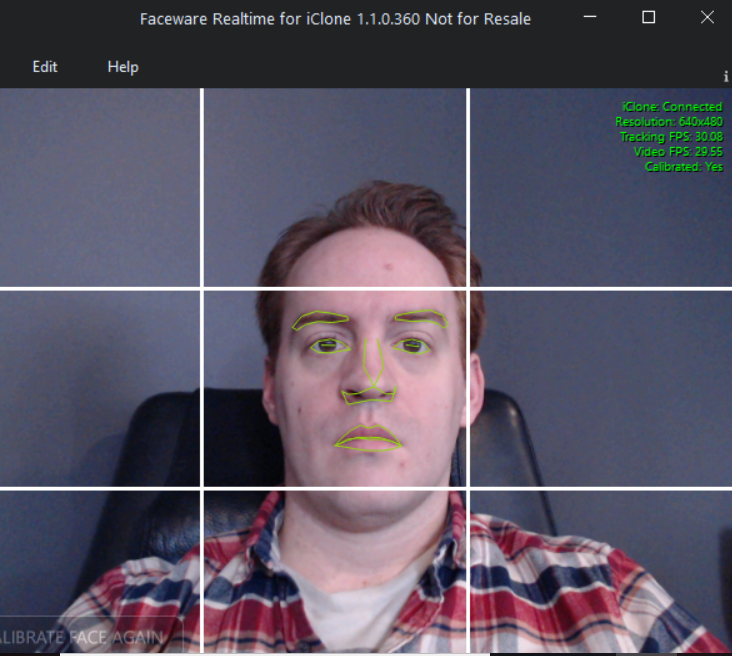
That's problem one, and maybe by fixing this I can fix my second problem. My second problem is when I record lipsync and audio at the same time, I notice the Viseme track doesn't end a the same point as the expression track and when I render it looks as though the audio is off by about 10 frames.
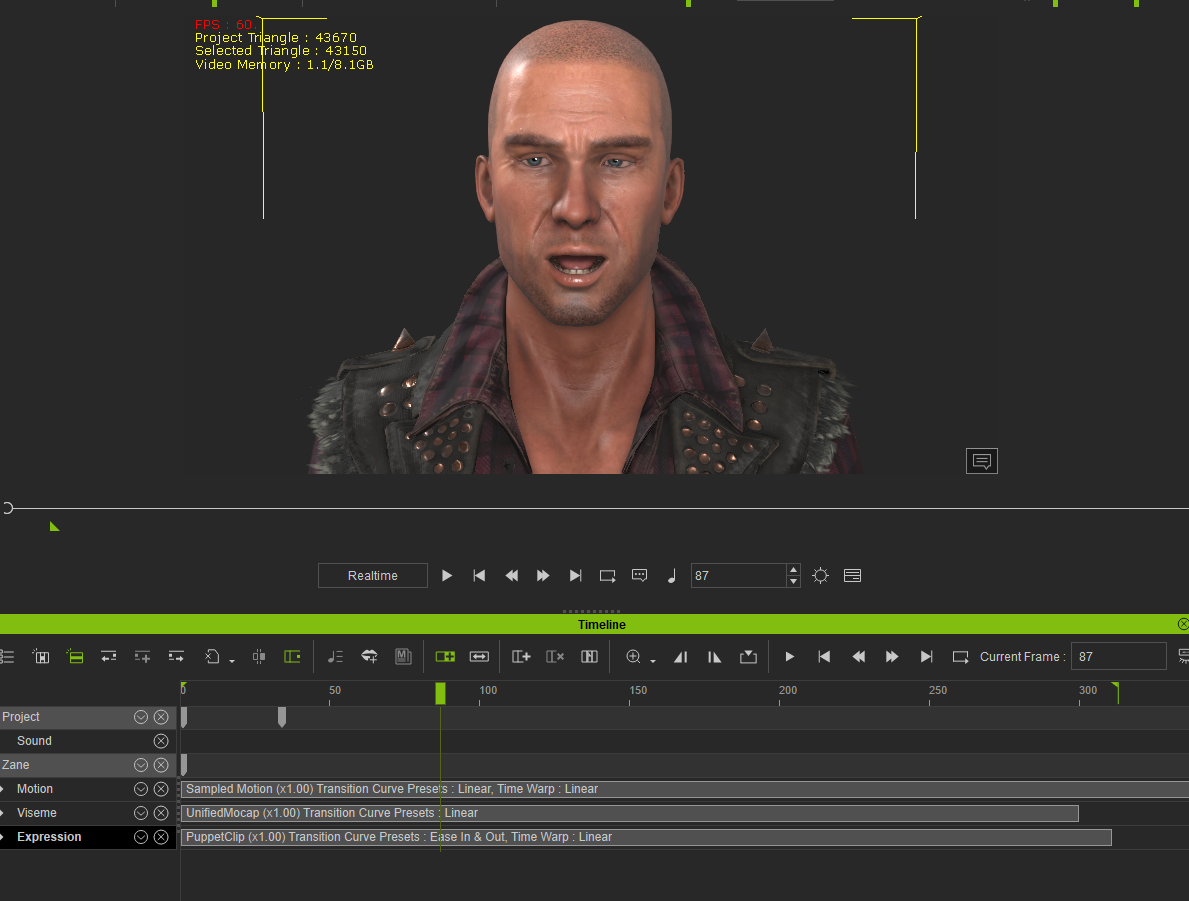
I know I can offset it and get it right but i'm trying to see why I can't get it to record lined up properly. Any help or suggestions are greatly appreciated.
Thank you everyone!