Hi guys,
Here's one that has got me confused.
I want to make some mythical fairy type characters for an animation and thought it would be easy enough to shrink a base CC3 character to 50cm height. However the morph editor doesn't seem to let me do that and keep everything in proportion.
So I exported a CC_Standard base to Blender as an FBX, adjusted the scale of everything there and reimported to CC3.
All good apart from the thumbs ... What happened with the thumbs?
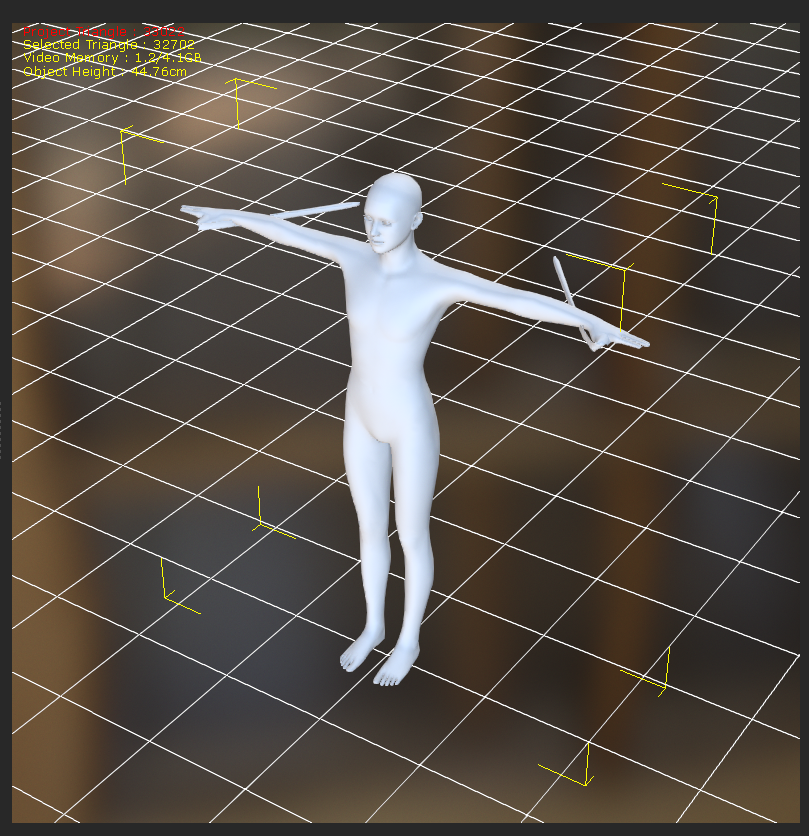
It seems to me that this should be simple.
Has anyone come across this issue and solved it?
Kind regards,Alex