|
Author
|
Message
|
|
TopOneTone
|
TopOneTone
Posted 6 Years Ago
|
|
Group: Forum Members
Last Active: Last Year
Posts: 329,
Visits: 3.2K
|
I have not seen any posts about this issue but Im pretty sure I’ve been experiencing this problem since the introduction of 360 VR in IC6. When in 360 mode the gizmo is so small as to be unusable, I find I have to unclick the 360 mode to use the gizmo to make changes and then go back into 360 mode to view the outcome as it will appear in 360 VR. It’s extremely tedious. Has anyone else experienced this or know if there is a fix? I could post it on the feedback tracker, but I suspect the support for VR will not rate highly enough to get attention.
Cheers,
Tony
|
|
|
|
|
Jfrog
|
|
|
Group: Forum Members
Last Active: Last Week
Posts: 696,
Visits: 4.7K
|
I only started using Iclone in March 2016 but it's always been like this. 360VR production in Iclone can be done but the workflow is a bit painful and not very efficient. HDM support for instant feedback is the biggest missing feature for me. I did three VR360 shorts animations within Iclone than started looking somewhere else (unity) to fill the gap. Of course learning unity is another time consuming task but i desperately needed to improve my workflow.
Ryzen R9 5950x, RTX 3090, 128Gb Ram ,2 x 2 TB Samsung 980 Pro M.2 SSD
Horror Stories in VR
Immersive Sound VR
Immersive Sound VR on Oculus TV
|
|
|
|
|
animagic
|
animagic
Posted 6 Years Ago
|
|
Group: Forum Members
Last Active: 7 hours ago
Posts: 15.7K,
Visits: 30.5K
|
@Tony, could you post a screen capture? I've just loaded a scene and enabled 360 panorama, but for me the gizmo appears at a normal size.  BTW, never feel "shy" in reporting an issue. If it is a defect, it will be looked at, and it will also invite others to check.
|
|
|
|
|
TopOneTone
|
TopOneTone
Posted 6 Years Ago
|
|
Group: Forum Members
Last Active: Last Year
Posts: 329,
Visits: 3.2K
|
Hi animagic, Here is a scene in 360 and normal mode. The gizmo is located on the girls feet (in case you find it hard to spot in the 360 version). For me its always been a problem as I can't find anywhere in the menus to adjust it. Any thoughts? Cheers, Tony 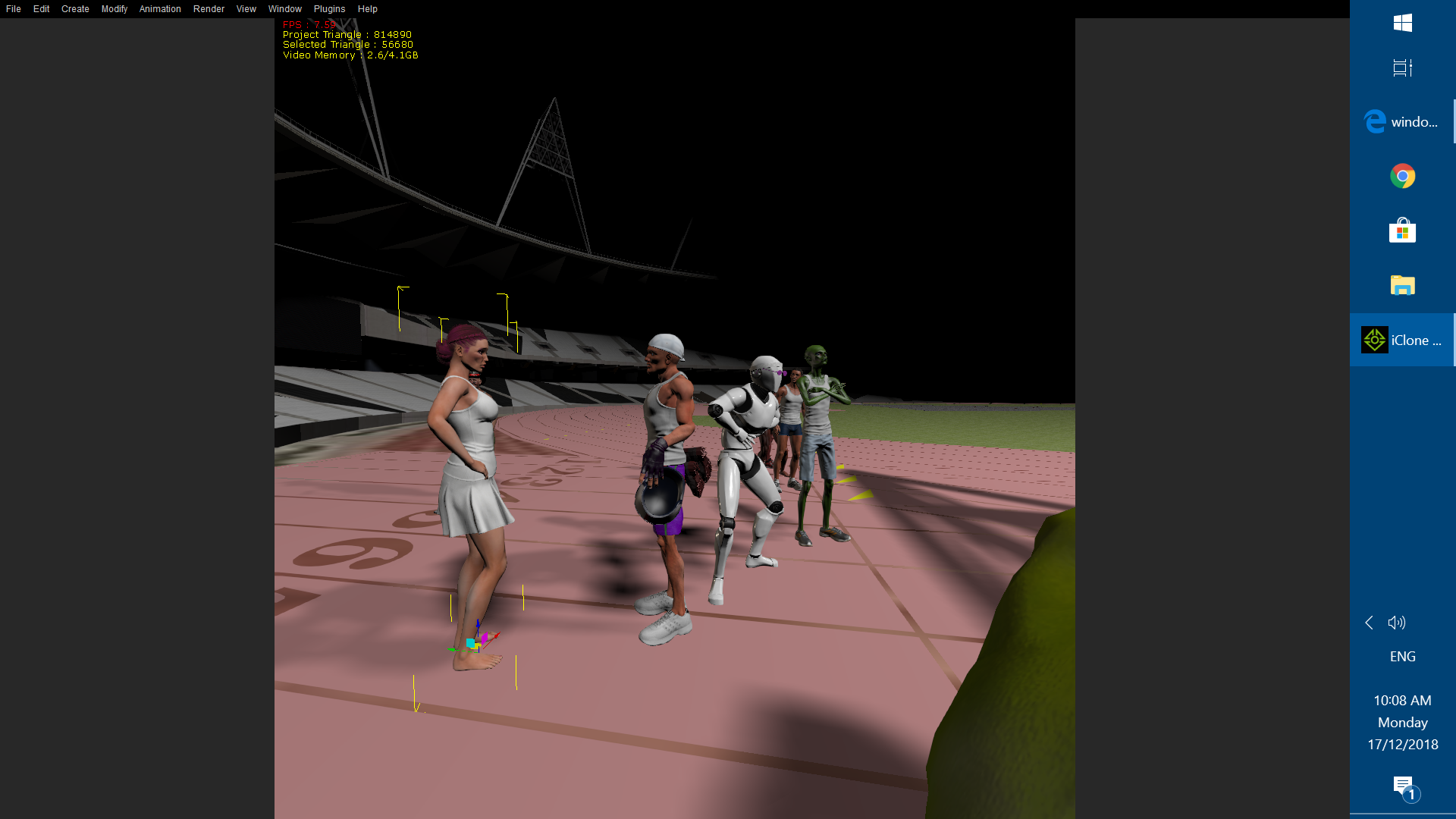 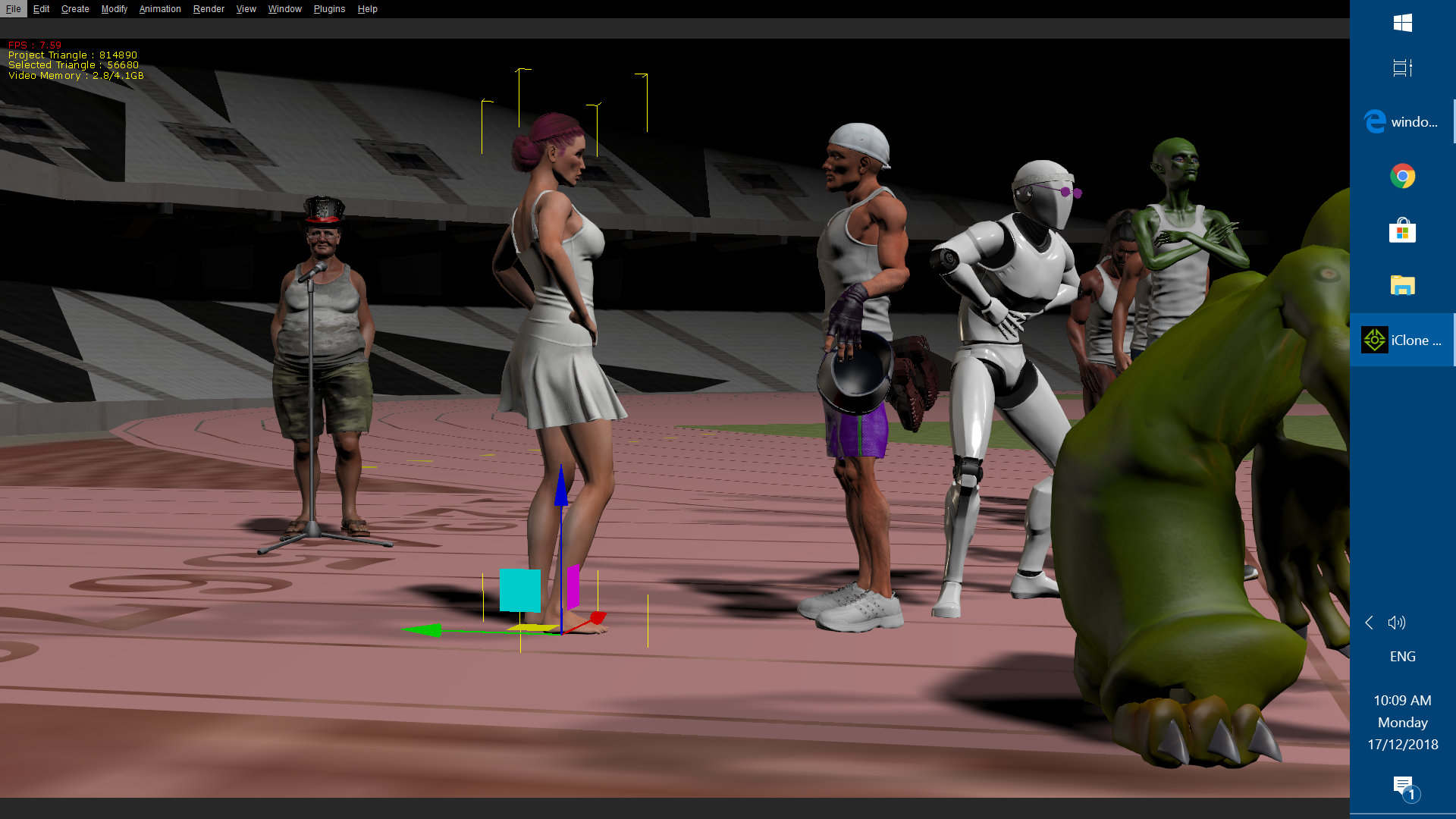
|
|
|
|
|
animagic
|
animagic
Posted 6 Years Ago
|
|
Group: Forum Members
Last Active: 7 hours ago
Posts: 15.7K,
Visits: 30.5K
|
So checking again with my scene, it seems that for me the relative size of the gizmo stays the same (height coming to about the woman's knees), whereas for you the gizmo is much smaller for the 360 view. Regular view:  360 View: 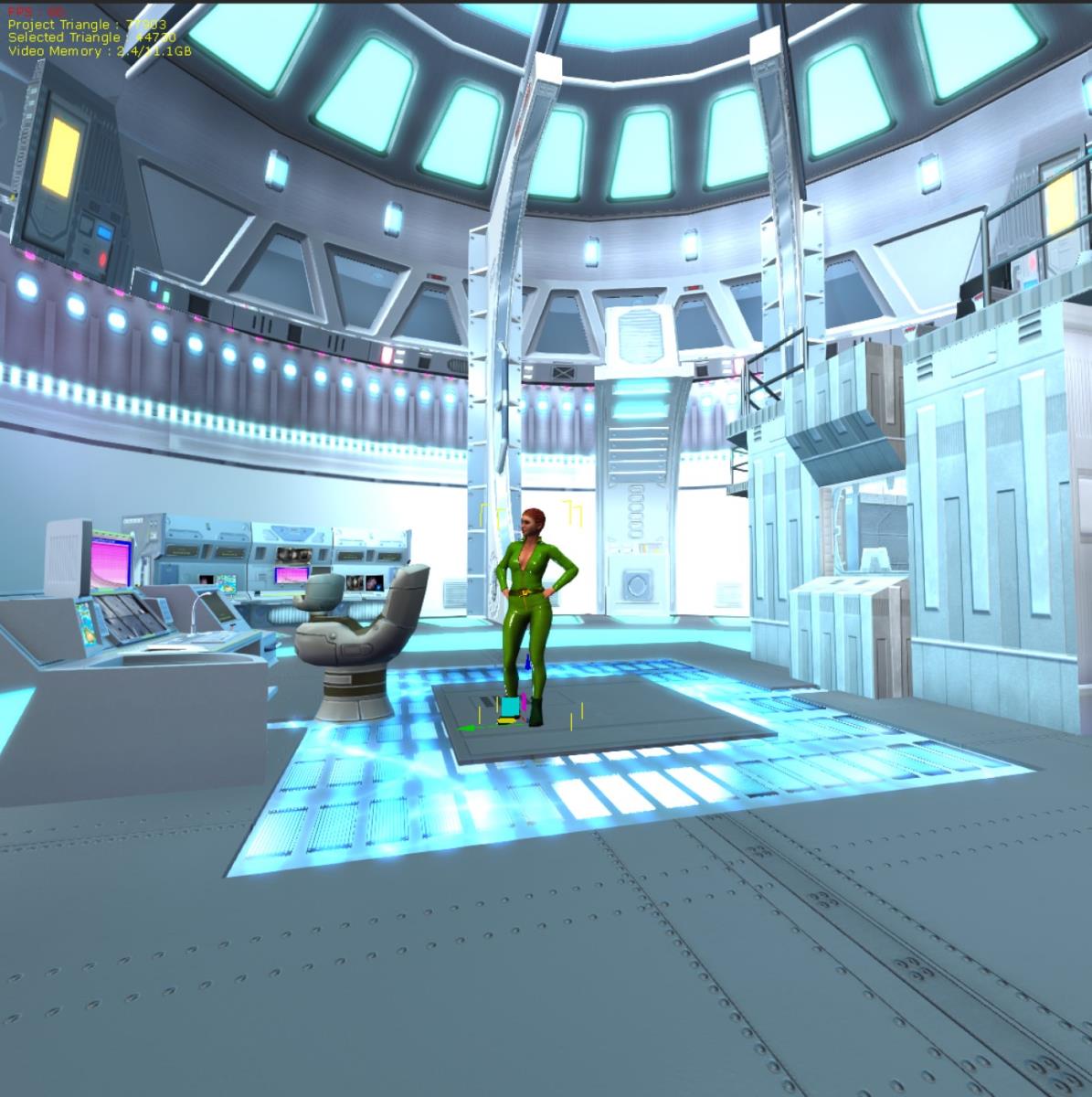 OK, I just tried something else. If the lens in the regular view is 80 mm, and I switch to 360 view, I also get a very small gizmo. (My earlier setting was a 35-mm lens). 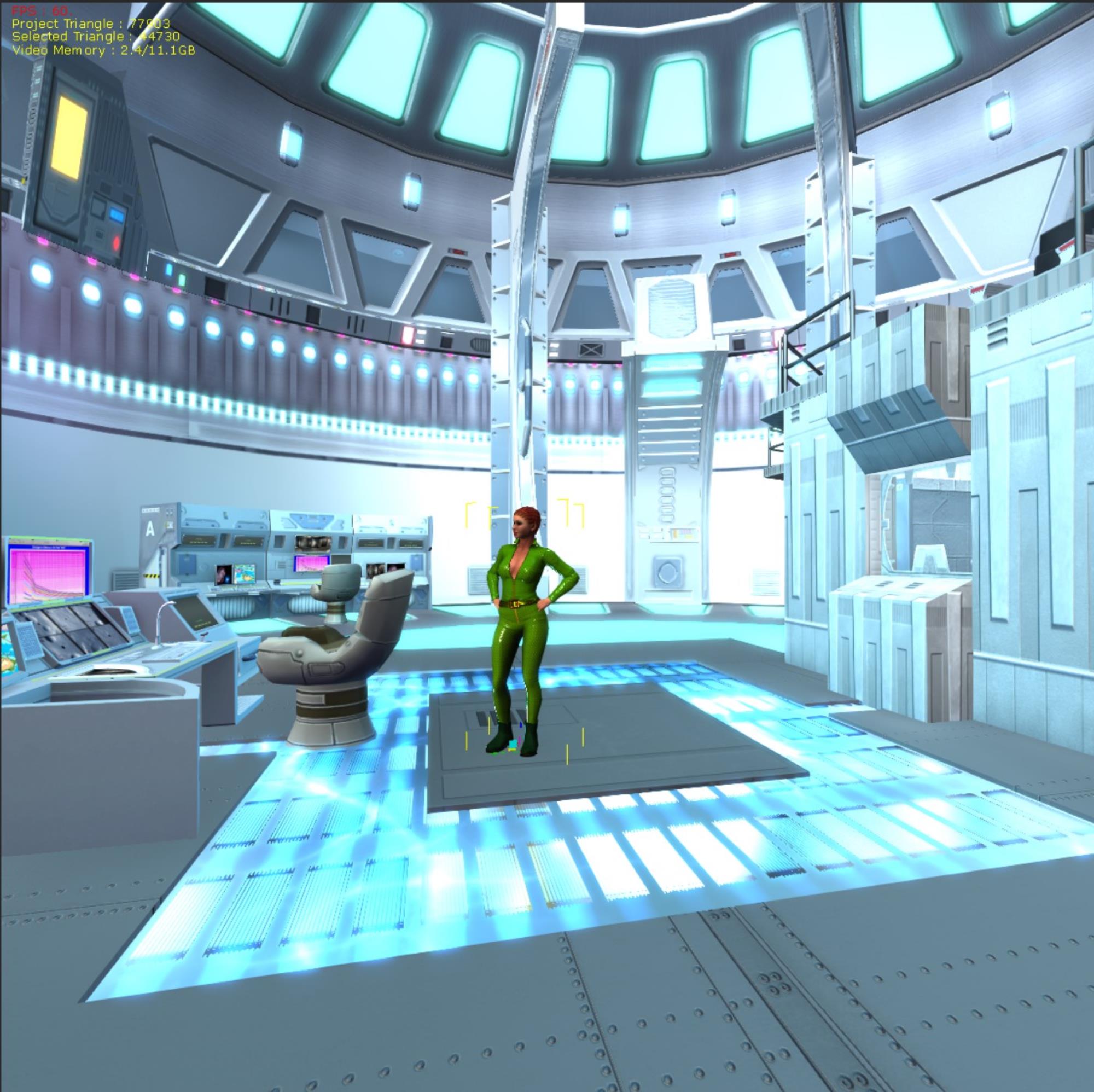 So that may be something you can try. Apart from that, this shouldn't happen and be worth reporting, I think.
Edited
6 Years Ago by
animagic
|
|
|
|
|
TopOneTone
|
TopOneTone
Posted 6 Years Ago
|
|
Group: Forum Members
Last Active: Last Year
Posts: 329,
Visits: 3.2K
|
Animagic,
Unfortunately, it doesn't seem to make any difference no matter what lens I use before I turn on 360 mode. I lodge a problem with tech support and see if they can help.
Thanks,
Tony
|
|
|
|
|
TopOneTone
|
TopOneTone
Posted 6 Years Ago
|
|
Group: Forum Members
Last Active: Last Year
Posts: 329,
Visits: 3.2K
|
I raised this issue with Tech Support and they acknowledged the issue but were not able to offer a solution, recommending I raise it on the Feedback Tracker.
So recognizing that the best chance of this issue being rectified is to get enough votes in the Feedback Tracker, could I ask anyone who is now or maybe interested in the future in using Iclone for 360 VR or even if you just think a basic function like the Gizmo should work as intended in the software, that you vote to get this fixed.
Issue : 5500 "360 Panorama mode Gizmo size too small"
Cheers Everyone and have a great Christmas.
Tony
|
|
|
|
|
animagic
|
animagic
Posted 6 Years Ago
|
|
Group: Forum Members
Last Active: 7 hours ago
Posts: 15.7K,
Visits: 30.5K
|
As votes are limited to 10, you can also add a comment if this affects you.
|
|
|
|