|
Author
|
Message
|
|
Apollonius
|
Apollonius
Posted 5 Years Ago
|
|
Group: Forum Members
Last Active: 2 Years Ago
Posts: 54,
Visits: 276
|
Thank you very much for that. However, I went ahead and bought iClone 7 because I wanted CC2, which iClone 6 & 7 came with. [EDIT] Okay I just found a download link for CC2, but it says I have to buy it. I had no idea that it was even there, but since it was a free download if you bought iClone 6 or 7, and I just bought iCLone 7, can I download it and register it? I'm going to try, wish me luck... [EDIT 2} Nope, it's making me pay for it before I can even test out import/export functionality.  Can I please get a full download for this?
Edited
5 Years Ago by
Apollonius
|
|
|
|
|
Postfrosch
|
Postfrosch
Posted 5 Years Ago
|
|
Group: Forum Members
Last Active: Last Year
Posts: 6.9K,
Visits: 18.4K
|
Hi Apollonius No, no you have to pay for CC 2 and CC 3 NOTHING - they are at IC 7 for free.
Can you even publish the link where you should pay for the download of CC 2 something
How come you now to the free CC 2 and 3 parts
1. Go to your RL Uskerkonto
2. There in the part "Registration"
3.There you should see something (depending on what you bought)
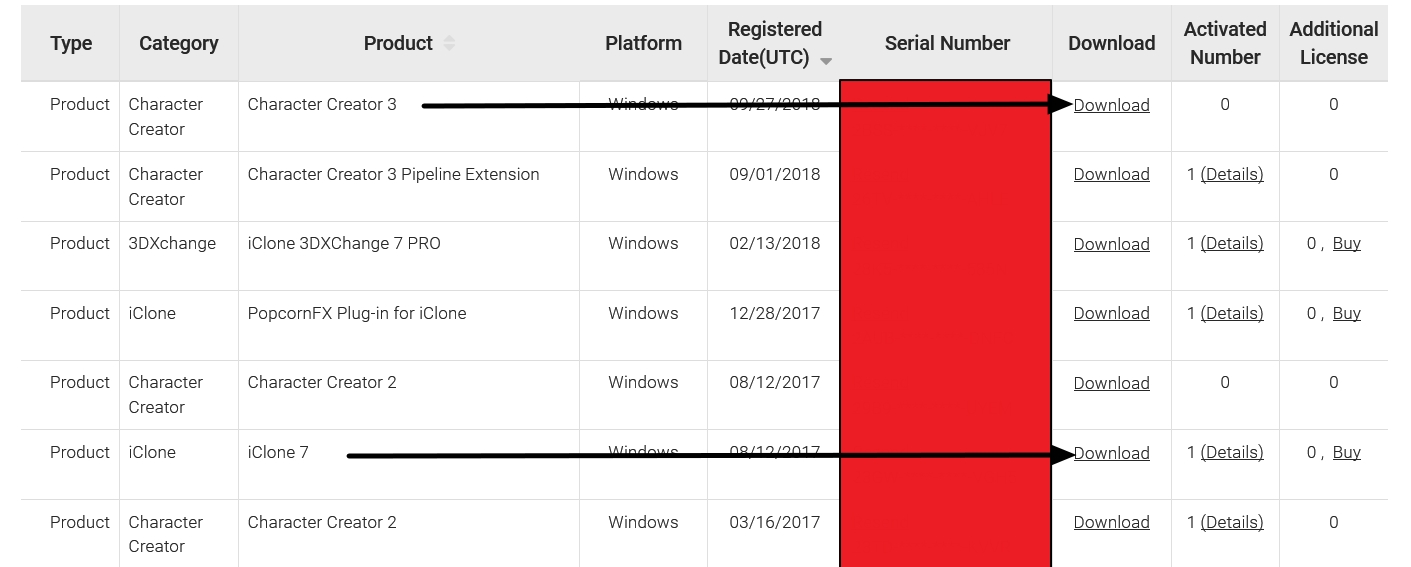
4. Click there on CC2 on Download
5. The installation program will be downloaded (free of charge)
If you no longer have the installation key, you can also download it there
By the way, you can not (directly) export heads from Ct8 to CC 2 (read here)
https://forum.reallusion.com/359052/Cant-Export-from-CT8-to-CC2#bm379264
It went though. Only after an update, the function was gone. It has also changed from CC 2 to CC 3
Greetings from Germany
Postfrosch
--------------------------------------------------------------

|
|
|
|
|
Peter (RL)
|
Peter (RL)
Posted 5 Years Ago
|
|
Group: Administrators
Last Active: Yesterday
Posts: 22.7K,
Visits: 35.7K
|
Apollonius (1/28/2019)
Thank you very much for that. However, I went ahead and bought iClone 7 because I wanted CC2, which iClone 6 & 7 came with. [EDIT] Okay I just found a download link for CC2, but it says I have to buy it. I had no idea that it was even there, but since it was a free download if you bought iClone 6 or 7, and I just bought iCLone 7, can I download it and register it? I'm going to try, wish me luck... [EDIT 2} Nope, it's making me pay for it before I can even test out import/export functionality.  Can I please get a full download for this? You do not have to pay for Character Creator 2. It was never available as a standalone product and only came free with iClone. If you can't find the download link in your Member Account, please contact Customer Support and let them know you would like it for use with Crazytalk 8. They will be able to supply you with the link and serial number.
Peter
Forum Administrator www.reallusion.com
Edited
5 Years Ago by
Peter (RL)
|
|
|
|
|
Apollonius
|
Apollonius
Posted 5 Years Ago
|
|
Group: Forum Members
Last Active: 2 Years Ago
Posts: 54,
Visits: 276
|
Peter (RL) (1/23/2019)
Also, you do not need to purchase Character Creator 2. CC2 was available FREE with iClone 6 Pro or iClone 7.
Peter (RL) (1/29/2019)
You do not have to pay for Character Creator 2. It was never available as a standalone product and only came free with iClone 7.The reason why I ask about a full version of CC2 is because the download that I have right now has "LITE" in the title, and apparently I can only export 10 times. This is NOT the full version of CC2.
Edited
5 Years Ago by
Apollonius
|
|
|
|
|
sghrn1
|
sghrn1
Posted 5 Years Ago
|
|
Group: Forum Members
Last Active: 5 Years Ago
Posts: 1,
Visits: 17
|
Is there already a way to import models to crazy talk 8?
Or is there an alternative to create talk animations by sound files?
|
|
|
|
|
Peter (RL)
|
Peter (RL)
Posted 5 Years Ago
|
|
Group: Administrators
Last Active: Yesterday
Posts: 22.7K,
Visits: 35.7K
|
sghrn1 (8/12/2019)
Is there already a way to import models to crazy talk 8? If you have CrazyTalk 8 Pipeline you can import avatars from iClone 6. Sadly CrazyTalk 8 is not compatible with avatars from iClone 7 or 3rd party formats like FBX.
Peter
Forum Administrator www.reallusion.com
|
|
|
|
|
ken_1171
|
ken_1171
Posted 5 Years Ago
|
|
Group: Forum Members
Last Active: Last Year
Posts: 222,
Visits: 499
|
I just came across this issue when I was considering purchasing additional avatars for CrazyTalk 8.1, and noticed I had already purchased the same ones for CC3. Not only the avatars, but I already own the same clothing and accessories for CC3. I was following the CT8 manual, where I was just supposed to import "iAvatar" from CC, but got the same error message, claiming the format is invalid. First of all, the path mentioned in the manual doesn't exist in CC3, so that was a hint that something was wrong.
Perhaps Reallusion should update the manual to reflect the fact that this won't work anymore. I still have CC2 but it's no longer installed. Reallusion programs cannot share runtime folders between versions, so reinstalling CC2 would result into considerable content file duplications in my rather modest hard drive. I am also not sure if the clothing and accessories installed in CC3 would work if drag'n'dropped into CC2. Would have to try and find out.
Maybe the manual should mention this, instead of leaving me trying over again, thinking I am doing something wrong. For the record, I own Character Animator 4, but it doesn't support 3D avatars, which forces me to keep both programs installed.
|
|
|
|
|
Peter (RL)
|
Peter (RL)
Posted 5 Years Ago
|
|
Group: Administrators
Last Active: Yesterday
Posts: 22.7K,
Visits: 35.7K
|
Hi Ken Thank you for the feedback about the CT8 manual. I will pass this on and we will try to get the manual updated to make clear that iClone 6 and/or Character Creator 2 are required. Apologies for the confusion caused.
Peter
Forum Administrator www.reallusion.com
|
|
|
|
|
r78zj99
|
r78zj99
Posted 4 Years Ago
|
|
Group: Forum Members
Last Active: Last Year
Posts: 122,
Visits: 203
|
hi peter I am an owner of cc 2 & cc 3 also crazy talk 8.13 all the products are pipeline. i would be very grateful, if the converter included cc 2 would also made available cc 3 with it drop down list. so import the avatar above the waistline into crazy talk 8.13 pipeline it works very well in cc 2 but not in cc 3 because the default setting of cc 3 on it's output format. it appears to be a subroutine piece of code that can be added to the body of the program in cc 3 see drop down list from cc 2 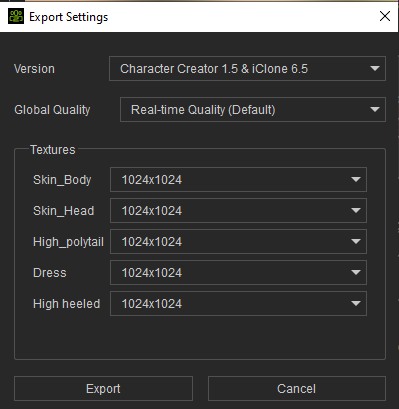 maybe a rethink on this would be helpful all your customers more detail in today's latest update cc 3.3 see video below showing in full detail from cc 2 to cc 3 using the same model! I had to make it in zip format open it to see it from Alan moving forward to help all maybe the rest is up to you
|
|
|
|
|
Peter (RL)
|
Peter (RL)
Posted 4 Years Ago
|
|
Group: Administrators
Last Active: Yesterday
Posts: 22.7K,
Visits: 35.7K
|
Hi Alan To be able to make CrazyTalk compatible with CC3 Base characters would require a major update because the CC3 Base is vastly different from the older CC1 Base. Unfortunately this is not in our plans as CrazyTalk 8 is currently not receiving any further updates as we concentrate our efforts on our other product lines. Should this change we will certainly let everyone know. I'm sorry I can't bring you better news but of course you can continue to use CC1 base characters with CrazyTalk 8.
Peter
Forum Administrator www.reallusion.com
|
|
|
|