|
Author
|
Message
|
|
plan111
|
plan111
Posted 6 Years Ago
|
|
Group: Forum Members
Last Active: Last Year
Posts: 71,
Visits: 198
|
Hi. I'm interested in buying 3D Xchange to import lots of stuff I bought for Poser and Daz. I see that it has a Daz bridge and it can import Daz characters. I'm not interested in importing characters, I'm interested in importing animatable props. Especially vehicles, where then I can open the doors, rotate the wheels and so on. I tried the demo a few times, and when exporting the props to iCLone, they were just one piece, no separate parts to animate (also the materials exported to iclone but they were very flat. No glossiness at all). It was probably me doing something wrong, I never really dove into the features of the app. I only did import-scale-export. Has anybody tried the Daz bridge with stuff other than characters and get fully animatable props in iClone? Thanks.
|
|
|
|
|
Kelleytoons
|
Kelleytoons
Posted 6 Years Ago
|
|
Group: Forum Members
Last Active: Yesterday
Posts: 9.1K,
Visits: 21.8K
|
I think I might have a video tutorial on this -- would have to look and am a little busy right now. Essentially there are two distinct paths here -- if your prop has pieces like the aforementioned car, you can make each of those pieces a sub-prop and then import the whole thing into iClone, where you can animation the prop and the sub-pieces together or separately. This is a *bit* time-consuming to setup, but otherwise easy and straightforward (and the nice thing is you can always do it after the fact -- you can bring the prop back into XChange and do more with it and send it back to iClone without any problems). The second path is if your prop in Daz has animatable morphs -- I DO have a video showing this. You can bring said morphs into iClone and animate them the same way. Let me know if you need to see examples.
Alienware Aurora R12, Win 10, i9-119000KF, 3.5GHz CPU, 128GB RAM, RTX 3090 (24GB), Samsung 960 Pro 4TB M-2 SSD, TB+ Disk space
Mike "ex-genius" Kelley
|
|
|
|
|
Kelleytoons
|
Kelleytoons
Posted 6 Years Ago
|
|
Group: Forum Members
Last Active: Yesterday
Posts: 9.1K,
Visits: 21.8K
|
Okay, just because I didn't actually have a tutorial on this process I made a quick one (I had a tutorial on how to bring in an FBX from another program other than Daz and make sub-props out of it, but that's not what you need to do here from Daz).
Alienware Aurora R12, Win 10, i9-119000KF, 3.5GHz CPU, 128GB RAM, RTX 3090 (24GB), Samsung 960 Pro 4TB M-2 SSD, TB+ Disk space
Mike "ex-genius" Kelley
|
|
|
|
|
sonic7
|
sonic7
Posted 6 Years Ago
|
|
Group: Forum Members
Last Active: Last Year
Posts: 1.7K,
Visits: 19.4K
|
Nice one Mike .... You know I got quite a *lot* from this video. I think there's fundamental concepts that although *basic* to seasoned iClonians, are a revelation to the newer members ..... Another *keeper* video for sure - video is so powerful for teaching ..... thanks Mike .....
--------------------------------------------------------------------------------------------------------------------------------------------------------
Please be patient with me ..... I don't always 'get it' the first time 'round - not even the 2nd time!  - yikes! ... - yikes! ... ● MSI GT72VR Laptop, i7 7700HQ 4-Core 3.8 GHz 16GB RAM; Nvidia 1070, 8GB Vram ● iClone-7.93 ● 3DXChange Pipeline 7.81 ● CC-3 Pipeline 3.44 ● Live Face ● HeadShot ● Brekel Pro-Body ● Popcorn FX ● iRAY ● Kinect V2 ● DaVinci Resolve17 ● Mixcraft 8.1
|
|
|
|
|
Kelleytoons
|
Kelleytoons
Posted 6 Years Ago
|
|
Group: Forum Members
Last Active: Yesterday
Posts: 9.1K,
Visits: 21.8K
|
Well, you're very welcome but because I didn't plan well I did leave out some important things (the main difference between the videos I do and those that RL does is they are very well planned for the most part, while I do mine off the top of my head, which is a very scary place to begin with). The most important thing I left out is the problem with bringing in an OBJ through XChange that results in "faceting" of the faces. This can be easily fixed by just selecting all the items and applying Auto Smooth with Weld vertices on, but because it's (mostly) second nature to me I fail to point it out. There's also the issue of trying to get all the textures in properly with OBJs, which with the sample police car is really a mess. I'm trying to see if I can get my Blender plugin to deal with this more automatically, but if I can't get it fixed today I may at least make a very short video explaining what folks might need to do (when we get Python inside of iClone I'll write a plugin to clear that all up -- can hardly wait).
Alienware Aurora R12, Win 10, i9-119000KF, 3.5GHz CPU, 128GB RAM, RTX 3090 (24GB), Samsung 960 Pro 4TB M-2 SSD, TB+ Disk space
Mike "ex-genius" Kelley
|
|
|
|
|
plan111
|
plan111
Posted 6 Years Ago
|
|
Group: Forum Members
Last Active: Last Year
Posts: 71,
Visits: 198
|
Thanks Kelleytoons. There's still a bit of work to do but not that bad, I usually animate just a few parts. Too bad my demo expired a few days ago. Guess I'll have to fork the dough to test my stuff. I notice that the windows material is all messed up. Does it render ok? I had a few problems with materials too.
|
|
|
|
|
Kelleytoons
|
Kelleytoons
Posted 6 Years Ago
|
|
Group: Forum Members
Last Active: Yesterday
Posts: 9.1K,
Visits: 21.8K
|
If you tell me exactly what prop you'd like me to try I can see what I can do (I have most Daz stuff). Materials will need to be worked on, always. My Blender auto routine does a really good job on FBX exports, but OBJs are another matter. I'm looking at it right now to see if I can fix, but it might need to wait until we get Python inside of iClone (I'm hoping the process will be easier there -- it's a LOT of coding on the outside to do it).
Alienware Aurora R12, Win 10, i9-119000KF, 3.5GHz CPU, 128GB RAM, RTX 3090 (24GB), Samsung 960 Pro 4TB M-2 SSD, TB+ Disk space
Mike "ex-genius" Kelley
|
|
|
|
|
jarretttowe
|
jarretttowe
Posted 6 Years Ago
|
|
Group: Forum Members
Last Active: 2 Years Ago
Posts: 560,
Visits: 3.0K
|
Great video Mike! Much appreciated!
|
|
|
|
|
plan111
|
plan111
Posted 6 Years Ago
|
|
Group: Forum Members
Last Active: Last Year
Posts: 71,
Visits: 198
|
I tried it with "Japanese Car" which is a model of a Mitsubishi Lancer, and "German car", a model of a VW Golf. I bought them on Renderosity, don't know if you have them. See the picture. Something weird also, they don't have any sub props, but when I scale them, the parts scale separately. 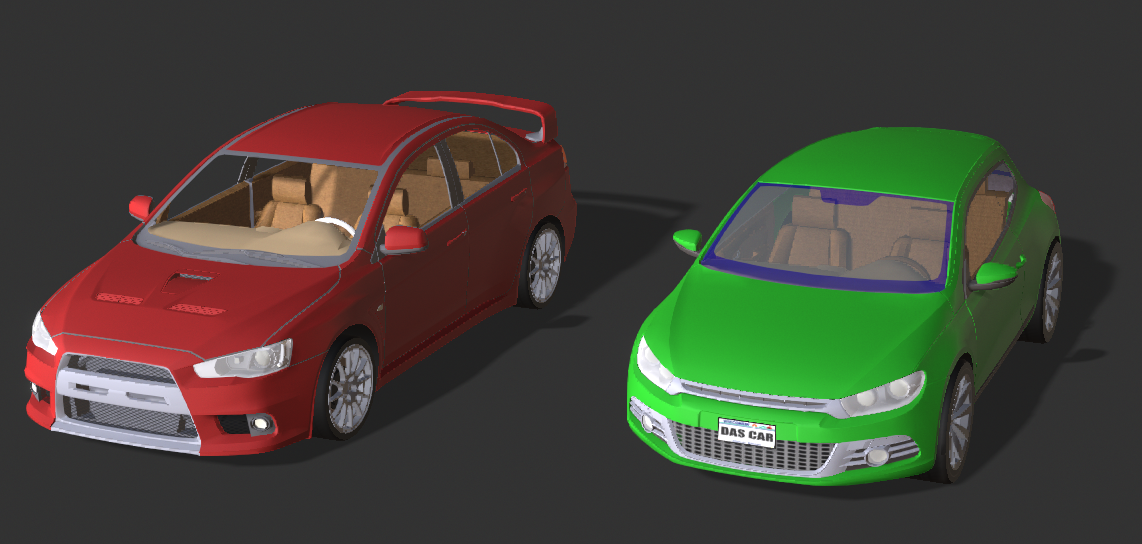 
|
|
|
|
|
plan111
|
plan111
Posted 6 Years Ago
|
|
Group: Forum Members
Last Active: Last Year
Posts: 71,
Visits: 198
|
I tried it with those two cars since they didn't have a lot of sub props. I have cars with a gazillion subs, can't imagine the nightmare.
|
|
|
|