|
Author
|
Message
|
|
sonic7
|
sonic7
Posted 6 Years Ago
|
|
Group: Forum Members
Last Active: Last Year
Posts: 1.7K,
Visits: 19.4K
|
Greetings ...Would some knowledgable member happen to know how to get the 'motion' from this file:https://www.turbosquid.com/FullPreview/Index.cfm/ID/805471
into iClone?
I can't figure how to extract the motion or how to convert it ...
Many thanks if you're able to help...  --------------------------------------------------------------------------------------------------------------------------------------------------------
--------------------------------------------------------------------------------------------------------------------------------------------------------
Please be patient with me ..... I don't always 'get it' the first time 'round - not even the 2nd time!  - yikes! ... - yikes! ... ● MSI GT72VR Laptop, i7 7700HQ 4-Core 3.8 GHz 16GB RAM; Nvidia 1070, 8GB Vram ● iClone-7.93 ● 3DXChange Pipeline 7.81 ● CC-3 Pipeline 3.44 ● Live Face ● HeadShot ● Brekel Pro-Body ● Popcorn FX ● iRAY ● Kinect V2 ● DaVinci Resolve17 ● Mixcraft 8.1
|
|
|
|
|
illusionLAB
|
illusionLAB
Posted 6 Years Ago
|
|
Group: Forum Members
Last Active: 2 Years Ago
Posts: 393,
Visits: 4.8K
|
Hey Steve, have you tried the mixamo animations..? Guaranteed to work in iC and it's loopable.
|
|
|
|
|
sonic7
|
sonic7
Posted 6 Years Ago
|
|
Group: Forum Members
Last Active: Last Year
Posts: 1.7K,
Visits: 19.4K
|
Thanks .... I'll take a look there for an equivalent 'vertical climb' - I *may* get lucky - it's rather a "rare" motion ....
--------------------------------------------------------------------------------------------------------------------------------------------------------
Please be patient with me ..... I don't always 'get it' the first time 'round - not even the 2nd time!  - yikes! ... - yikes! ... ● MSI GT72VR Laptop, i7 7700HQ 4-Core 3.8 GHz 16GB RAM; Nvidia 1070, 8GB Vram ● iClone-7.93 ● 3DXChange Pipeline 7.81 ● CC-3 Pipeline 3.44 ● Live Face ● HeadShot ● Brekel Pro-Body ● Popcorn FX ● iRAY ● Kinect V2 ● DaVinci Resolve17 ● Mixcraft 8.1
|
|
|
|
|
illusionLAB
|
illusionLAB
Posted 6 Years Ago
|
|
Group: Forum Members
Last Active: 2 Years Ago
Posts: 393,
Visits: 4.8K
|
They have loads... I've used the ladder climb myself.
|
|
|
|
|
sonic7
|
sonic7
Posted 6 Years Ago
|
|
Group: Forum Members
Last Active: Last Year
Posts: 1.7K,
Visits: 19.4K
|
Yeah .... I've found a 'close' one - (2nd motion when searching 'climb') - it's *steep* - probably 75° - but not purely 90° vertical (ie: for circus Kingpole ladder). But I guess I could try altering it somehow ..... Actually - I just noticed no. 8 - it's *fast* - but at least it's purely vertical - and the hands are much better than no. 2 - because they grip 'over' the climbing rails ..... Great !!! I think that's the one - I'll just slow it a tad ..... Thanks Mark!!!
--------------------------------------------------------------------------------------------------------------------------------------------------------
Please be patient with me ..... I don't always 'get it' the first time 'round - not even the 2nd time!  - yikes! ... - yikes! ... ● MSI GT72VR Laptop, i7 7700HQ 4-Core 3.8 GHz 16GB RAM; Nvidia 1070, 8GB Vram ● iClone-7.93 ● 3DXChange Pipeline 7.81 ● CC-3 Pipeline 3.44 ● Live Face ● HeadShot ● Brekel Pro-Body ● Popcorn FX ● iRAY ● Kinect V2 ● DaVinci Resolve17 ● Mixcraft 8.1
Edited
6 Years Ago by
sonic7
|
|
|
|
|
sonic7
|
sonic7
Posted 6 Years Ago
|
|
Group: Forum Members
Last Active: Last Year
Posts: 1.7K,
Visits: 19.4K
|
Well I've been *trying* to get this climb motion file to look accurate. I don't have the know-how for manually animating it - which is why the Mixamo file's been used. But the 'wierd' thing is the 'mismatch' between the hands and feet during the climbing action - I can get the rung spacing correct for one or the the other - but not both together ....... Any ideas?
--------------------------------------------------------------------------------------------------------------------------------------------------------
Please be patient with me ..... I don't always 'get it' the first time 'round - not even the 2nd time!  - yikes! ... - yikes! ... ● MSI GT72VR Laptop, i7 7700HQ 4-Core 3.8 GHz 16GB RAM; Nvidia 1070, 8GB Vram ● iClone-7.93 ● 3DXChange Pipeline 7.81 ● CC-3 Pipeline 3.44 ● Live Face ● HeadShot ● Brekel Pro-Body ● Popcorn FX ● iRAY ● Kinect V2 ● DaVinci Resolve17 ● Mixcraft 8.1
|
|
|
|
|
Rampa
|
|
|
Group: Forum Members
Last Active: 28 minutes ago
Posts: 8.1K,
Visits: 60.5K
|
You probably can edit that.  The only thing that needs adjusting is the arms. Use the "Edit Motion Layer", but make sure you select the "Body Part" radio button. That will make it so only the arms are moved when you drag the hands around. 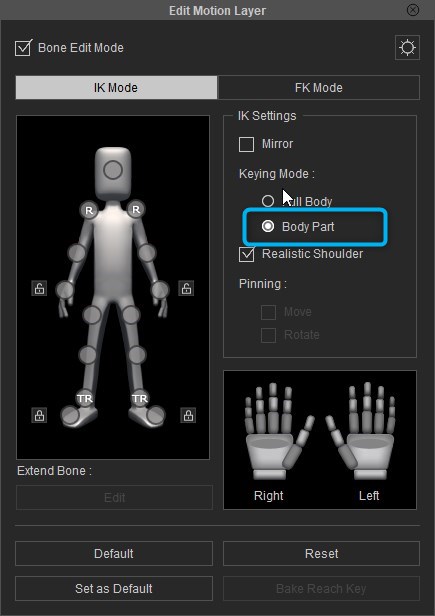 How many steps are there in the motion? You really only need one full climb-cycle.
Edited
6 Years Ago by
Rampa
|
|
|
|
|
sonic7
|
sonic7
Posted 6 Years Ago
|
|
Group: Forum Members
Last Active: Last Year
Posts: 1.7K,
Visits: 19.4K
|
Hi Rampa - yes, the 'original' Mixamo file is 1 cycle, and I chose (on the Miximo site) to run the motion "In Place". Then I copied & pasted 10 or so copies 'end to end' on the iClone timeline (without any 'overlap' extended), and then selected "Align to Left Leg" on each one, as that was the 'steady' limb at the 'end' of each cycle. But I've been trying to use the 'Reach Target' on the feet (to try making them a bit 'steadier') - but with disastrous results - I'm simply not used to it .... I'll try your suggestion ..... (Obviously I had to alter the 'distance' travelled vertically so that the feet coincided with the rungs). It's almost as though it would 'work' as is *if* there was an in-between rung - but it wouldn't look right with double density of rungs ... Yeah - there's a few 'issues' with the file - there's moments where both legs aren't in contact with a rung - even though it's *best fit* overall. I'm getting the impression I'll just have to go in and key frame adjust every frame for a full cycle properly to these rungs, and *hope* it ends up looping OK.....
--------------------------------------------------------------------------------------------------------------------------------------------------------
Please be patient with me ..... I don't always 'get it' the first time 'round - not even the 2nd time!  - yikes! ... - yikes! ... ● MSI GT72VR Laptop, i7 7700HQ 4-Core 3.8 GHz 16GB RAM; Nvidia 1070, 8GB Vram ● iClone-7.93 ● 3DXChange Pipeline 7.81 ● CC-3 Pipeline 3.44 ● Live Face ● HeadShot ● Brekel Pro-Body ● Popcorn FX ● iRAY ● Kinect V2 ● DaVinci Resolve17 ● Mixcraft 8.1
Edited
6 Years Ago by
sonic7
|
|
|
|
|
Rampa
|
|
|
Group: Forum Members
Last Active: 28 minutes ago
Posts: 8.1K,
Visits: 60.5K
|
I got pretty close. But yeah. Seems to maybe be a little drift in there. But I did realize my wrung spacing was a bit to little, even though it looked perfect for the first step. it was off by the second and third.
Instead of using reach targets, you might want to use the "Align Whole Clip". What that does is lock the aligned bone for the duration of the clip. The rest of the motion happens around it.
|
|
|
|
|
sonic7
|
sonic7
Posted 6 Years Ago
|
|
Group: Forum Members
Last Active: Last Year
Posts: 1.7K,
Visits: 19.4K
|
Thanks Rampa ..... Well I'm still in hot water using the 'Reach Target' (to lock down the feet & hands from moving on the rungs) ....... I can *apply* the Reach Target - but I can't for the life of me 'release' the Reach Target when needed - it's driving me batty !!! lol ... 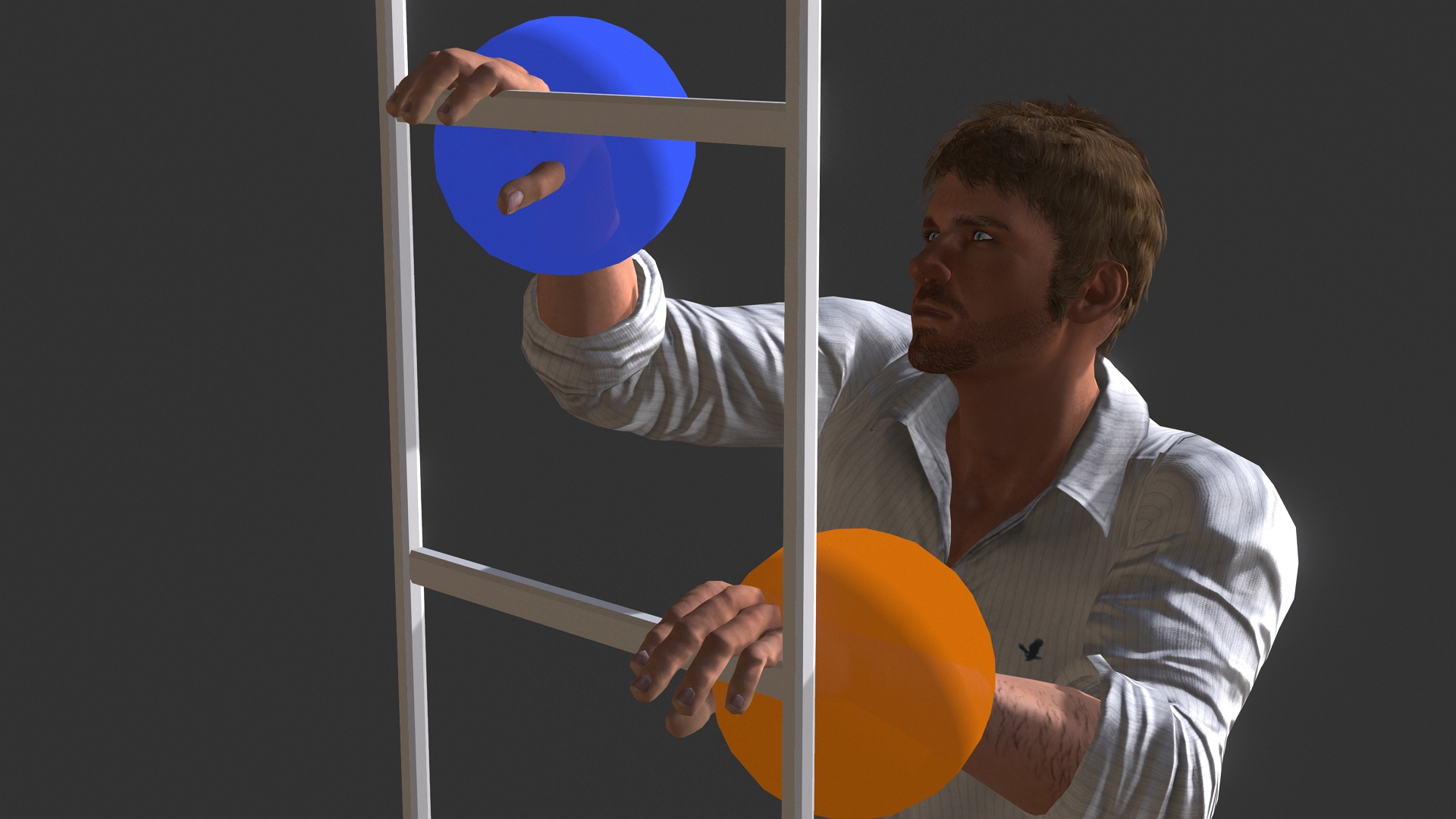 Edit: Edit:
OK - Found another way to do this "release" ..... (using the normal "Detach from Parent" didn't seem to work for some reason) - but here's what DID:
- Just 'Right-Clicked' on the appropriate "Reach" data bar in the time-line and the drop down menu gave the option for "Release" - It then just created a 'Break Point' exactly at the cursor point. -
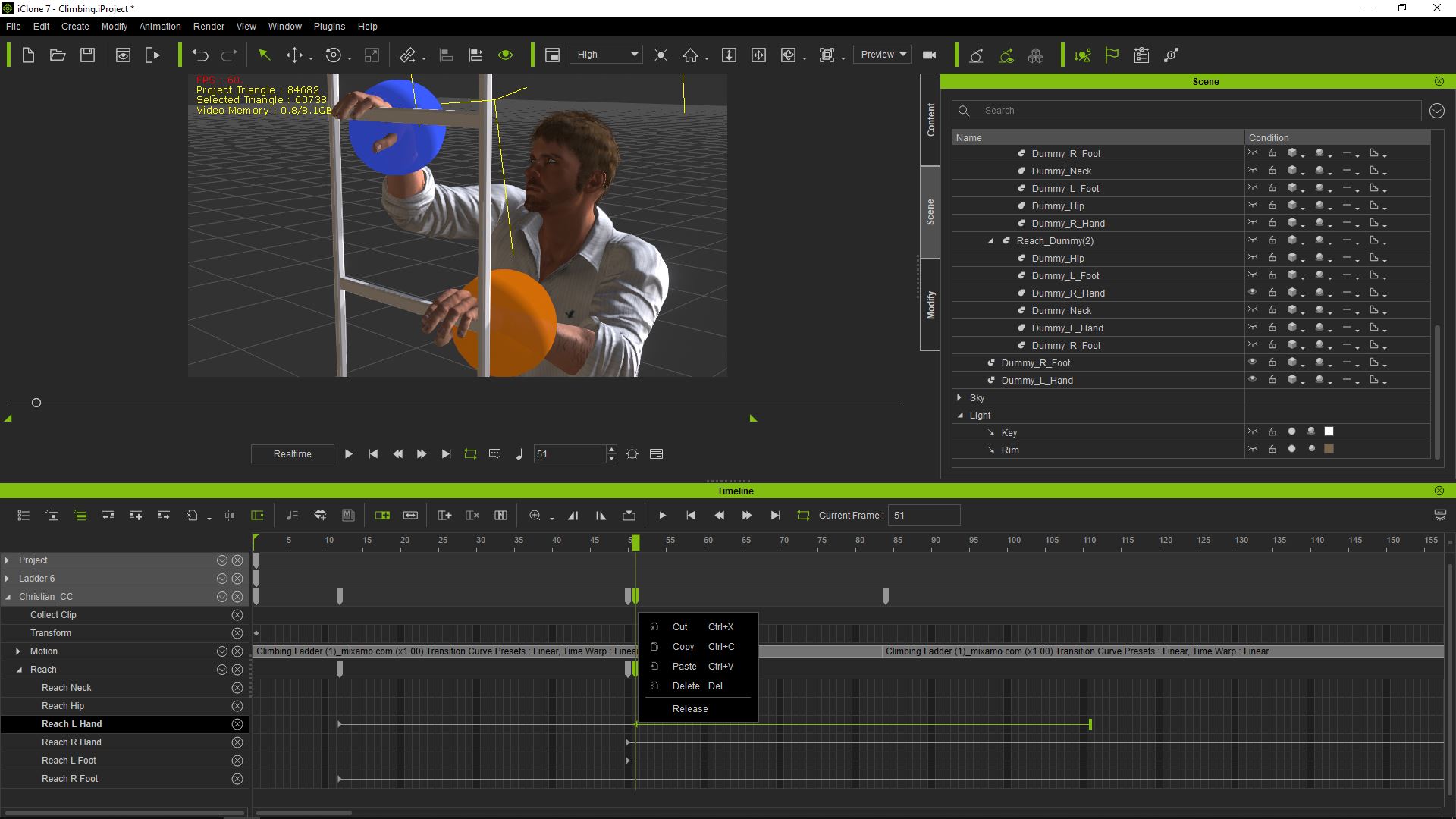 --------------------------------------------------------------------------------------------------------------------------------------------------------
--------------------------------------------------------------------------------------------------------------------------------------------------------
Please be patient with me ..... I don't always 'get it' the first time 'round - not even the 2nd time!  - yikes! ... - yikes! ... ● MSI GT72VR Laptop, i7 7700HQ 4-Core 3.8 GHz 16GB RAM; Nvidia 1070, 8GB Vram ● iClone-7.93 ● 3DXChange Pipeline 7.81 ● CC-3 Pipeline 3.44 ● Live Face ● HeadShot ● Brekel Pro-Body ● Popcorn FX ● iRAY ● Kinect V2 ● DaVinci Resolve17 ● Mixcraft 8.1
Edited
6 Years Ago by
sonic7
|
|
|
|