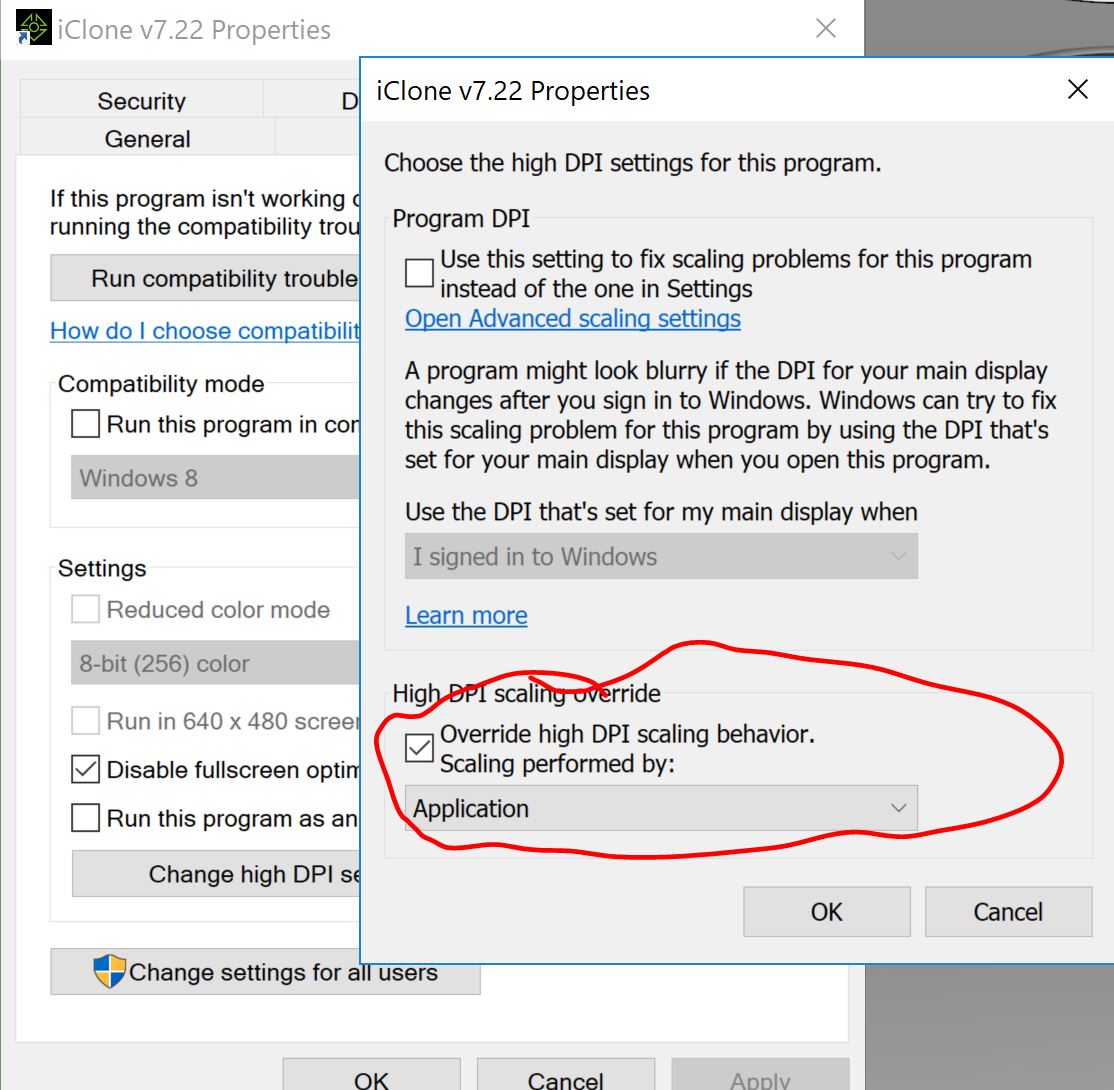I actually only work with windows scaling set to about 225% and the "Override High DPI Scaling" activated within iClone Properties/Compatibility settings so everything is big in the UI. I usually have to go into the iClone properties because windows scaling doesn't always make the iClone UI bigger working on a 4K display.
Only when it's time to render, I shut down iClone, go back into Properties/Compatibility settings mentioned above and deactivate "Override High DPI Scaling", and reopen iClone with the UI in micro mode. It's a pain in the @$$, but it makes iClone render so much faster. BTW, I did manage to render the video above with none of the distortions while leaving the high poly trees in the scene. Not sure what I did different. Maybe it's restarting iClone that did the trick clearing some kind of cached memory or something.
I'll try working with windows scaling set to 125% like you or maybe even 100% to see if it makes a difference. I work sitting on my sofa watching a 65" 4K LED TV so I can walk up to the screen for the really small text.
As usual, thanks for the info.