|
codyheros
|
codyheros
Posted 6 Years Ago
|
|
Group: Forum Members
Last Active: 2 Years Ago
Posts: 5,
Visits: 147
|
Hello I have recently captured some clips with kinect motion capture. But i need to remove some of the root motion how can i view the keys at which the motion occurs? I have already sampled the keys regarding the body joint positions and they seem to have no influence on the character moving his position
|
|
sonic7
|
sonic7
Posted 6 Years Ago
|
|
Group: Forum Members
Last Active: Last Year
Posts: 1.7K,
Visits: 19.4K
|
Hi Cody .... Not sure if I'm understanding - but are you attempting to view this panel?
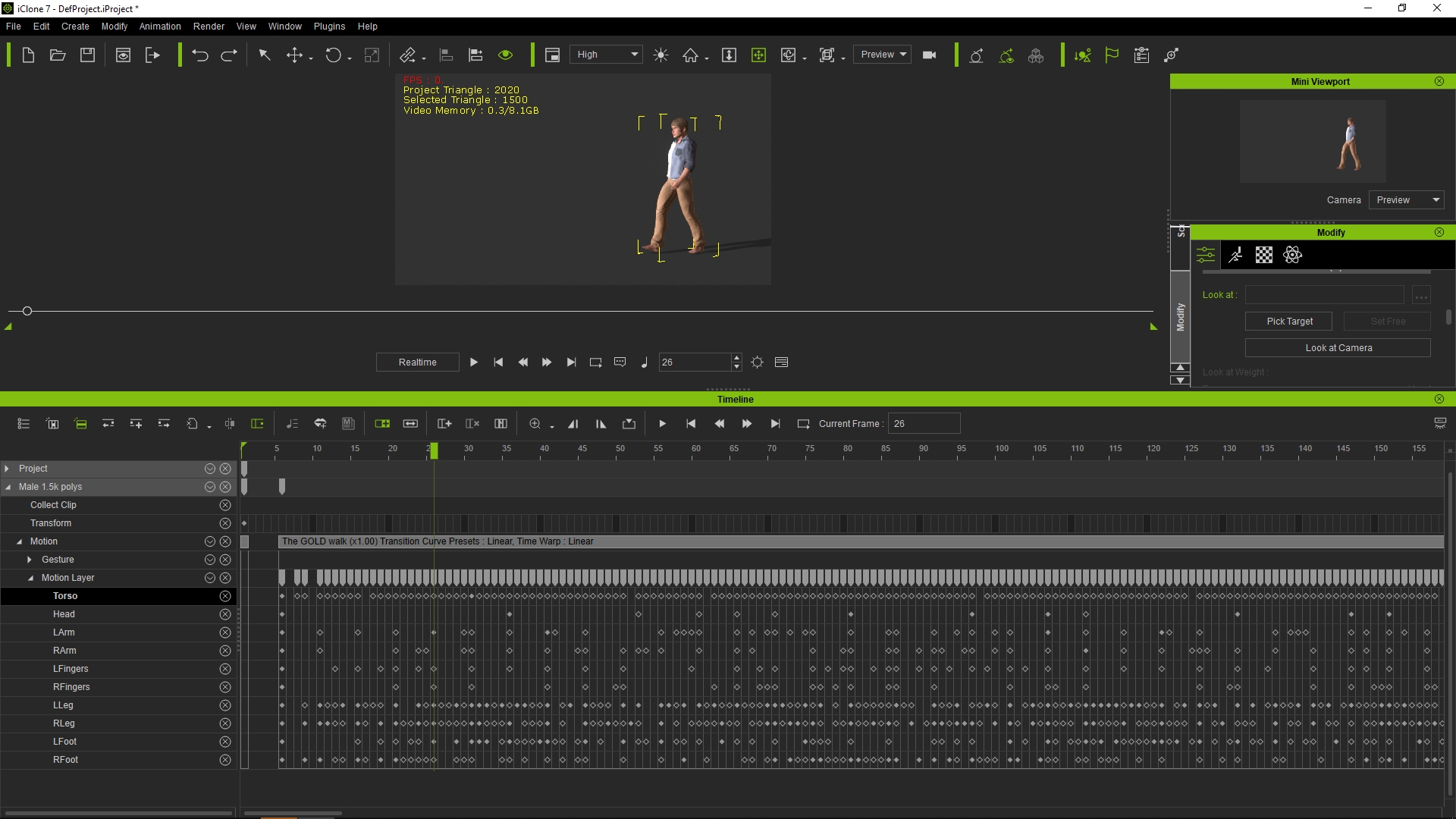 --------------------------------------------------------------------------------------------------------------------------------------------------------
--------------------------------------------------------------------------------------------------------------------------------------------------------
Please be patient with me ..... I don't always 'get it' the first time 'round - not even the 2nd time!  - yikes! ... - yikes! ... ● MSI GT72VR Laptop, i7 7700HQ 4-Core 3.8 GHz 16GB RAM; Nvidia 1070, 8GB Vram ● iClone-7.93 ● 3DXChange Pipeline 7.81 ● CC-3 Pipeline 3.44 ● Live Face ● HeadShot ● Brekel Pro-Body ● Popcorn FX ● iRAY ● Kinect V2 ● DaVinci Resolve17 ● Mixcraft 8.1
Edited
6 Years Ago by
sonic7
|
|
codyheros
|
codyheros
Posted 6 Years Ago
|
|
Group: Forum Members
Last Active: 2 Years Ago
Posts: 5,
Visits: 147
|
I already have the viewing panel. However im wondering if theres a place i can view when the transform is moved.
Theres several parts where i have even tried deleting every single motion key within the range where the transform is moving. But unfortunately the characters transform still moves (the character stuck in the current pose like a statue still moves through the air)
|
|
demiankz
|
demiankz
Posted 6 Years Ago
|
|
Group: Forum Members
Last Active: 6 Years Ago
Posts: 4,
Visits: 13
|
Is there keyframed movement on the actual transform layer in the timeline? Is the character parented to another moving object?
|
|
Group: Forum Members
Last Active: 2 hours ago
Posts: 8.1K,
Visits: 60.5K
|
Try this. Not sure if it's what you mean.
Right-click on the walking clip in the timeline.
Select "Modify".
Then just click on the done button without doing anything else.
What it does is strip off the root movement. If you select a gizmo and scub on your timeline, you will see the root stay in place while the character moves.
|