|
mauricio444
|
mauricio444
Posted 6 Years Ago
|
|
Group: Forum Members
Last Active: 2 Years Ago
Posts: 8,
Visits: 244
|
I am trying to export a head from Crazytalk 8 to Character Creator 3, but I get an error message (see attached file). Any advice? Thx Mauricio C.
|
|
Kelleytoons
|
Kelleytoons
Posted 6 Years Ago
|
|
Group: Forum Members
Last Active: 52 minutes ago
Posts: 9.2K,
Visits: 21.8K
|
You can't do that. You can save the head (RLHead? Can't remember the name offhand) and then drag it over and apply it on a CC1/2 character (which you can then convert to a CC3 character).
Alienware Aurora R16, Win 11, i9-149000KF, 3.20GHz CPU, 64GB RAM, RTX 4090 (24GB), Samsung 870 Pro 8TB, Gen3 MVNe M-2 SSD, 4TBx2, 39" Alienware Widescreen Monitor
Mike "ex-genius" Kelley
|
|
mauricio444
|
mauricio444
Posted 6 Years Ago
|
|
Group: Forum Members
Last Active: 2 Years Ago
Posts: 8,
Visits: 244
|
I’am new inReallusion software and this is my story:
I did install and reinstallseveral times Crazy Talk 8 (v8.13.3615.1), Character Creator 3 (v3.02.1031.1)and Iclone 7 (v7.3.2205.1). -In Crazy Talk 8. I createda cartoon character and I wanted to export the 3D head to Character Creator 3, and then to Iclone 7. However,when trying to do that, I get the following message in Crazy Talk 8: “Failed tolaunch Character Creator program. Please ensure that you are using CharacterCreator v1.3 or above.” (Please see attached file “error message 1”)
Following your advice, this is what I did in Character Creator:-CONTENT PANEL
-Base Tab/Skin&Morph Tab-From the list, click on Full Body/Convert from CC1
-Double click on CC1_Base Male-Now the CC1_Base Male is displayed on the viewport.
-From a folder, I dragged a RLHead to the CC1_Base Male -An error message appears: ”Currently, CC3 Base does not support RLHead. If you want to apply RLHead, then apply it to CC1 Base character, please.” (Please see attached file “error message 2”).
How can I change the scene default Character Creator 3 character to be Character Creator 1 character? ANOTHER ISSUES: InCharacter Creator 7, When clicking “MODIFY”,the Dynamic Appearance Editor is disabled (greyed out). So, I can’t edit the appearanceof my actors. (Please see attached file “pic 3”).
-Finally, another ofthe problems that I have been dealing with, refers to the eyes and the texture ina 3D cartoon character that I’m working inside Carzytalk. As reference I’m usingan 3029x3471 image (png and jpg). Whatever I do, the results are a disaster(see attached pic4.). -How can I do in orderto edit the texture in Crazytalk and update it automatically on the character?
-How Can I fix theproblem with the eyes? I watched a Reallusion tutorial on YouTube (https://www.youtube.com/watch?v=cblbK7gM39A),but there is no explanation regarding the eye’s problem.
In case it is useful, I’mattaching a DxDiag from my system. I apologize for makingso many questions and hope you can help me.
Thank you for your support.
Best regards, Mauricio C.
Edited
6 Years Ago by
mauricio444
|
|
Peter (RL)
|
Peter (RL)
Posted 6 Years Ago
|
|
Group: Administrators
Last Active: 36 minutes ago
Posts: 22.7K,
Visits: 35.7K
|
Hi Mauricio The error you are getting indicates you do not have the correct CC1 Base character loaded in Character Creator 3. Do ensure you are using the CC1 Base_Substance characters found in the folder below. You may be using a pre-converted CC1 character. Then try to drag the RLHead onto the CC1 character. 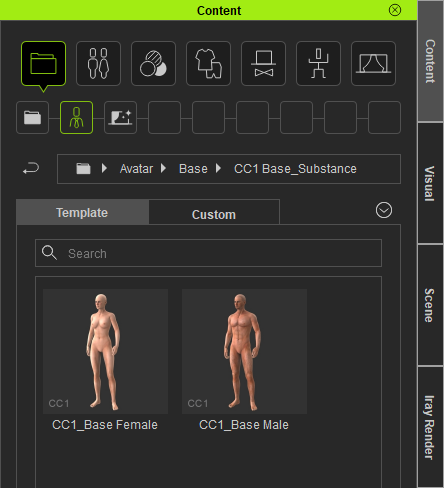 Regarding the Appearance Editor, currently CC3 Base character textures are not compatible. For now please use a CC1 Base character, use the Appearance Editor, and then convert to CC3 Base. We will be making the CC3 Base characters compatible with the Appearance Editor in the 3.1 update coming in Q1 2019. For the eye issue, can you tell us the steps you are taking to customise the eyes so we can check the problem. Thank you.
Peter
Forum Administrator www.reallusion.com
|
|
mauricio444
|
mauricio444
Posted 6 Years Ago
|
|
Group: Forum Members
Last Active: 2 Years Ago
Posts: 8,
Visits: 244
|
Hi Peter, thank you for your help. - These are the steps I was taking to customise the eyes. (Pic "steps"). I'm really disappointed because of the fact that the tool for adjusting the eyes doesn't have enough dots to get more acurate results. - Another problem when editing the CC1 Base_Substance characters with the tool Hivewire:Baby_Luna (Pic 3). Thank you! Mauricio
|
|
Peter (RL)
|
Peter (RL)
Posted 6 Years Ago
|
|
Group: Administrators
Last Active: 36 minutes ago
Posts: 22.7K,
Visits: 35.7K
|
mauricio444 (12/4/2018)
- Another problem when editing the CC1 Base_Substance characters with the tool Hivewire:Baby_Luna (Pic 3).
This issue is occurring because you are applying a CC3 morph slider to a CC1 character. Just convert the CC1 character to a CC3 character and you can then use the Baby Luna morph slider.
Peter
Forum Administrator www.reallusion.com
|