Does your ship contain links to external texture files? Those would be the most likely external files.
Make sure that when you export to iClone, you have "Embed External Textures" checked:
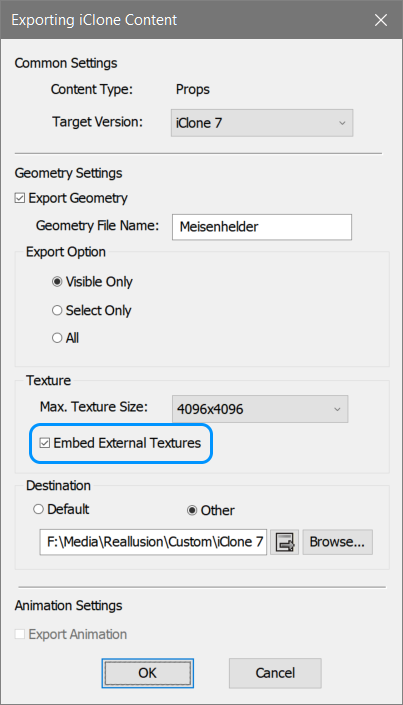
Other possible external files would be video or motion (animation).
If you load the model in iClone, you can check for external files. Bring up the Project window (Ctrl+Shift+P) and click External Files:
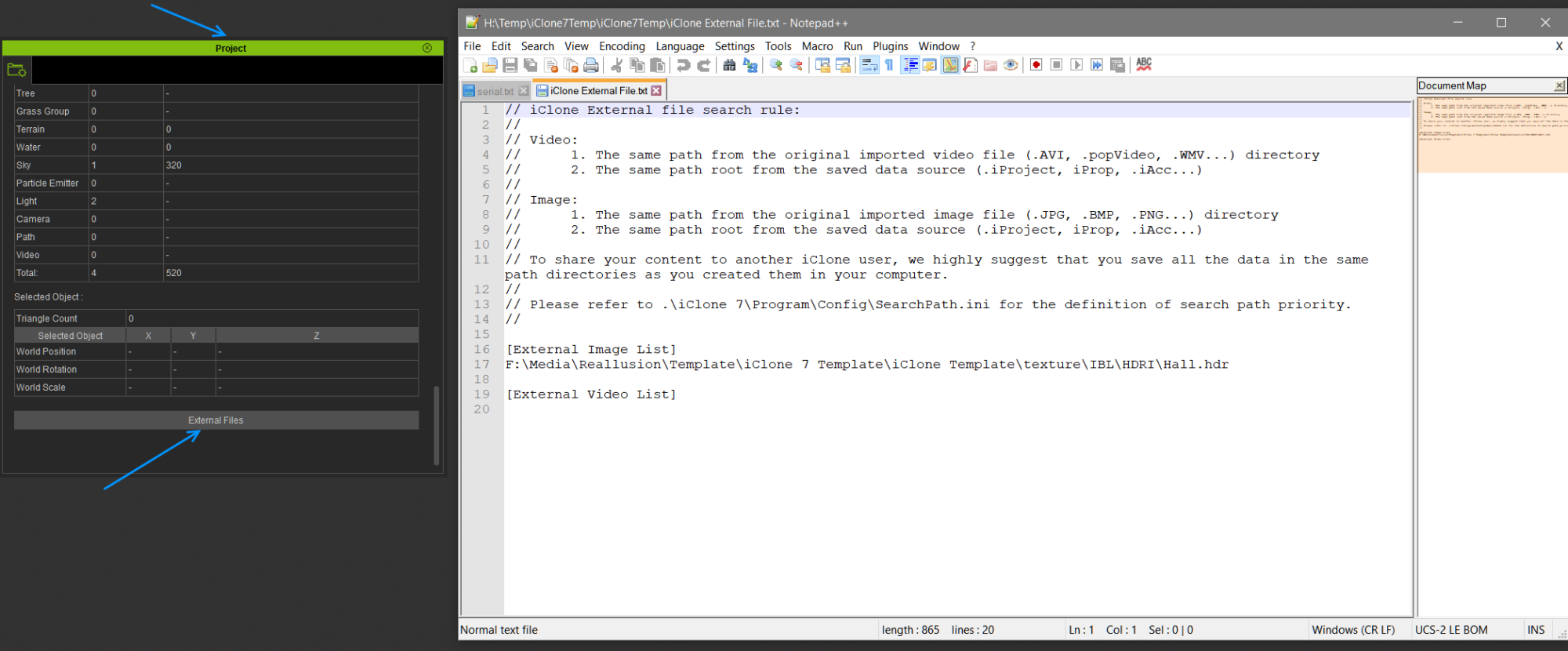
This will open a text file where any external files are listed. Note that this will not check for animation files.