|
johnwarndt52
|
johnwarndt52
Posted 6 Years Ago
|
|
Group: Forum Members
Last Active: Last Year
Posts: 137,
Visits: 351
|
A couple times during the 30 second animation I've been able to make look something like I want it to, the shadows will suddenly blur for a second, then sharpen again. In the rendered video this gives the impression of sudden motion of the character and props where that is actually not the case. I look at everything I can find involving the GI and Dir lights on the timeline (which are the only two I'm using) and there's nothing that changes at any point. On the shadow map controls, there's a box called "Suppress Shadow Flicker," but clicking on it does nothing. Does anybody know how I can fix this?
|
|
animagic
|
animagic
Posted 6 Years Ago
|
|
Group: Forum Members
Last Active: 38 minutes ago
Posts: 15.7K,
Visits: 30.5K
|
This has actually come up (I have seen it as well), but it escapes me at the moment if there was solution. Hopefully someone with a better memory will chime in. EDIT: if possible it might be an idea to post a link to your video.
Edited
6 Years Ago by
animagic
|
|
johnwarndt52
|
johnwarndt52
Posted 6 Years Ago
|
|
Group: Forum Members
Last Active: Last Year
Posts: 137,
Visits: 351
|
I found something that seems to work. I'll attach a screen shot that will explain what I did better than I can in words. 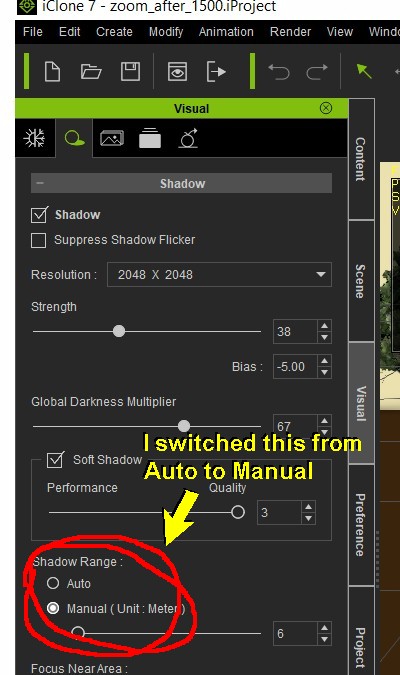
|