|
Author
|
Message
|
|
Kelleytoons
|
Kelleytoons
Posted 6 Years Ago
|
|
Group: Forum Members
Last Active: Yesterday
Posts: 9.1K,
Visits: 21.8K
|
I'm just about out the door for tennis (well, I need to get *ready* so there's mostly that) but I dropped a character I created from Transformer into iClone and it just looked very weird in terms of lighting. So to make a long story short, after playing around I found that ALL the avatar textures had GI turned on. WTF? Turning these off made everything right, but it got me to thinking that I've seen this before and never realized what it was until now. So now I'm wondering -- has this always been the case? Or, more importantly, is it this screwed up on ALL CC3 avatars or only when you import something through Transformer (and, say, check Advanced and bake the textures)? I will investigate this more fully later this evening (MUCH later -- tennis will wear me out) but I thought I'd throw this out there and see what others might find and think. I would think, as a very general rule, GI should NEVER be enabled on any avatar texture but I suspect if I think hard I might come up with an exception. But it certainly shouldn't be illuminated here with the example I tried and the few now that I'm thinking back also had this issue. So this is either a bug (and a rather nasty one at that -- it's easy to fix but unless you know about it your avatars will look off and you might never realize it) or some sort of reconceptulizing thing that I haven't wrapped my head around (I know RL's head is firmly planted in IRL lighting right now, so perhaps they aren't thinking of the ramifications of turning something like this on -- but I'll tell them. It's bad. Really Bad).
Alienware Aurora R12, Win 10, i9-119000KF, 3.5GHz CPU, 128GB RAM, RTX 3090 (24GB), Samsung 960 Pro 4TB M-2 SSD, TB+ Disk space
Mike "ex-genius" Kelley
|
|
|
|
|
animagic
|
animagic
Posted 6 Years Ago
|
|
Group: Forum Members
Last Active: 12 hours ago
Posts: 15.7K,
Visits: 30.5K
|
It's always been enabled, even for the default ones that come with iClone, such as Christian. I assume you mean these settings and the check mark at Illumination? 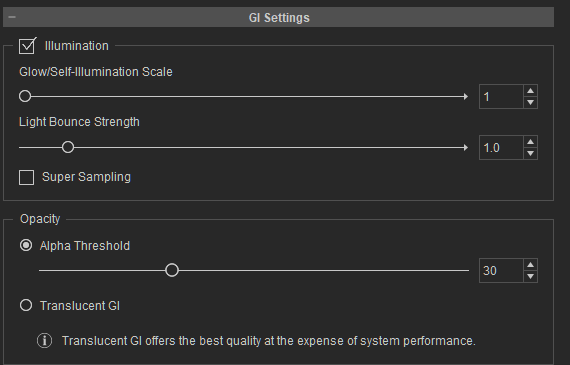 I have yet to encounter a case where the illumination was set to a value > 1 for a character (the value "1" seems to have no effect?). So maybe you can provide an example where it matters?
|
|
|
|
|
4u2ges
|
4u2ges
Posted 6 Years Ago
|
|
Group: Forum Members
Last Active: 2 days ago
Posts: 5.0K,
Visits: 15.9K
|
The name of the control says it all. 1. Glow 2. Self-illumination If you have both controls at 0 then respective material would never emit any light even with Glow/Self-Illumination checked and set to 100. Now look at Zane and Jade. For whatever reason they have added a glow map to their heads and set its value to 5. Sure part of the head would become a bulb in the dark. That is when I say WTF?  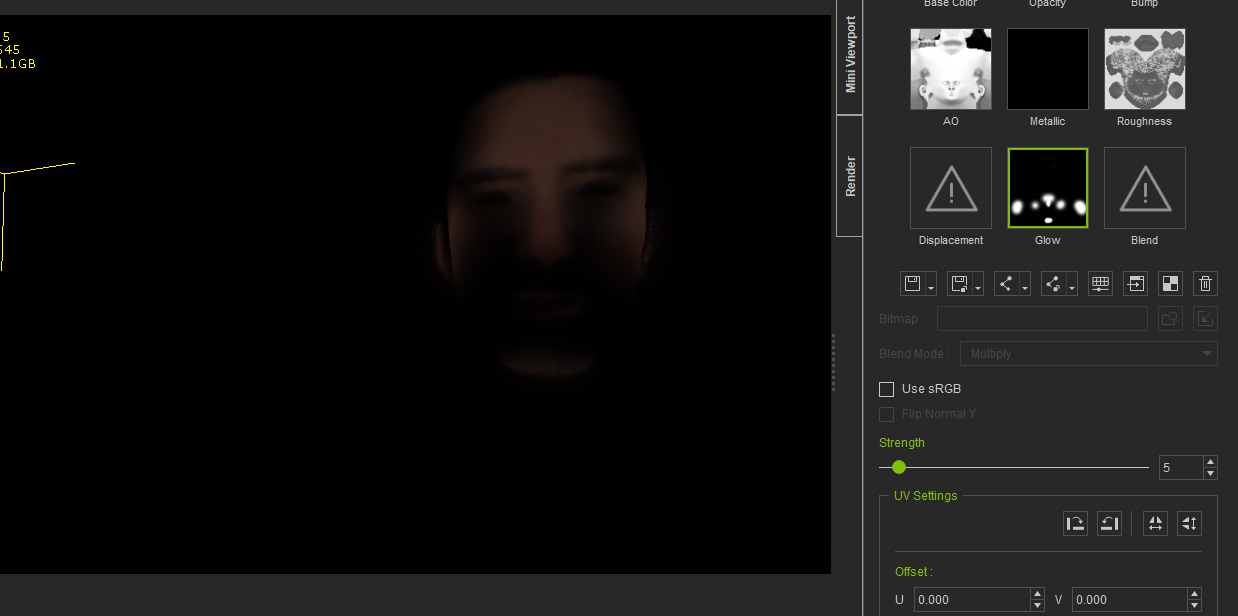
Edited
6 Years Ago by
4u2ges
|
|
|
|
|
justaviking
|
justaviking
Posted 6 Years Ago
|
|
Group: Forum Members
Last Active: 2 Weeks Ago
Posts: 8.2K,
Visits: 26.5K
|
I wonder if it is an attempt to "fake" a sub-surface scattering (SSS) effect.
iClone 7... Character Creator... Substance Designer/Painter... Blender... Audacity...
Desktop (homebuilt) - Windows 10, Ryzen 9 3900x CPU, GTX 1080 GPU (8GB), 32GB RAM, Asus X570 Pro motherboard, 2TB SSD, terabytes of disk space, dual monitors.
Laptop - Windows 10, MSI GS63VR STEALTH-252, 16GB RAM, GTX 1060 (6GB), 256GB SSD and 1TB HDD
|
|
|
|
|
Kelleytoons
|
Kelleytoons
Posted 6 Years Ago
|
|
Group: Forum Members
Last Active: Yesterday
Posts: 9.1K,
Visits: 21.8K
|
It's even worse than this -- I imported a sofa from XChange yesterday into iClone and IT had GI enabled. And, yes, it DOES make a difference (and I'll do a video to show -- it looks like it's a difference even without glow maps, at least in the latest release). There's no good reason for it to be on. None. So now I think it's more of an iClone issue than a CC3 issue.
Alienware Aurora R12, Win 10, i9-119000KF, 3.5GHz CPU, 128GB RAM, RTX 3090 (24GB), Samsung 960 Pro 4TB M-2 SSD, TB+ Disk space
Mike "ex-genius" Kelley
|
|
|
|
|
Kelleytoons
|
Kelleytoons
Posted 6 Years Ago
|
|
Group: Forum Members
Last Active: Yesterday
Posts: 9.1K,
Visits: 21.8K
|
4u2ges (11/23/2018)
The name of the control says it all.
1. Glow
2. Self-illuminationActually, if you have both at zero the GI settings still affect the object, which you can easily see if you put such an object into a scene without any lights whatsoever and just IBL turned on very low (like 7 or so) and GI indirect light checked. I understand what the philosophy is here -- with GI indirect light you want "bounce" among the objects in your scene, and to a certain extent that's true. However, even with the settings at 1 for glow/illumination scale (you can't set it to 0) and the default light bounce strength at 1.0 it's way too much if the color of the object is light (for darker objects it appears "okay"). I can make a video to show this, but I think anyone can try this themselves. For lighter colored objects (and avatar skin fits this description) the bounce strength needs to be turned WAY down (.4 is not too low). Dennis -- as to whether this is an attempt at SSS -- I don't think so. I think, as I said, this is just their way of trying to make GI bounce effectively in the scene. And it appears as if it was ALWAYS this way, except it didn't show this bad. I want you guys to take a close look at this image (while it's hard to tell, both avatars are standing right next to each other, with one avatar actually going through the other):  One is Jade, of course, and the other is a character I just did in CC3. Notice how Jade's skin looks... natural. Notice how the CC3 avatar looks... wrong. It looks as if it is glowing. Look at the underside of the hair, the cheek, the lips, the nose... all of those are illuminated by the glow of the skin. These two avatars have *exactly* the same settings for their skin textures, except, of course, different skin textures. The next image has the CC3 avatar GI turned off:  This, to me, looks right. So what's going on? Is it just because the skin of one is lighter than the other? I don't think so, but I'll do some investigation. As it stands now, though, I think I'm going to turn off ALL my GI on all my CC3 avatars, and turn down ALL the GI on all other objects with light textures (I can show examples of that as well, but I think you can create them yourself -- at the moment I'm far more concerned about avatars because the GI light washes out so many details in the face, not to mention it just looks phony).
Alienware Aurora R12, Win 10, i9-119000KF, 3.5GHz CPU, 128GB RAM, RTX 3090 (24GB), Samsung 960 Pro 4TB M-2 SSD, TB+ Disk space
Mike "ex-genius" Kelley
Edited
6 Years Ago by
Kelleytoons
|
|
|
|
|
Kelleytoons
|
Kelleytoons
Posted 6 Years Ago
|
|
Group: Forum Members
Last Active: Yesterday
Posts: 9.1K,
Visits: 21.8K
|
Oh and one possibility is that because we don't yet have substance for the CC3 avatar's skin that perhaps that's the whole problem. Perhaps it's just that substance works better with GI. Let's see -- how can I try that? I guess I could bring Jade into CC3 and save out her skin and apply it to the CC3 avatar -- would that work? Would I then have a skin texture that could be edited in CC3 in the texture editor? I'll have to see. Edit: Rats. No, that doesn't work. Apparently just the conversion into a CC3 avatar removes substance from the skin. Geeze, that's really a pisser. No wonder folks are complaining. So I can't really tell if that's the problem or not, unfortunately. If that's the whole problem then it *will* be solved, eventually. And in the meantime the workaround is just to make sure GI isn't enabled on any CC3 avatar (or at least turn the bounce strength down. WAY down). The more I think about it, the more I WANT this to be the answer, because otherwise it means there isn't any logical explanation and I hate those kinds of problems.
Alienware Aurora R12, Win 10, i9-119000KF, 3.5GHz CPU, 128GB RAM, RTX 3090 (24GB), Samsung 960 Pro 4TB M-2 SSD, TB+ Disk space
Mike "ex-genius" Kelley
Edited
6 Years Ago by
Kelleytoons
|
|
|
|
|
4u2ges
|
4u2ges
Posted 6 Years Ago
|
|
Group: Forum Members
Last Active: 2 days ago
Posts: 5.0K,
Visits: 15.9K
|
Mike, I am trying hard, but I cannot replicate that. Is this happening with the default CC3 female character too? Check ALL her accessories and body parts materials. There must be one which has self illumination or the glow map ON. There is no other way
Edited
6 Years Ago by
4u2ges
|
|
|
|
|
Kelleytoons
|
Kelleytoons
Posted 6 Years Ago
|
|
Group: Forum Members
Last Active: Yesterday
Posts: 9.1K,
Visits: 21.8K
|
No, this happens even with naked avatars. Here's a video which explains it fully:
Alienware Aurora R12, Win 10, i9-119000KF, 3.5GHz CPU, 128GB RAM, RTX 3090 (24GB), Samsung 960 Pro 4TB M-2 SSD, TB+ Disk space
Mike "ex-genius" Kelley
|
|
|
|
|
Kelleytoons
|
Kelleytoons
Posted 6 Years Ago
|
|
Group: Forum Members
Last Active: Yesterday
Posts: 9.1K,
Visits: 21.8K
|
Oh, and since Mr. G asked -- yes, even with the base CC3 avatar this happens. Now, with the base there IS a glow map, but you can delete the map and it has zero impact (IOW, the "glow" of GI happens whether there is a glow map in the texture slot or not). Again, this relates directly to GI being on and "bounce" being active in IBL. And, again, I'm hoping this is just the "no substance" problem because it doesn't appear to happen with any older C1/2 avatars (even though they also have GI on). Folks might not notice this issue if they have other lights on in their scene, but it's there, regardless, and other lights, while masking the problem, don't fix it. The fix, as I noted, is to turn it off for CC3 avatars in iClone, at least for now (again, I will note that GI IS turned off in CC3 for these same avatars. So I'm not sure what the actual philosophy is here. Either it's right to have it on, and CC3 is wrong, or it's not right to have it on, and iClone is broken. Or the devs, KNOWING that it looks weird without substance applied, turned it off in CC3 until they get substance working there. If so, it would have been nice for the transfer to iClone not turning it back on).
Alienware Aurora R12, Win 10, i9-119000KF, 3.5GHz CPU, 128GB RAM, RTX 3090 (24GB), Samsung 960 Pro 4TB M-2 SSD, TB+ Disk space
Mike "ex-genius" Kelley
|
|
|
|