FIXED: Check my 3th Post or just search for Solution on this site.
Hey Guys,
since i started with Iclone7 and CC i have this issue with MorphTargets. I want to import my finished Character + Animations into UE4 from IClone after i'm done with Animation.
No it gets a bit complex, but there 4 possible.
What i do:
1. Import
from CC3 directly into UE4
2. Import
from CC3 with import and export from Maya in between, into UE4.
3. Import
from IClone7 directly into UE4
4. Import from IClone7, with import and export from Maya in between, into UE4.
End Result:
1. Everything is allright. All Morphs inside.
2. No Morphs anymore (only 1 left)
3. Everythign is allright expect of wrong root bone name. (Delete unused morph, works fine)
4. No Morphs anymore.
(only 1 left)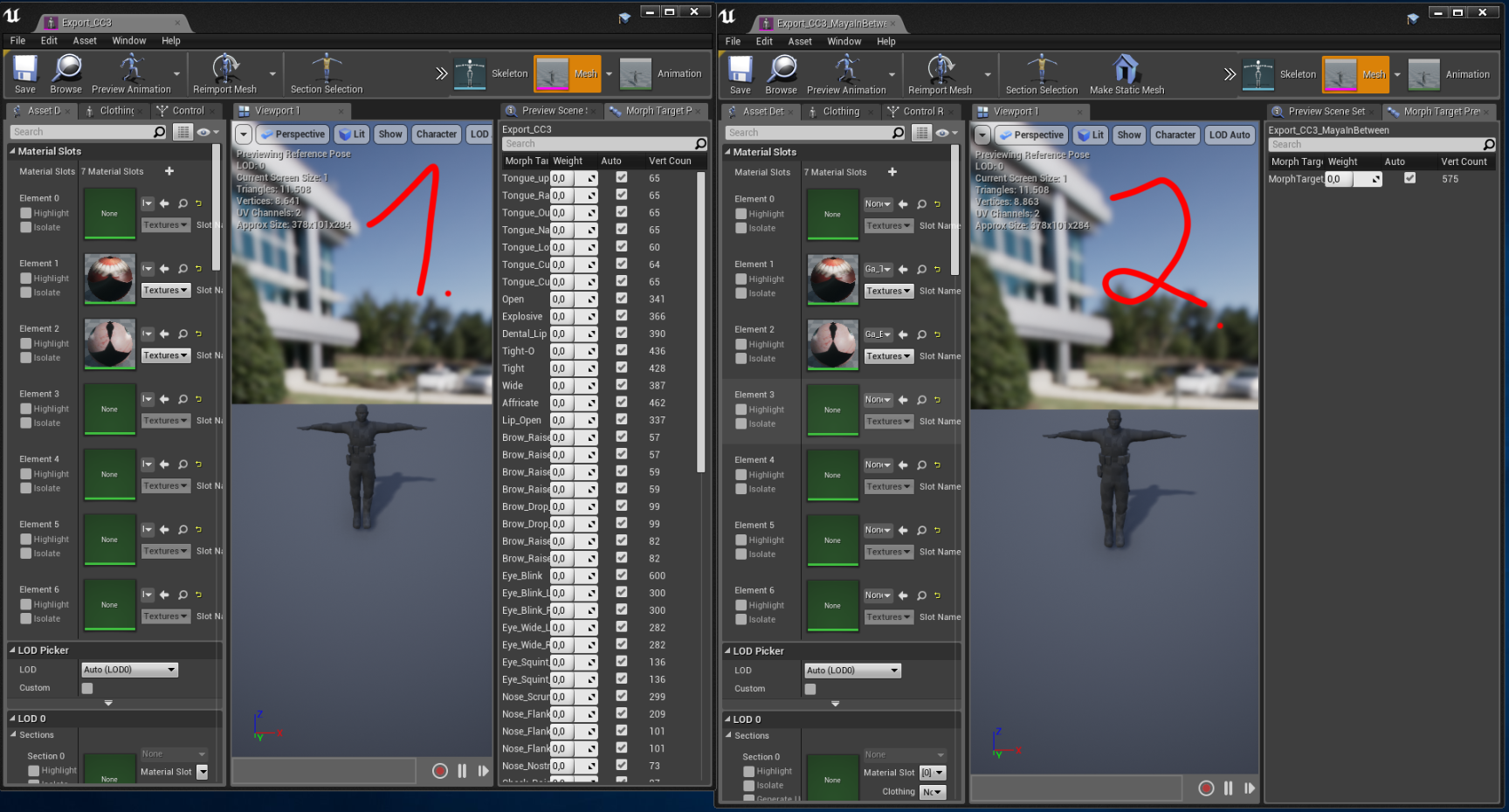
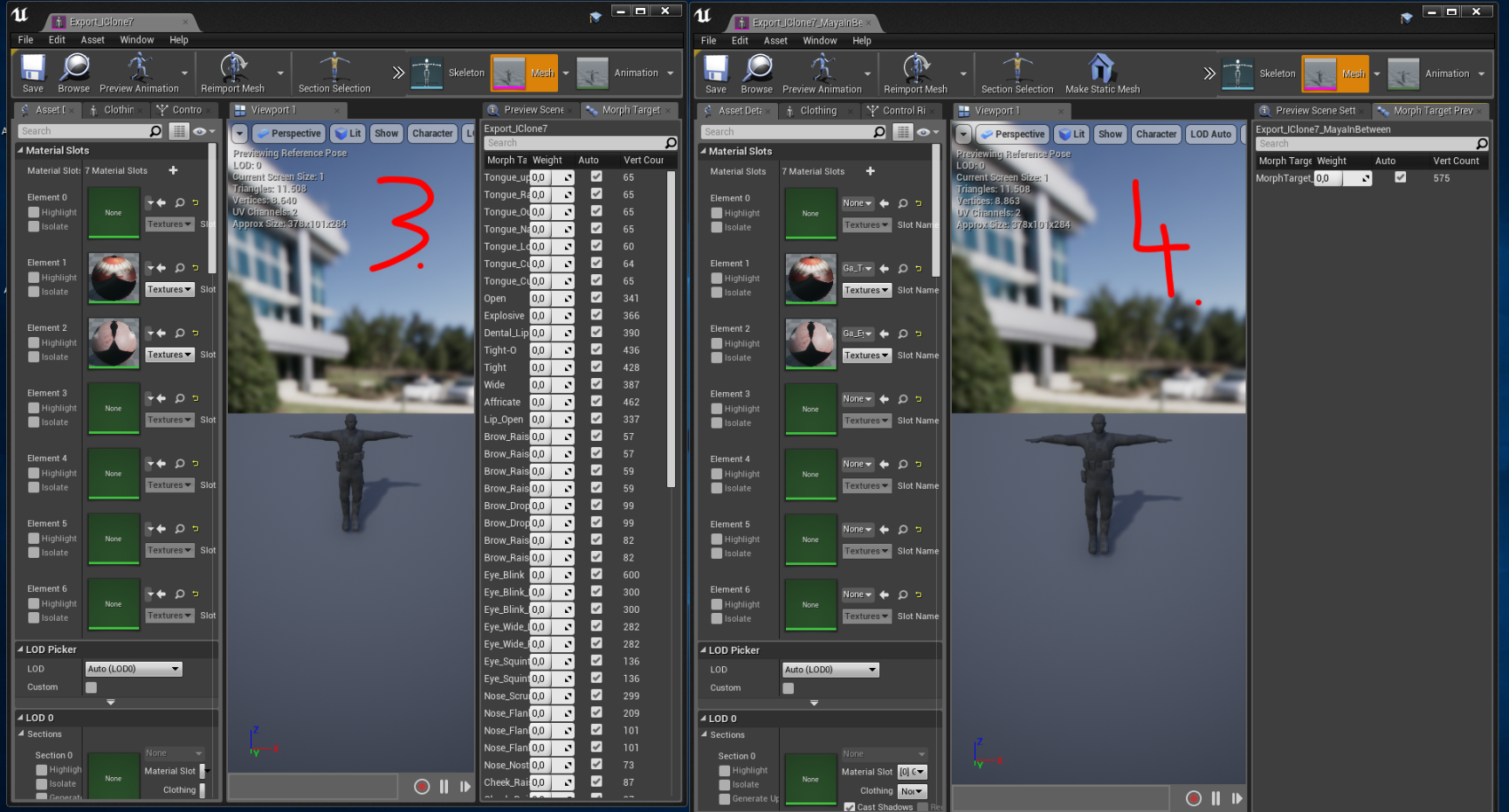 After importing into Maya, i can see all Blendshapes working fine. Doesn't matter if from Iclone or from CC3
After importing into Maya, i can see all Blendshapes working fine. Doesn't matter if from Iclone or from CC3
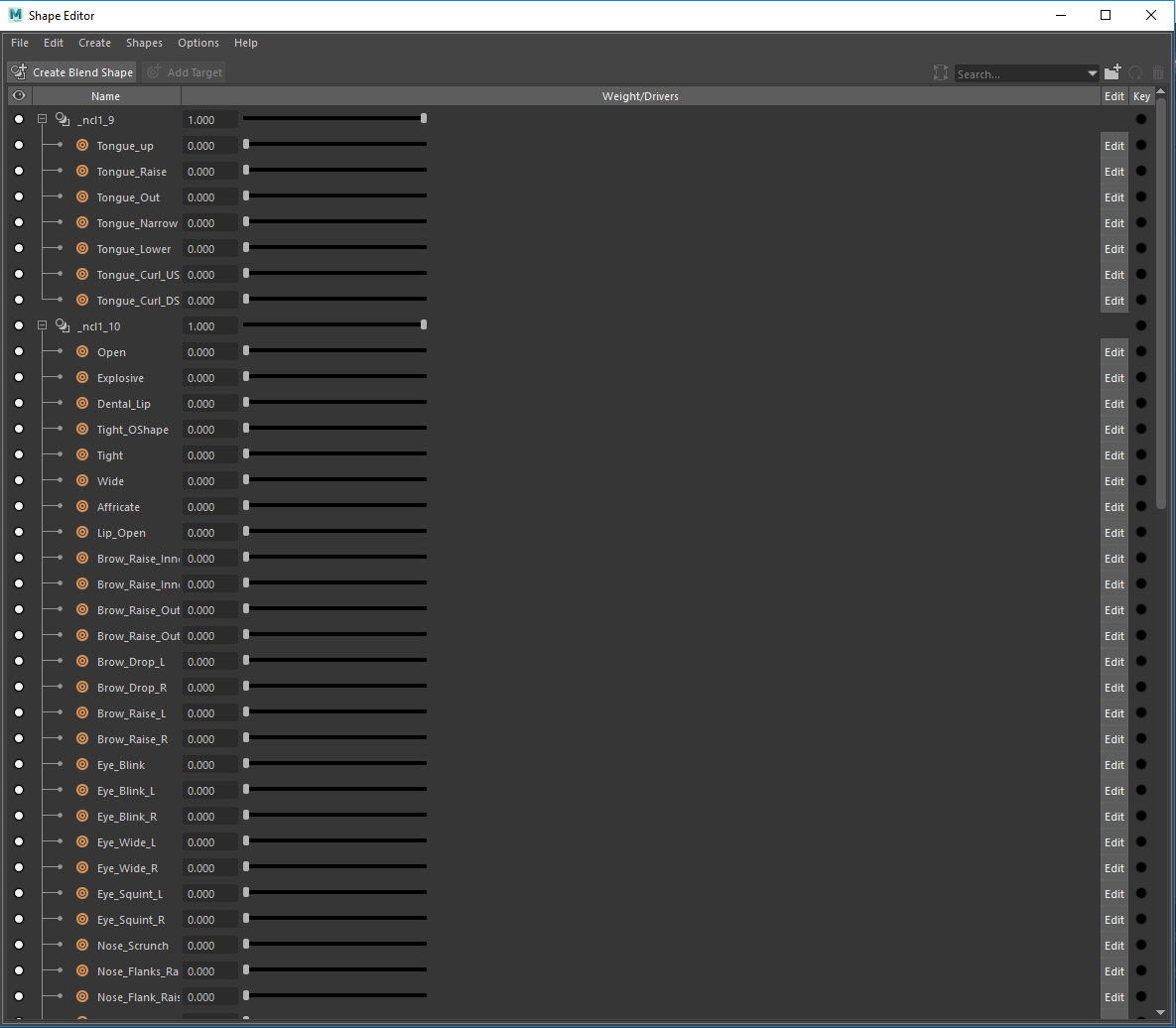
Import and Export Settings Maya and Unreal:Export Settings Maya: Bake Animation Off, FBX Version (i tried 2015, 2016/2017, 2018) UP Axis (Z. Also tried Y, just in case)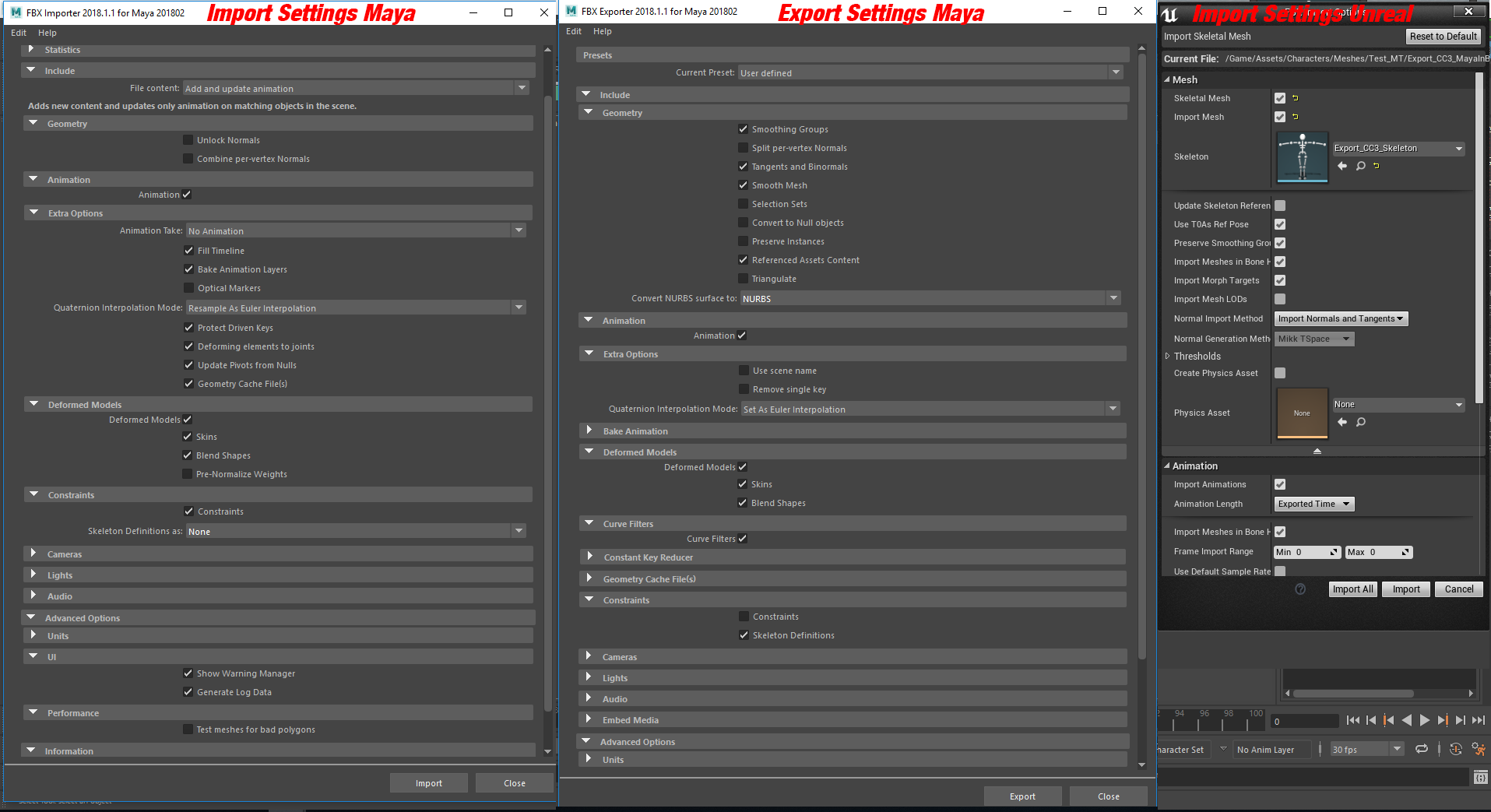
if you guys have any idea, i'm happy for any ideas. My next step is going through the plugin tool of maya. but i run out of ideas

greetz Phil
Edited
6 Years Ago by
spaehling