EDIT:
For the sake of closure on this Reallusion did not offer up any advice or solutions to this. Not really an issue but Stand Sure Studio (my company) solved this.
We are still using iClone7/3DXChange7 for the animation tool of choice. We love it even though it has some really strange gotchas and 'what really?' type stuff in it.
I decided we need to treat it exactly the same as we do with the game engines...just do things that are already in place and not going to break something (a thumb in the eye of Unity 5/2017/2018 here).
So that is what we did. The original TL,DR below is still 100% valid and will cause a lot of headaches.
Read about it here (the great news):
https://forum.reallusion.com/399633/There-and-Back-Again-an-iClone7DAZ-TaleORIGINAL:
Hello All. Some know me here (especially on the CC3 Beta side). Warm Welcoming Wave to you folks.
Sorry...No TL

R version. Not really possible...and if you are not interested in reading and seeing the underlying issues in this software platform then simply move along. Cannot help whom don't want help/info. I am typing this (on a Sunday morning...4.5 hrs total) at the benefit of
all who really want to know before (or after) sinking $1,000 US plus into a Real-Time Rendering Pipeline (which means a Game Engine or Motion Engine using 'A Pipeline'...take your choice).
*I put the Unity Tools we use at the bottom of all this...excellent tools.
Unbiased Opinion and Known Workflow Facts:Okay...so first things first. I am a self funded game developer. I have a few employees and we are doing what we can to make a framework that will be at least a 10 year venture to handle all the game play....this includes animations and a lot of standardization. iClone7 (iClone5 originally) was supposed to be this software to handle ALL standardization of animations on a consistent skeleton. This would help Modders as well to build and adapt animations to the game engine prepared through a specific Unity Asset Bundle. Works. At least the process does. iClone7 'Appears To Work' but has some serious issues when it comes to Real-Time/Game Development.
The information/pics shown below is valid up to: November 18, 2018 (relative to all iClone7 and 3DXChange7 versions...as far as I can tell)
We noticed this issue in mid October and took us quite awhile to solve where the issue is actually coming from. Not certain there will be an easy fix for this either...maybe RL will magic wand this but I doubt it.
I did make a Reallusion Feedback Tracker on the 3DXChange7 conversion issue....but I think the issue is more systemic than that since our company viewpoint is based upon many underlying issues.
Issue 5404
DAZ G2 Male and Female Shoulder Conversion Issue
Here is my first Reallusion Forum Post...which is an
Unbiased opinion of iClone7 Pipeline (and also CC2 at the time). I really do like the iClone7 software. Easy enough and looks good (the team likes it as well). It is in fact the
small things iClone7 and 3DXChange7 does that just stomach punches my team then kicks us in the teeth. This software is not inexpensive (
Pipeline and to get the
Most out of it needs
paid addons with
Export Versions) but if a software like this works then it saves time and makes animators and us happy. So I would happily buy Pipeline Licenses for all computers at the office. Reallusion's loss here.
https://forum.reallusion.com/371761/Unbiased-iClone7-3DExchance-Pipeline-and-Character-Creator-2For why I do not add CC3 here as well....well here are a couple Youtube Videos from a really solid guy that sums up all the screen shots and words I can type perfectly. CC3 is simply a cool showcase and perhaps characters to be rendered within iClone7 but definitely not game ready pipeline production ready. There are many issues that need convoluted workarounds to get CC3 to work properly in
any game engine. We said it in Beta and I'll say this again...CC3 is just
not ready for Prime Time. However, Reallusion is not my company and they can do whatever they want. Reputation is paramount though...and this Real-Time Visual Book Developer (Me and my team) will not Help or Recommend iClone5/6/7 for any other Game/Real-Time productions. We have some excellent workflows that I could share if fully integrated into this software suite to help others.
VirtualRealities.school has some great videos with lots of various workflows and really solid opinions on lots of character platforms as well. Well worth watching for anyone wanting to do Real-Time Animation and Rendering in Unity (similar workflows into UE4). Give this guy some likes.
https://www.youtube.com/channel/UCVnaxNPvGCOlj4WW6aj1MNA/videosCharacter Creator 3 has finally arrived: First Impressions:
https://www.youtube.com/watch?v=CZp0a1kbheACharacter Creator 3: Using LODs and Merge Materials in Unity:
https://www.youtube.com/watch?v=sCypSg3Kz0IAnd a great RL Forum Post on CC3 to Unity Workarounds as well as a number of Underlying Issues encountered: (We are not the only ones =) ) Our workflows differ a little on the CC3 side of things but all in all...Apples to Apples.
https://forum.reallusion.com/384900/RE-Exporting-to-Unity-Workflow-More-manual-work-then-expected-#bm386004What is really important to note about CC3 is that ONLY the expression Blendshapes are exported and usable in the Skinned Mesh Renderer. This means that changing Blendshapes must be done in iClone7 and cannot be done in a character system within the game engine (of choice). This is hugely problematic since most modern 3D Character Systems at least have some facial adjustments at character creation. To compensate for this various versions must be made and selected. Older MMOs do this sort of thing (GW2, LoTRO, SWTOR...etc) but more modern (2007+) RPGs (Mass Effect, Skyrim, Fallout4..etc) allow
some facial and body customization. So for a Very Modern 2018 CC3 not to behave 'More Like' DAZ Studio in Exporting Blendshapes is just....WTF? Wow...Really? I mean...Reallusion tout themselves as The Animate Your DAZ Genesis Characters company....and we end up with CC2/3.
Software Versions:

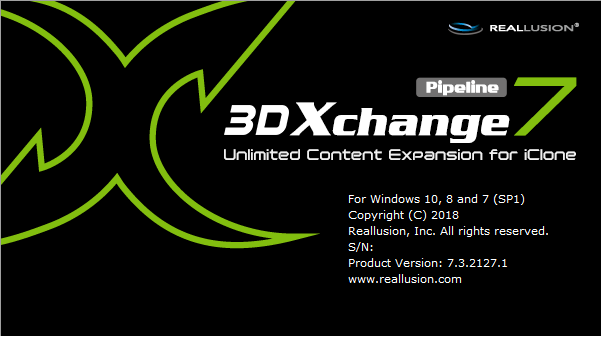 So why this post anyhow? Two reasons.
So why this post anyhow? Two reasons.1 - To learn from our mistakes when using a software platform like this. Just open the eyes a bit and look more deeply than just the various iClone6/7 videos showing conversion and easy animation processes. It is indeed easy but once you actually take this software into production the real issues surface. These are
not small/minor issues.
2 - To give Reallusion some sort of public feedback on using their software in Actual Production. We are actually trying to use this as a seamless tool to Unity 2018 using Humanoid Mecanim (issues in UE4.20 as well...related). We also do contract work in UE4 and had to manually fix a lot of issues once exported from iClone7/3DX7. So why on earth use a software that does animation only to have to fix the animations once exported to resolve issues with skeleton transform issues? What? Why? Really?
Here is what set this to action.....after our happy team had more than 1800 animations (about 70%) processed and converted into iClone7 (we
also fix animations
before adding to iMotion Libary). Now we started exporting FBX (Individual Files) and importing into Unity (2018.2.14) and applying iClone7 animations to our Animation Controller. We noticed something with the animations that just seemed
a little off. Not much but
'Just Off'....they just do not
'Look' like they do in iClone7....and this is what we found.
- We have a Custom G2 Female and Male (both are 32k tris) that has been Re-Rigged in DAZ to the G2 Skeleton (G1 and G2 both animate the same in regards to Real-Time Engine). So basically our G2 Female and Male are deemed as
'Clothing' that attached via the Clothing and Attachments system I made in Unity. This system works flawlessly for LOD and Animation. Also will give Modders really easy Body/Clothing features later. The
bodies do not have Blendshapes (faces do though) but there are a number of them that are selectable in the character menu (Guild Wars 2/LoTRO/SWTOR...etc do similar). So we thought....perhaps this is the issue? Nope.
- We also tried a Default G2 Female (with the same Blendshapes Baked into the mesh...Apples to Apples Comparison). Same issue.
Here is the G2F 'Clothing' showing the rig in DAZ 4.10 Pro. This is in the Default G2 Female Pose in Lieu of our Custom Fitting and Animation Pose.
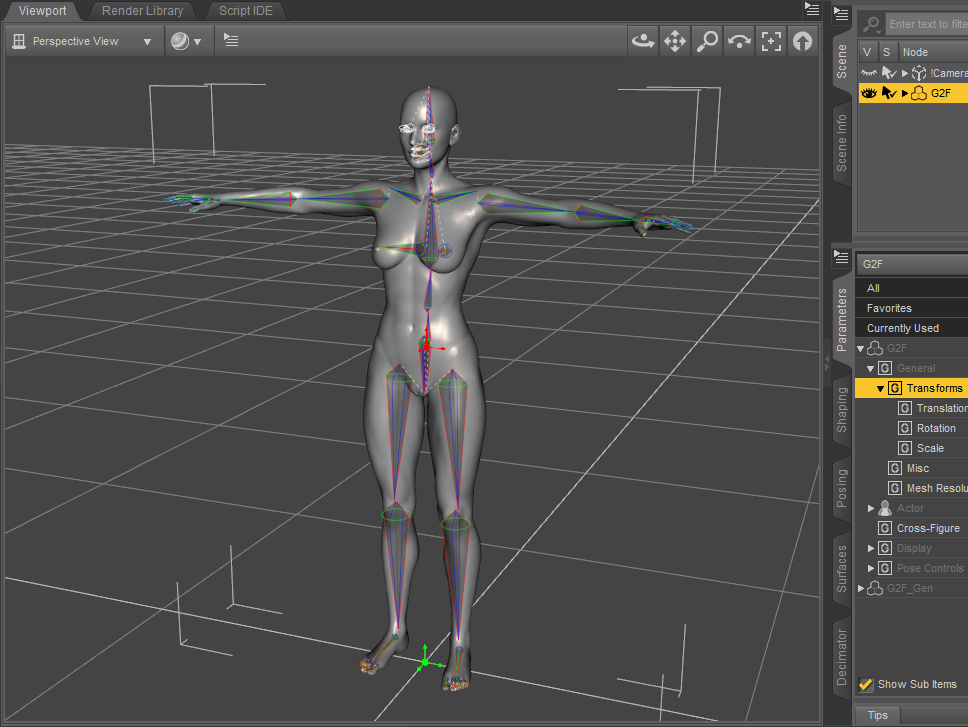
To iClone7 via 3DXChange7 process (2011 Binary is per the Reallusion Videos...same results are attained via 2012, 2013, 2014 Binary...but since 2011 is stated as supported we stick with this to iC7)
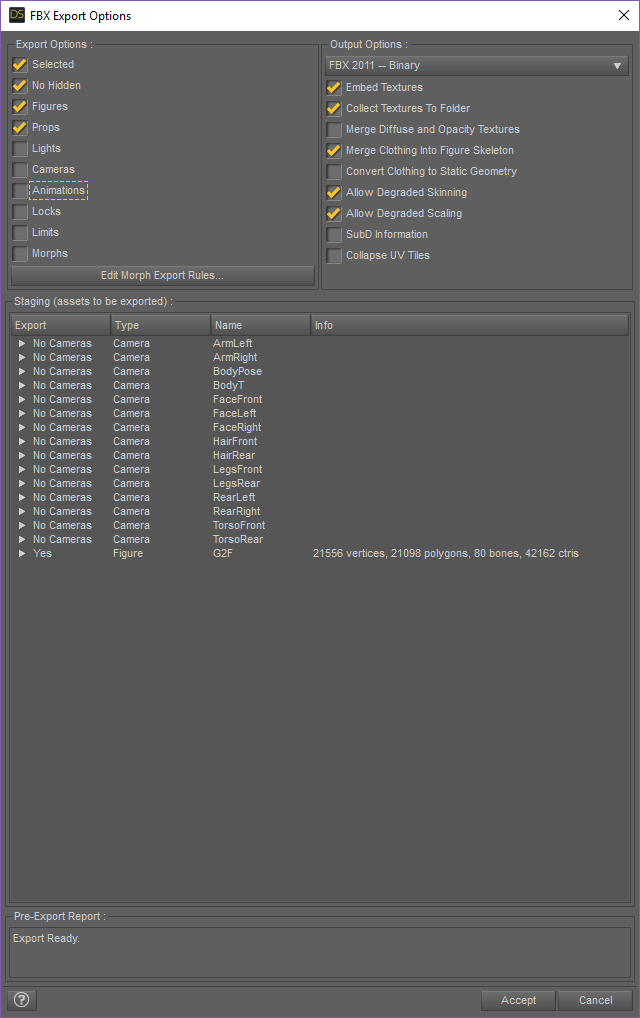
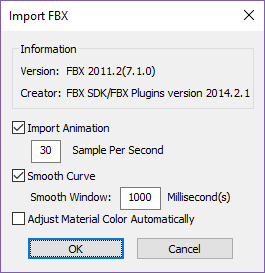
Here we see the import results into 3DXChange7. I guess this has always been this way through all 3DX7 versions. Perhaps even in older versions. Not certain. All the animations are using this same model in iClone7 to animated from (Standardization). You can also see here the T-Pose has been converted to the iClone7 iAvatar Format so it behaves like a CC# iClone# character/avatar. This is fine since we are ONLY interested in
Standardized Animations.
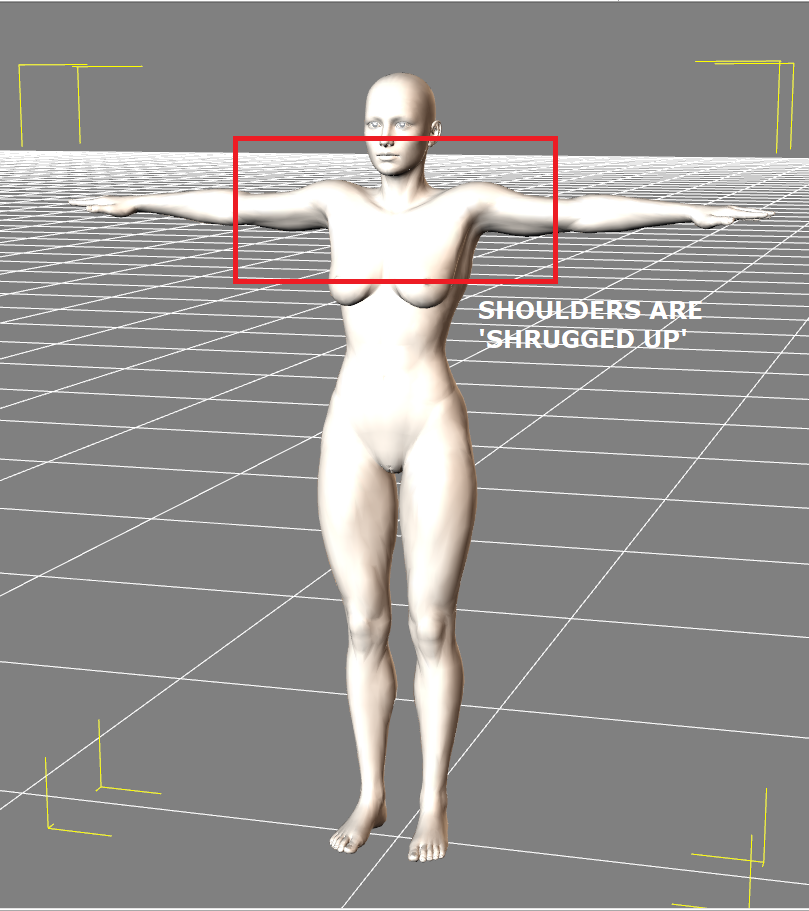
Here you can see our Custom Character has been Converted and Posed in iClone as an iAvatar. This is what we use to animate everything. (1 Female and 1 Male). Again we are using a 'Fit' and 'More Muscular' character so the animation spacing works correctly for the other body styles as well. You can see here the Shoulders (feet have issues too...but much more common) do not look bad at all....really easy to miss. Especially since the animations are all done zoomed out looking at the full model for most things. The next picture will make it absolutely clear where the issue is.

Here is what is happening in Unity. This is just a standard new Unity project to make certain nothing is interfering with the process. From the Unity standpoint all clear....meaning no bugs in the Rig Button and Mecanim.
The Right figure is the DAZ G2 Female with Morphs Base Resolution (Blendshapes)
baked into the mesh (not changeable in Skinned Renderer)
The Center figure is our Custom Clothing G2F (it has
separate pieces as well...not just
1 mesh with multiple materials)
The Left figure is the DAZ G2 Female after coming from 3DXChange7. We are not interested in the Mesh here...we are interested in the Animations from
THIS skeleton....meaning
ALL the transforms! All three left arms have been rotated to 75.0 degrees to illustrate why the
Animations and Skinning are an severe issue.
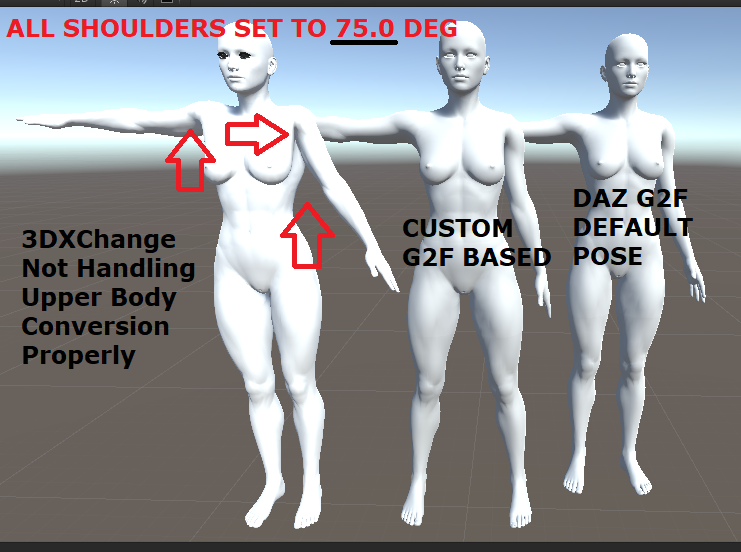
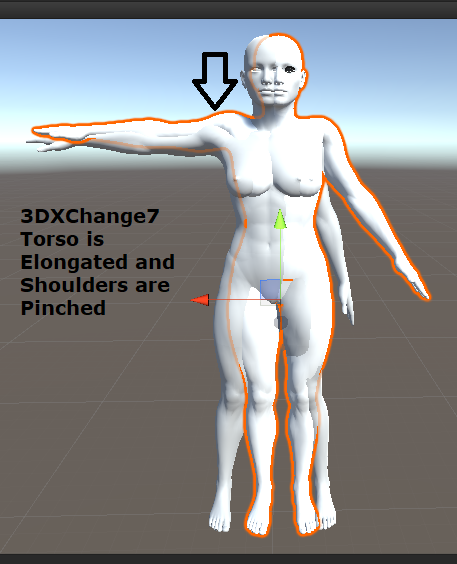
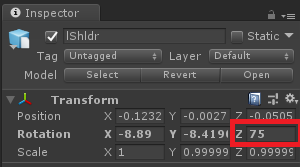 To add to this
To add to this...any Breast Bone animation is lost during the 3DXChange7 conversion process. So any custom animations done in DAZ Studio with Graphmate and Keymate then imported into 3DXChange7 the breast animations are lost. There are no controls for the Breast Bones (great for Female and Male by the way) in iClone7. So where did the bones go and why is there no support for this. At worst case provide the Blendshapes for export so they can be moved by 'Jiggly Mesh' which has it's own issues but at least possible. Nope...neither option. No way to fix this one either....the bones are simply not there.
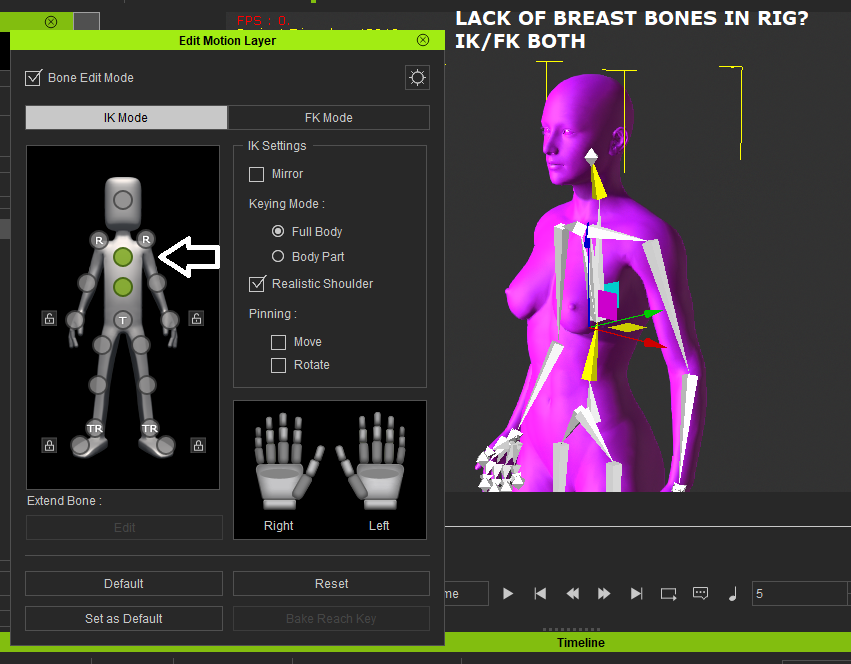 Another rather large issue in using iClone7
Another rather large issue in using iClone7 is that if you load in your Blendshapes (morphs) for DAZ Genesis 1/2/3/8 Export and bring that directly into Unity/UE4 you will see them in the Skinned Mesh Renderer. Now import this DAZ 1/2/3/8 character and have 3DXChange7 convert it to the iClone7 iAvatar Non-Standard Character. With iC7 Pipeline I have prepared these characters with the RL DAZ Extension which sets a pose and adds animation to the timeline. This all transfers perfectly so facial animation can happen in iClone7....with say Reallusion's facial and mocap software (paid addons). Great right!? Wrong! Say you do all your facial animation and body animation and decide to Export your characters out of iClone7 and into your Real-Time Rendering and Animation Software (ie Game Engine) to make Real-Time Movies/Videos/Games....and we then get the character(s) set up and ready to connect in the Blendshapes for....hmmm....only the Expression/Phonemes are in there. Where did
all the other Blendshapes go? Scour through docs...videos....waste more time....hmm....no mention.
So what Reallusion simply does not tell us is that Yes they Support DAZ but ONLY the Expressions will be included in the FBX Export Pipeline from iClone7/3DXChange7. Yeah....they support DAZ but only as converting them to iAvatar which seems to strip everything out of the original FBX. I guess in hind sight....expected? Still this is not explicitly stated anywhere....especially on or near the
purchase option on Reallusion.
Here is what you need to know prior to purchasing....explicit right? Nope...not even close. So basically....purchase and figure all this out the
Hard Way....like we did.
So our only option with iClone7 is simply do animations....
and now....we cannot even do that.What are we left with now? A
MASSIVE time sink into a software that we can no longer trust. It updates often and the nuances between these minor version slew bugs around to different spots. Again, this software pipeline looks and feels great! Easy to use and does some amazing stuff to make animation easy. For Unity there are a couple of alternatives that we are in the process of using/fixing all iClone7 (70%) and the rest...perhaps even scrapping the iClone7 animations since we have to fix them and just fix the originals to our '
G2 Skeleton' system and make new animations that we made in iClone7 and that are still on our list.
Tools we are using to Great Success Now (To bad for UE4):
Lip Sync Pro: assetstore.unity.com/packages/tools/animation/lipsync-pro-32117
Amazing Tool for Blendshape Animation and Audio Lip Sync. Incredible. The Eye Movement Controller included is very well done. Of Note CC3 characters lip sync really well with this tool.
Very Animation: assetstore.unity.com/packages/tools/animation/very-animation-96826
This tool works
a lot like iClone7....meaning even I can use it. =)
UMotion: assetstore.unity.com/packages/tools/animation/umotion-pro-animation-editor-95991
I have to admit this tool is waaay over my head. My animator likes it for some things but also mainly uses Very Animation to do the
'heavy lifting'. This tool offers Maya/Blender type of tooling.
And that is enough. We at Stand Sure Studio have 'Had Enough' of a beating from the iClone7 Suite of Software. We are done with this nonsense. We
are bitter. This was truly a painful and time consuming process. Reallusion really let us down with this. Originally is was iClone5 but we quickly found out that Pro would not do what we needed but also the software just was not capable 'yet'. iClone7 is indeed capable but the beating we have taken on this is just frustrating. I get it...we get it...especially my college girl gets it....
No 3D Animation Software is perfect...we have to learn to use a variety of tools to make things happen. iClone7 is one of these suites that looks like it will solve/smooth a very nice pipeline....even their In & Out Suite is named aptly 'Pipeline'. This Pipeline must work though...
start to finish. If it breaks down in the middle it is
no longer a Pipeline.
On the UE4 side of things for our contract work we are still investigating a good workflow to use Unity 2018 as the Animator and export this to UE4. Looks to be very possible. Working in tests....but definitely not automated. I will not hand out the workflows on this either....so do not bother asking. =) Sorry...have to have some proprietary secrets. =)
My hope is that Reallusion does take some
REAL time to sit down and
ACTUALLY make a Pipeline Workflow that does more than just having Kai slap through the process (great videos Kai! ). The stuff we are talking about here is down deeper and needs to be seriously analyzed. I believe this to be very fixable if due analysis is taken. Yes this takes time but the end result is...well...happy customers that purchase your software suites then tell others to do the same. So do yourself a favor Reallusion and get your workflow issues for Pipeline
'worked' out. You lost a previously pleased customer here but perhaps future customers will not have to go through this mess. Also remember that you are actually competing with Unity, UE4, Lumberyard...etc for Real-Time Rendering Movies/Videos and DAZ Studio (primarily) for a Real-Time Rendering HD Quality Character Creator System. So get your software right!
Cheers
Don Anderson (aka Olander)
Owner/President
Stand Sure Studio
Edited
6 Years Ago by
OlanderDA