|
Author
|
Message
|
|
ken_1171
|
ken_1171
Posted 6 Years Ago
|
|
Group: Forum Members
Last Active: Last Year
Posts: 222,
Visits: 499
|
I am new to iClone, and I am trying to do something I would consider "simple". I want the character to just walk from point A to point B, and then turn to face the left. I would imagine iClone ships with simple walk and turn animations?
The new CC3 character loads in iClone with no "personal" actions, so I go to the motions library and get overwhelmed. I then tried the MixMoves panel, which has walk, but not turning to a side - just turning back 180 degrees. The walk is also short, not reaching my point B. If I stretch the length, it doesn't loop correctly in the transition points. It appears MixMoves animation blocks were not designed to be extended/looped. I could make them loopable by cutting them into single cycles I can loop. I also know about animation paths, but the feet slide badly when the path turns to a side. Looks bad.
I then imported my own custom animations (with 3DXChange) I created in Poser, and then things finally worked. I am new to iClone, so I assume I am trying things the wrong way - it can't be this hard.
I would appreciate any hints on how to do such simple things in iClone from the more experienced iClone guys from the community.
|
|
|
|
|
akuei2
|
akuei2
Posted 6 Years Ago
|
|
Group: Forum Members
Last Active: Last Year
Posts: 110,
Visits: 2.4K
|
ken_1171 (11/11/2018)
I am new to iClone, and I am trying to do something I would consider "simple". I want the character to just walk from point A to point B, and then turn to face the left. I would imagine iClone ships with simple walk and turn animations?
The new CC3 character loads in iClone with no "personal" actions, so I go to the motions library and get overwhelmed. I then tried the MixMoves panel, which has walk, but not turning to a side - just turning back 180 degrees. The walk is also short, not reaching my point B. If I stretch the length, it doesn't loop correctly in the transition points. It appears MixMoves animation blocks were not designed to be extended/looped. I could make them loopable by cutting them into single cycles I can loop. I also know about animation paths, but the feet slide badly when the path turns to a side. Looks bad.
I then imported my own custom animations (with 3DXChange) I created in Poser, and then things finally worked. I am new to iClone, so I assume I am trying things the wrong way - it can't be this hard.
I would appreciate any hints on how to do such simple things in iClone from the more experienced iClone guys from the community.Greeting, Brazil. My solution is quite CHEAT, here a animation set. https://assetstore.unity.com/packages/3d/animations/movement-animset-pro-14047(Exchange to iMotion first) Most of precision walking/running( any angle ) movement already prepare on this bundle. What am I doing, just micro-tune each movement cycle & turning angle in clip. After that merge together and modify in different layer. This is my method. You can implement your own method by this animation bundle.
Edited
6 Years Ago by
akuei2
|
|
|
|
|
ken_1171
|
ken_1171
Posted 6 Years Ago
|
|
Group: Forum Members
Last Active: Last Year
Posts: 222,
Visits: 499
|
Thank you for the info, akuei2. Looks like a great animation set. However, my question was about what can iClone assets do to help me achieve my goal, and not so much what I can buy to do it. Was I correct to assume that the animation assets that come with iClone don't seem to include simple motion like walking and turning to a side? I have this kind of motion in other programs, and I can import them, but I wanted to know if iClone doesn't already cover the basics like this.
From the included assets, I have seen all sorts of motions, but I was looking for simple walking and turning. iClone is already on version 7, so I assumed it would include this by now. I have tried a path with a 90 degrees sharp turn to a side. Walking and turning looks decent with well rounded path curves, but not so much with sharp angles. That would require a dedicated turn animations like the ones from your set, or the ones from my other programs.
Another question I have is if there is a way to MASK body parts, so they are not affected by iMotion animations? Is there a way to do that in iClone?
|
|
|
|
|
sjonesdc
|
sjonesdc
Posted 6 Years Ago
|
|
Group: Forum Members
Last Active: Last Year
Posts: 1.6K,
Visits: 9.6K
|
ken_1171 (11/11/2018)
Thank you for the info, akuei2. Looks like a great animation set. However, my question was about what can iClone assets do to help me achieve my goal, and not so much what I can buy to do it. Was I correct to assume that the animation assets that come with iClone don't seem to include simple motion like walking and turning to a side? I have this kind of motion in other programs, and I can import them, but I wanted to know if iClone doesn't already cover the basics like this.
From the included assets, I have seen all sorts of motions, but I was looking for simple walking and turning. iClone is already on version 7, so I assumed it would include this by now. I have tried a path with a 90 degrees sharp turn to a side. Walking and turning looks decent with well rounded path curves, but not so much with sharp angles. That would require a dedicated turn animations like the ones from your set, or the ones from my other programs.
Another question I have is if there is a way to MASK body parts, so they are not affected by iMotion animations? Is there a way to do that in iClone?Check out how to create and use Paths, here Create a Path (in the online Manual) and here for Follow path walk animation or here iClone 7.3 Tutorial - Bezier Curve Editing for Paths
sjonesdc 
STILL LEARNING!!!

Edited
6 Years Ago by
sjonesdc
|
|
|
|
|
ken_1171
|
ken_1171
Posted 6 Years Ago
|
|
Group: Forum Members
Last Active: Last Year
Posts: 222,
Visits: 499
|
Thank you for the links, but I have stated above that I have already tried motion paths, and that they won't help with sharp turns because straight motions are not suited for that. This specific animation starts with the camera focusing on the walking legs, so I need the right motion when the character turns. Well, assuming iClone doesn't ship with walk and turn animations, I can always resort to importing them from other programs with 3DXChange. I just wanted to ask the more experienced users if iClone could handle this on its own (without buying external libraries), but it sounds like it doesn't. This was a bit surprising, because iClone has SO many motions, but lacks what I consider the essentials - simple walk and turn. Thank you guys for the quick replies! This community is very helpful! ^___^
|
|
|
|
|
animagic
|
animagic
Posted 6 Years Ago
|
|
Group: Forum Members
Last Active: 9 hours ago
Posts: 15.7K,
Visits: 30.5K
|
Rampa has published a free set of motions, which include a walk with a 90-degree turn. I made a video of it, but as I'm downloading something I can't upload. I also have to find the link to the set of motions.
|
|
|
|
|
Delerna
|
Delerna
Posted 6 Years Ago
|
|
Group: Forum Members
Last Active: 2 Years Ago
Posts: 1.5K,
Visits: 14.8K
|
Oh, walk and turn. I worked on creating one style of walk and turn manually a long time ago. Took me about an hour to create it and I saved it for use later. I ended up using it in a video for some story ideas a few of us were talking about at the time I made the animation. The walk starts at position 39 in the video. I just manually created the turn motion of the character in a single position. Then I used a path as suggested by sjonesdc so the character follows the road well as I animated him. I just put a walk animation on the character until I wanted him to turn. Then I added the turn animation on him. Once I had all the walk and turn animations added to the character I then went into the timeline for him and pulled the piece at the start of the turn animation over the walk animation so the change between 2 animations mix together better. Sorry cant think of the name of it at the moment. 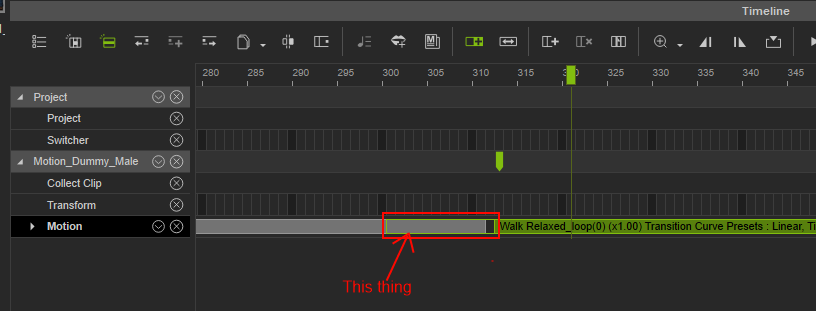 Here is the video of the turning walk I worked on in iClone6
i7-3770 3.4GHz CPU 16 GB Ram
GeForce GTX1080 TI 11GB
Windows 10 Pro 64bit
Edited
6 Years Ago by
Delerna
|
|
|
|
|
animagic
|
animagic
Posted 6 Years Ago
|
|
Group: Forum Members
Last Active: 9 hours ago
Posts: 15.7K,
Visits: 30.5K
|
Here is the video of the walk with a 90-degree turn:
|
|
|
|
|
ken_1171
|
ken_1171
Posted 6 Years Ago
|
|
Group: Forum Members
Last Active: Last Year
Posts: 222,
Visits: 499
|
Delerna (11/11/2018)
Oh, walk and turn. I worked on creating one style of walk and turn manually a long time ago. Took me about an hour to create it and I saved it for use later.
I ended up using it in a video for some story ideas a few of us were talking about at the time I made the animation.
The walk starts at position 39 in the video. I just manually created the turn motion of the character in a single position. Then I used a path as suggested by sjonesdc so the character follows the road well as I animated him. I just put a walk animation on the character until I wanted him to turn. Then I added the turn animation on him.
Once I had all the walk and turn animations added to the character I then went into the timeline for him and pulled the piece at the start of the turn animation over the walk animation so the change between 2 animations mix together better. Sorry cant think of the name of it at the moment.Haha well done, that was a funny video! I think we can get away with a motion path when dealing with that kind of curvy trajectory. Sharp turns are a different story, but I liked how your character turned around as he walked. That was a nice touch. animagic (11/11/2018)
Here is the video of the walk with a 90-degree turn:Oh yeah, that's the kind of sequence I was looking for! You said it was free, right? Is there a link to it? ^____^
|
|
|
|
|
animagic
|
animagic
Posted 6 Years Ago
|
|
Group: Forum Members
Last Active: 9 hours ago
Posts: 15.7K,
Visits: 30.5K
|
Just found the link to the collection: https://drive.google.com/file/d/0B3nsNVGroEz6dkE5S0RXOGdRenc/view?usp=sharing. We have to thank Rampa for that. There are male and female motions. The one I used is called Male2_B9_WalkTurnLeft90.
Edited
6 Years Ago by
animagic
|
|
|
|