Just had a look into this.
OK. The tutorial was created in iClone6 which didn't have PBR if my memory is correct that came in iClone7.
And yes when I activated the appearance editor I didn't get the diffuse either.
I then unloaded the appearance editor and selected the select substance material dropdown and selected traditional which is what CC in iClone6 used.
I then activated the appearance editor and checked it again and now it has those texture maps as in the tutorial
So, while following that tutorial use traditional so it has what the tutorial shows and you will be able to follow things till you get familiar with it.
There are other tutorials on the PBR methods too.
The dropdown is shown on the right hand side of this image
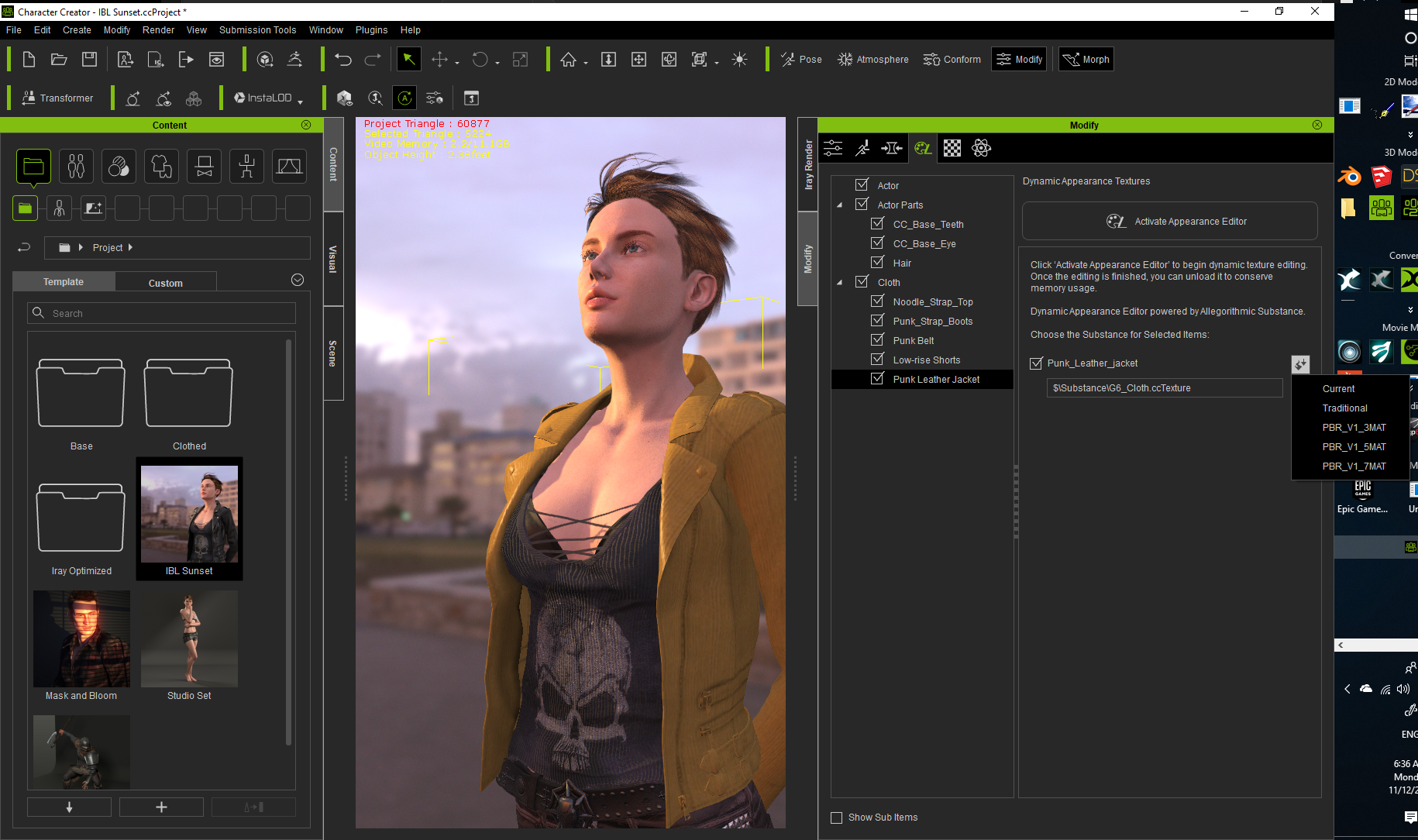 i7-3770 3.4GHz CPU 16 GB Ram
i7-3770 3.4GHz CPU 16 GB Ram
GeForce GTX1080 TI 11GB
Windows 10 Pro 64bit
Edited
6 Years Ago by
Delerna