|
Author
|
Message
|
|
mtakerkart
|
mtakerkart
Posted 3 Years Ago
|
|
Group: Forum Members
Last Active: Yesterday
Posts: 3.1K,
Visits: 28.2K
|
Hi Mike , Can you point me out a tutorial from your channel ( "Exporting DAZ clothing Morphs into CC3 doesn't works in my case) For this item ? https://www.daz3d.com/bio-squad-blaster
There are 2 sliders
to open the Blasters :

As you can see there a bunch of morphs that doesn't works :
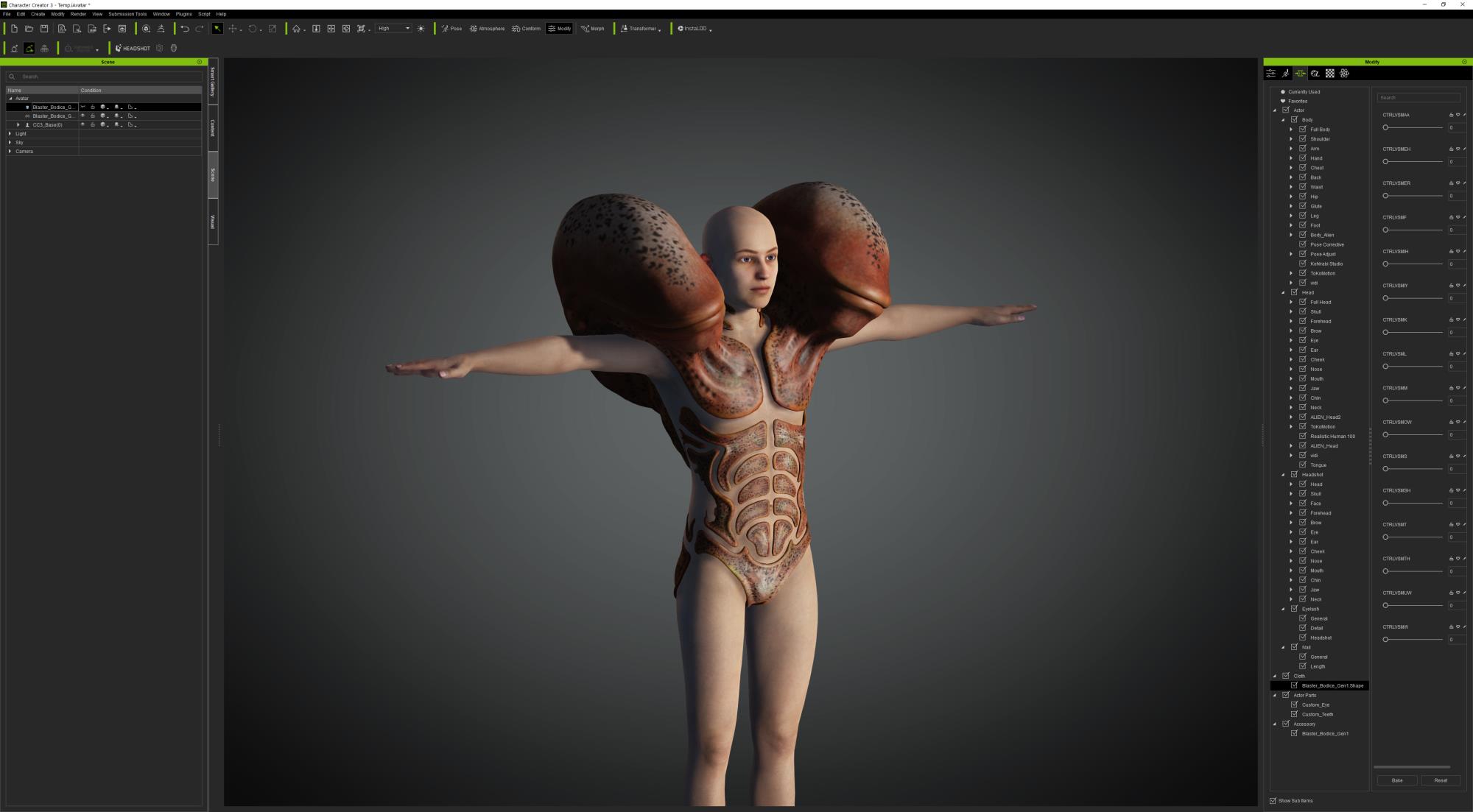
There are some artifact on the mesh :
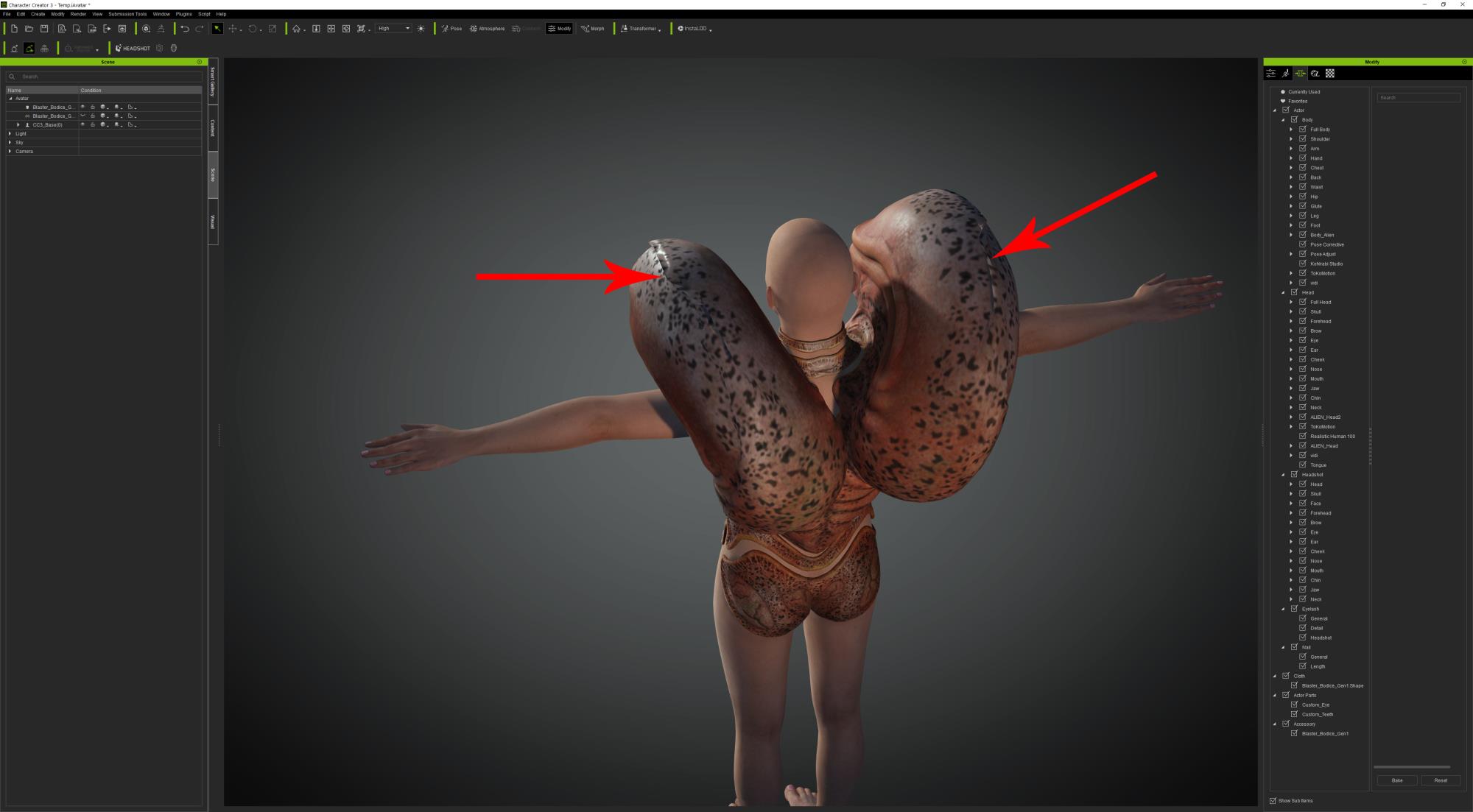
Edited
3 Years Ago by
mtakerkart
|
|
|
|
|
Kelleytoons
|
Kelleytoons
Posted 3 Years Ago
|
|
Group: Forum Members
Last Active: 29 minutes ago
Posts: 9.2K,
Visits: 21.8K
|
Yeah, not so sure you can use this (but it's not for the reasons you're showing). The morphs work fine - make sure you export them from Daz properly - and you can get rid of that seam by importing as an accessory rather than clothing (which you should do for most things which involve the arms/upper body in any way - you can always reweight as cloth once they are in). But THERE is the problem. As an accessory it won't conform properly when you pose the figure. But as clothing the upper pieces will conform (and distort). Now, you SHOULD be able to make those rigid but, honestly, I've never gotten that part of the Conform rollout to work properly (I suspect it's been broken a long time and folks just don't know it). So you're in a conundrum of what to do with this... um, thing. But it's at least impressive looking: 
Alienware Aurora R16, Win 11, i9-149000KF, 3.20GHz CPU, 64GB RAM, RTX 4090 (24GB), Samsung 870 Pro 8TB, Gen3 MVNe M-2 SSD, 4TBx2, 39" Alienware Widescreen Monitor
Mike "ex-genius" Kelley
|
|
|
|
|
mtakerkart
|
mtakerkart
Posted 3 Years Ago
|
|
Group: Forum Members
Last Active: Yesterday
Posts: 3.1K,
Visits: 28.2K
|
|
|
|
|
|
Kelleytoons
|
Kelleytoons
Posted 3 Years Ago
|
|
Group: Forum Members
Last Active: 29 minutes ago
Posts: 9.2K,
Visits: 21.8K
|
Yeah, I should have mentioned you could weight map it instead but the Conform option of making those rigid should work (but it doesn't). You did exactly what I did up to that weight map painting and, no there isn't any automatic way of getting morphs over. That's just how you have to do it (oh, I suppose you could put a rule like *.* but then EVERY morph would come over and it would take forever to export from Daz (been there, done that)). And, honestly, I would NEVER spend two hours doing ANYTHING anymore (but at my age, two hours is worth more than a king's ransom).
Alienware Aurora R16, Win 11, i9-149000KF, 3.20GHz CPU, 64GB RAM, RTX 4090 (24GB), Samsung 870 Pro 8TB, Gen3 MVNe M-2 SSD, 4TBx2, 39" Alienware Widescreen Monitor
Mike "ex-genius" Kelley
|
|
|
|
|
GamesAlchemist
|
GamesAlchemist
Posted 2 Years Ago
|
|
Group: Forum Members
Last Active: 3 Months Ago
Posts: 15,
Visits: 80
|
Hi I'm currently having issues with hair exported from daz into cc3 and then downscaled in polys for the unity game engine. I'm aware that the hair is probably not intended for a games engine but seem to have some luck with downscaling some hair but not ones from daz. these include spike punk hair, curly hair and facial hair, makenna hair, g8f dforce mohawk hair. All of this hair is far to high poly for any game engine. I'm new to cc3 and daz and made the mistake of purchasing some of these. Got the character perfect now come to export and need to downscale. I understand this is probably the wrong process and should probably need to replace with hair cards. but wondered if there was some other way to export or decimate in daz at a lower quality or export to a 3d software and convert to something more usable like a mesh and then downscale in cc3, (I've seen people turn blender hair particles to curves then into meshes for export but not sure if this would be an option as im not a blender user but maya). I've looked at multiple options, like dynamic hair creation in unity with strands but getting the shader/ material to the desired look is a different story. Long story short what's the best way to export or deal with high poly hair from daz to make it game ready? in cc3 or in something like blender/ maya.
Edited
2 Years Ago by
tobias_959505
|
|
|
|
|
Kelleytoons
|
Kelleytoons
Posted 2 Years Ago
|
|
Group: Forum Members
Last Active: 29 minutes ago
Posts: 9.2K,
Visits: 21.8K
|
The short story is you can't - when you get any non-poly hair small enough in size it looks like shit. Stick with no Gforce or Fibermesh hair from Daz - if you ever have a question, just ask me here first and I'll tell you how well it will work.
Alienware Aurora R16, Win 11, i9-149000KF, 3.20GHz CPU, 64GB RAM, RTX 4090 (24GB), Samsung 870 Pro 8TB, Gen3 MVNe M-2 SSD, 4TBx2, 39" Alienware Widescreen Monitor
Mike "ex-genius" Kelley
|
|
|
|
|
GamesAlchemist
|
GamesAlchemist
Posted 2 Years Ago
|
|
Group: Forum Members
Last Active: 3 Months Ago
Posts: 15,
Visits: 80
|
Thank you very much for the response and offer. It's such a shame as I had some awesome hair that looked perfect on the characters and now I have to swap it out  O well you live and learn. Thanks again
|
|
|
|
|
fsilva
|
fsilva
Posted 2 Years Ago
|
|
Group: Forum Members
Last Active: 3 Months Ago
Posts: 77,
Visits: 715
|
Hi Mike:
I've been having an issue with the Mick Character , Daz No. 80943. It says it's a GF8 compatible figure, but when I try to apply the G8MaleT_pose.duf, nothing happens. Any help with be greatly appreciated.
Thanks,
Frank
|
|
|
|
|
Kelleytoons
|
Kelleytoons
Posted 2 Years Ago
|
|
Group: Forum Members
Last Active: 29 minutes ago
Posts: 9.2K,
Visits: 21.8K
|
Yeah, that figure is all kinds of screwed up - I don't know what it is, but it ain't either a Gen 8 or a Gen 8.1 figure (all you have to do is look at the UVs - it doesn't use either the Gen 8 or 8.1 maps). I'd contact the dev and ask him what's wrong.
Alienware Aurora R16, Win 11, i9-149000KF, 3.20GHz CPU, 64GB RAM, RTX 4090 (24GB), Samsung 870 Pro 8TB, Gen3 MVNe M-2 SSD, 4TBx2, 39" Alienware Widescreen Monitor
Mike "ex-genius" Kelley
|
|
|
|
|
fsilva
|
fsilva
Posted 2 Years Ago
|
|
Group: Forum Members
Last Active: 3 Months Ago
Posts: 77,
Visits: 715
|
KT,
Thanks!
Kind regards,
Frank
|
|
|
|