|
plan111
|
plan111
Posted 6 Years Ago
|
|
Group: Forum Members
Last Active: Last Year
Posts: 71,
Visits: 198
|
Hi.I've been searching for a way to resize/scale a character in iClone for a while and so far I've only found some cryptic explanations. A lot of people seem to have the same problem (and are puzzled by why you can't do it). I've read about the CC essentials pack, but it's still not clear whether you can resize the character directly in iClone instead or if it has to be done in character creator. I need to resize it directly in iClone. Going back and forth between CC and iClone is a trial and error process that makes no sense. Also, it has to be a control to resize the whole character at once, not by shortening every limb independently, which also makes no sense. I've read somewhere that in the modify tab there's an option to resize the avatar, but is that in iClone or CC? I don't mind buying the essentials pack just for that, but I want to be sure before I do, because without that simple feature, the whole pack is useless to me. I have both Poser and DAZ, and you can scale the characters directly in the app, which is how it should be. So, is there a way to scale a character directly in iClone, even if it's with the essentials pack?Thanks
|
|
Kelleytoons
|
Kelleytoons
Posted 6 Years Ago
|
|
Group: Forum Members
Last Active: 20 minutes ago
Posts: 9.1K,
Visits: 21.8K
|
You don't need the Essentials pack. In iClone, go to the modify tab and you'll see a body scale setting. 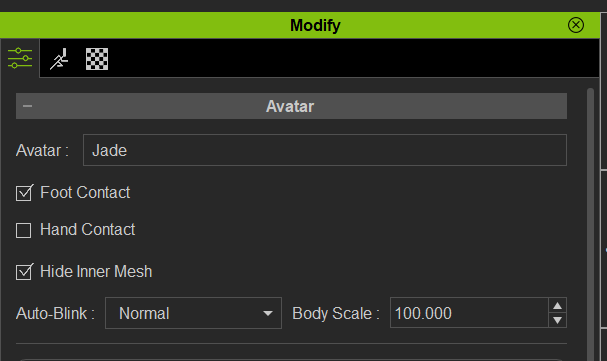
Alienware Aurora R12, Win 10, i9-119000KF, 3.5GHz CPU, 128GB RAM, RTX 3090 (24GB), Samsung 960 Pro 4TB M-2 SSD, TB+ Disk space
Mike "ex-genius" Kelley
Edited
6 Years Ago by
Kelleytoons
|
|
plan111
|
plan111
Posted 6 Years Ago
|
|
Group: Forum Members
Last Active: Last Year
Posts: 71,
Visits: 198
|
I've searched forever in the modify tab and online and couldn't find an answer to that.
I'll try it out.
Thanks.
|