|
googogolos
|
googogolos
Posted 6 Years Ago
|
|
Group: Forum Members
Last Active: 6 Years Ago
Posts: 2,
Visits: 41
|
I haven't used Iray at all before it came out for CC3.
I have been running a few renders, but I am feeling like characters look like puppets most of the time: Smooth skin, no 'life', straight clothes.
How can I add more detail to skin (e.g. flaws, pores) and clothes (wrinkles, texture).
|
|
Peter (RL)
|
Peter (RL)
Posted 6 Years Ago
|
|
Group: Administrators
Last Active: Yesterday
Posts: 22.7K,
Visits: 35.7K
|
Hi... How the skin looks will depend on a number of factors. If you use low resolution diffuse textures with no normal/bump maps the skin will look flat and lack detail. CC3 comes with a number of 4K skin maps which give very detailed skin texturing. Try using these with your Iray renders and see if you can notice a difference. It is also very important to ensure you have the right Iray settings to get best results. Please see our CC3 tutorials playlist where you can find help on improving your renders. https://www.youtube.com/playlist?list=PLNV5zSFadPdmyOVE2c3RrOqLZS-KfiEZKFor clothing we provide the Appearance Editor which allows almost unlimited options for customising the look of the clothing. This includes aging, wear, frayed edges and rips in the clothing. Please take a look at the tutorial below which takes you through using the Appearance Editor with clothing items. https://youtu.be/a2ACKt9bsscI hope this gives you a little guidance.
Peter
Forum Administrator www.reallusion.com
|
|
yoyomaster
|
yoyomaster
Posted 6 Years Ago
|
|
Group: Forum Members
Last Active: 4 Years Ago
Posts: 272,
Visits: 1.3K
|
I havent got the plugin yet, to be honest the lack of support for PopcornFX is kind of killing it for me, but I have rendered a lot of characters in Daz iray and they look good to me, skin included, so I guess the iClone Iray plugin could do the same, here is one I rendered, it is only lit by a HDR from hdriheaven! 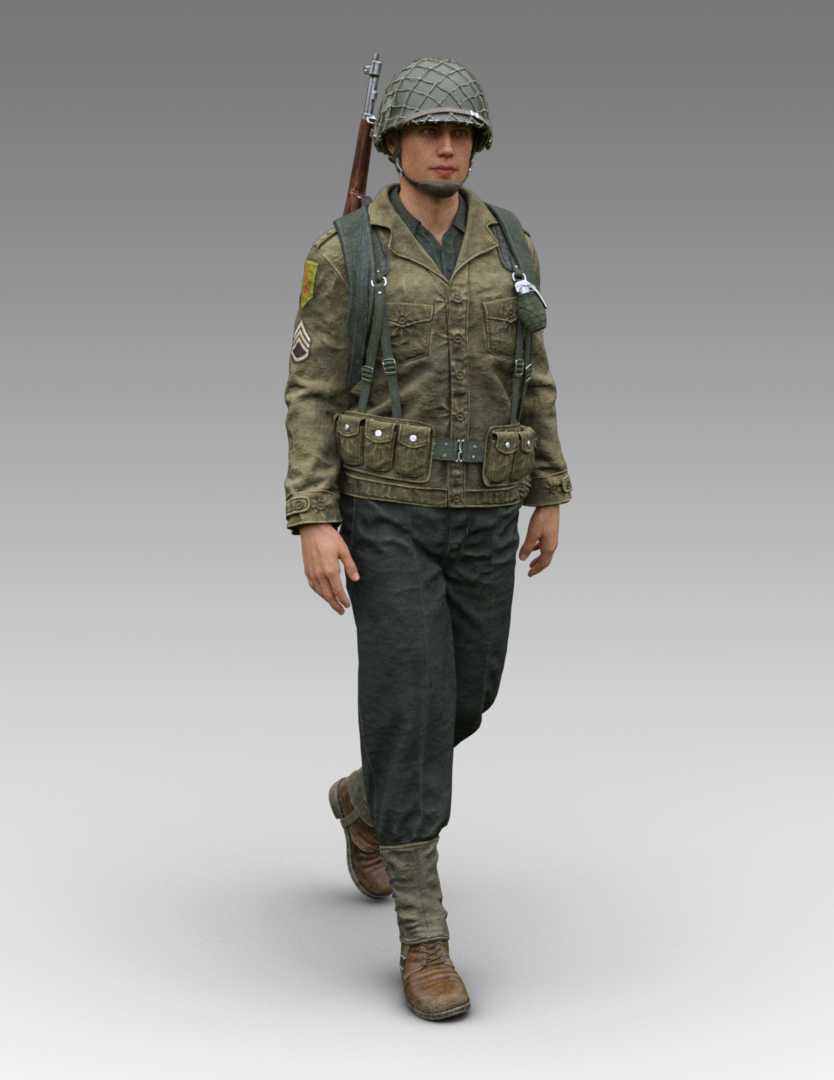
Edited
6 Years Ago by
yoyomaster
|
|
animagic
|
animagic
Posted 6 Years Ago
|
|
Group: Forum Members
Last Active: Yesterday
Posts: 15.7K,
Visits: 30.5K
|
I would suggest checking out the Showcase topic to get an idea of what Iray can do. Especially the later ones as we all got better while experimenting. Link: https://forum.reallusion.com/382219/Showcase-Yourself-Show-us-what-you-got. Here is one I did:  A lot depends on the lighting also, and that is something that needs practicing as lighting in Iray works differently from how it works in the native CC renderer. Like yoyomaster points out, HDR is a good light source. Other than in CC it provides shadows so that is something to be aware of. Here is another one:  In these cases I have only used DAZ is an intermediary. The faces are done using FaceGen and the items of clothing are CC assets.
|