|
Author
|
Message
|
|
magiccak
|
magiccak
Posted 6 Years Ago
|
|
Group: Forum Members
Last Active: 3 Years Ago
Posts: 41,
Visits: 132
|
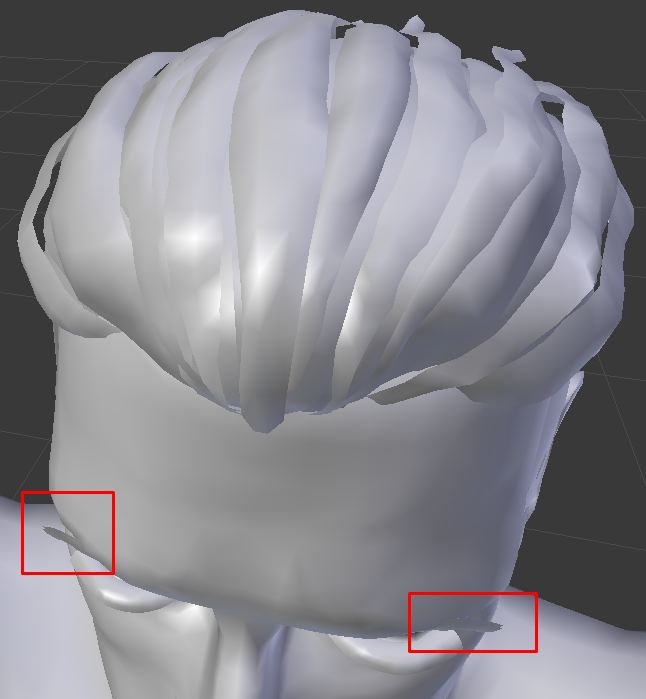 Hi, I'd like to export my model from CC3 to .FBX, with clothes, hair and everything but I've got few problems. 1) When I export the character and open it in Blender, any face expression won't show up. 2) My bump map does not actually create bums but it's just a texture, so there are no little holes in the place where there should be (facial hair). 3) Some unwanted things appear in there (see image below). Note that no textures or anything was applied. I've just roughly imported the fbx file and did nothing else, so trying to solve problems from this point. I'm beginner so... The model will be later 3D printed so I actaully do not care about colors and textures, I just need the bumps and other 3D stuff to be there and to be alright. Thanks for any help, have a nice day!
Edited
6 Years Ago by
magiccak
|
|
|
|
|
Kelleytoons
|
Kelleytoons
Posted 6 Years Ago
|
|
Group: Forum Members
Last Active: 8 minutes ago
Posts: 9.1K,
Visits: 21.8K
|
Bump maps won't distort the mesh so that won't work for you -- you will need to actually apply beards/mustaches like added cloth (you can find some like this). Not sure about your other problems -- facial expressions are bone driven but I would have assumed exporting would at least export the animation to Blender.
Alienware Aurora R12, Win 10, i9-119000KF, 3.5GHz CPU, 128GB RAM, RTX 3090 (24GB), Samsung 960 Pro 4TB M-2 SSD, TB+ Disk space
Mike "ex-genius" Kelley
|
|
|
|
|
4u2ges
|
4u2ges
Posted 6 Years Ago
|
|
Group: Forum Members
Last Active: Yesterday
Posts: 5.0K,
Visits: 15.9K
|
Again, what you highlighted are eyelashes formed with opacity maps. The lashes mesh itself is solid. Face animation is not transparent to the export. You may want to bring it to iClone and export Alembic Or you can work with Body shape key in Blender to animate the face
|
|
|
|
|
magiccak
|
magiccak
Posted 6 Years Ago
|
|
Group: Forum Members
Last Active: 3 Years Ago
Posts: 41,
Visits: 132
|
Man, I have bought this software for $130, and you are telling me that it's not possible to export the character with facial expression? There is no way I can just freakin' export the face too?
|
|
|
|
|
4u2ges
|
4u2ges
Posted 6 Years Ago
|
|
Group: Forum Members
Last Active: Yesterday
Posts: 5.0K,
Visits: 15.9K
|
Try exporting to OBJ instead of FBX then. But same as Alembic you would not be able to pose your character in Blender because only mesh is exported. BTW I suggested Alembic export in the first place (assuming you have an iClone, but it looks like you do not), because it separates mesh by materials. A little easier to work tweaking individual parts for 3D printing. But then if you are proficient in Blender it would not make much of the difference.
Edited
6 Years Ago by
4u2ges
|
|
|
|
|
magiccak
|
magiccak
Posted 6 Years Ago
|
|
Group: Forum Members
Last Active: 3 Years Ago
Posts: 41,
Visits: 132
|
Well, I'm not proficient in Blender and yes, I don't have iClone. If I'll export in .obj, there won't be clothing and hair... That's even worse, but no expressions on the face don't work out for me either. Can I somehow merge them together or something? Are there other ways? Would "Alembic" export fix my issue? Would it export one clean "human" with hair, facial hair and expressions on the face? Sorry for bothering you but no-one except you wrote something or didn't respond. Thanks.
|
|
|
|
|
danielswright2311_182877
|
danielswright2311_182877
Posted 6 Years Ago
|
|
Group: Forum Members
Last Active: Last Year
Posts: 113,
Visits: 454
|
You have to save your animations in iclone as a motion plus animation, then find your file and save it to desktop. then when you export from cc3 add the saved file from your desk top to export.
Check out my new Bible Forums
|
|
|
|
|
4u2ges
|
4u2ges
Posted 6 Years Ago
|
|
Group: Forum Members
Last Active: Yesterday
Posts: 5.0K,
Visits: 15.9K
|
@danielswright2311_182877 OP does not have an iClone. So no Alembic nor Motion Plus is an option for OP @magiccak You got me thinking there. For the cases like you have, there should have been a way to export all in one (unless someone else knows some way to pull it through). Still, as I said, all facial morphs are there in Blender (fbx export) and you can recreate the expression. Just look for the Shape Keys section. The only thing is, it is a pain to do it in Blender. 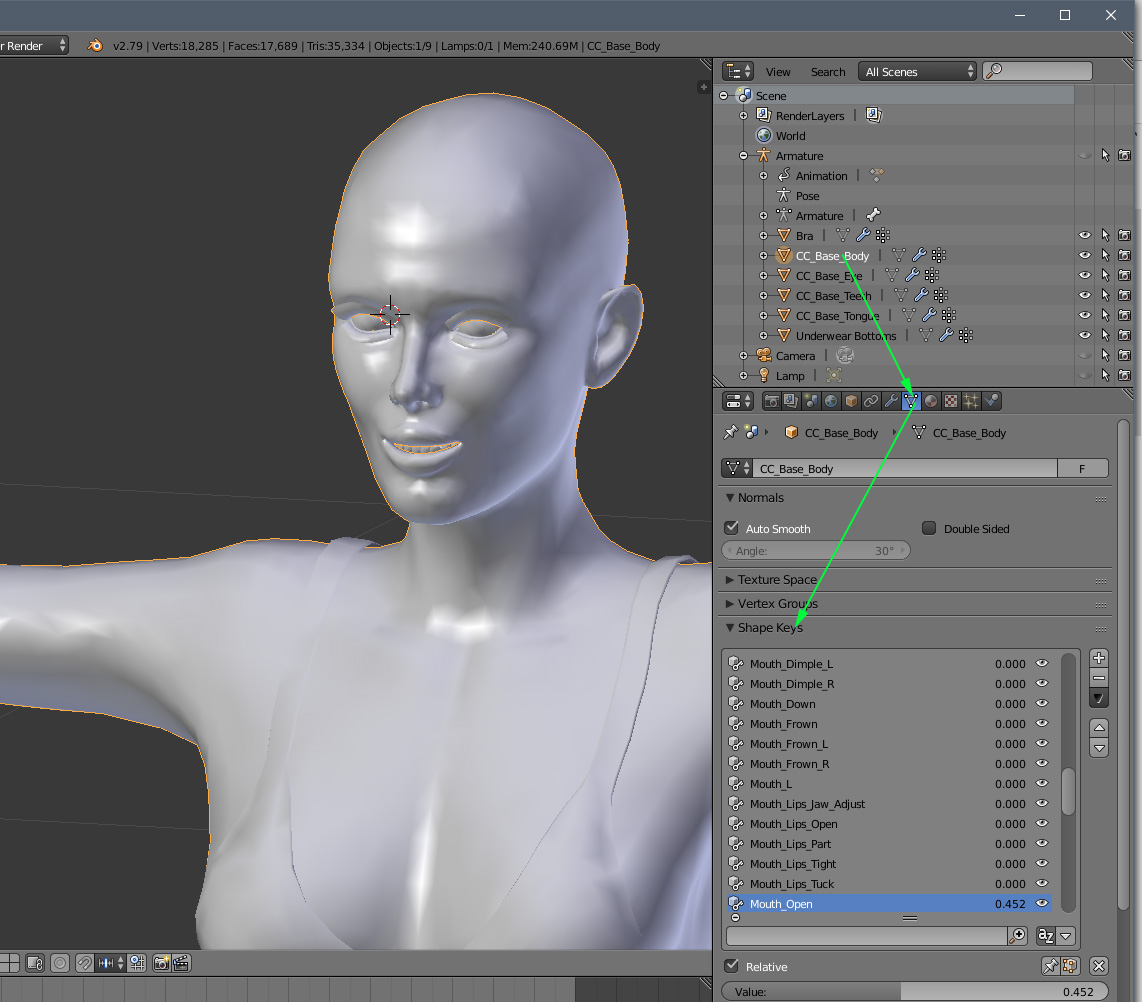
Edited
6 Years Ago by
4u2ges
|
|
|
|
|
4u2ges
|
4u2ges
Posted 6 Years Ago
|
|
Group: Forum Members
Last Active: Yesterday
Posts: 5.0K,
Visits: 15.9K
|
See I still can't get used to new CC3 features. I was totally wrong!  And nobody has corrected me in 3 hours? You can simply save your pose with expression as Motion Plus RIGHT IN CC3 (no need for iClone), then at FBX export select it and you're done!
Edited
6 Years Ago by
4u2ges
|
|
|
|
|
Kelleytoons
|
Kelleytoons
Posted 6 Years Ago
|
|
Group: Forum Members
Last Active: 8 minutes ago
Posts: 9.1K,
Visits: 21.8K
|
Hey, I'm *still* getting used to CC3 (remember I spent all my time with Daz imports).
Alienware Aurora R12, Win 10, i9-119000KF, 3.5GHz CPU, 128GB RAM, RTX 3090 (24GB), Samsung 960 Pro 4TB M-2 SSD, TB+ Disk space
Mike "ex-genius" Kelley
|
|
|
|