As some of you may be aware I've been fiddling with the Toon Shader for the last few years. Well, today I tried my first hi-rez images in Iclone 7.3 and the results are extremely disappointing
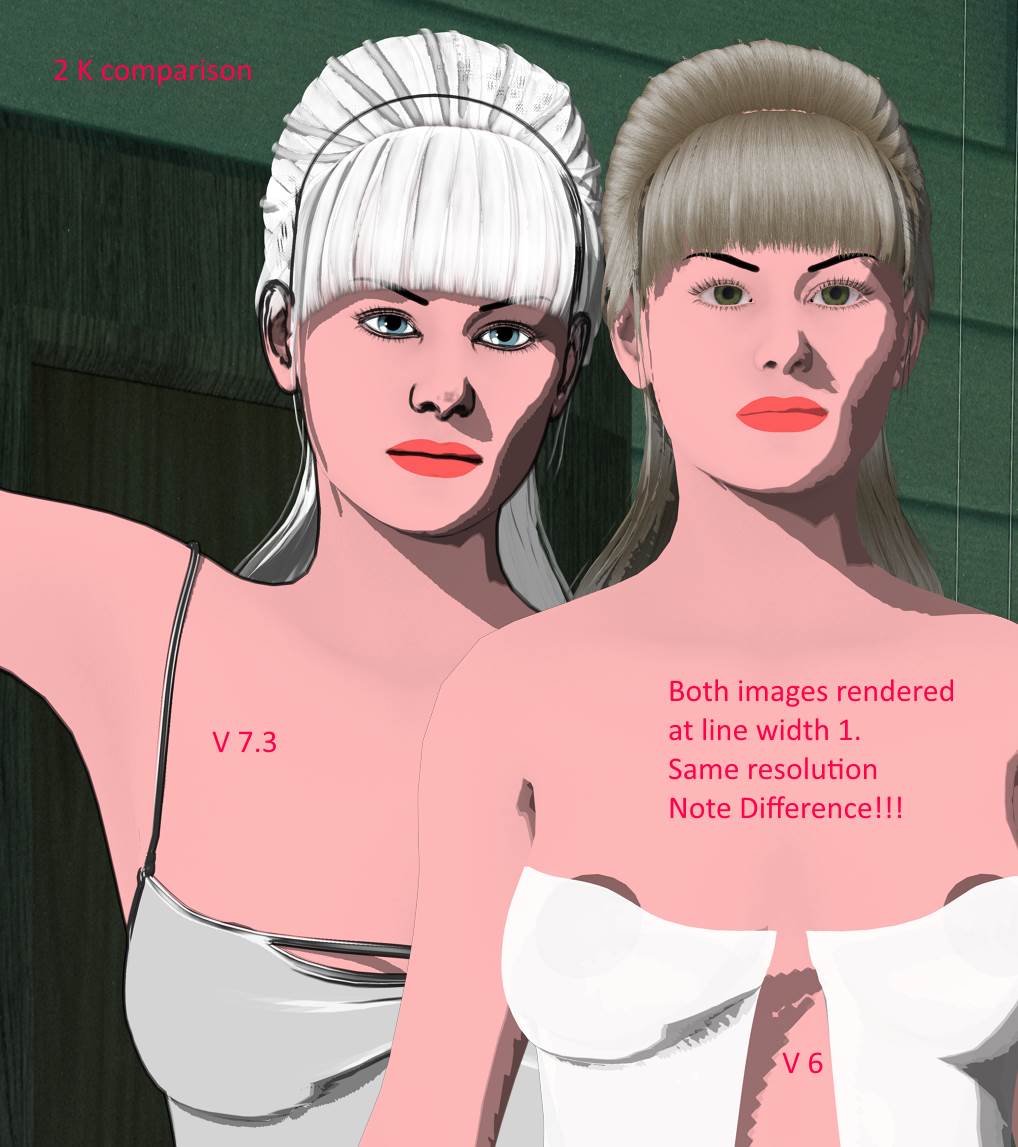
.
The results above are 2K renders. The outlines on the left are completely unusable, and unscalable -- both images are made at 1 point width outline, and with the normal threshhold at 100. Yes, I know the outline is alsmost invisible on the woman from v6 -- that's the point.
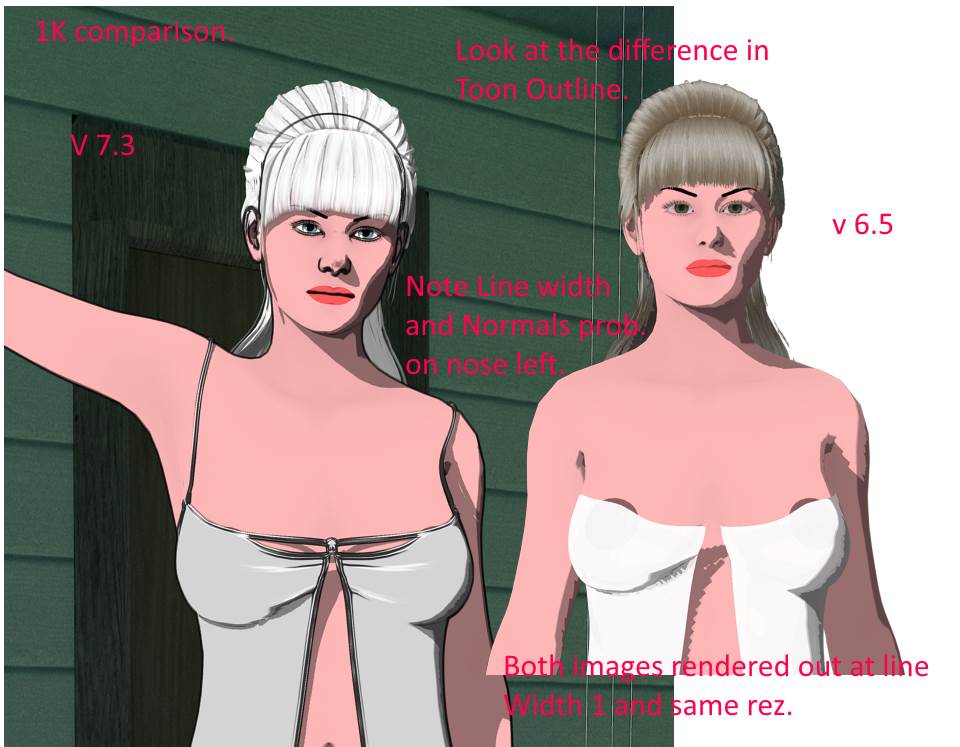
Same thing again at 1k -- ignore the transparent hair (this was expected and I have a work-around. It appears that Iclones 7.3 toon shader increases line width with image resolution. As a result, scaling line width DOWN is impossible. In Iclone 6 I could've scaled the line width up if I wanted the appalling look on the left.
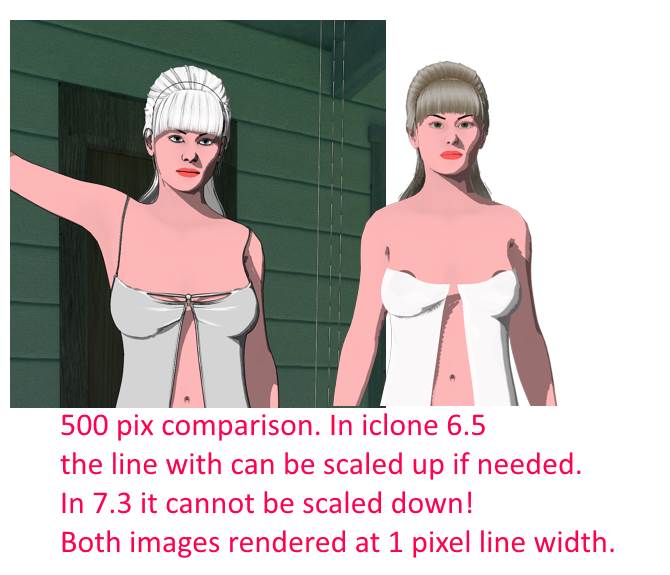
Note that the Iclone 6 line width seems consistent no mater what resolution (in the case on the lft, all images were rendered with a 1 point line width. The example on the left is completely unusable. Also note that in all images except the last, the NormalThreshold has left a spot on the woman's nose. Since this disappears when the image is rendered out at low res, I have to assume that the lines are scaling with resolution.
In short, for me this is a complete disaster, and makes HD work unusable.
If someone was to make some tests and show me how I am wrong I would be the happiest guy here!
--Bex.