|
Author
|
Message
|
|
3dtester
|
3dtester
Posted 6 Years Ago
|
|
Group: Forum Members
Last Active: Last Month
Posts: 995,
Visits: 2.2K
|
I'm trying to render a scene in iray, but i can't get any acceptable lighting setup. If i use IBL in my scene, it doesn't have any effect to the iray render. In fact, with only IBL, i get a black render. Only when i'm using lights in the scene, everything gets visible in the render. But what about the IBL slider in the iray render settings then? What it's for if it doesn't use the scene IBL settings? Then to the next question: i can create some lights, yes. But it seems there are no settings for changing the light color and illumination like in DAZ. Another mystery: Ambient color. Does it have an effect to iray at all? And last but not least: what is the material loader of the iray plugin for? It would be awesome if someone of you could give me some enlightenment  Thanks in advance, 3dtester
Edited
6 Years Ago by
3dtester
|
|
|
|
|
wires
|
|
|
Group: Forum Members
Last Active: Last Week
Posts: 5.7K,
Visits: 26.4K
|
With IBL activated in both the Iray and Visuals panels it does show in an Iray render. 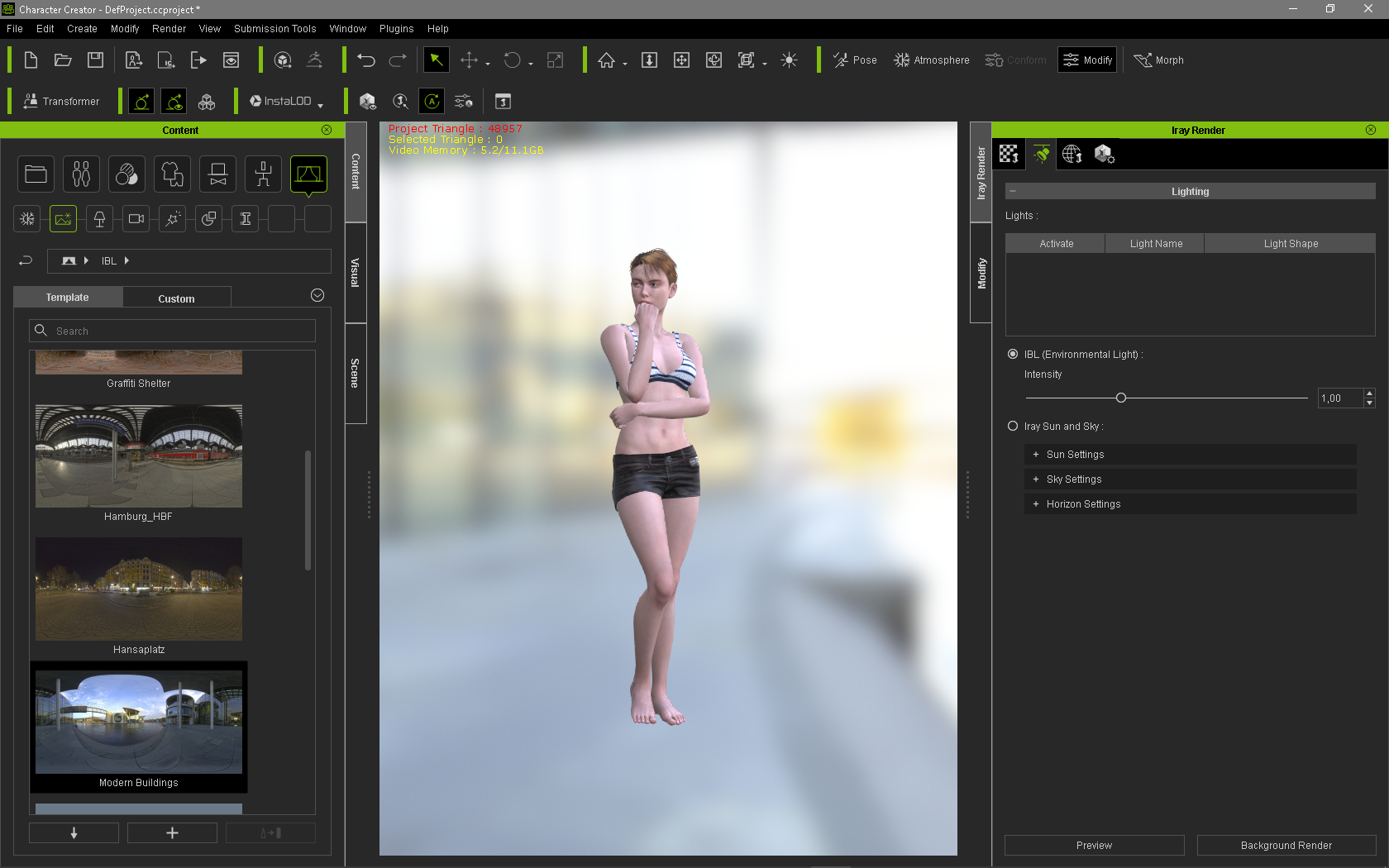 Render:  After adding a Light you can change the colour in one of 2 ways. In the Scene Manager, or in the Modify Panel. Just click on the colour swab to open the colour selector. 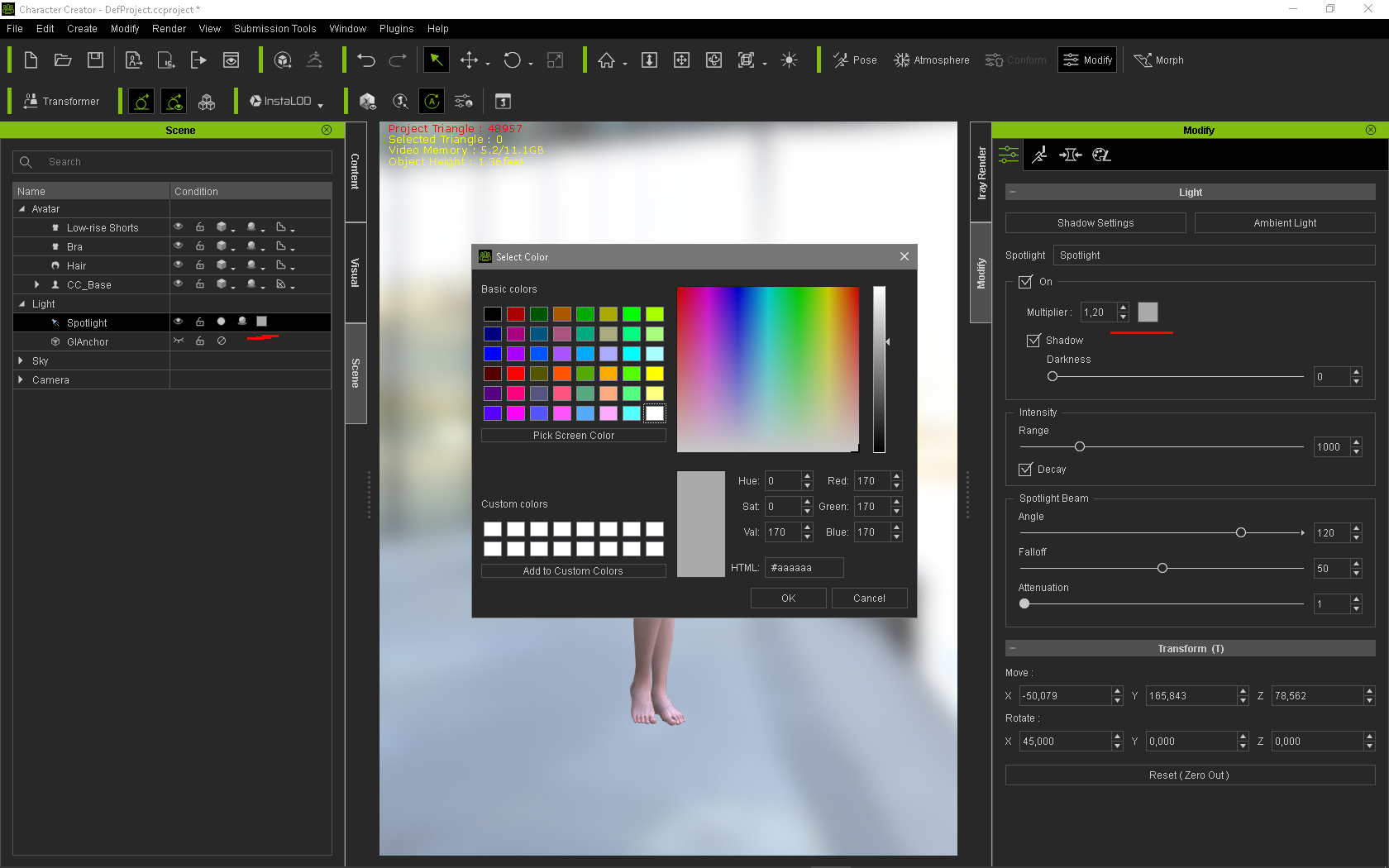 As far as I can determine Ambient Light is not rendered in Iray. The Iray Materials loader applies an Iray texture to any object in the scene, replacing the one listed against that object in the Material list. 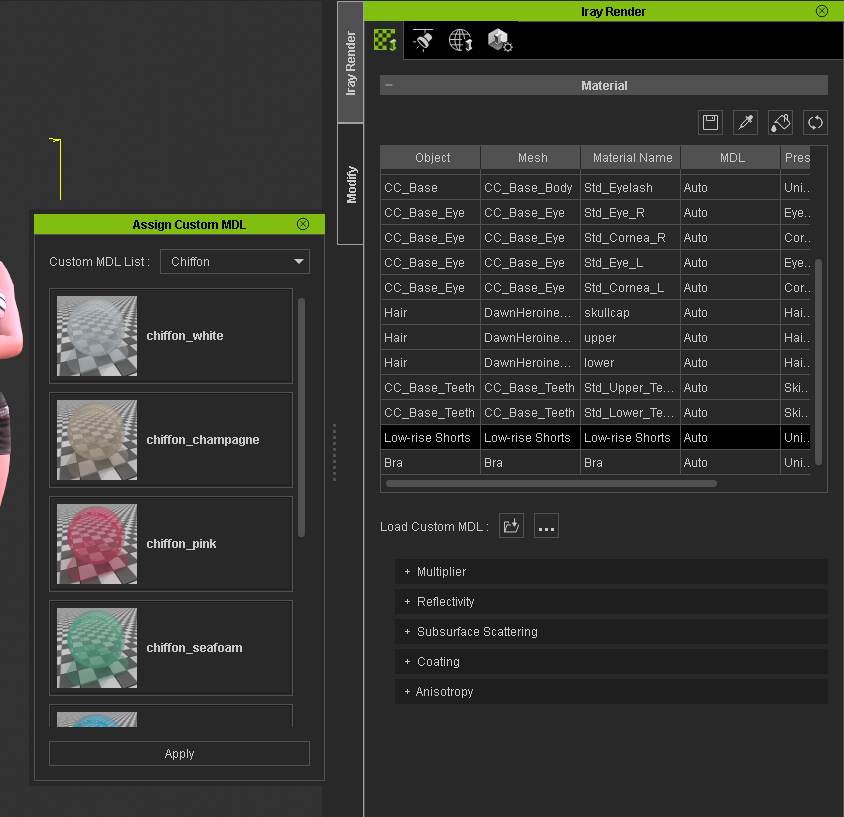 Materials added in this way are only visible either in the Iray Preview Panel, or in the final render.
Gerry
System: Win 10 Pro (21H2), Asus X99-E WS, CPU i7-5930K -3,5 GHz, 32 GB DDR4 2666-16 RAM, NVidia GTX 1080 Ti GPU - 11 GB VRAM(Driver Studio-536.99), Samsung 850 Pro 512 GB SSD, 6 TB HD storage.
|
|
|
|
|
3dtester
|
3dtester
Posted 6 Years Ago
|
|
Group: Forum Members
Last Active: Last Month
Posts: 995,
Visits: 2.2K
|
Thanks a lot, Gerry!
That did clear up all those things for me.
I guess i found out the reason why i don't see my IBL in the iray render.
It's pretty simple: my viewport is inside of a building.
I'll post a few pictures later.
|
|
|
|
|
justaviking
|
justaviking
Posted 6 Years Ago
|
|
Group: Forum Members
Last Active: 2 Weeks Ago
Posts: 8.2K,
Visits: 26.5K
|
3dtester (10/7/2018)
I guess i found out the reason why i don't see my IBL in the iray render.
It's pretty simple: my viewport is inside of a building.When the plug-in is available for iClone, that will open up additional possibilities. In iClone, you can quite easily create an IBL from a current scene, so you could make an IBL from the inside of your room and use that.
iClone 7... Character Creator... Substance Designer/Painter... Blender... Audacity...
Desktop (homebuilt) - Windows 10, Ryzen 9 3900x CPU, GTX 1080 GPU (8GB), 32GB RAM, Asus X570 Pro motherboard, 2TB SSD, terabytes of disk space, dual monitors.
Laptop - Windows 10, MSI GS63VR STEALTH-252, 16GB RAM, GTX 1060 (6GB), 256GB SSD and 1TB HDD
|
|
|
|
|
3dtester
|
3dtester
Posted 6 Years Ago
|
|
Group: Forum Members
Last Active: Last Month
Posts: 995,
Visits: 2.2K
|
Thanks justaviking, that sounds very promising indeed!
Another solution could be light-emitting props.
For example i have a DAZ scene with a fireplace that actually illuminates the room.
Is this possible in CC or iClone?
|
|
|
|
|
3dtester
|
3dtester
Posted 6 Years Ago
|
|
Group: Forum Members
Last Active: Last Month
Posts: 995,
Visits: 2.2K
|
I found an interesting issue. There are no lights in this scene, only the IBL. Even though the viewport is inside the building, the lighting from the IBL is applied from all sides. Here are some screenshots to show you what i mean. 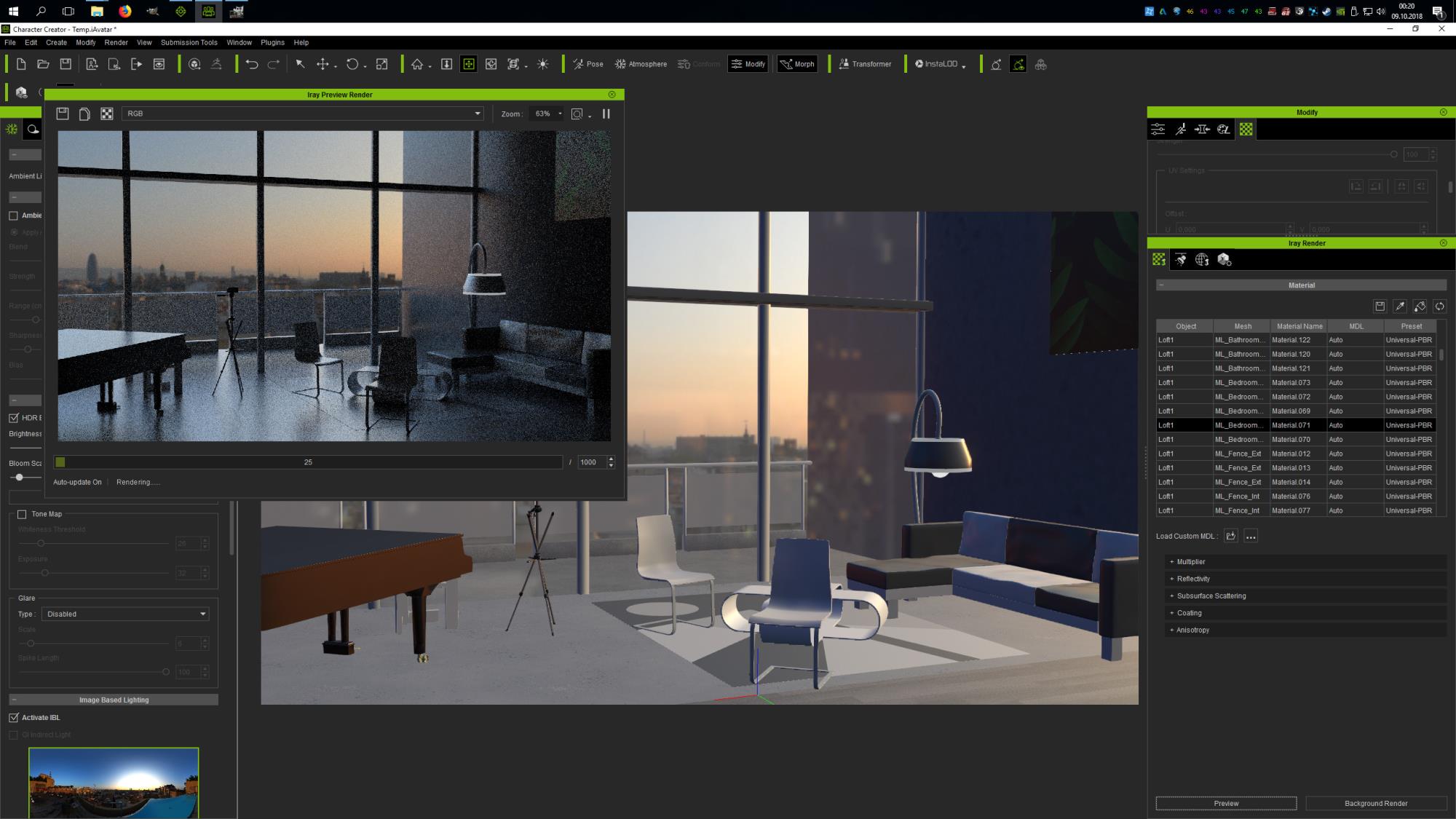 To prove that the IBL has an effect to iray, i raised the strength slider to 1000. 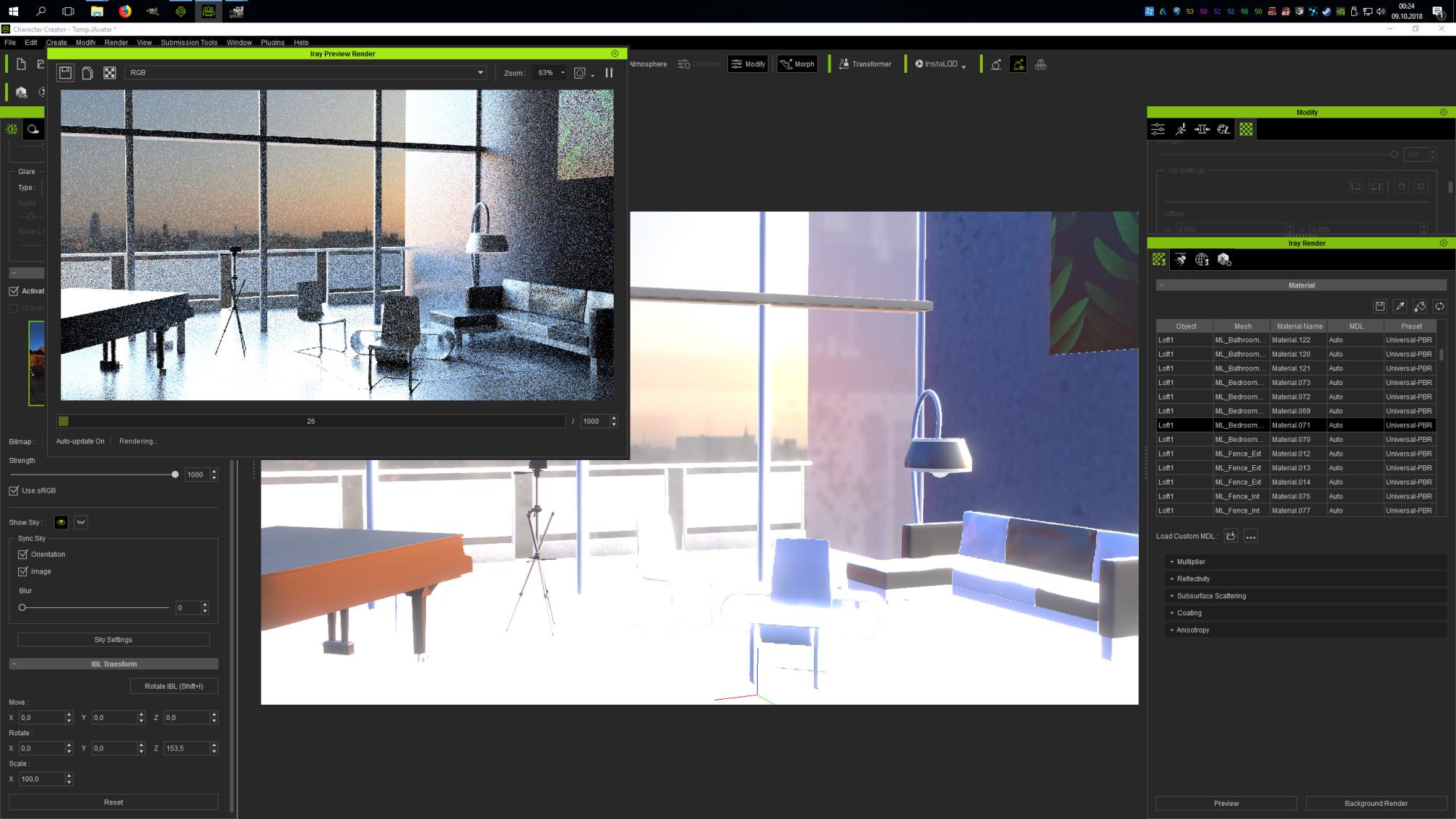 As i mentioned, there are no light sources are installed in that scene, and GI is disabled. So the only light comes from the IBL. I mean, the light inside the rooms looks very nice, but it's just not physically correct. Standard render for this test: 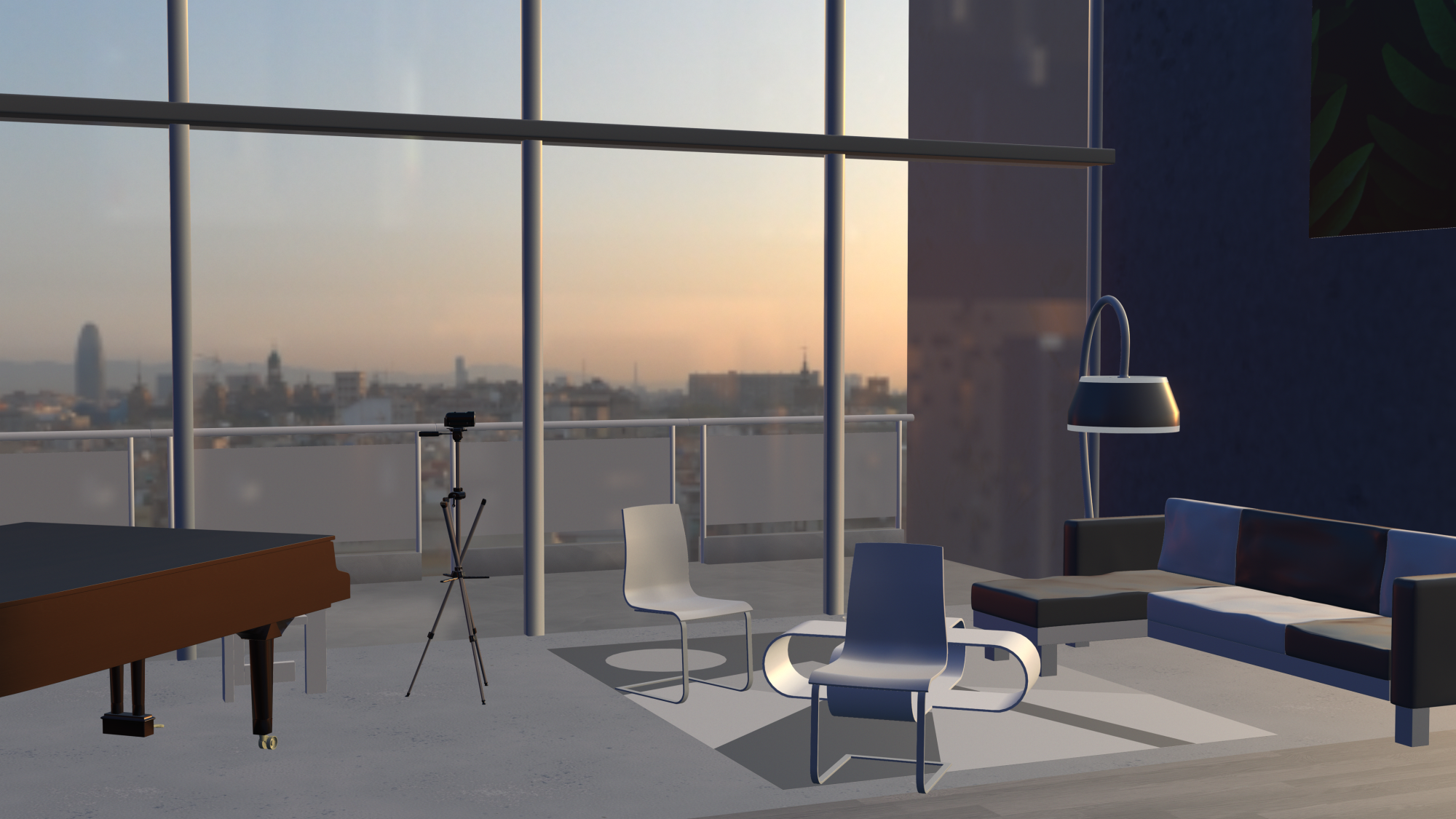 Final iray render (with the 8K version of the hdri):  As you can see, it also casts nice shadows. With the standard renderer there are no shadows from the IBL, it seems. I will add some lights next, and study the behaviour of both renderers again.
Edited
6 Years Ago by
3dtester
|
|
|
|
|
4u2ges
|
4u2ges
Posted 6 Years Ago
|
|
Group: Forum Members
Last Active: Yesterday
Posts: 5.0K,
Visits: 15.9K
|
I mean, the light inside the rooms looks very nice, but it's just not physically correct.
Allow me to disagree. Your last render (nice render btw) clearly shows that. A light from IBL falls through those large windows just enough to illuminate the room.
Look at the piano side facing us. It is totally dark. And so does chair and the couch. It is accurate IMO.
UPDATE: I realized, you're probably referring to CC render (not Iray). Yes, it is not physically accurate. IBL light does not cast a shadow in CC/iClone
You can add artificial shadow caster to the scene and then play with shadow settings to get more or less acceptable render.
As to emitters, there would be more options in iClone. But even in CC you can make an object to illuminate.
Enable self-illumination in CC materials (there is a slider there) for the object
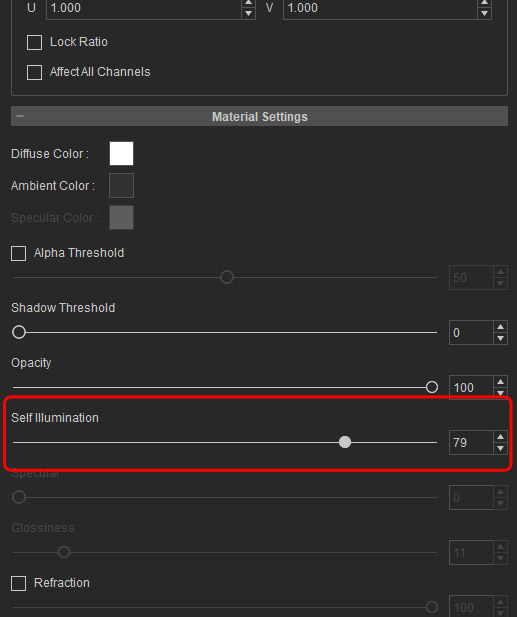
Then, to accelerate the light use "Emissive Multiplier" in Iray materials.
I did this one for the Eyes material (not cornea)
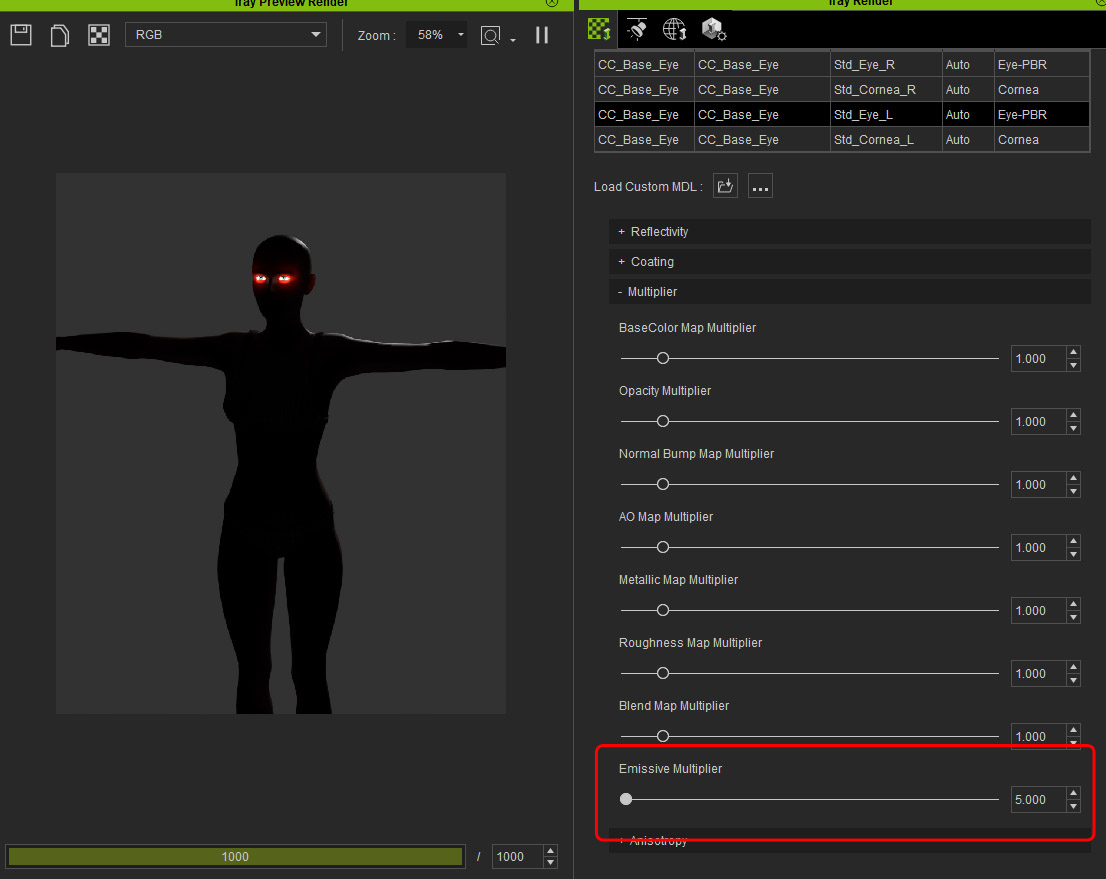
Finally, you can download materials from NVIDIA https://www.nvidia.com/en-us/design-visualization/technologies/vmaterials/ and they have ready to use MDL emitters
Edited
6 Years Ago by
4u2ges
|
|
|
|
|
3dtester
|
3dtester
Posted 6 Years Ago
|
|
Group: Forum Members
Last Active: Last Month
Posts: 995,
Visits: 2.2K
|
Thank you very much, 4u2ges. The NVIDIA MDLs are pretty awesome. I've used some of them for my next test-render. I also tried the self-illumination feature at that tablet pc  And finally i've tested something with the lamp (it is simply a point light that got rendered). 
|
|
|
|
|
gordryd
|
gordryd
Posted 6 Years Ago
|
|
Group: Forum Members
Last Active: Last Week
Posts: 711,
Visits: 7.6K
|
@4u2ges, I downloaded these materials -- looks like a lot of duplication with the 600+ provided by RL, but I do see NVIDIA has many additional. Is there a way combine these into the default RL MDL directory? I'm not familiar with all the sub-folders and nuances of what files need to be placed where in order to not screw things up. Thanks.
Reallusion Certified Director / Reallusion Best Visual Award / Reallusion Certified Content Developer
See all the G-Tools Plug-Ins available for iClone here: G-Tools Plug-Ins
|
|
|
|
|
4u2ges
|
4u2ges
Posted 6 Years Ago
|
|
Group: Forum Members
Last Active: Yesterday
Posts: 5.0K,
Visits: 15.9K
|
gordryd (10/13/2018)
@4u2ges, I downloaded these materials -- looks like a lot of duplication with the 600+ provided by RL, but I do see NVIDIA has many additional. Is there a way combine these into the default RL MDL directory? I'm not familiar with all the sub-folders and nuances of what files need to be placed where in order to not screw things up. Thanks. RL iMDL (which is what 600+ materials are) are different form the original NVIDIA MDL materials. You would not be able to place NVIDIA materials under RL "Content" structure as it. To utilize them you would need to reference the location, where NVIDIA installed them in "Iray MDL Path" panel (could be launched from Plugins > Iray Render) The path should referenced to the root "mdl" folder. Usually: C:\Users\YOUR_USER_NAME\Documents\mdl Then you can assign those materials from "Load Custom MDL" link However, If you Save newly assigned NVIDIA material, it would go to Custom > iMDL folder. And there you have it in Content manager. NVIDIA MDLs might have color/texture variations. However, when saved, only currently used would go to Custom iMDL folder. So all variations need to be saved individually. 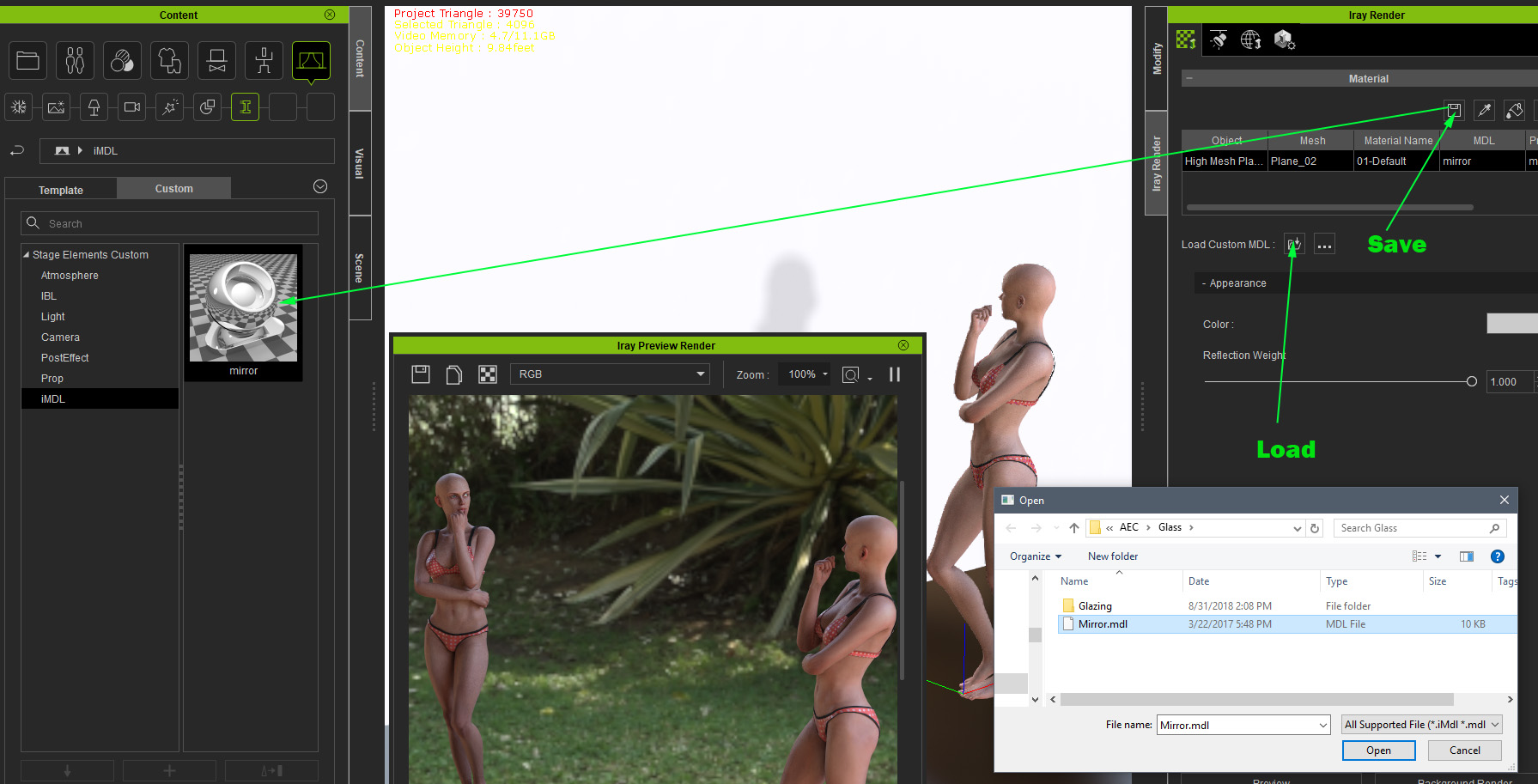
Edited
6 Years Ago by
4u2ges
|
|
|
|