--- Update ---
Please read through the whole thread since my workflow changed over time.
This post is the closest description of what I am doing so far for exporting models and
this post explains how I export the animations.
Everyone who interested in this topic as well, please vote on the feedback tracker
issue 5323 or comment if you have more suggestions.
There I put together a list of features I thin everybody would benefit from a huge deal.
----------------------
Original first Post
What I would like to achieve and what is in my eyes the best workflow for games:
1: Only the head, the eyes, the eye lashes and their morphs as one fbx ( no body ) 1 material for head and eyes and 1 material for the lashes
2: The naked body with hidden faces removed as single fbx ( no head )
3: All the clothes and accessories merged into one single mesh with 1 material
4: The hair as seperate mesh with one material
A few things I noticed when you want to make use of the new tools and are trying to export the complete character at once (please correct me if I am wrong):
1: It is not possible to reduce the triangle count of the body mesh without combining it to the wearables.
2: It is not possible to combine meshes without reducing trianglecount
3: It is not possible to export the clothed character without the body
4: Every InstaLOD has its own baked texture set.
Right now I am a bit disapointed in the new InstaLOD/Remesher/MergeMaterial features. Combining materials without combining meshes makes no sense. You will still have a drawcall per mesh because they are not static and cant be batched. Generating LODs is in theory a nice feature but here it scratches only the surface. I would love to have the option to at least keep eyes and body seperate to make use of the faces morphs. The LODs I can generate are only usable for actors really far away. A switch from the LOD0 to LOD1 while the character is talking would be a nightmare. Also every LOD uses an own texture set wich is a lot of unnecessary disk space if you have many characters ( but i guess with automatic solution there is no other way).
So, in my eyes the best approach with CC3 is this workaround:
1: Reduce all the wearables with the object reduction tool ( 50%, 25%, 12,5%, 5% ) - building your own LODs really. You have much more controll being able to conform your wearables before exporting.
2: Export 4 fbx files (wich are just for your wearables) while merging the materials by type. Unfortunately each of these LODs will have to use different texture sets.
3: Backup your project and delete all wearables ( except for the shoes. see below why ). Then export the body using InstaLOD. I used these settings:
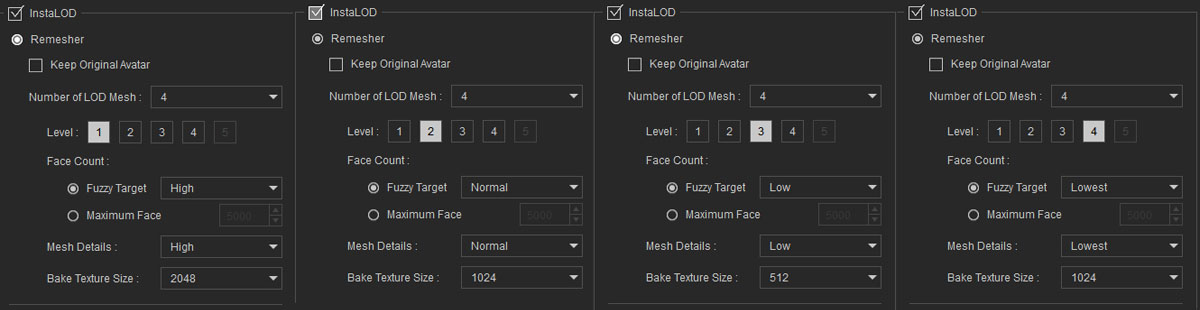
4: Unforntunately it is not possible to automatically delete the faces behind the clothes with this workflow. So you have to do that in your 3D application. Careful though... when deleting the wearables in CC3 the character might have a slightly different position because it has no shoes anymore... So just leave the shoes on while exporting and delete them later as well in max. If you have a character with short pants it will be a bit more of a challenge.
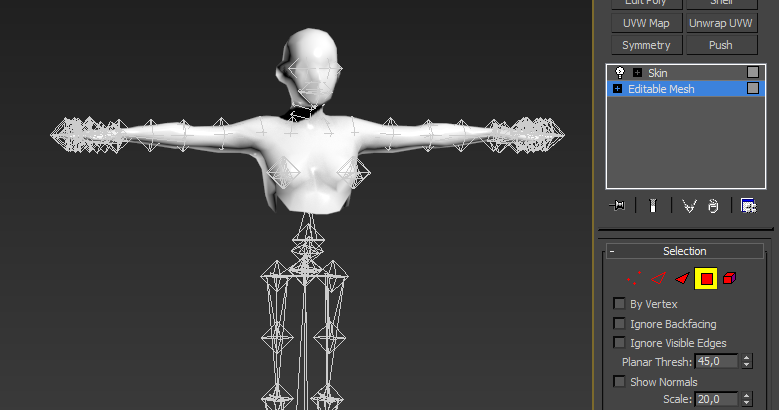
5: Rename your textures cause CC3 will export you some really messy folder structure with even worse naming conventions.
6: Set everything up in Unity. 3 LODs might be enough for most projects. I used the unreduced bodymesh for LOD0 and LOD1 so I can have one lower level where i still can have facial animations.

7. After this I recommend you use Mesh Baker Pro in Unity to combine all your clothes to one mesh per LOD. Since you merged the materials already via CC3 this step is super easy.
Check out this:
https://www.youtube.com/watch?v=lqxLVS9m2jQIf anyone has a better way please let me know!
Edited
6 Years Ago by
k.rehimi