|
jurien
|
jurien
Posted 6 Years Ago
|
|
Group: Forum Members
Last Active: 2 Years Ago
Posts: 21,
Visits: 491
|
Hi, I exported the standard CC3 character Hivewire_Huntress without any changes except the hair. Then imported in Unreal and found that some poking of clothing and skin occured. This was not visible in CC3 before exporting. See attached images. And because I exported with the "single material", the option for " delete hidden mesh" was greyed out. See attached images Can I fix this issue in CC3 Before exporting?   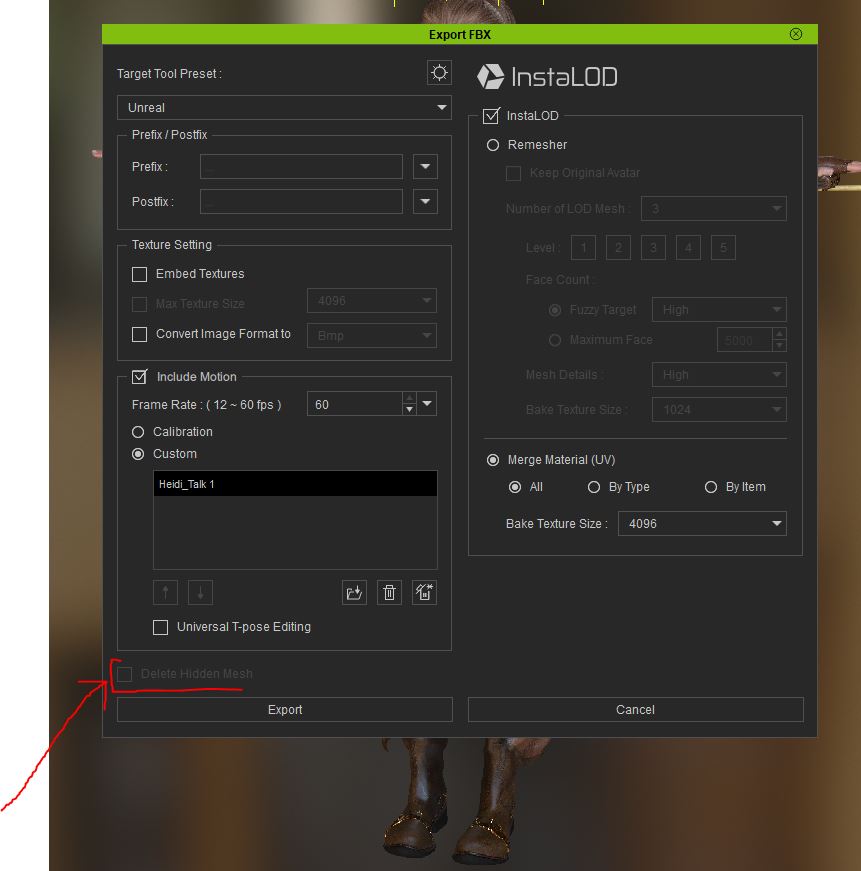
|
|
danielswright2311_182877
|
danielswright2311_182877
Posted 6 Years Ago
|
|
Group: Forum Members
Last Active: Last Year
Posts: 113,
Visits: 454
|
You have to adust skin weights and reservice the mesh to the bones before export, you could also load in your exported mesh into 3ds max or blender to also re-skin your meshes.
Check out my new Bible Forums
|
|
jurien
|
jurien
Posted 6 Years Ago
|
|
Group: Forum Members
Last Active: 2 Years Ago
Posts: 21,
Visits: 491
|
@danielswright2311_182877 Thank you for the reply.
But how can I adjust the skin weights properly in CC3 when nothing is poking and all seems to be looking fine, even with different poses selected.
The suggestion to re-skin it in another 3D application is something I want to avoid, because I bought CC3 for this task.
And second, the poking is not happening when I can export with the "delete hidden mesh" option, but then it exports with multiple materials and that is not what I want to achieve.
I suppose exporting it twice with single material and another export with delete hidden mesh enabled is an option, but I think the uvs get messed up this way?
Can someone clarify this? Or show me a workaround so I can get the desired mesh + single material export.
Edited
6 Years Ago by
jurien
|
|
Peter (RL)
|
Peter (RL)
Posted 6 Years Ago
|
|
Group: Administrators
Last Active: Yesterday
Posts: 22.7K,
Visits: 35.7K
|
Hi...
Here are a couple of things to try in CC3. These will normally resolve the problem for you.
Method One :
Select the clothing item showing poke thru.
Then go to Edit Mesh > Face > Visible : Show All (to display the hidden mesh)
Now use Pull or Push the vertex to correct the problem.
Method Two :
Select the clothing item showing poke thru.
Then go to Edit Mesh > Face > Visible : Show All
Now go to Conform > Outfit Settings > Loose fitting : Set 1 or a little higher.
Calculate Collision.
And we will allow "Delete Hidden Mesh" to work with Merge Material in a future patch.  Peter
Forum Administrator www.reallusion.com
|
|
modernstoryteller
|
modernstoryteller
Posted 5 Years Ago
|
|
Group: Forum Members
Last Active: 3 Years Ago
Posts: 69,
Visits: 314
|
I found another workaround for this issue:
Assuming your skin material has an opacity map, you can export the opacity map, select the areas of the skin map you never want to see in-game, and make them all black. Then re-import the skin map into the engine. That way, the skin peeping through the clothing mesh is invisible.
It's rough and dirty, but it works.
|