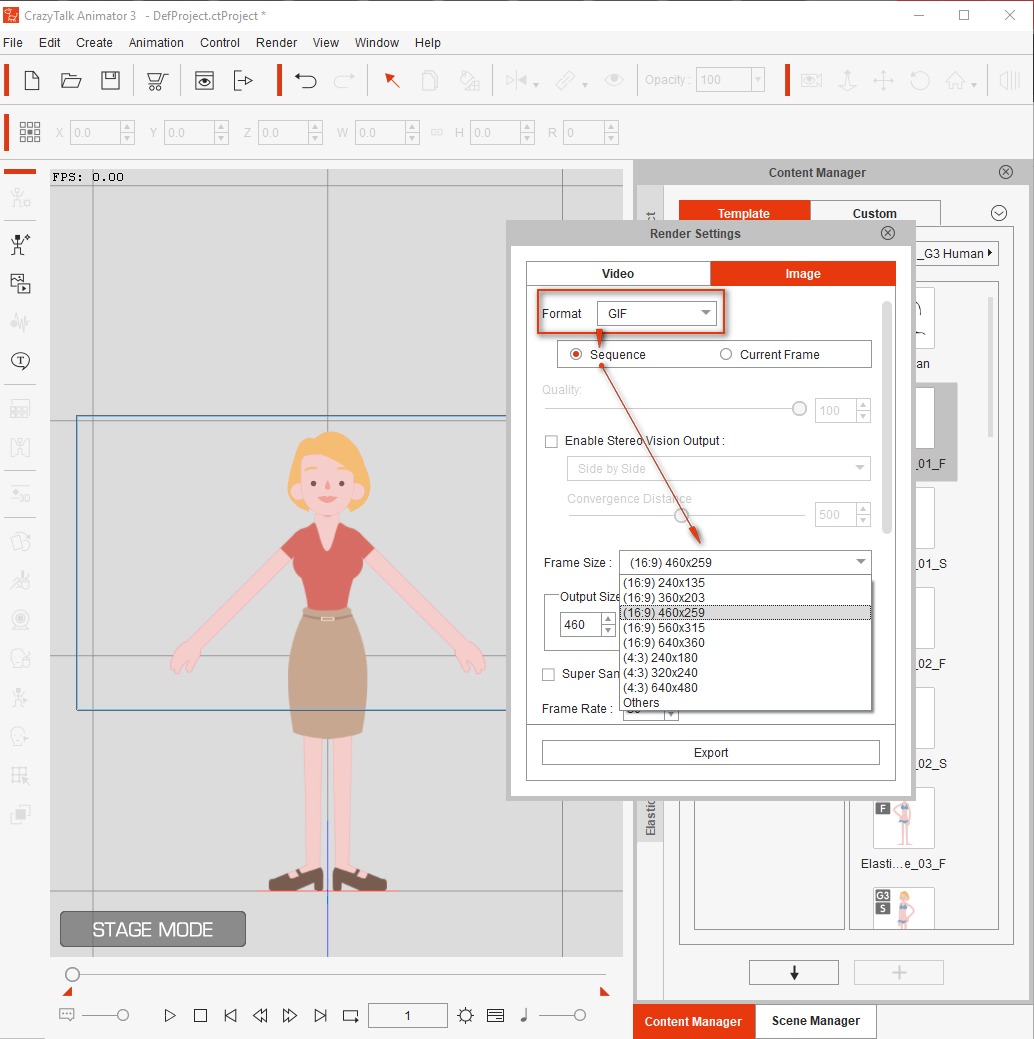Hi, I would like to answer your question.
First the transparent PNG, you could use the render on the top menu, and choose the "Render Image".
You could change the export format to PNG, and select the current frame.
Next set up your output size, then you can export your character as PNG.
Please note if you change the background color to black you will get more preference on the character edge.
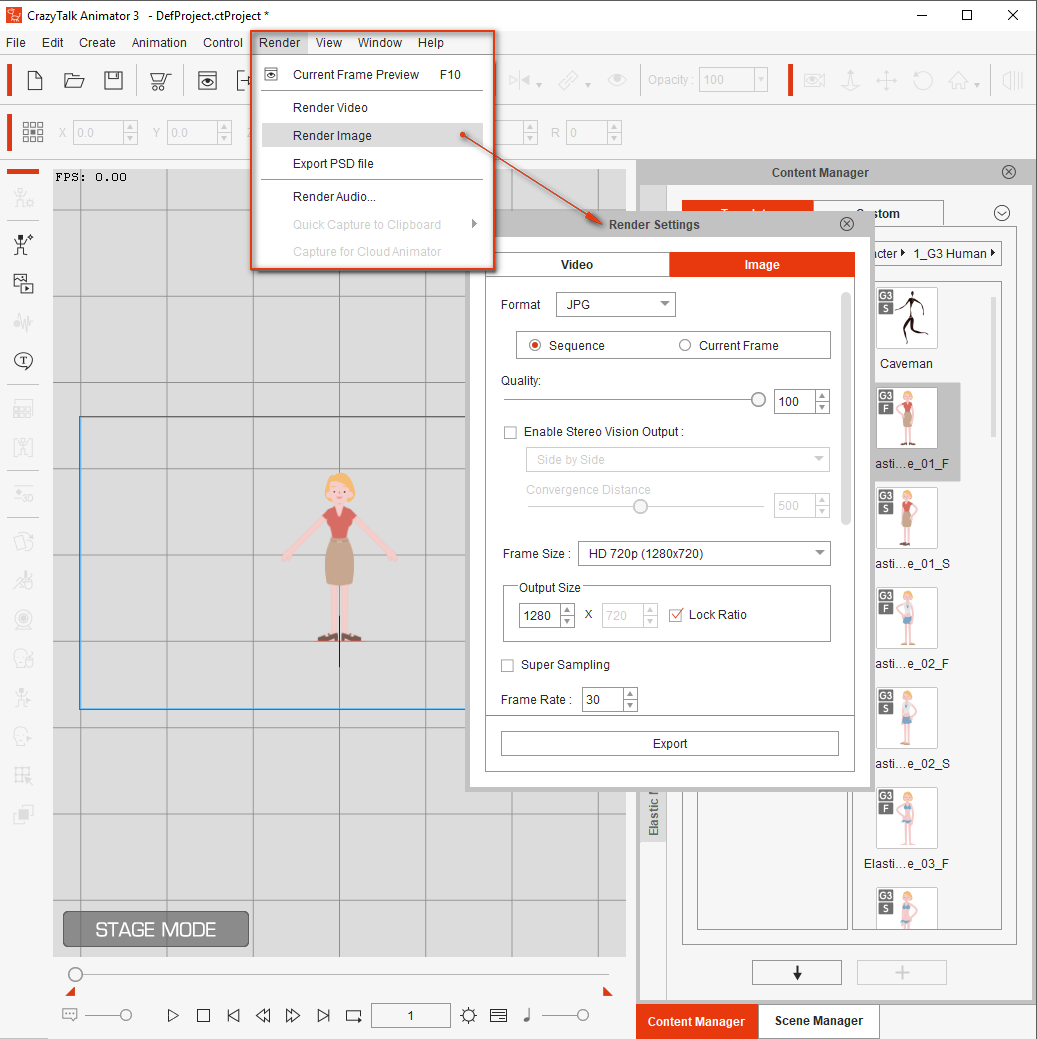
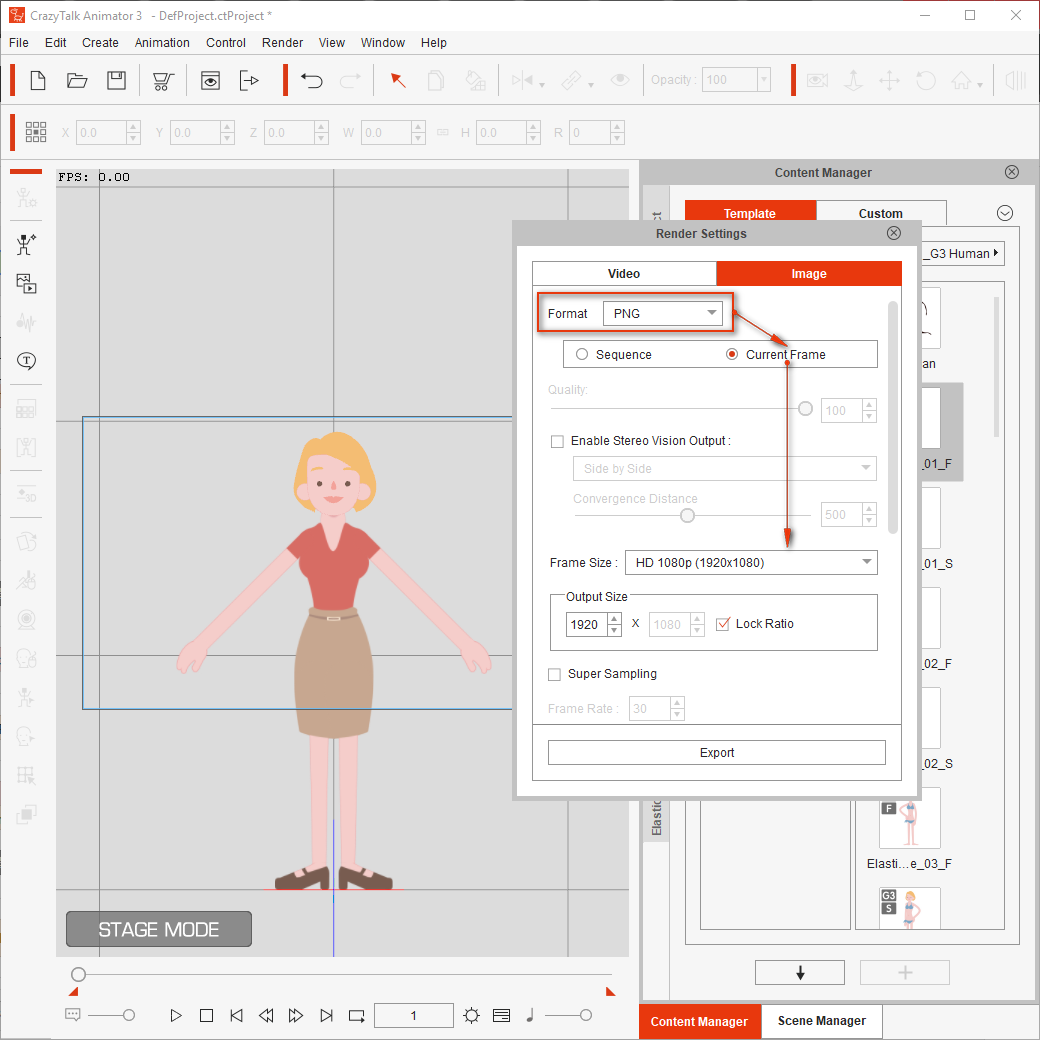
Regarding the animations GIF, it was the same method.
Choose the "Render Image" and select the GIF, and change the Frame Size for exporting.
As the same with export PNG, if you set the background color to black you will get better preference.