|
Author
|
Message
|
|
Joanne (RL)
|
Joanne (RL)
Posted 6 Years Ago
|
|
Group: Administrators
Last Active: Last Week
Posts: 300,
Visits: 4.9K
|
This thread will cover the follow topics:
CC 3.1
CC 3.0
Edited
5 Years Ago by
Miranda (RL)
|
|
|
|
|
Joanne (RL)
|
Joanne (RL)
Posted 6 Years Ago
|
|
Group: Administrators
Last Active: Last Week
Posts: 300,
Visits: 4.9K
|
Content Related
- Why can't some Morph Sliders be seen on my Character Creator 3 character?
Morph Sliders in the Modify panel will display differently according to the version of the character in the Scene. Hence a default character from Character Creator 3 (CC3), will only show sliders that can be used by that CC3 character. If you installed CC1/CC2 Morph Pack to CC3, then certain Slider fields may not appear. Please follow this FAQ to fix it.
- Abnormalities with some CC1 Base character morph slider:

Workaround:
Convert character from CC1 to CC3 to have working morph sliders.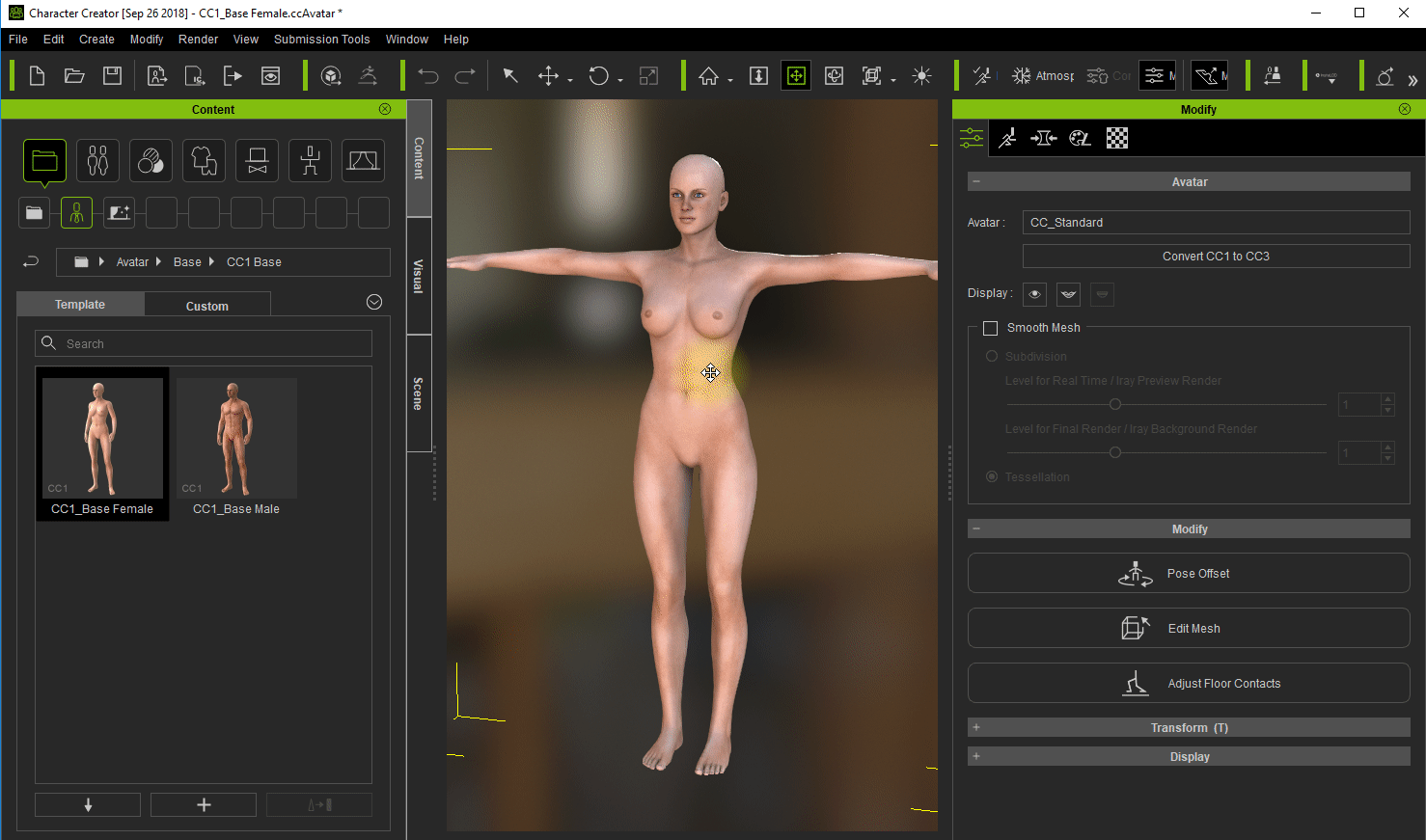
Currently, these are the morphs known to cause problems.
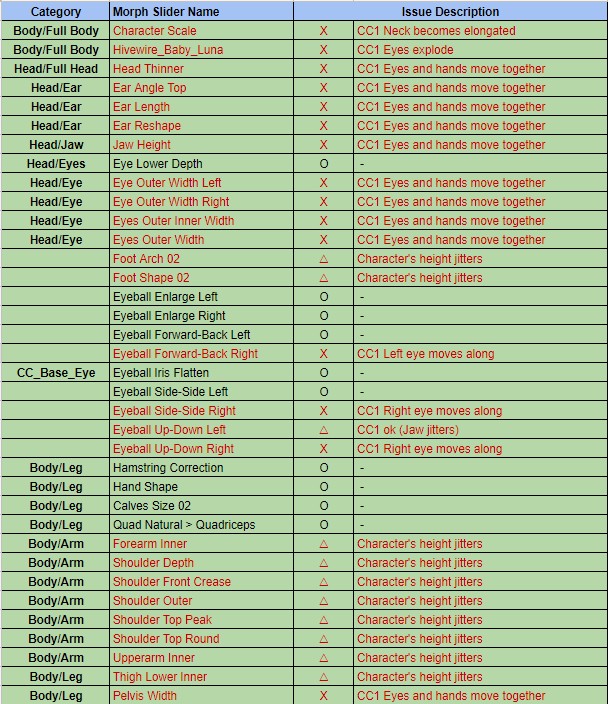
- The head penetrates into the helmet of the embedded Light Armor asset which can be fixed with the Conform tool.

- CC3 characters do not fully support hair with spring bones.
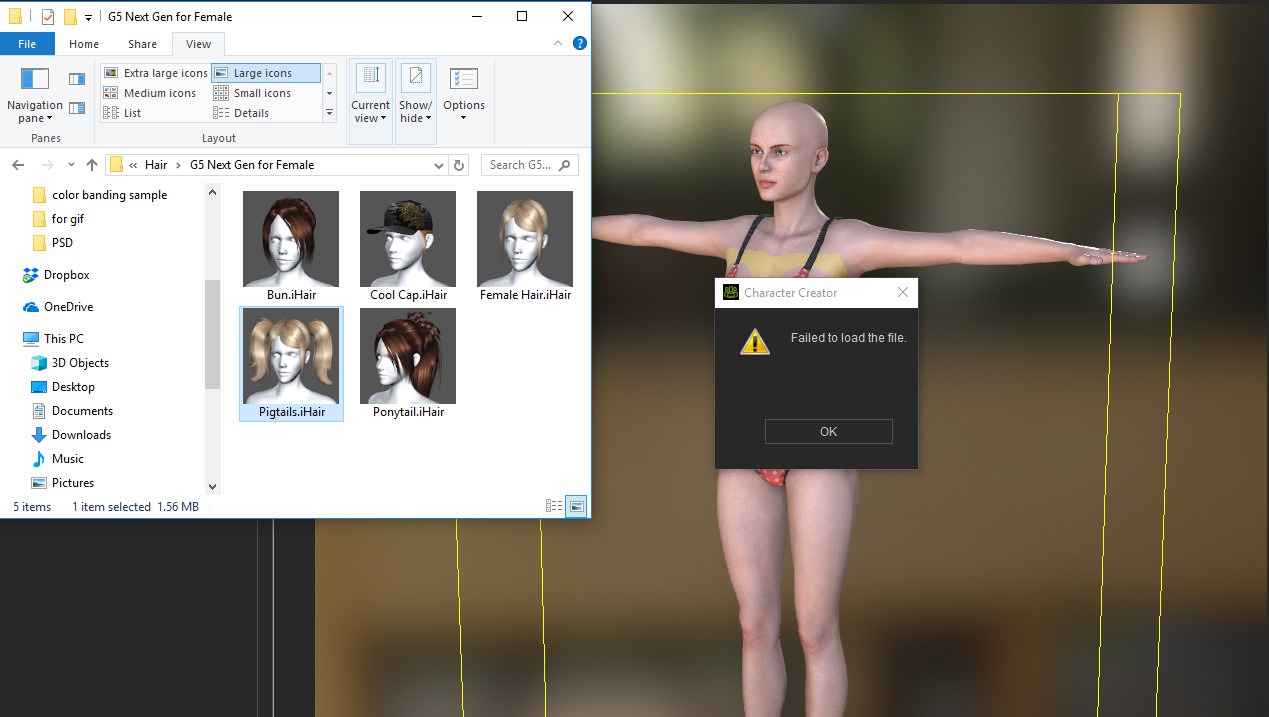
Edited
6 Years Ago by
Miranda (RL)
|
|
|
|
|
Joanne (RL)
|
Joanne (RL)
Posted 6 Years Ago
|
|
Group: Administrators
Last Active: Last Week
Posts: 300,
Visits: 4.9K
|
Character Creator 3 - General Features
- Send to Character Creator
1. The iClone 7.3 Send to Character Creator will now send the character to CC3 instead of CC2.
2. However, Character Creator 2 is still be able to send characters to iClone 7.3.
3. iClone 7.3 and Character Creator 3 are compatible with all characters from earlier versions, however, Character Creator 2 or earlier version does not support any assets from iClone 7.3 or Character Creator 3.
- There might some slight positional offset in accessories when converting from the CC1 Base (old base) to the CC3 Base (new base).
eg. Belts have tendency to be displaced when the characters wearing them are updated to CC3 Base.
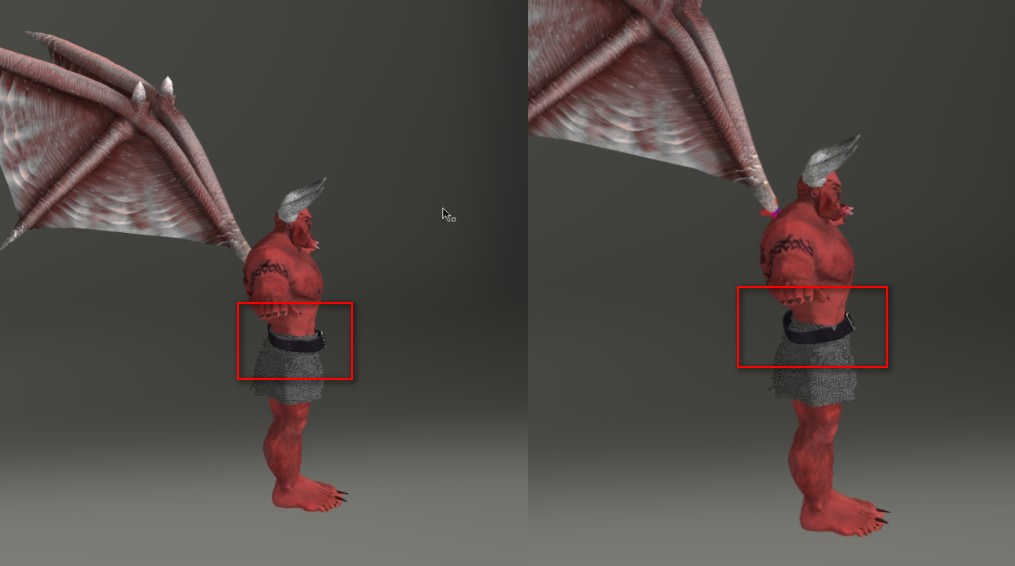
Transform and Rotate can be used to place the belts back into position.
- Program crashes when selecting the morph slider for merged accessories.
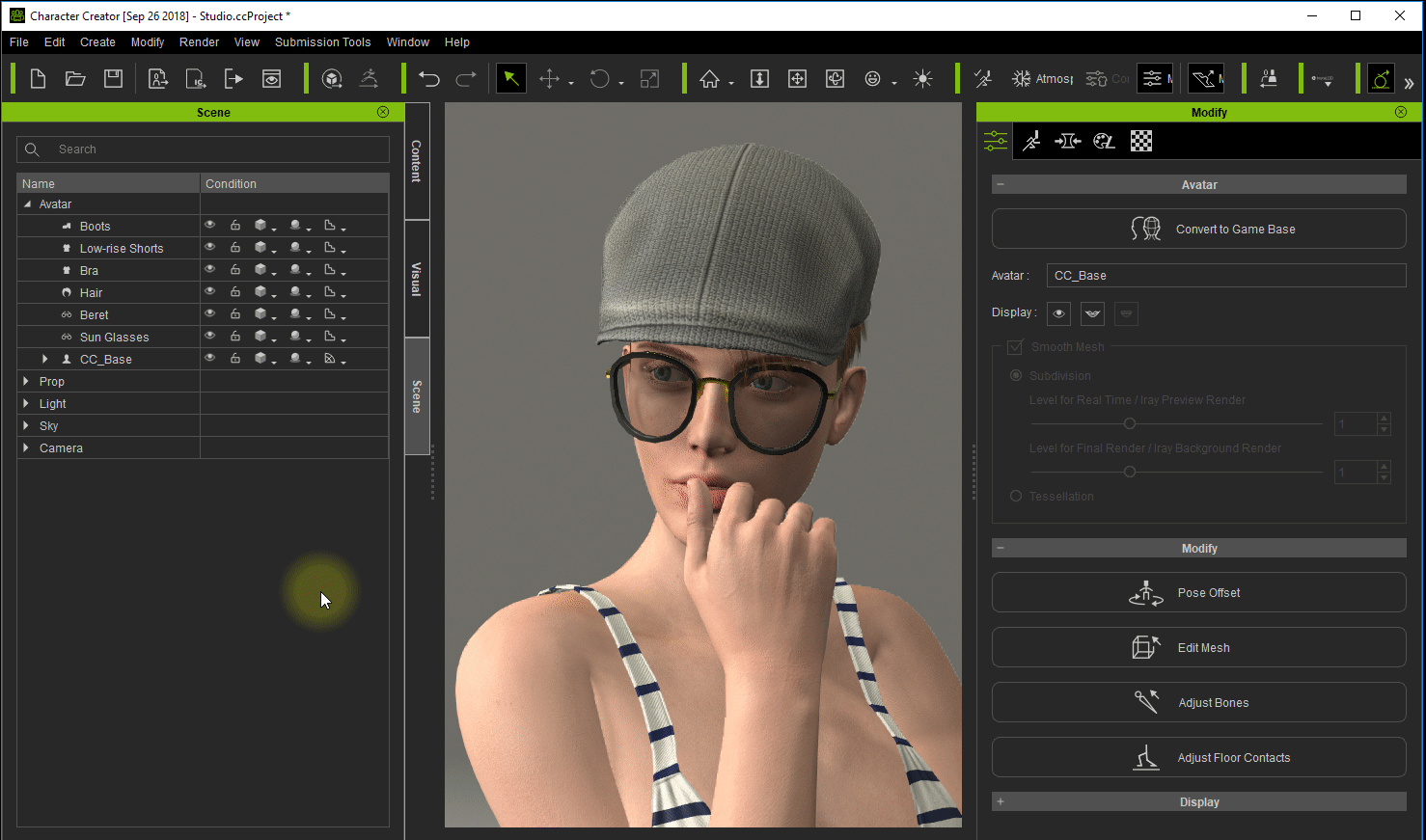
To avoid this issue, do not click the accessory slider after the accessories are merged.
- Appearance Editor
- Appearance Editor is currently not supported for the CC3 Base. >> Check the workaround
- There is no support for iProps with the Appearance Editor.
- Subdivision
Open Subdiv is conceived for the sole application on quad faced geometries. Application on triangulated geometries can have undesirable consequences such as low frame rates. See the sample.
Edited
6 Years Ago by
Miranda (RL)
|
|
|
|
|
Joanne (RL)
|
Joanne (RL)
Posted 6 Years Ago
|
|
Group: Administrators
Last Active: Last Week
Posts: 300,
Visits: 4.9K
|
Character Creator 3 Pipeline Features - InstaLOD
- The application directory must be in alphanumeric characters (not for double byte language system) in order to execute InstaLOD.
- The name of the original mesh (in the Scene Manager) changes when Polygon Reduction is applied.
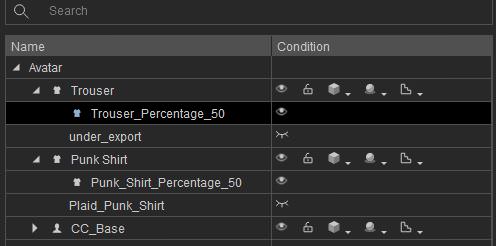
- Appearance of dark patches on clothing this has been optimized with polygon reduction (caused by mesh penetration).
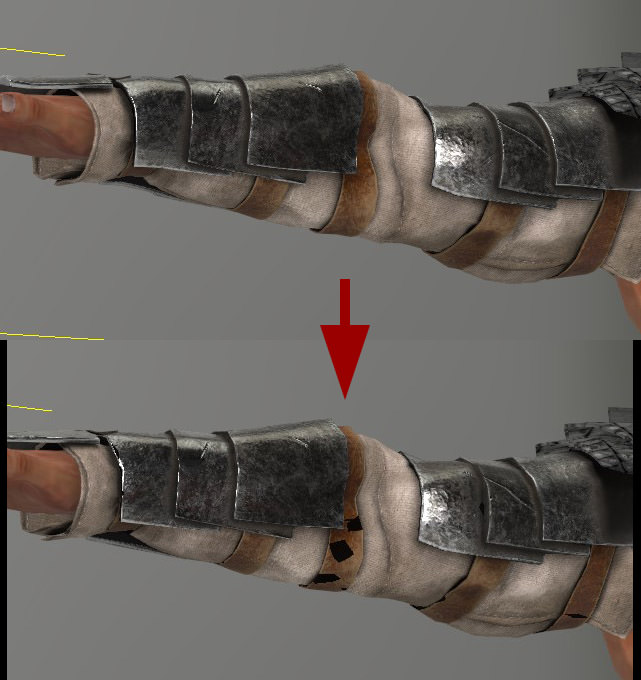
Workaround: Edit Mesh, Conforming Clothing
- The Weight map must be reapplied after performing Polygon Reduction. Either draw a new weight map or save out and reapply the old one. (Further instructions are included within the application).
- Accessory composed of multiple elements can not be successfully optimized with Polygon Reduction.
Example, the cap and glasses are not optimized successfully.
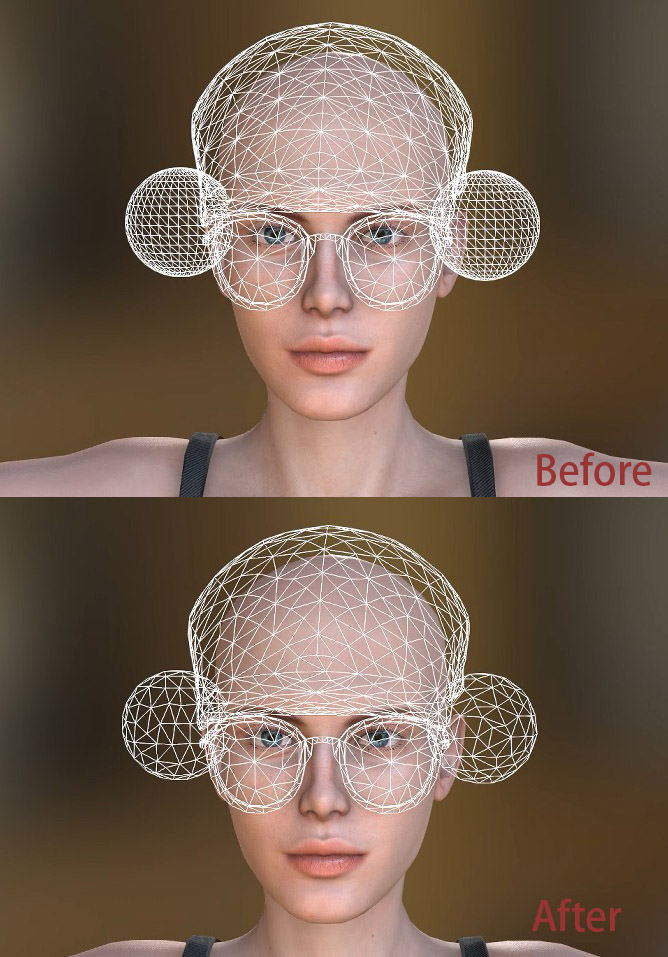
To solve the problem, click the Modify > Merge Accessory several times.
- Polygon reduced multi-mesh object is unable to bake textures. InstaLOD can only bake textures for single meshes. Multi-mesh objects must be taken apart first for InstaLOD to bake textures properly.
- The object's resource maps will be remade into different images when Remesh and Merge Material is performed. However, due to the current technological limitations, the new images will carry alpha information for parts of the map that is unused. This problem will not affect the final look of the character.
Edited
6 Years Ago by
Miranda (RL)
|
|
|
|
|
Joanne (RL)
|
Joanne (RL)
Posted 6 Years Ago
|
|
Group: Administrators
Last Active: Last Week
Posts: 300,
Visits: 4.9K
|
Character Creator 3 Pipeline Features - Transformer
- Daz characters have to be in T pose before exporting to Character Creator. The T-Pose DUF files are installed with Character Creator 3.
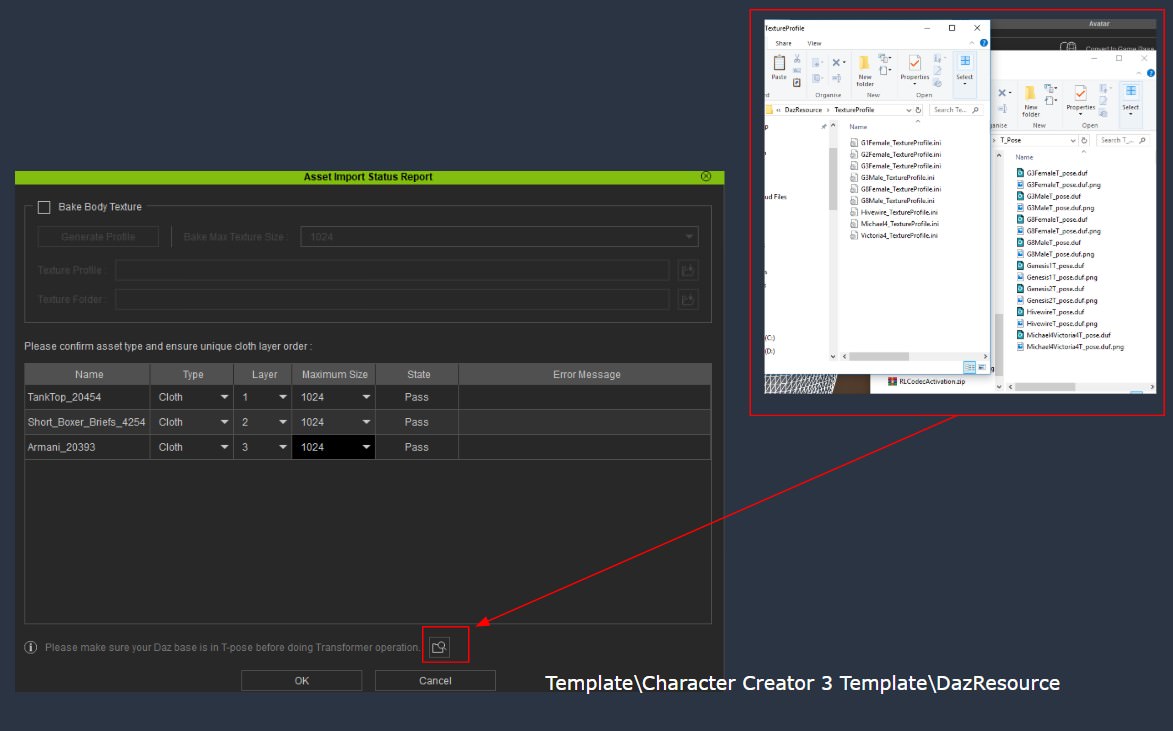
- FBX files exported from Daz only embeds the diffuse map. For all other textures, one will need to fill out the .ini file. This video guides you how to find the texture profiles for different Daz figures.
- Large eyes do not completely come to a close when blinking. Use 3DXchange to adjust the eye blink morph target. Please follow these steps:
- Export the iAvatar file from Character Creator, and load it to 3DXChange
- Export the "Eye_Blink" morph in OBJ format
- Import to 3rd party 3D tool to edit eyes, and save it as OBJ
- Replace the "Eye_Blink" OBJ with the updated one
- Export the file iAvatar, and load it to CC3
- Daz character not using the G8 standard eyeball failed to import into Character Creator (popup error message).
Workaround: Fix G8 eye abnormalities directly inside Daz Studio by utilizing its morph sliders before entering CC.
Note: we will continue to research proper fixes within CC for a possible future update/release.
Edited
6 Years Ago by
Miranda (RL)
|
|
|
|
|
Joanne (RL)
|
Joanne (RL)
Posted 6 Years Ago
|
|
Group: Administrators
Last Active: Last Week
Posts: 300,
Visits: 4.9K
|
Character Creator 3 Pipeline Features - FBX Export
- Hair on certain characters glow when exported to Maya.
It is caused by the Specular map which needs to be inverted.
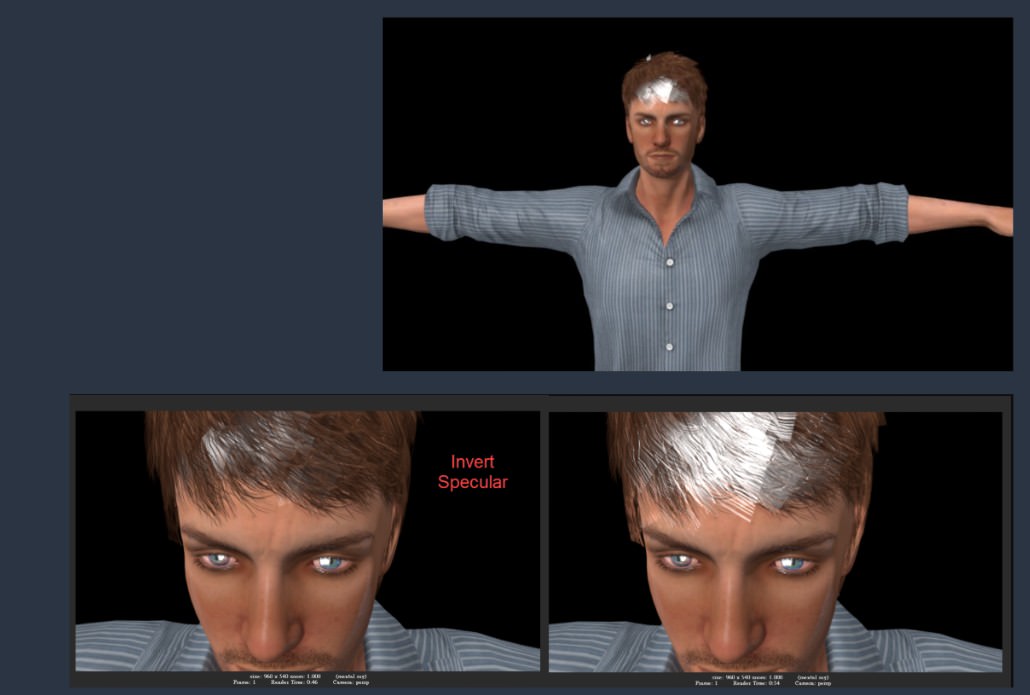
- FBX imported from Maya with Group enabled will fail to import into CC. See more details on Online Manual.
- Re-importing a file exported from CC to Blender changes the diffuse strength to 80.
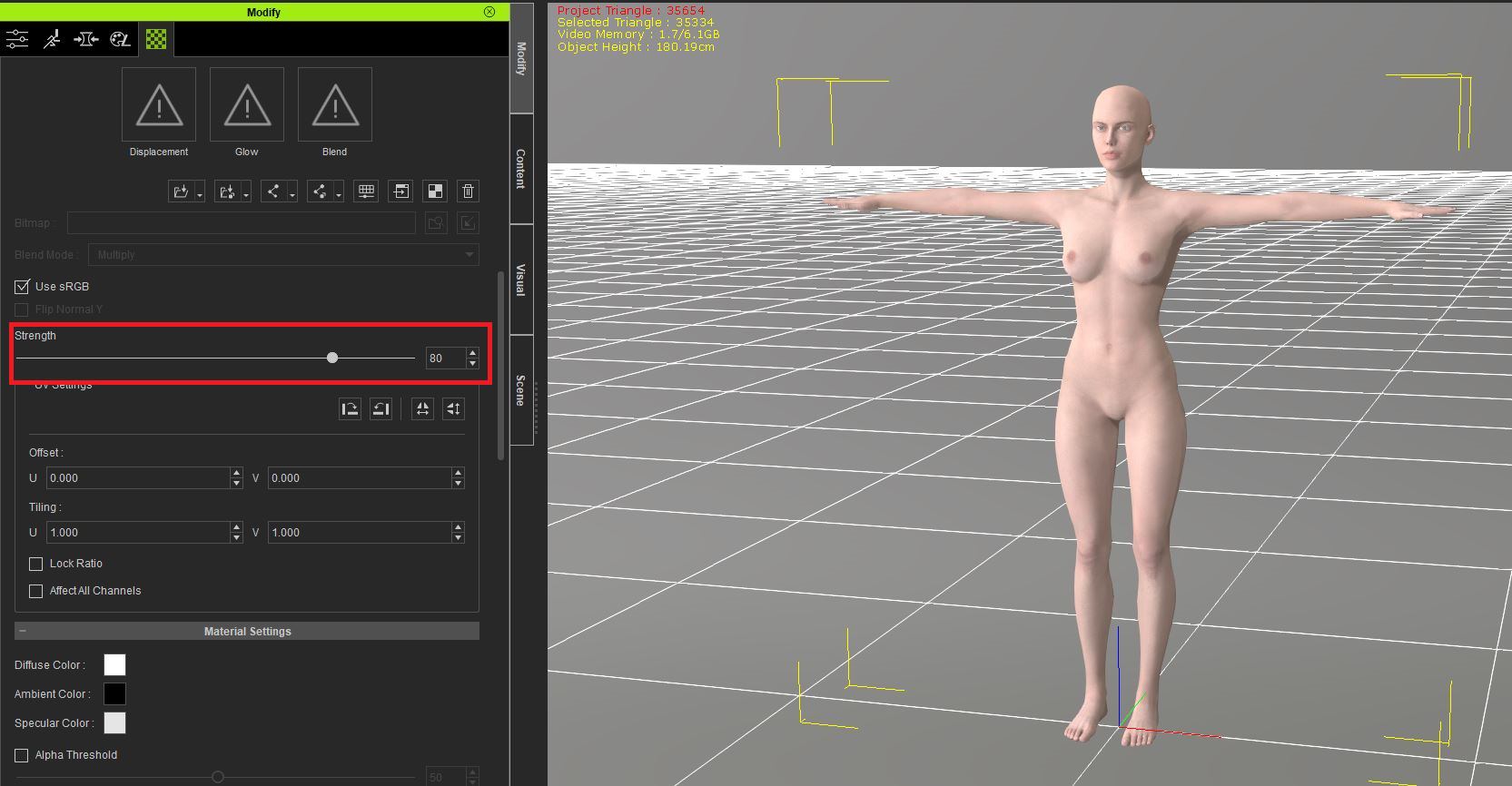
That issue belongs to Blender. Please see this forum post to solve this problem.
- Eyelashes lack opacity when a character is exported to Blender.

Solutions:
- When character import into Maya, you may notice that the areas around the eyes does not match with Character Creator.
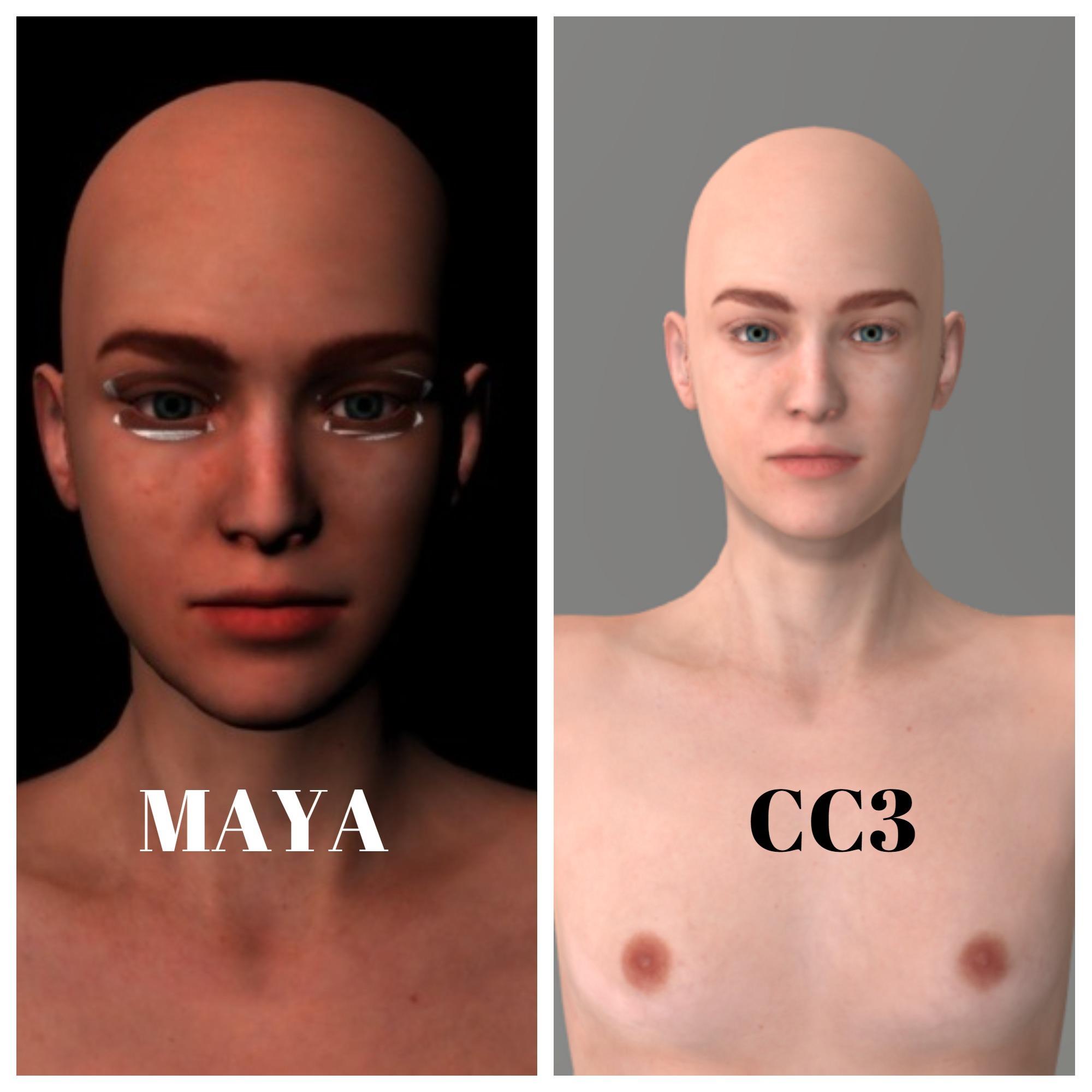
- Choose Maya Preset and Merge Material in InstaLOD on a character.
- Export and import the same character into Maya and notice that the areas around the eyes does not match Character Creator.
Solution:
Edited
6 Years Ago by
Miranda (RL)
|
|
|
|
|
Joanne (RL)
|
Joanne (RL)
Posted 6 Years Ago
|
|
Group: Administrators
Last Active: Last Week
Posts: 300,
Visits: 4.9K
|
Character Creator 3 Pipeline Features - GoZ
ZBrush Core doesn't support GoZ function.

For more information, see here.
Edited
6 Years Ago by
Miranda (RL)
|
|
|
|
|
Miranda (RL)
|
Miranda (RL)
Posted 6 Years Ago
|
|
Group: Administrators
Last Active: 2 Years Ago
Posts: 1.8K,
Visits: 11.2K
|
Character Base
- You can easily convert CC1 character to CC3 character to continue your projects.
- Appearance Editor is currently not supported for the CC3 character base in version 3.0. You can start with CC1 character base, then convert to CC3 character when finish skin adjustment.
- Dragging a RLHead to a CC3 character will popup a warning message. To work around this problem:
- Open CC3 and swap the default CC3 character with a CC1 character.
- Drag RLHead file onto the CC1 character.
- Go to Modify panel and choose Attribute > Avatar > Convert CC1 to CC3. Now you have a CT8 RLHead on a CC3 character base.
Edited
6 Years Ago by
Miranda (RL)
|
|
|
|
|
unit23
|
unit23
Posted 6 Years Ago
|
|
Group: Forum Members
Last Active: 2 Years Ago
Posts: 115,
Visits: 380
|
Hi,
I've installed the Realistic Human pack, but it doesn't show up under the Avatar Head Presets, and moving the files to the CC3 Avatar Preset folder has no effect.
How can I enable the Avatar pack? Thanks.
|
|
|
|
|
Kelleytoons
|
Kelleytoons
Posted 6 Years Ago
|
|
Group: Forum Members
Last Active: Yesterday
Posts: 9.1K,
Visits: 21.8K
|
Those heads won't work on a CC3 character and I don't *think* you can even drag them over onto a CC1/2 one in CC3 (I could be wrong -- haven't tried). You can use them in iClone, of course, and then convert the CC1/2 character into a CC3 one. I think that's the only workflow but someone (Peter?) will correct me if I'm wrong.
Alienware Aurora R12, Win 10, i9-119000KF, 3.5GHz CPU, 128GB RAM, RTX 3090 (24GB), Samsung 960 Pro 4TB M-2 SSD, TB+ Disk space
Mike "ex-genius" Kelley
|
|
|
|