Hello,
I am working on a Scene where a Spaceship departs and I didn't like how it looked. It ocurred to me that I could use some math to solve the problem. What I did was to assume that the spaceship starts with:
Initial Vel=10 meters/sec
and an acceleration 1g=9.8 meter/sec
Then I constructed a spreadsheet that calculates Position (meter) and Velocity (meters/sec)as a function of Time(sec).
Then I converted the position as a point along a path from 0 to 100
The problem with using transition presets is that I wanted to have the spaceship roll and yaw. When adding these keys it makes the whole animation tricky and it's easier if the position of the spaceship along the path with pre-determined (by acceleration)
On the spreadsheet T=time(sec)=0,1,2,3,4,5
Vel(meters/sec)= Time*g+Initial velocity
Distance=(Time^2)/2*g+Initial velocity*Time, then you convert Distance to a point along the path from 0 to 100
In this shot the position of the MF as a function of time was calculated and then I introduced yaw and roll along the path. The end result is that it looks natural and the Falcon looks like it's accelerating like a real vehicle.
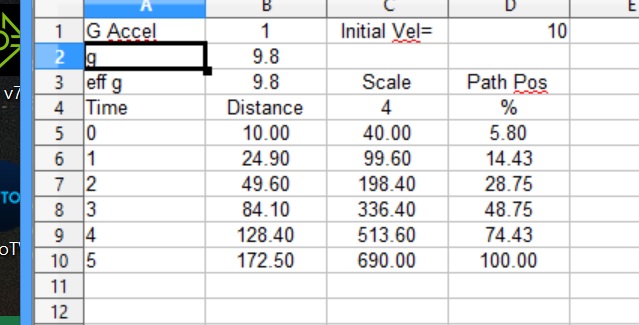
You could also use it to decelerate like when landing by making "g" negative. You may also decrease or increase the value of "g"
This is useful specially if you are moving spaceships along a path and you want it to look realistic.
Once done you could still use the curve editor to make it better.