|
Author
|
Message
|
|
Dan Miller
|
Dan Miller
Posted 6 Years Ago
|
|
Group: Forum Members
Last Active: Yesterday
Posts: 365,
Visits: 1.8K
|
I am attempting to use the Content Uploader to upload music loops but it will not accept the file type. The file type is .wav. Although I didn't find a specific category for music, I did notice through searching that music is on the content store. Tracks, loops, and clips something we can sell on the content store or market place? I'm a little confused as to the difference between the content store and the market place. Suggestions?
|
|
|
|
|
animagic
|
animagic
Posted 6 Years Ago
|
|
Group: Forum Members
Last Active: 53 minutes ago
Posts: 15.7K,
Visits: 30.5K
|
The Content Store is for developers certified by Reallusion, who reviews the quality of the content before it's being published. Details at: https://developer.reallusion.com/CertifiedContentDeveloper.html. The Market Place is for any member (i.e., someone who has purchased RL software products); you just open a store. Certified content developers also have a store in the Market Place. Publishing at the market Place is instant, whereas at the Content Store it may take some time because of RL's review process. The payment methods also differ. In the Content Store everything goes via cash transactions. In the Market Place, the "currency" is DA Points, with 100 points being the equivalent of $1.00 (US). If you sell things on the Market Place you get paid in points, which you can then use to buy stuff. Certified developers can cash out; I don't exactly recall the details as I'm not in that league...  As to your problem: Does it accept MP3? Or perhaps ZIP?
Edited
6 Years Ago by
animagic
|
|
|
|
|
Dan Miller
|
Dan Miller
Posted 6 Years Ago
|
|
Group: Forum Members
Last Active: Yesterday
Posts: 365,
Visits: 1.8K
|
Ok, thank you for the clarification. It helped!
I tried mp3 but same problem and I checked to make sure no invalid characters in the file name. It seems like .wav would be the only file type to upload since it requires .wav format to import into projects.
|
|
|
|
|
Dan Miller
|
Dan Miller
Posted 6 Years Ago
|
|
Group: Forum Members
Last Active: Yesterday
Posts: 365,
Visits: 1.8K
|
It's a little bit confusing but when I hover over iClone, Character Creator, and CrazyTalk Animator respectively, I don't see audio files. I'm assuming that might be why the files will not upload. As a consumer I cannot even find a category for what I'm trying to sell, so likely not the right market place. 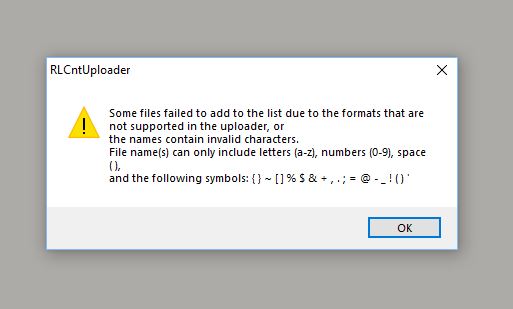 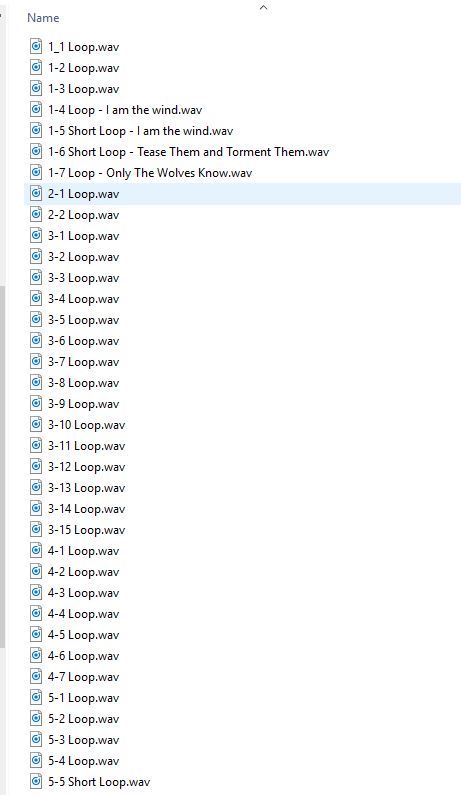
|
|
|
|
|
animagic
|
animagic
Posted 6 Years Ago
|
|
Group: Forum Members
Last Active: 53 minutes ago
Posts: 15.7K,
Visits: 30.5K
|
Just recently, the Marketplace has been completely reorganized...  There definitely was a music/sound category at one point, but that seems to have disappeared... 
|
|
|
|
|
animagic
|
animagic
Posted 6 Years Ago
|
|
Group: Forum Members
Last Active: 53 minutes ago
Posts: 15.7K,
Visits: 30.5K
|
I'm just thinking, you can add a sound file to a prop. If you save the prop, you save the sound file with it. (I just tested this.) You can make this into a gimmick and sell "Music Boxes", so boxes with a sound file attached to it. You can "decorate" the box appropriately. All the user has to do is load the box and render to a WAV file (adjusting the project to the length of the sound file) to extract the music. I like royalties when this takes off... 
|
|
|
|
|
Dan Miller
|
Dan Miller
Posted 6 Years Ago
|
|
Group: Forum Members
Last Active: Yesterday
Posts: 365,
Visits: 1.8K
|
Hey, sounds like a great idea, thank you. As for the royalties, apparently there is no way to make cash on the marketplace.  When you talked about the point system on the marketplace, I was sure at some point you exchange points for cash. Since that is not the case, I think I will stick with the Unity Asset store. I like Reallusion products, and I will definitely use the software for my own games and videos. A great solution for Indie Developers. But when it comes to making money through assets I’m not a big fan of forcing someone to spend their earnings in a proprietary marketplace. So thank you much for the idea and help but I’m going to leave the content and marketplace alone. I will consume from there if I need something specific but that’s it. Thanks again.
|
|
|
|
|
animagic
|
animagic
Posted 6 Years Ago
|
|
Group: Forum Members
Last Active: 53 minutes ago
Posts: 15.7K,
Visits: 30.5K
|
To clarify, it's not impossible to cash out points, I just don't know what the conditions/requirements are. I have a few items in my store, but they are free, so the issue never came up. The Content Store is cash only.
|
|
|
|
|
Dan Miller
|
Dan Miller
Posted 6 Years Ago
|
|
Group: Forum Members
Last Active: Yesterday
Posts: 365,
Visits: 1.8K
|
After I signed up I received the following:
Please be noted, according to Reallusion developer policy,
If you are a Primary Content Developer (PCD), you°¶ll be able to upload and sell your content in Reallusion Marketplace. All the transactions will be made by DA Points. You may use the earned DA Points to make purchase within the Marketplace. There'll be no cash out available for this level of the developers.
|
|
|
|
|
Miranda (RL)
|
Miranda (RL)
Posted 6 Years Ago
|
|
Group: Administrators
Last Active: 2 Years Ago
Posts: 1.8K,
Visits: 11.2K
|
danmiller (9/19/2018)
After I signed up I received the following:
Please be noted, according to Reallusion developer policy,
If you are a Primary Content Developer (PCD), you°¶ll be able to upload and sell your content in Reallusion Marketplace. All the transactions will be made by DA Points. You may use the earned DA Points to make purchase within the Marketplace. There'll be no cash out available for this level of the developers. Hi, you can apply to be Certified Content Developer (CCD) to enable the cash-out function. https://developer.reallusion.com/cashout.html
|
|
|
|